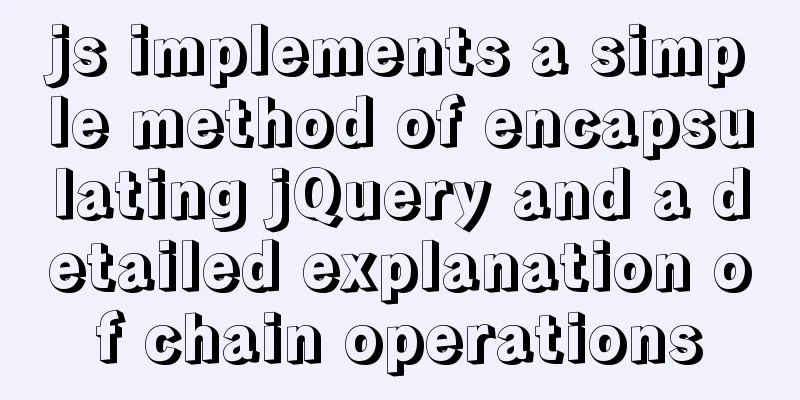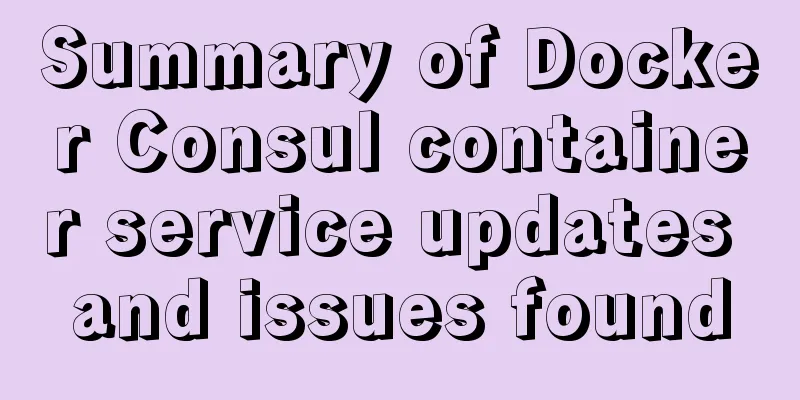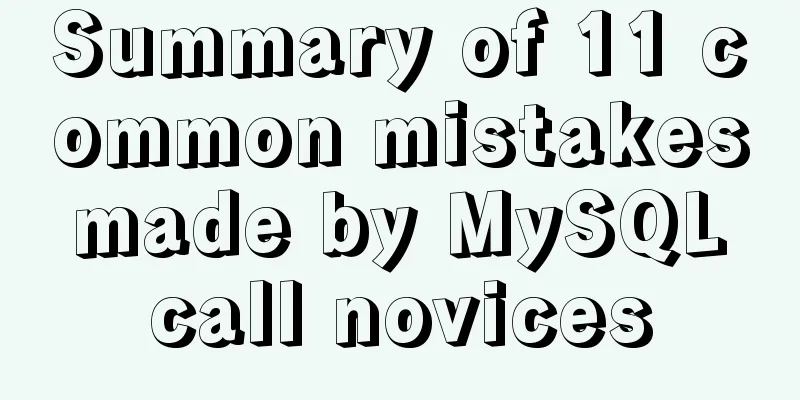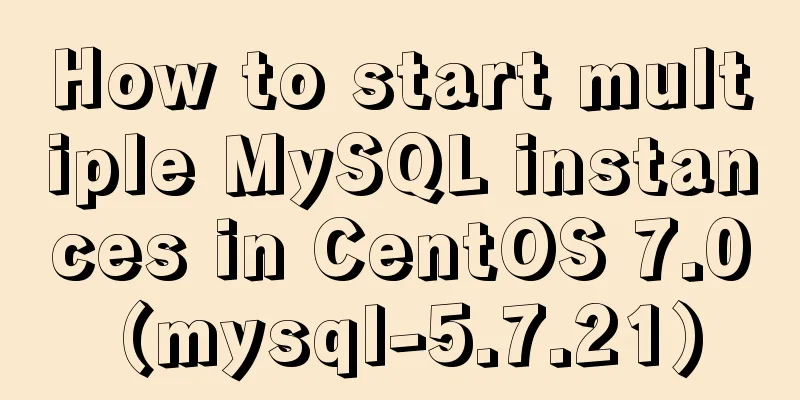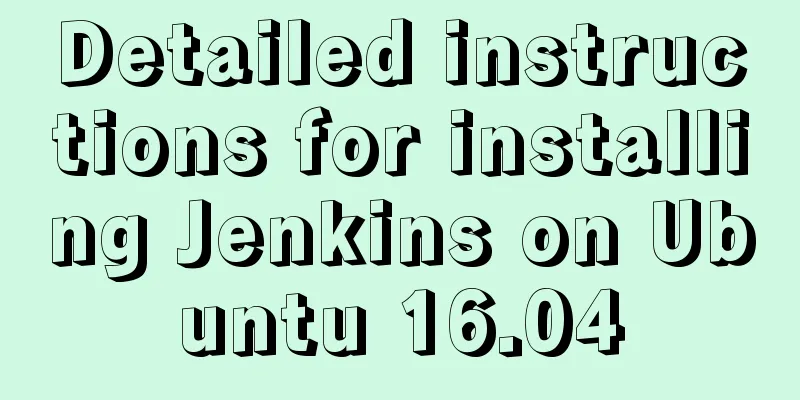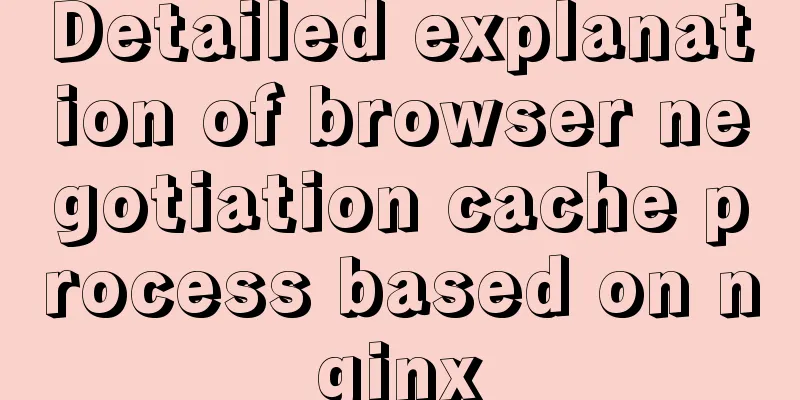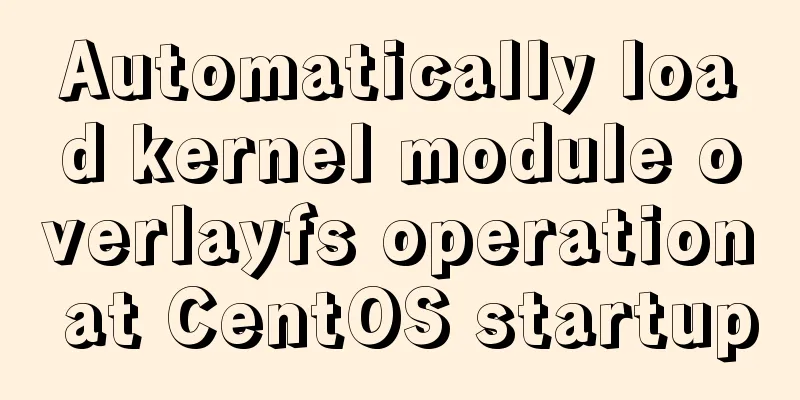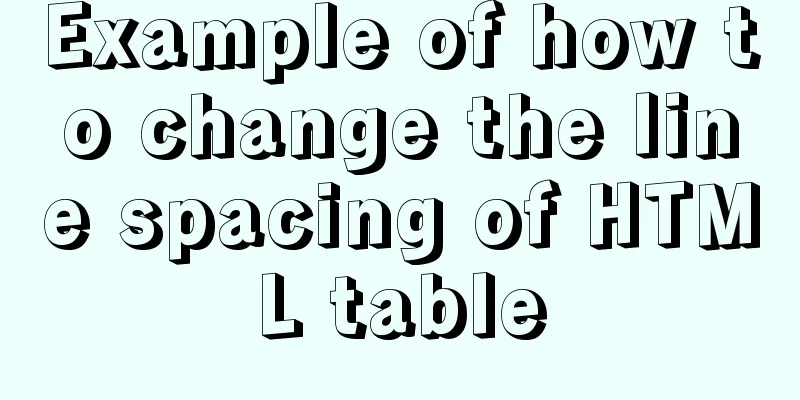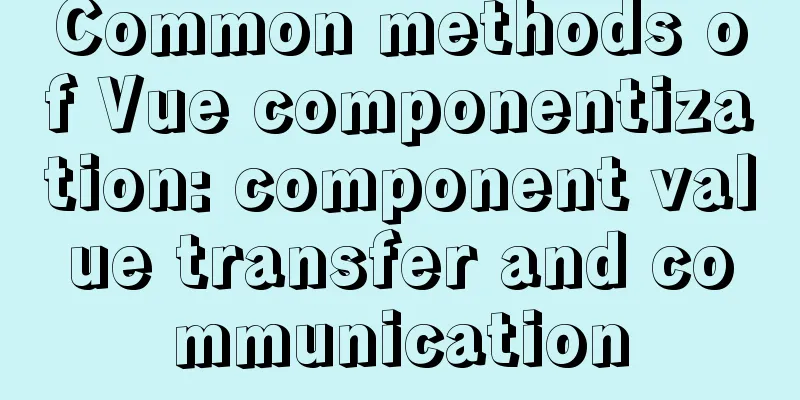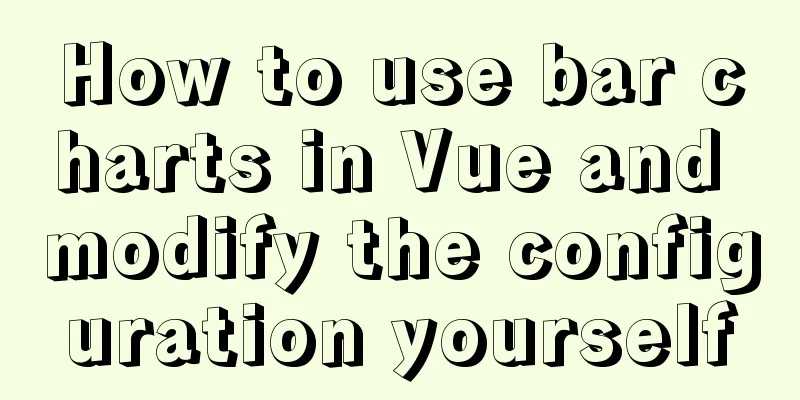A brief analysis of the event delegation mechanism and deep and shallow copying in JavaScript
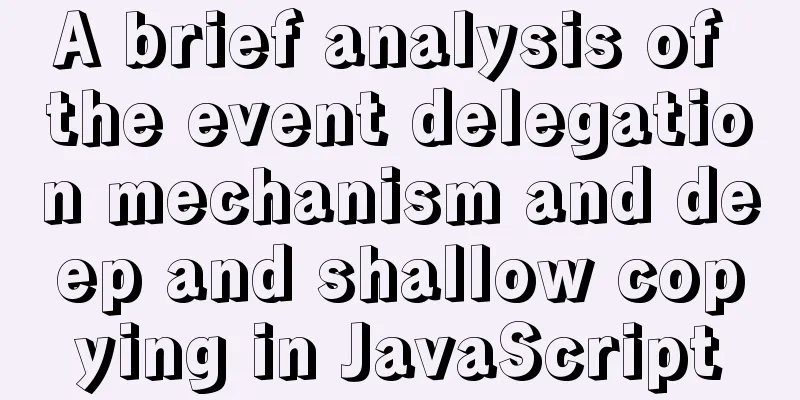
|
Today we will talk about event delegation and deep and shallow copy in JavaScript 1. Event delegationFirst, let's introduce event binding
//Method 1: via onclick
<button onclick="clickEvent()">Click</button>
<script>
function clickEvent(){
alert("click event");
}
</script>
//Method 2: via addEventListener
<button id="btn_button">Click</button>
<script>
var btn = document.getElementById("btn_button");
btn.addEventListener("click", function () {
alert("click");
}, false);
</script> Tell me the difference
[function method1() {
console.log("method1");
}
function method2() {
console.log("method2");
}
function method3() {
console.log("method3");
}
var btn = document.getElementById("btn_button");
btn.addEventListener("click", method1, false); //The third parameter is the default value, which is bubbling by default. If it is set to true, it is captured. btn.addEventListener("click", method2, false);
btn.addEventListener("click", method3, false);
//Finally it will be executed in order: method1 -> method2 -> method3
btn.removeEventListener("click", method1, false); // used to remove events btn.onclick = method1;
btn.onclick = method2;
btn.onclick = method3;
//Finally only method3 will be executed
btn.onclick = null; // used to remove the eventEvent Bubbling
<ul id="container" style="display: inline-block;">
<li id="title1">123456</li>
<li id="title2">qwert</li>
<li id="title3">
<ul>
<li id="title3inner">Text inside title3</li>
</ul>
</li>
</ul>
<script>
var container = document.getElementById("container");
var title1 = document.getElementById("title1");
var title2 = document.getElementById("title2");
var title3 = document.getElementById("title3");
var title3inner = document.getElementById("title3inner");
container.onclick = function (e) {
alert("container");
}
title1.onclick = function (e) {
alert("title1");
}
title2.onclick = function (e) {
alert("title2");
}
title3.onclick = function (e) {
alert("title3");
}
title3inner.onclick = function (e) {
alert("title3inner");
}
</script>Clicking on the text in title3 will trigger 3 events, popping up "title3inner" -> "title3" -> "container" respectively. Event CaptureAs for event bubbling, the reverse is event capture, that is, clicking on the "text inside title3" will trigger 3 events, popping up "container" -> "title3" -> "title3inner" respectively. Sublimation of event bubblingUse of event delegation
<ul id="container" style="display: inline-block;">
<li id="title1">123456</li>
<li id="title2">qwert</li>
<li id="title3">QWE123</li>
</ul>
<script>
var container = document.getElementById("container");
container.onclick = function (e) {
//console.log(e);
if (e.target.id = "title1") {
alert(e.target.innerText);
}
else if (e.target.id = "title2") {
alert(e.target.innerText);
}
else if (e.target.id = "title3") {
alert(e.target.innerText);
}
}
</script> As for the advantage, it is that you only need to register a click event, and then use the target to determine the specific element clicked. The currentTarget refers to the element that registered the event. think In theory, using event delegation is indeed an optimization. You only need to register an event and then implement the corresponding function through event bubbling.
Anyway, I did it this way, binding an event to each button and then preventing bubbling. In practice, I personally don’t consider event delegation very much. I don’t think it is necessary. After all, there are not so many events. 2. Deep and shallow copyAs for the knowledge of deep and shallow copying, I will make it short and kill with one blow!
let a = 3; let b = a; a = 4; console.log(a); //4 console.log(b); //3 console.log(a === b); //This is a deep copy, a and b are completely different variables, each storing a value. let arr = [1, 2, 3, 4, 5]; let brr = arr; arr[1] = 8; console.log(arr[1]); //8 console.log(brr[1]); //8 Why? This is a shallow copy. The array type is a reference type. The arr and brr variables only store reference addresses. They point to the array [1,2,3,4,5] together. console.log(arr === brr); //true In practice, if you want to implement a deep copy, how do you do it? let arr = [1, 2, 3, 4, 5]; let brr = JSON.parse(JSON.stringify(arr)); arr[1] = 8; console.log(brr[1]); //2, this implements the so-called deep copy ConclusionAs the interviewer said, although the above knowledge may not be used in actual work, you still need to know it! Still need to know! ! Still need to know! ! ! This concludes this article on the event delegation mechanism and deep and shallow copying in JavaScript. For more relevant js event delegation and deep and shallow copying content, please search for previous articles on 123WORDPRESS.COM or continue to browse the following related articles. I hope you will support 123WORDPRESS.COM in the future! You may also be interested in:
|
<<: Install mysql5.7.13 using RPM in CentOS 7
>>: Pitfalls encountered when installing MySQL 5.7.17 compressed version under Windows
Recommend
A brief discussion on MySQL temporary tables and derived tables
About derived tables When the main query contains...
UrlRewriter caching issues and a series of related explorations
When developing a website function, the session c...
Detailed explanation of MySQL date string timestamp conversion
The conversion between time, string and timestamp...
How to change the MySQL database file directory in Ubuntu
Preface The company's Ubuntu server places th...
React's reconciliation algorithm Diffing algorithm strategy detailed explanation
Table of contents Algorithmic Strategy Single-nod...
How to install JDK and Mysql on Ubuntu 18.04 Linux system
Platform deployment 1. Install JDK step1. Downloa...
Detailed process of integrating docker with idea to quickly deploy springboot applications
Table of contents 1. Introduction 2. Environment ...
A brief discussion on VUE uni-app's commonly used APIs
Table of contents 1. Routing and page jump 2. Int...
Detailed explanation of data transmission between React parent components and child components
Table of contents 1. Parent component passes data...
Example of implementing bidirectional messaging between parent and child pages in HTML iframe
One day, the leader put forward a requirement to ...
jQuery implements time selector
This article example shares the specific code of ...
Creating a file system for ARM development board under Linux
1. Please download the Busybox source code online...
A troubleshooting experience of centos Docker bridge mode unable to access the host Redis service
background: I have done a project before, which r...
How to create a table by month in MySQL stored procedure
Without going into details, let's go straight...
MySQL 8.0.15 installation and configuration graphic tutorial under Win10
This article records the installation and configu...