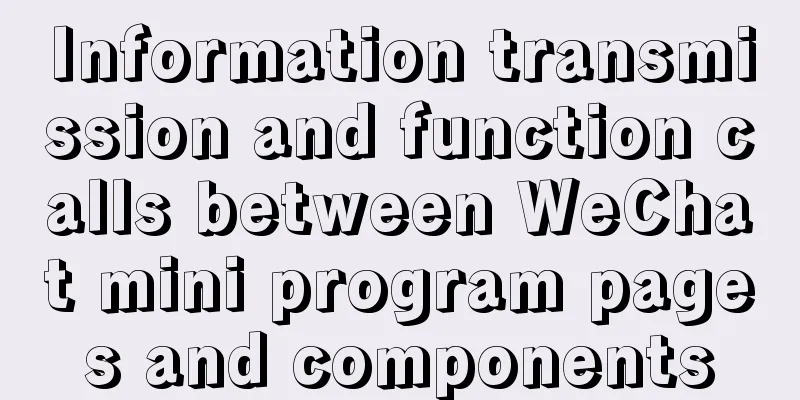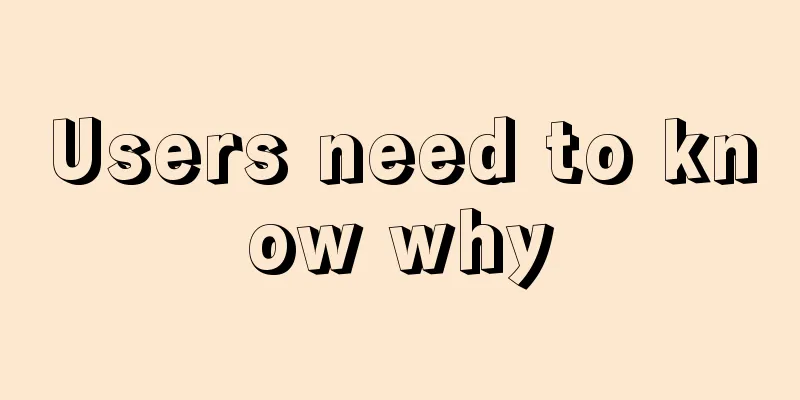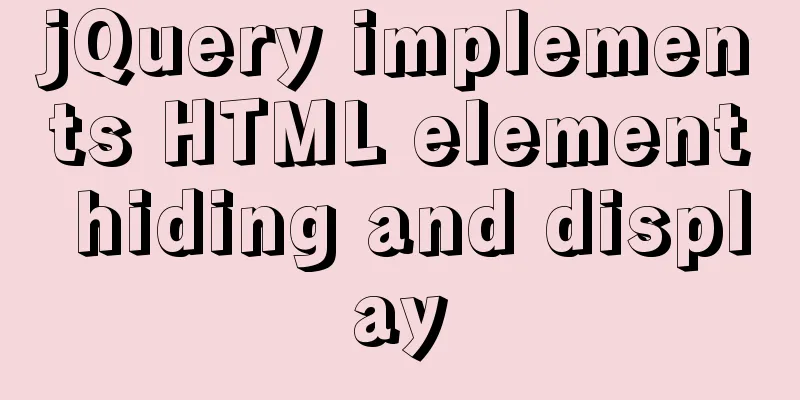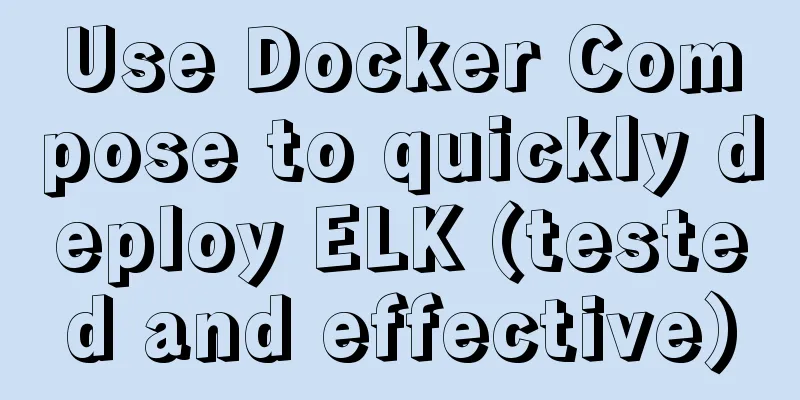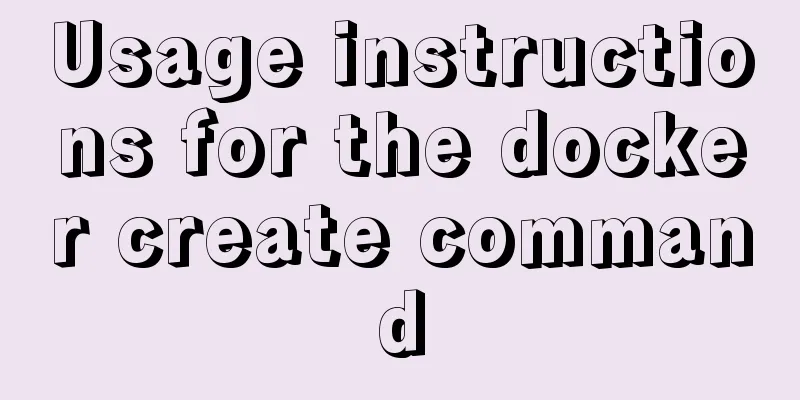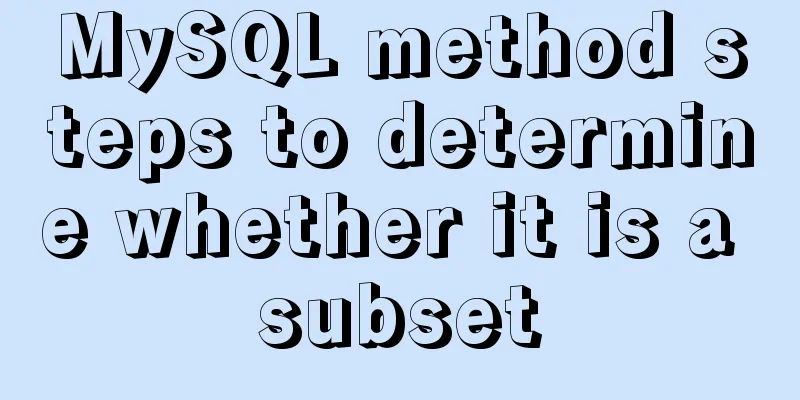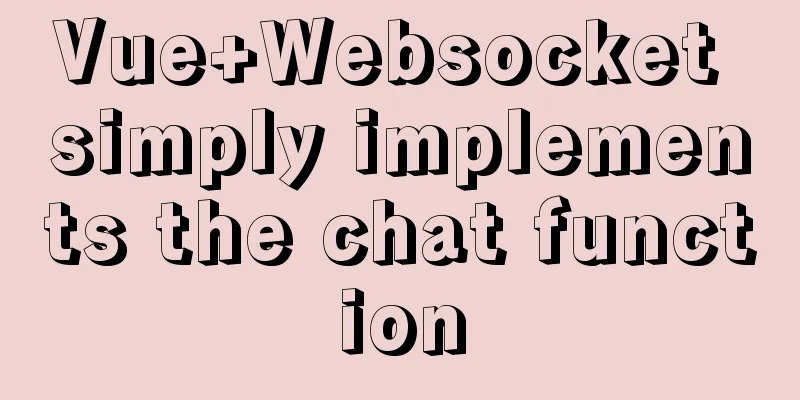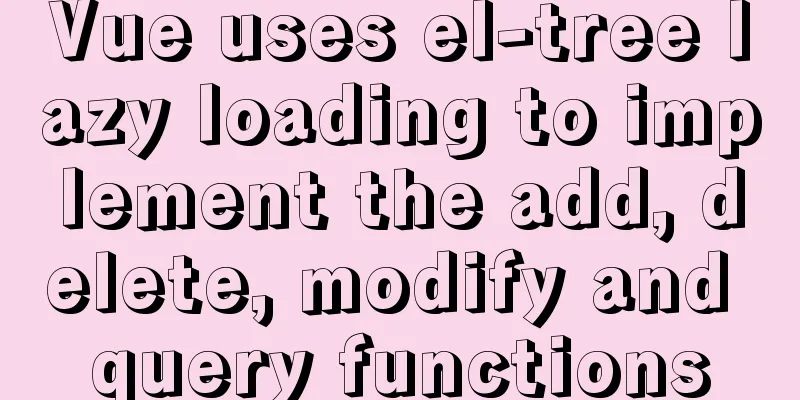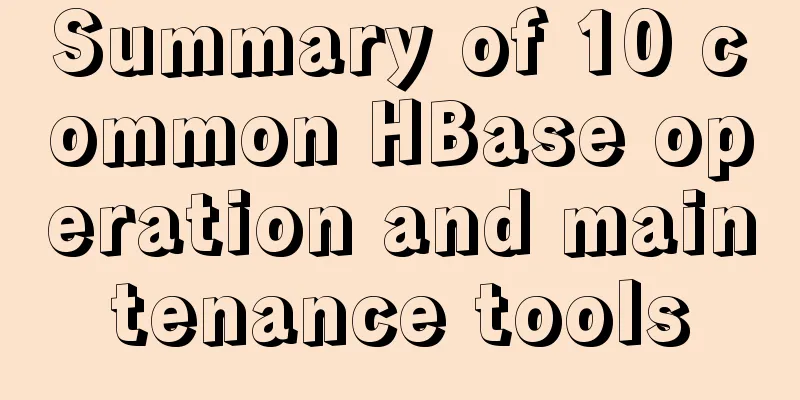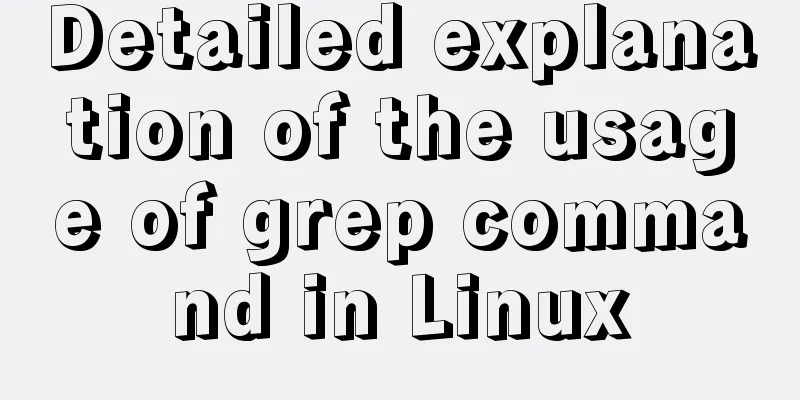A brief discussion on MySQL temporary tables and derived tables
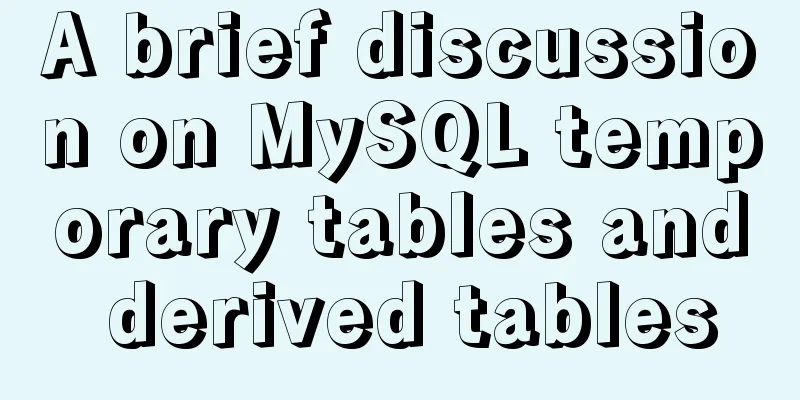
|
About derived tables When the main query contains a derived table, or when the select statement contains a union clause, or when the select statement contains an order by clause for a field (a group by clause for another field), MySQL needs to automatically create a temporary table to store the temporary result set in order to complete the query. This temporary table is created and maintained by MySQL itself and is called an automatically created temporary table. For automatically created temporary tables, MySQL always uses the memory temporary table first because the performance of the memory temporary table is more superior. When the memory temporary table becomes too large and reaches a certain threshold, the memory temporary table is converted to an external memory temporary table. In other words, the external memory temporary table is an extension of the memory temporary table in terms of storage space. The threshold for converting a temporary table in memory to a temporary table in external memory is determined by the smaller value of the system variables max_heap_table_size and tmp_table_size. Derived tables are generally used in the from clause. like: About temporary tables When working with very large tables, you may occasionally need to run many queries to get a small subset of a large amount of data. Rather than running these queries against the entire table, it may be faster to let MySQL find the few records you need at a time, select the records into a temporary table, and then run the queries against those tables. Creating a temporary table is easy. Just add the TEMPORARY keyword to the normal CREATE TABLE statement: CREATE TEMPORARY TABLE tmp_table ( name VARCHAR(10) NOT NULL, value INTEGER NOT NULL ) The temporary table will exist for the duration of your connection to MySQL. When you disconnect, MySQL will automatically drop the table and free up the space used. Of course you can drop the table and free up space while still connected. If a table named tmp_table already exists in the database when you create a temporary table named tmp_table, the temporary table will necessarily mask (hide) the non-temporary table tmp_table. If you declare the temporary table to be a HEAP table, MySQL also allows you to specify that it be created in memory: CREATE TEMPORARY TABLE tmp_table ( name VARCHAR(10) NOT NULL, value INTEGER NOT NULL ) TYPE = HEAP Because HEAP tables are stored in memory, queries you run against them may be faster than against temporary tables on disk. However, HEAP tables are somewhat different from general tables and have their own limitations. See the MySQL Reference Manual for details. As suggested earlier, you should test temporary tables to see if they are actually faster than running queries against a large database. If the data is well indexed, the temporary table may not be faster at all. 1. After the temporary table is disconnected from MySQL, the system will automatically delete the data in the temporary table, but this is limited to the table created by the following statement: Define the fields: CREATE TEMPORARY TABLE tmp_table ( name VARCHAR(10) NOT NULL, value INTEGER NOT NULL ) 2) Import the query results directly into a temporary table 2. In addition, MySQL also allows you to create temporary tables directly in memory. Since it is in memory, the speed will be very fast. The syntax is as follows: CREATE TEMPORARY TABLE tmp_table ( name VARCHAR(10) NOT NULL, value INTEGER NOT NULL ) TYPE = HEAP 3. From the above analysis, it can be seen that the data in the temporary table will be cleared. It will be automatically cleared when you disconnect. However, it is impossible for your program to connect to the database every time you issue a SQL statement (if this is the case, then the problem you are worried about will arise. If not, there will be no problem), because the data will only be cleared when the database connection is disconnected. If you issue multiple SQL statements in a database connection, the system will not automatically clear the temporary table data. You may also be interested in:
|
<<: Node uses async_hooks module for request tracking
>>: Basic knowledge of MySQL learning notes
Recommend
How to implement call, apply and bind in native js
1. Implement call step: Set the function as a pro...
JavaScript Dom implements the principle and example of carousel
If we want to make a carousel, we must first unde...
A brief analysis of the difference between ref and toRef in Vue3
1. ref is copied, the view will be updated If you...
Two solutions for automatically adding 0 to js regular format date and time
Table of contents background Solution 1 Ideas: Co...
Detailed explanation of Vue3 encapsulation Message message prompt instance function
Table of contents Vue3 encapsulation message prom...
Solution to 1045 error when navicat connects to mysql
When connecting to the local database, navicat fo...
Alibaba Cloud Server Tomcat cannot be accessed
Table of contents 1. Introduction 2. Solution 2.1...
An example of how to use nginx to configure multiple laravel projects with one domain name
background As the company's sub-projects incr...
Docker FAQ
Docker only maps ports to IPv6 but not to IPv4 St...
Installation tutorial of the latest stable version of MySQL 5.7.17 under Linux
Install the latest stable version of MySQL on Lin...
Tomcat Nginx Redis session sharing process diagram
1. Preparation Middleware: Tomcat, Redis, Nginx J...
WeChat applet implements fixed header and list table components
Table of contents need: Function Points Rendering...
A brief analysis of event bubbling and event capture in js
Table of contents 01-Event Bubbling 1.1- Introduc...
Detailed explanation of two methods to solve a bug in the justify-content: space-between alignment of flex layout
When setting display:flex, justify-content: space...
JavaScript prototype and prototype chain details
Table of contents 1. prototype (explicit prototyp...