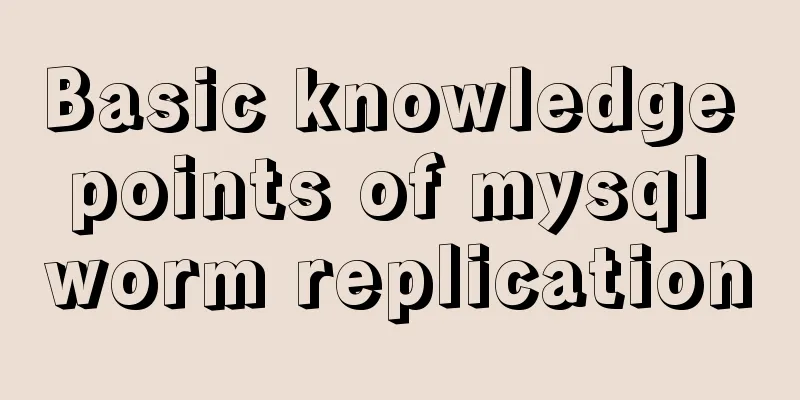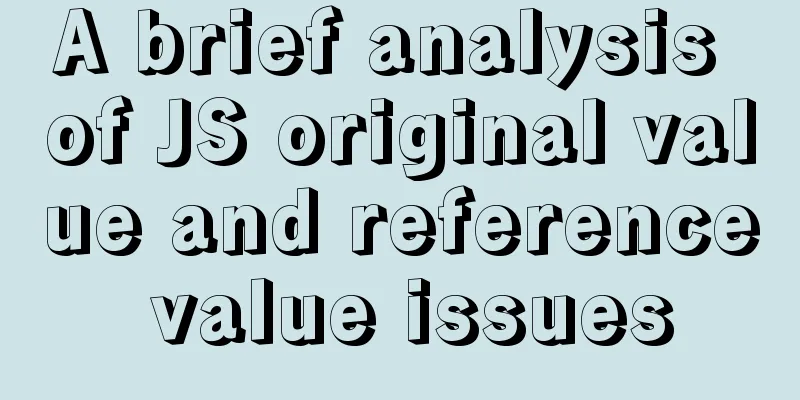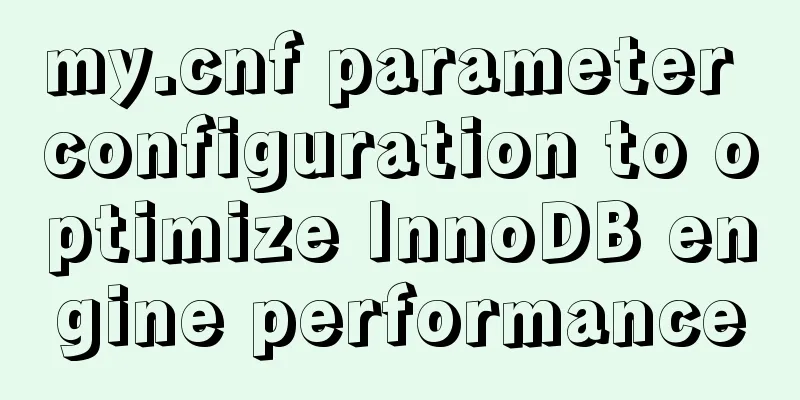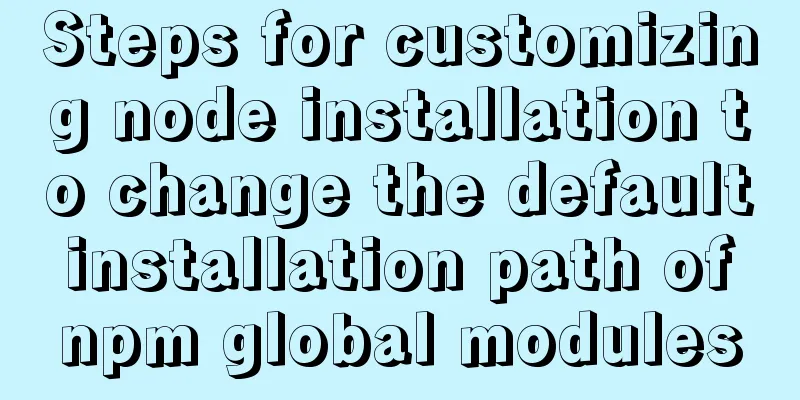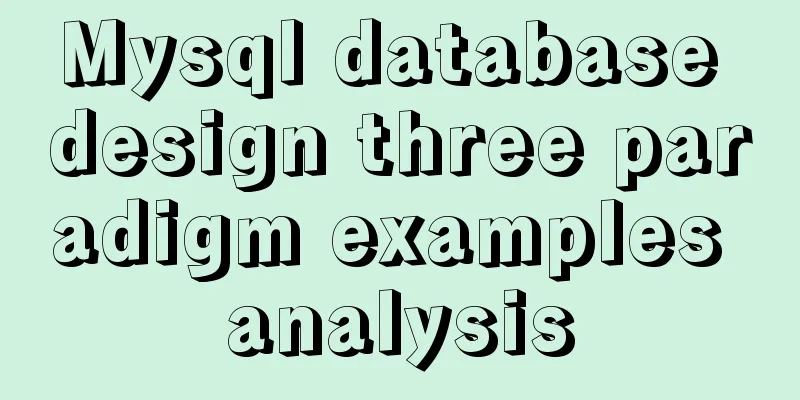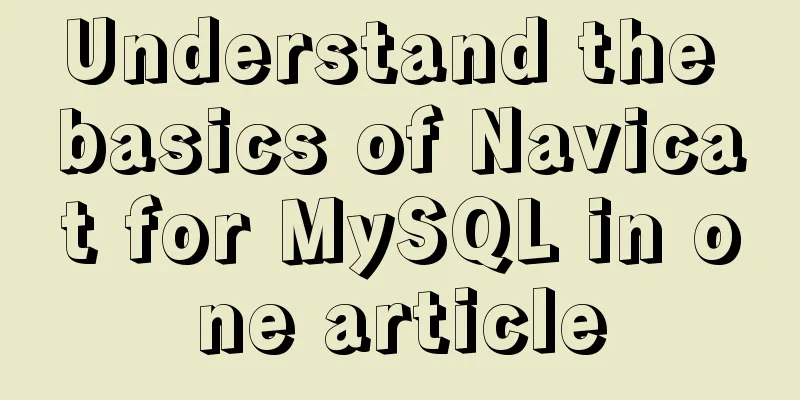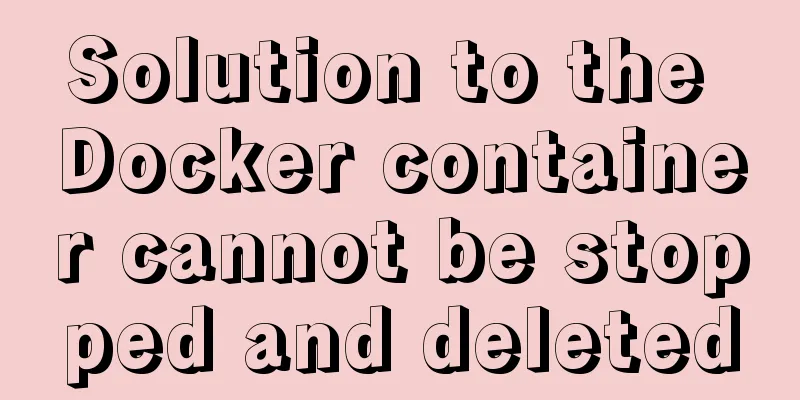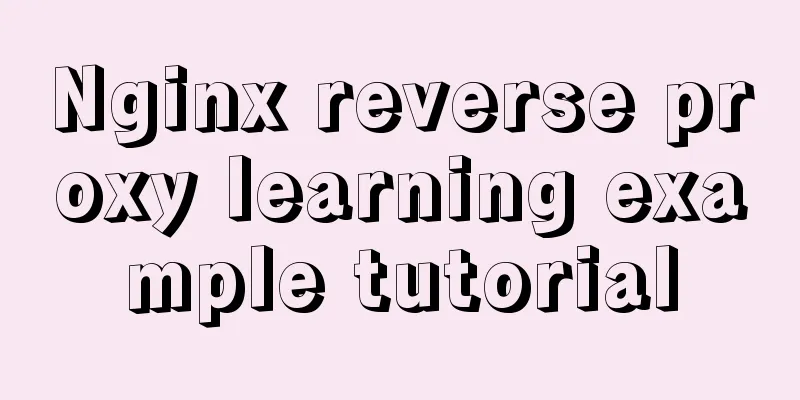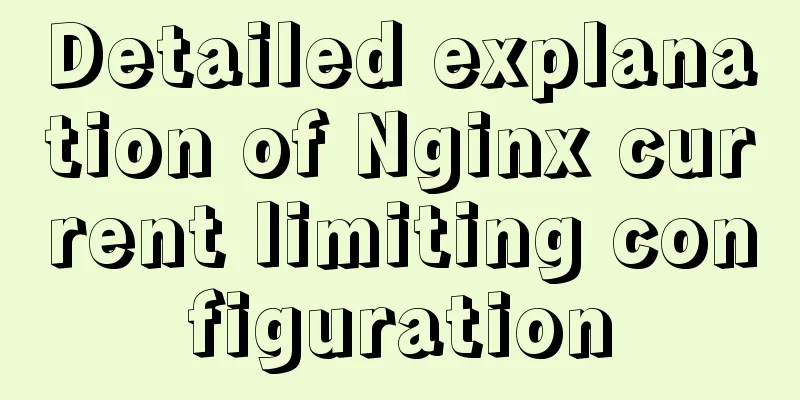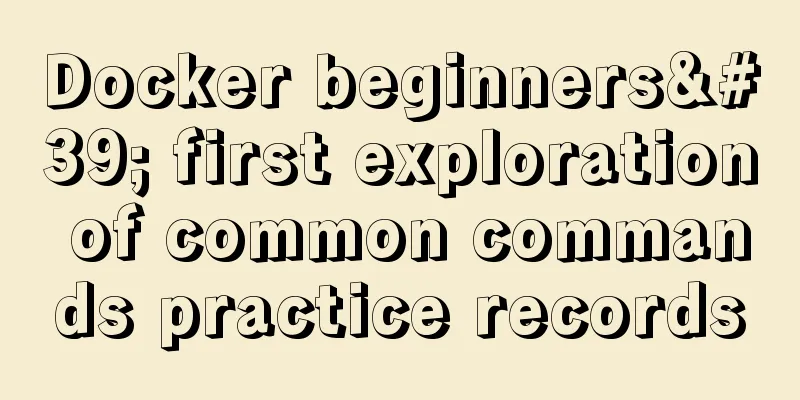Installation tutorial of the latest stable version of MySQL 5.7.17 under Linux
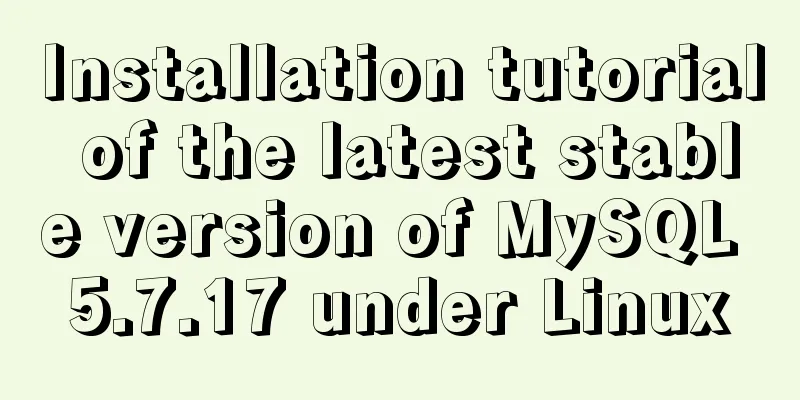
|
Install the latest stable version of MySQL on Linux through source code: mysql-5.7.17 Installation Directory: Startup script: /etc/init.d/mysqld Installation Process 1. Install dependencies #yum install -y cmake gcc-c++* make ncurses-devel 2. Create mysql user #groupadd mysql #useradd -r -g mysql -s /bin/false mysql 3. Download mysql-boost-5.7.17.tar.gz and upload it to the server #tar xzf mysql-5.7.17.tar.gz #cd mysql-5.7.17 #mkdir bld #cd bld/ #cmake .. -DWITH_BOOST=../boost/ -DCMAKE_INSTALL_PREFIX=/usr/local/mysql -DMYSQL_DATADIR=/data/mysql #Specifying the parameters here will reduce a lot of operations in the subsequent startup process#make #make install #Use the default configuration file#cd /usr/local/mysql/support-files #cp my-default.cnf ../my.cnf #An error occurred during compilation. Clear temporary files and recompile: #make clean #rm CMakeCache.txt 4. After installation, add the executable file path to the system environment variable: Environment variables #echo "export PATH=$PATH:/usr/local/mysql/bin" >> /etc/profile #source /etc/profile 5. Initialize the database #mkdir /data/mysql #chown -R mysql.mysql /data/mysql #mysqld --defaults-file=/usr/local/mysql/my.cnf --initialize --user=mysql --basedir=/usr/local/mysql/ --datadir=/data/mysql/ After mysql5.7 is initialized, a password will be randomly generated and printed directly on the screen. 6. Start the replication startup script: #cd /usr/local/mysql/support-files #cp mysql.server /etc/init.d/mysql Direct Start #mysqld_safe --user=mysql & or #/etc/init.d/mysqld start After startup, call the security script to achieve: change the root password, delete the test library, and prohibit root remote login #mysql_secure_installation Partial configuration (not optimized) [client] port=3306 socket=/tmp/mysql.sock character_set_client=utf8 [mysqld] basedir = /usr/local/mysql datadir = /data/mysql port = 3306 socket = /tmp/mysql.sock character-set-server = utf8 read_buffer_size=131072 #innodb innodb_data_file_path=ibdata1:100M:autoextend #binlog server_id=1 log-bin=mysql-bin sql_mode=NO_ENGINE_SUBSTITUTION,STRICT_TRANS_TABLES [mysqldump] quick max_allowed_packet=32M [mysql] [myisamchk] The above is the full content of this article. I hope it will be helpful for everyone’s study. I also hope that everyone will support 123WORDPRESS.COM. You may also be interested in:
|
<<: What is Makefile in Linux? How does it work?
>>: Steps for Vue to use Ref to get components across levels
Recommend
Tutorial on installing MySQL 5.6 on CentOS 6.5
1. Download the RPM package corresponding to Linu...
How to quickly install nginx under Windows and configure it to start automatically
Table of contents 1. Nginx installation and start...
Analyze the usage and principles of Vue's provide and inject
First, let's talk about why we use provide/in...
Vue uses Canvas to generate random sized and non-overlapping circles
Table of contents Canvas related documents Effect...
A simple way to clear the CSS, JavaScript and background image cache in the browser
In the actual project development process, the pag...
MySQL implements string concatenation, interception, replacement, and position search operations
MySQL string concatenation, interception, replace...
CentOS configures local yum source/Alibaba Cloud yum source/163yuan source and configures the priority of yum source
1. Use Centos image to build local yum source Sin...
Design a data collector with vue
Table of contents Scenario Core Issues Status mon...
CSS clicks on the radio to switch between two image styles and only one of the multiple radios can be checked
We implement a red image style for the clicked bu...
How to use Font Awesome 5 in Vue development projects
Table of contents Install Dependencies Configurat...
Solution to the problem that Docker cannot stop or delete container services
Preface Today, a developer gave me feedback that ...
CentOS6 upgrade glibc operation steps
Table of contents background Compile glibc 2.14 M...
25 fresh useful icon sets for download abroad
1. E-Commerce Icons 2. Icon Sweets 2 3. Mobile Ph...
jQuery plugin to achieve image suspension
This article shares the specific code of the jQue...
Vue uses Echarts to implement a three-dimensional bar chart
This article shares the specific code of Vue usin...