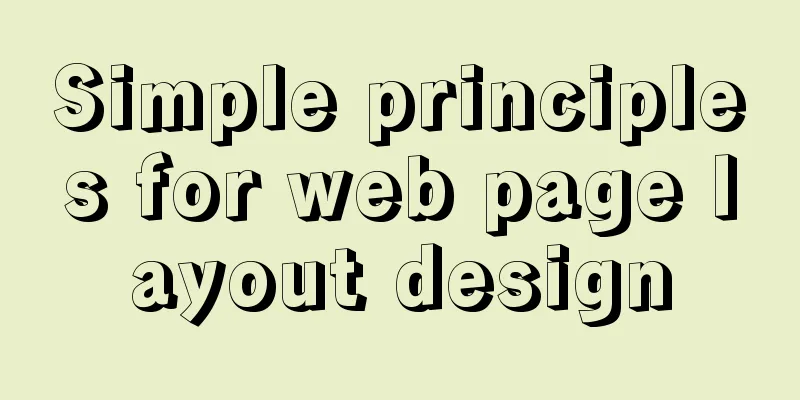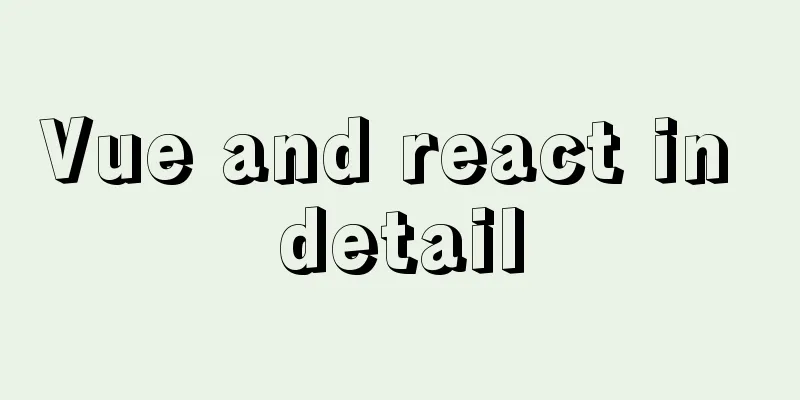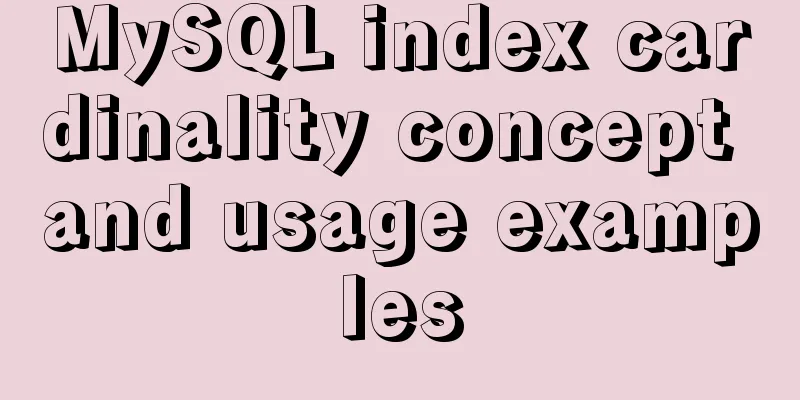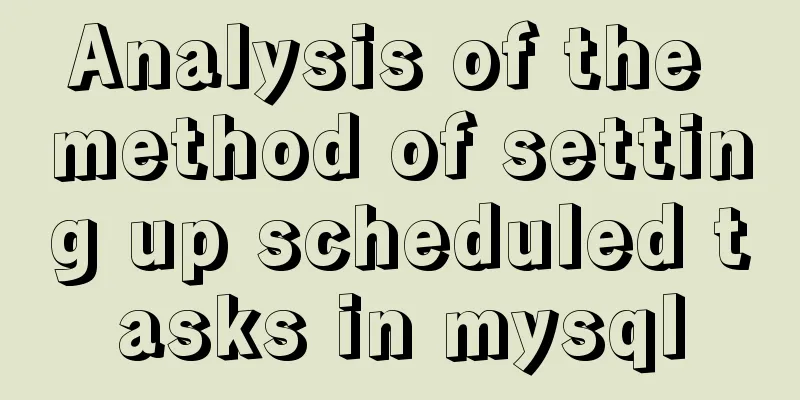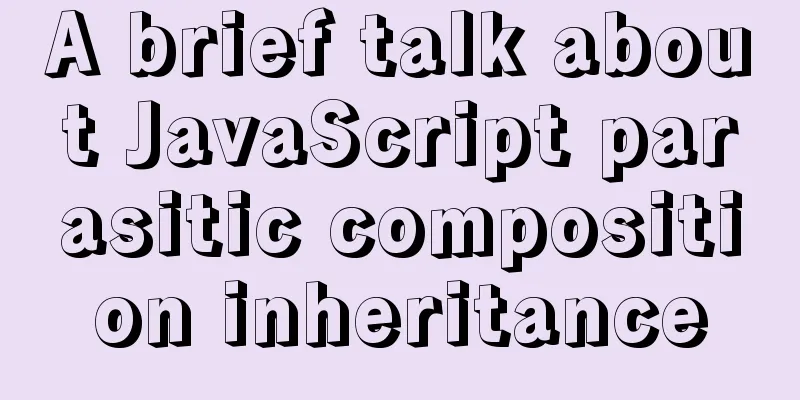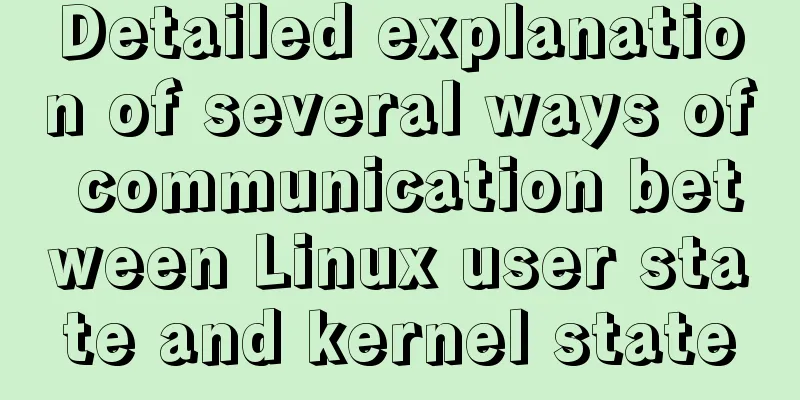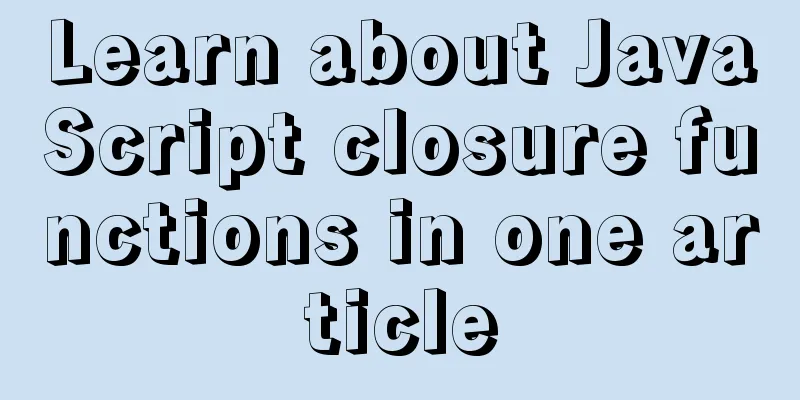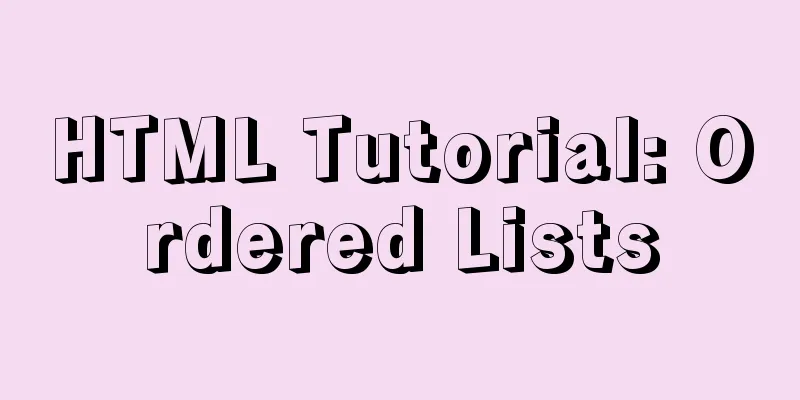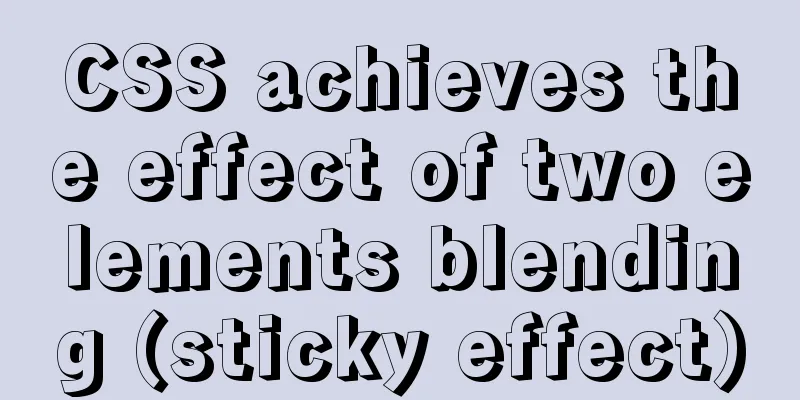Design a data collector with vue

ScenarioThere is a scenario in business now. When business behavior changes, it is necessary to collect data on the behavior of each module. The data can be used for review or for scenarios such as monitoring. Core Issues To put it simply, this requirement is to record the status changes of each module, and then format and upload them to the server. Status monitoring Advantages of state monitoringQuickly realize the use of state management and wachth mechanism to quickly know the state changes of different modules, and then you can get the data, format the data, and send it to the server Disadvantages of state monitoring
function useA(){
watch(new,old){
if(start){
if(new.type == 'need')
const a = {
a:new.a
}
const aa = {
aa:new.aa
}
upload(a)
upload(aa)
}
}
}
// Multiple data scattered function useB(){
// Repeated monitoring watch(new,old){
// Global judgment if(start){
// Different state judgment if(new.type =='need')
const b = {
b:new.b
}
//Repeat data format const aa = {
b:new.aa
}
upload(b)
upload(aa)
}
}
}
Reconstruction implementation ideas
Dependency Collection
/*
* @Description: Collect public classes * @version: 1.0.0
* @Author: Wu Wenzhou* @Date: 2021-04-20 19:44:35
* @LastEditors: Wu Wenzhou* @LastEditTime: 2021-04-22 15:20:50
*/
/**
* @name: Dep
* @msg: Dependency collection object */
class Dep {
private subs: any = []
// Add observer public addSub(sub: any) {
if (sub && sub.update) {
this.subs.push(sub)
}
}
//Send notification public notify(content: any) {
this.subs.forEach((sub: any) => {
sub.update(content)
})
}
}
/**
* @name: Watcher
* @msg: observer object*/
class Watcher {
private cb!: (arg: any) => void
constructor(cb: (arg: any) => void) {
// The callback function is responsible for updating this.cb = cb
}
// Update when data changes update(content: any) {
this.cb(content)
}
}
/**
* @name: Channel
* @msg: cache message pipeline*/
class Channel {
//Pipeline storage array private queue: any = []
// Pipeline size private limitSize = 1
//Pipeline name public name: string
constructor(name: string, limitSize = 1) {
this.name = name
// The minimum size is 1
limitSize = limitSize >= 1 ? limitSize : 1
this.limitSize = limitSize
}
/**
* @name: push
* @msg: added data*/
push(item: any) {
// Remove the first one if the limit size is exceeded if (this.limitSize == this.queue.length) {
this.queue.shift()
}
this.queue.push(item)
}
/**
* @name: getLast
* @msg: Get the last added data*/
getLast() {
if (this.queue.length > 0) {
return this.queue[this.queue.length - 1]
} else {
throw new Error('no item return')
}
}
/**
* @name: getLastIndex
* @msg: Get the last countdown data*/
getLastIndex(index: number) {
try {
return this.queue[this.queue.length - index - 1]
} catch (error) {
throw new Error('no item return')
}
}
/**
* @name: isEmpty
* @msg: Is the pipe empty? */
isEmpty() {
return this.queue.length == 0
}
}
export class Collection {
//Dependency collection object private dep = new Dep()
// Classification of each data channel private dataQueue = ['A', 'B', 'C']
// Channel collection private channelMap = new Map()
// Upload queue private MQ!: LiveCollectionMQ
// Strategy mode: different data types correspond to different processing mechanisms private strategies = {
A: () => {
// You can obtain corresponding data in different pipelines for different logical processing},
B: () => {
},
C: () => {
},
} as Record<NotifyType, any>
constructor() {
this.init()
}
private init() {
// Initialize the watcher
this.intWatcher()
// Initialize the channel this.initChannel()
// Initialize data this.initData()
// Initialize the queue this.initMQ()
}
/**
* @name:intWatcher
* @msg: Initialize listener */
private intWatcher() {
this.dep.addSub(
new Watcher((type: NotifyType) => {
const handlerBack = this.getHandler(type)
handlerBack()
}),
)
}
/**
* @name: initChannel
* @msg: Initialize channel */
private initChannel() {
this.dataQueue.forEach(item => {
this.channelMap.set(item, new Channel(item, 3))
})
}
/**
* @name: initData
* @msg: Initialize channel data * @param {*}
*/
private initData() {
}
/**
* @name: initMQ
* @msg: Initialize upload queue*/
private initMQ() {
}
/**
* @name: getMQ
* @msg: Get the message queue */
public getMQ() {
return this.MQ
}
/**
* @name:getChannel
* @msg: Get the channel instance based on the channel name * @param {name} channel name */
private getChannel(name: NotifyType) {
if (this.channelMap.get(name)) {
return this.channelMap.get(name)
} else {
throw new Error('no channel')
}
}
/**
* @name:notify
* @msg: Dependent notification method * @param {NotifyType} type
* @param {any} mes
*/
public notify(type: NotifyType, mes: any) {
// Set the pipeline cache this.setChannel(type, mes)
// Global unified judgment state to determine whether to distribute data if (state.value.type) {
this.dep.notify(type)
}
}
/**
* @name: setChannel
* @msg: Set channel cache * @param {NotifyType} name
* @param {any} mes
*/
private setChannel(name: NotifyType, mes: any) {
const channel = this.getChannel(name)
channel.push(mes)
}
/**
* @name:getHandler
* @msg: get * @param {NotifyType} name
*/
private getHandler(name: NotifyType) {
return this.strategies[name]
}
/**
* @name: getChannelLast
* @msg: Get the latest data in the specified pipeline * @param {NotifyType} name
* @return {*}
*/
public getChannelLast(name: NotifyType) {
try {
const channel = this.getChannel(name)
return channel.getLast()
} catch (error) {
throw new Error(error)
}
}
/**
* @name: getChannelLast
* @msg: Get the reverse order data in the specified pipeline * @param {NotifyType} name
* @param {number} index
*/
public getChannelItemByLastIndex(name: NotifyType, index: number) {
try {
const channel = this.getChannel(name)
return channel.getLastIndex(index)
} catch (error) {
throw new Error(error)
}
}
/**
* @name: generateA
* @msg: Generate A data method */
public generateA() {
}
/**
* @name: generateB
* @msg: Generate B data method */
public generateB() {
}
/**
* @name: generateC
* @msg: Generate C data method */
public generateC() {
}
}
export const CollectionHelper = new Collection()
Summarize
The above is the details of designing a data collector using Vue. For more information about designing data collectors with Vue, please pay attention to other related articles on 123WORDPRESS.COM! You may also be interested in:
|
<<: Detailed graphic and text instructions for installing MySQL 5.7.20 on Mac OS
>>: WePY cloud development practice in Linux command query applet
Recommend
Design perspective technology is an important capital of design ability
A design soldier asked: "Can I just do pure ...
Detailed description of ffmpeg Chinese parameters
FFMPEG 3.4.1 version parameter details Usage: ffm...
Two ways to add a mask effect to the background image using background-color through CSS
If a div sets background-color and background-ima...
How to modify the password of MySQL 5.1 and remotely log in to the MySQL database
Create a mysql user and authorize: Format: grant ...
Comparison of the advantages of vue3 and vue2
Table of contents Advantage 1: Optimization of di...
How to add vim implementation code examples in power shell
1. Go to Vim's official website to download t...
Solve the problem of resetting the Mysql root user account password
Problem description: The following error message ...
JavaScript BOM location object + navigator object + history object
Table of contents 1. Location Object 1. URL 2. Pr...
How to recover deleted MySQL 8.0.17 root account and password under Windows
I finished learning SQL by myself not long ago, a...
How to display small icons in the browser title bar of HTML webpage
Just like this effect, the method is also very si...
Research on the Input Button Function of Type File
<br />When uploading on some websites, a [Se...
Detailed explanation of the visualization component using Vue to compare the differences between two sets of data
Table of contents need: Main points: According to...
How to install pip package in Linux
1. Download the pip installation package accordin...
Solution to the problem of Access denied for user'root'@'localhost' (using password: YES) in MySQL 8.0 login under win10
I started learning MySQL recently. The installati...
Detailed installation and use of RocketMQ in Docker
To search for RocketMQ images, you can search on ...