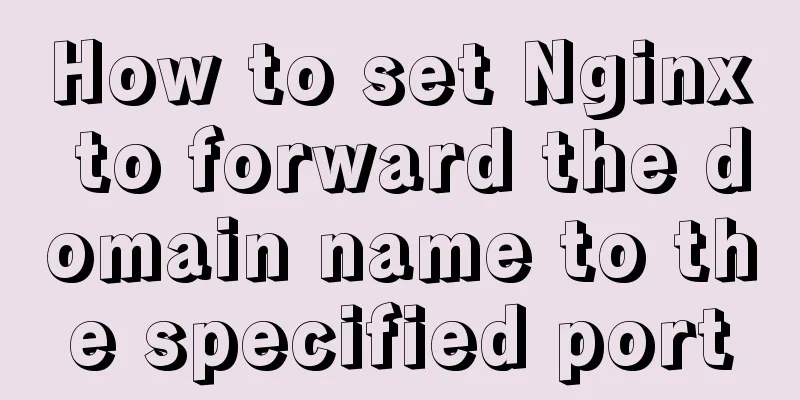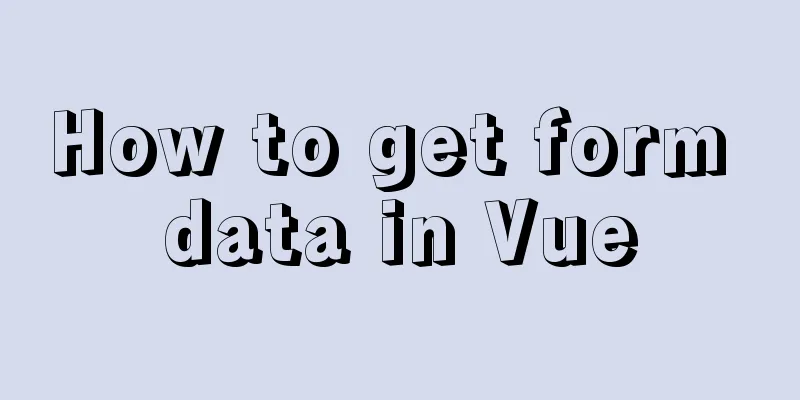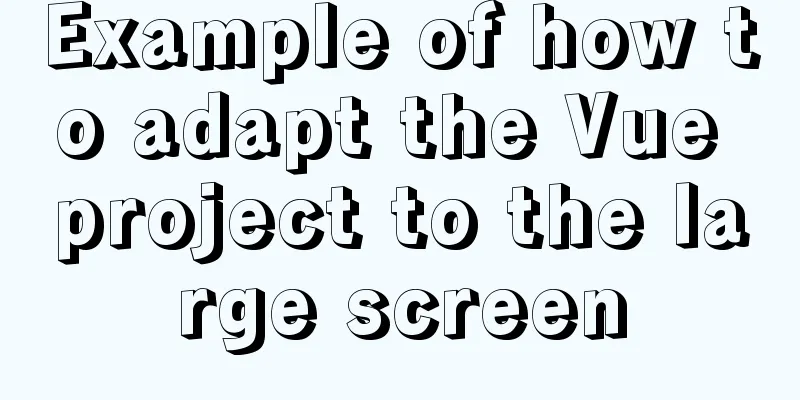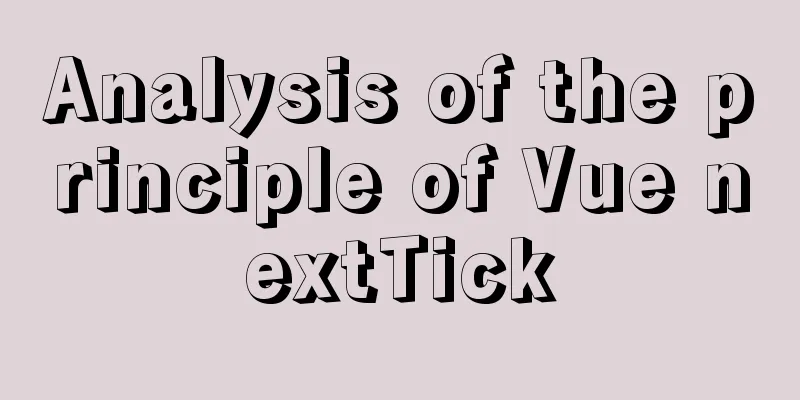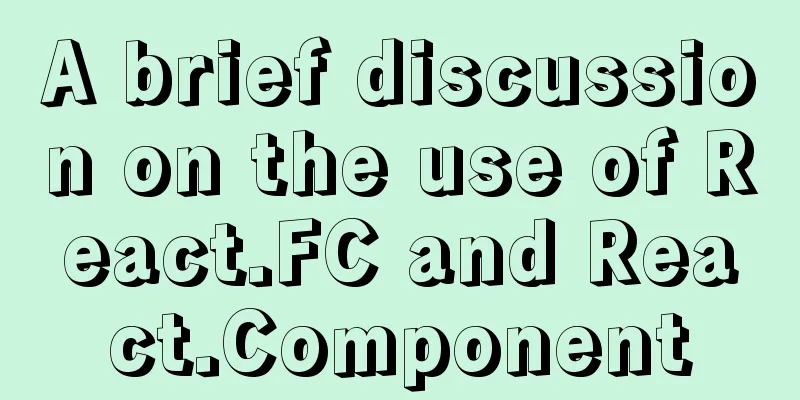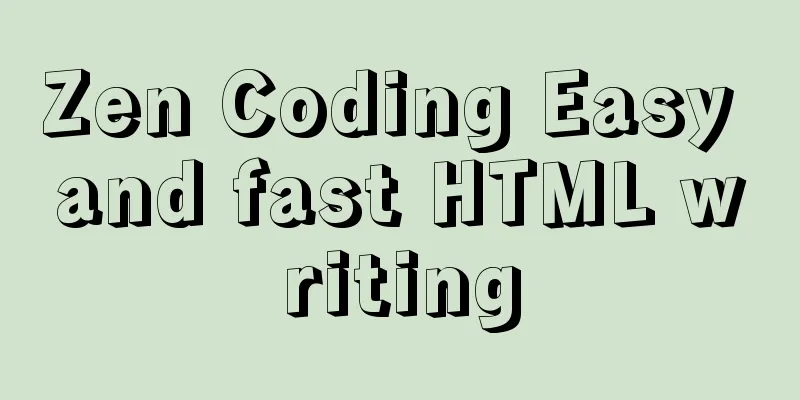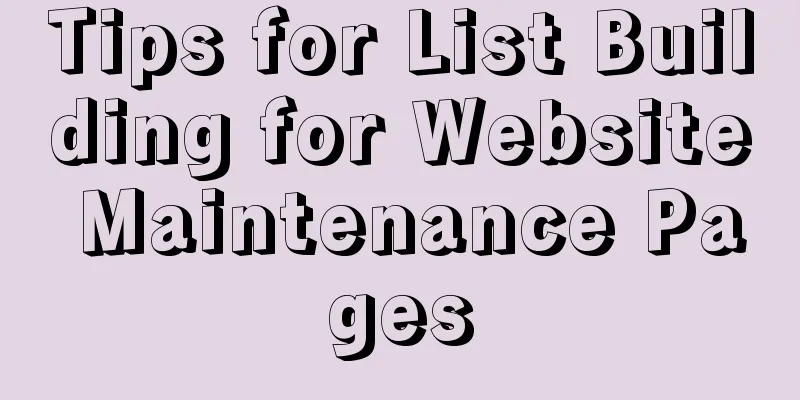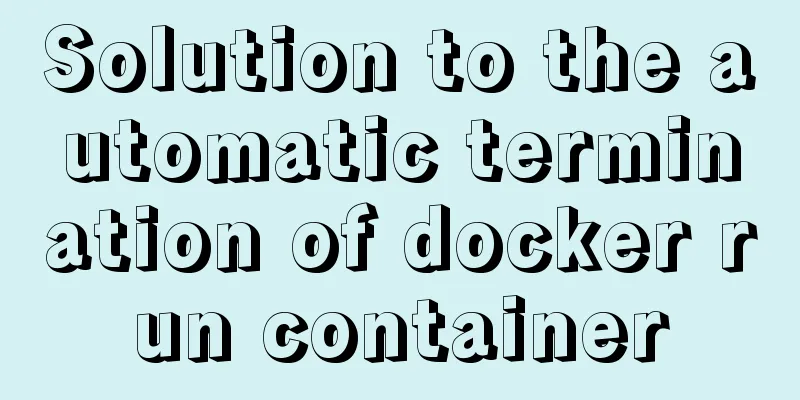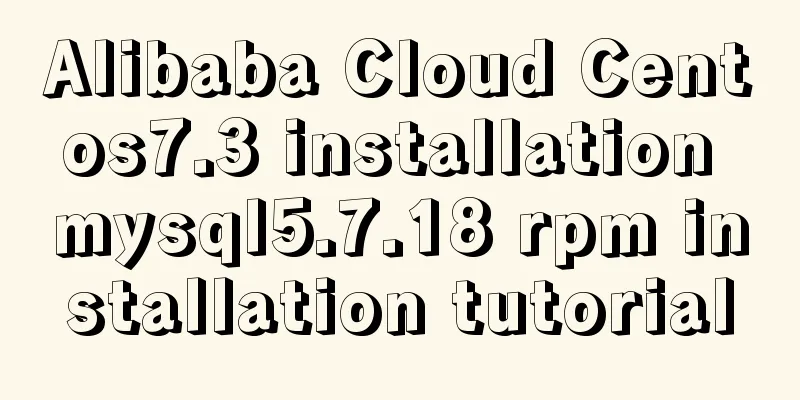How to add vim implementation code examples in power shell
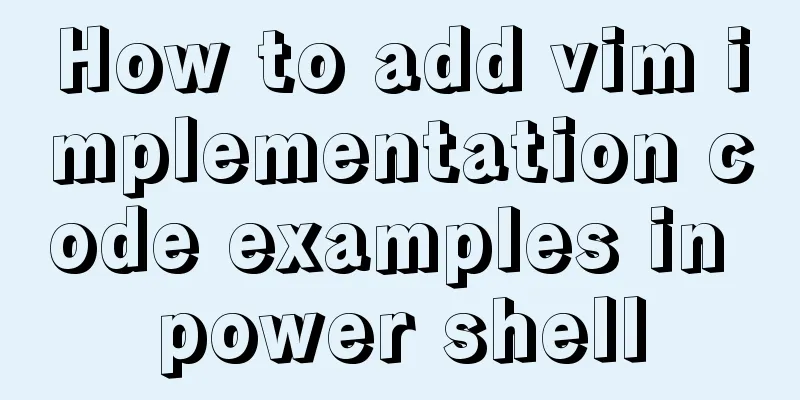
|
1. Go to Vim's official website to download the executable file suitable for the operating system Address: https://www.vim.org/download.php#pc 2. Find the vimrc file in the Vim folder and modify it, adding the following 4 lines.
3. Create a new profile.ps1 file in the C:\Windows\System32\WindowsPowerShell\v1.0 directory and copy the following code into the profile.ps1 file.
# There's usually much more than this in my profile!
$SCRIPTPATH = "C:\Program Files (x86)\Vim"
$VIMPATH = $SCRIPTPATH + "\vim80\vim.exe"
Set-Alias vi $VIMPATH
Set-Alias vim $VIMPATH
# for editing your PowerShell profile
Function Edit-Profile
{
vim $profile
}
# for editing your Vim settings
Function Edit-Vimrc
{
vim $home\_vimrc
}4. Restart Shell and execute the Set-ExecutionPolicy RemoteSigned command to change the mode. Set-ExecutionPolicy RemoteSigned The above is the full content of this article. I hope it will be helpful for everyone’s study. I also hope that everyone will support 123WORDPRESS.COM. You may also be interested in:
|
<<: js tag syntax usage details
>>: HTML tutorial, easy to learn HTML language
Recommend
CSS3 frosted glass effect
If the frosted glass effect is done well, it can ...
Detailed explanation of basic data types in mysql8.0.19
mysql basic data types Overview of common MySQL d...
Example code for implementing WeChat account splitting with Nodejs
The company's business scenario requires the ...
Steps for Docker to build its own local image repository
1. Environment and preparation 1. Ubuntu 14.04 2....
Linux operation and maintenance basic process management and environment composition analysis
Table of contents 1. Basic overview of the proces...
Solution to large line spacing (5 pixels more in IE)
Copy code The code is as follows: li {width:300px...
CSS3 custom scroll bar style::webkit-scrollbar sample code detailed explanation
The default scroll bar style in Windows is ugly, ...
mysql 8.0.19 winx64.zip installation tutorial
This article records the installation tutorial of...
How to replace all tags in html text
(?i) means do not match case. Replace all uppercas...
If I change a property randomly in Vue data, will the view be updated?
Interviewer: Have you read the source code of Vue...
Detailed explanation of MySQL sql_mode query and setting
1. Execute SQL to view select @@session.sql_mode;...
Solve the problem of ifconfig being unavailable in docker
Recently, when I was learning docker, I found tha...
Problems with join queries and subqueries in MySQL
Table of contents Basic syntax for multi-table jo...
How to install PostgreSQL and PostGIS using yum on CentOS7
1. Update the yum source The PostgreSQL version o...
Docker uses nextcloud to build a private Baidu cloud disk
Suddenly, I needed to build a private service for...