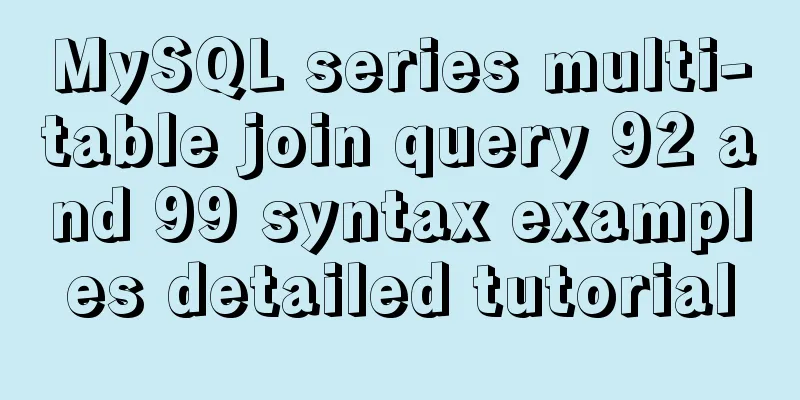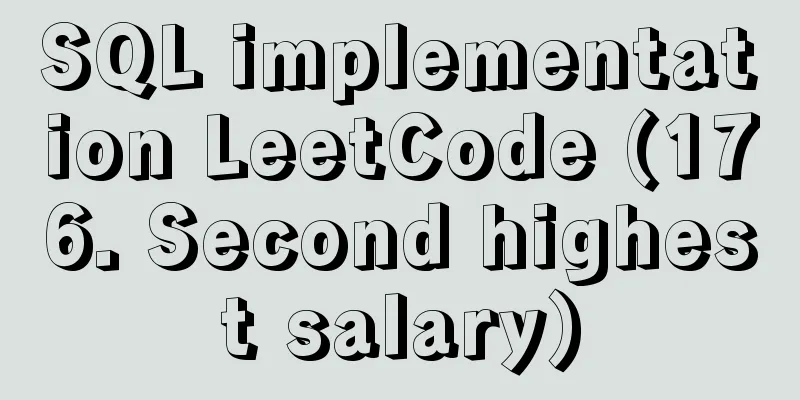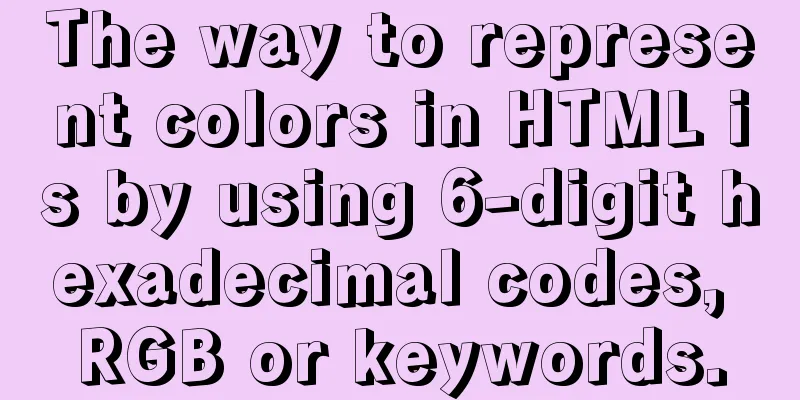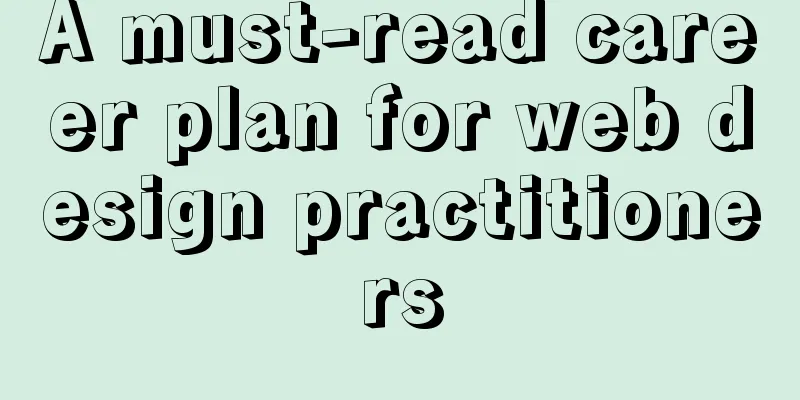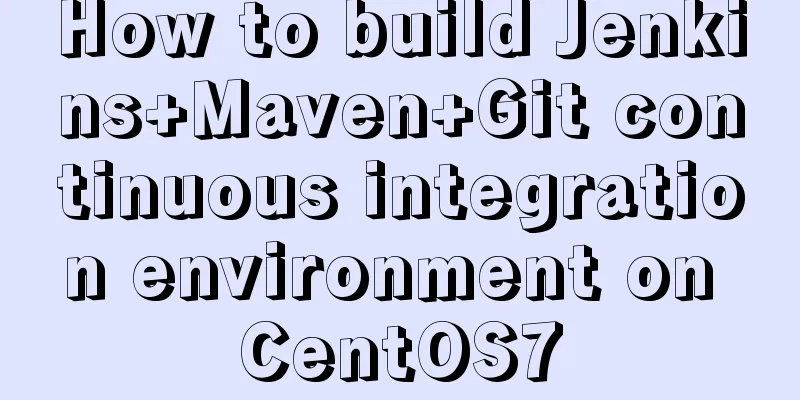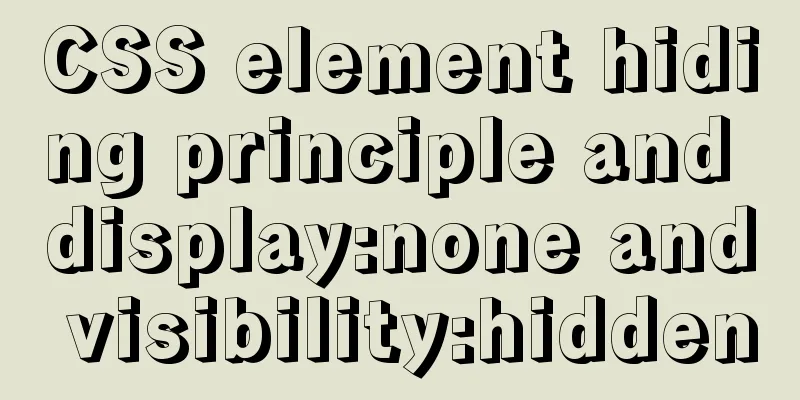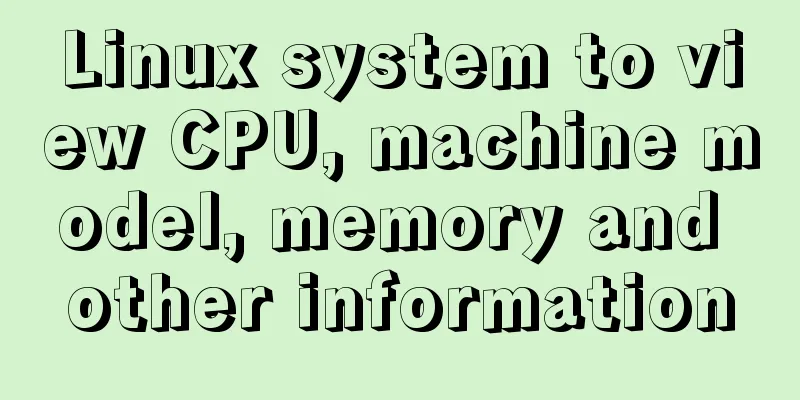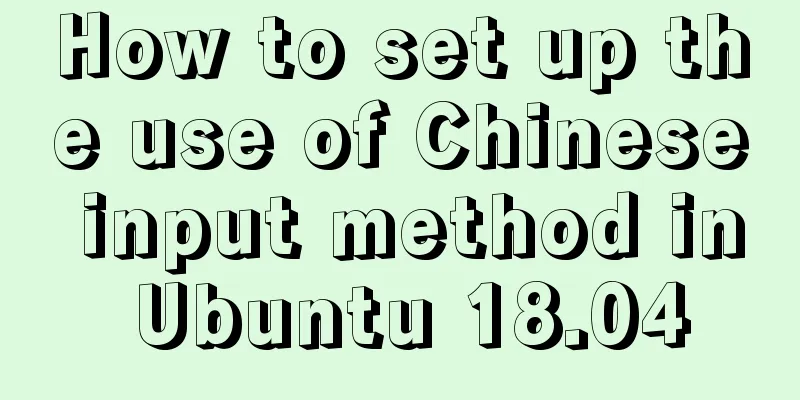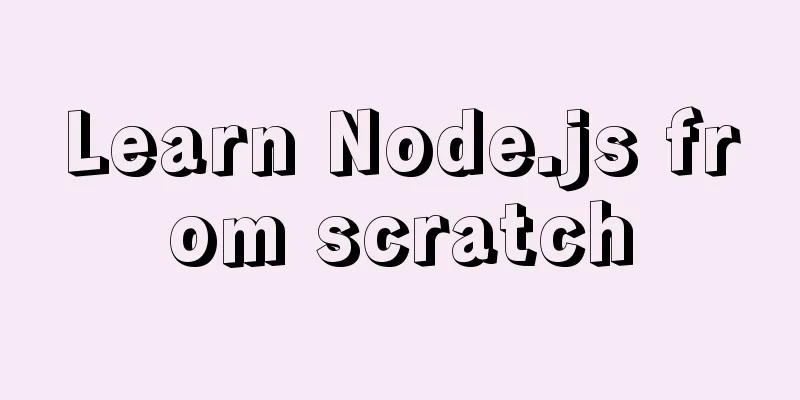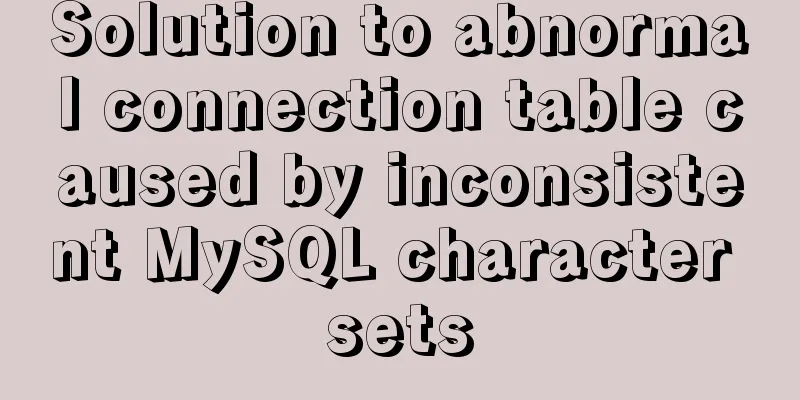CSS3 frosted glass effect
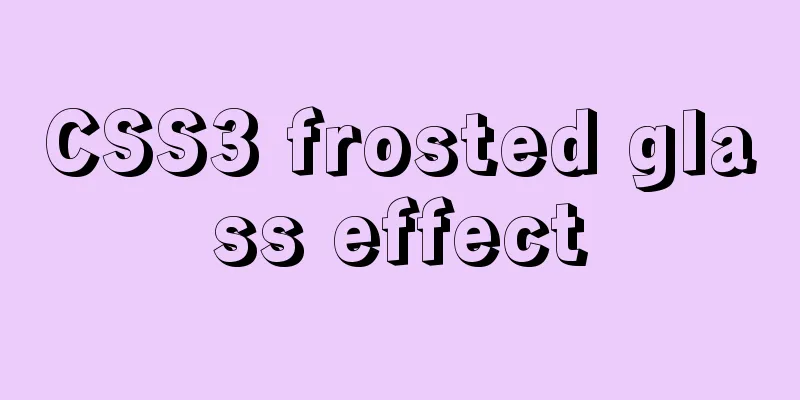
|
If the frosted glass effect is done well, it can make the page look very vivid and three-dimensional. Directly on the picture
body {
min-height: 100vh;
box-sizing: border-box;
margin: 0;
padding-top: calc(50vh - 6em);
font: 150%/1.6 serif;
background: url("iphone.jpg") fixed 0 center;
background-size: cover;
}
main {
margin: 0 auto;
padding: 1em;
max-width: 30em;
border-radius: .3em;
box-shadow: 0 0 0 1px hsla(0,0%,100%,.3) inset,
0 .5em 1em rgba(0, 0, 0, 0.6);
text-shadow: 0 1px 1px hsla(0,0%,100%,.3);
background: hsla(0,0%,100%,.3);
}
<main>……</main>Remove those style codes, the core code to achieve the frosted glass effect is as follows:
body {
…
background: url("iphone.jpg") fixed 0 center;
background-size: cover;
}
main {
…
background: hsla(0,0%,100%,.3);
}Of course, this effect is still a little far from our expectations, because the simple 30% transparency will make the text difficult to read. For a page, the background image only serves to beautify it, and the text is the core. You can increase the transparency percentage, but then the page will look rigid. In order to make the text easier to read and keep the page lively, you can blur the background of the mian tag above. You might try the blur filter, but unfortunately it doesn’t work properly:
main {
…
-webkit-filter: blur(3px);
filter: blur(3px);
}Using the blur filter will blur the text, making it even harder to see, so I have to give up. The correct way is to add a pseudo-element ::before to the mian tag and use the blur filter on the pseudo-element: (a red background color is added for demonstration purposes)
main {
position: relative;
…
}
main::before {
content: '';
position: absolute;
top: 0; right: 0; bottom: 0; left: 0;
z-index: -1;
-webkit-filter: blur(20px);
filter: blur(20px);
background: rgba(255,0,0,.5);
} It can be seen that the blur effect is achieved, but it causes two problems. First of all, due to the blur, an outer shadow appears. This is easy to solve. Just add
main {
…
overflow: hidden;
}
main::before {
…
margin: -30px;
}Finally, replace the red background color of the pseudo-element with the background image of the body. The effect is as follows. You can also click here and right click to view the complete source code.
The above is the full content of this article. I hope it will be helpful for everyone’s study. I also hope that everyone will support 123WORDPRESS.COM. |
<<: Use docker to deploy tomcat and connect to skywalking
>>: React dva implementation code
Recommend
Tutorial on installing JDK Tomcat MySQL on Linux (remote access using Mac)
One environment Alibaba Cloud Server: CentOS 7.4 ...
Small details of web front-end development
1 The select tag must be closed <select><...
About Zabbix forget admin login password reset password
The problem of resetting the password for Zabbix ...
How to capture exceptions gracefully in React
Table of contents Preface ErrorBoundary Beyond Er...
The basic use of html includes links, style sheets, span and div, etc.
1. Links Hypertext links are very important in HTM...
Analysis of Hyper-V installation CentOS 8 problem
CentOS 8 has been released for a long time. As so...
Pure CSS implementation (no script) Html command-style tooltip text prompt effect
Analyze the execution process. Move the mouse int...
Ideas and codes for realizing magnifying glass effect in js
This article example shares the specific code of ...
Native JS to achieve digital table special effects
This article shares a digital clock effect implem...
Let's talk about Vue's mixin and inheritance in detail
Table of contents Preface Mixin Mixin Note (dupli...
Faint: "Use web2.0 to create standard-compliant pages"
Today someone talked to me about a website develo...
Full HTML of the upload form with image preview
The upload form with image preview function, the ...
MySQL uses covering index to avoid table return and optimize query
Preface Before talking about covering index, we m...
How InnoDB implements serialization isolation level
Serialization implementation InnoDB implements se...
Detailed explanation of how to prevent content from being selected, copied, or right-clicked in HTML pages
Sometimes, we don't want the content presente...