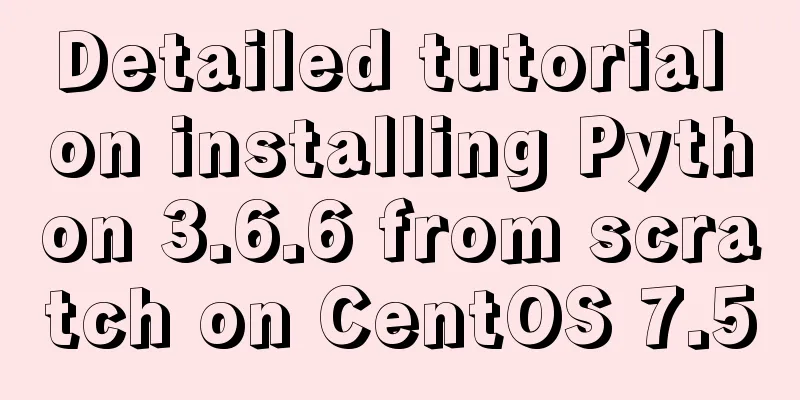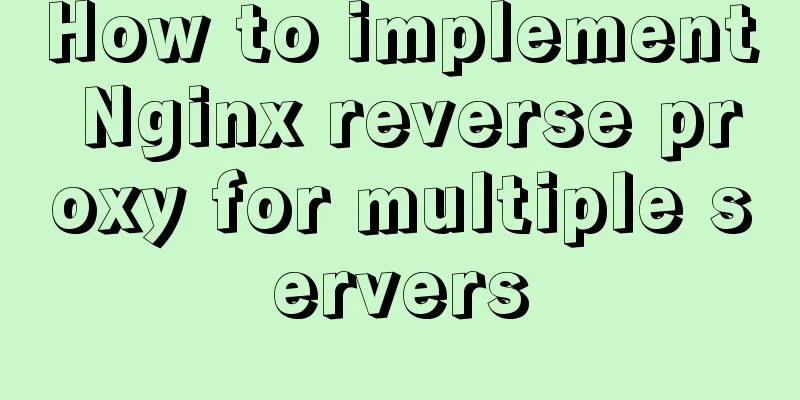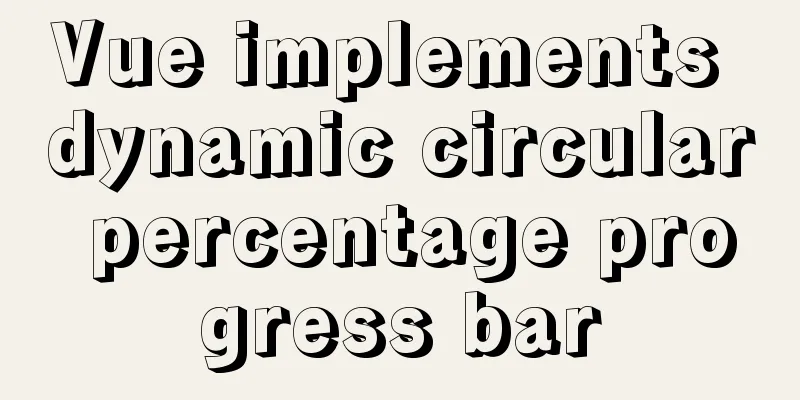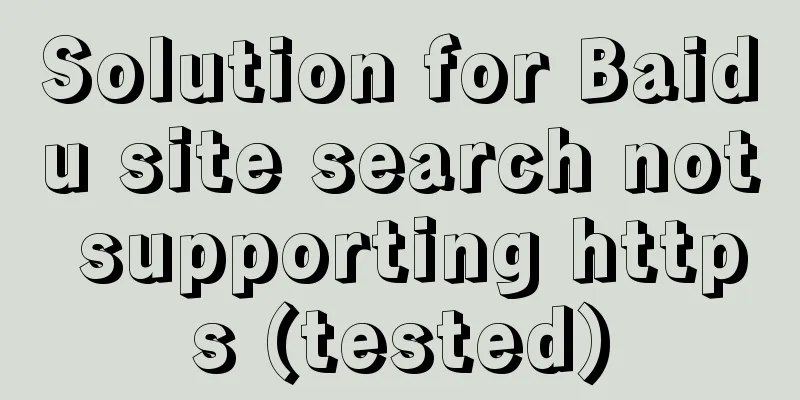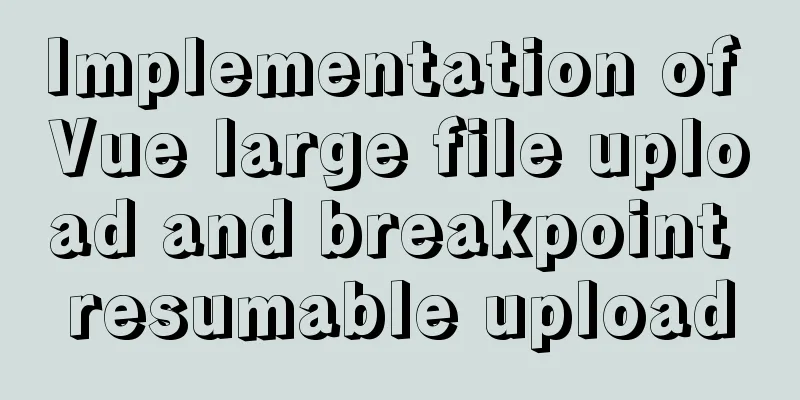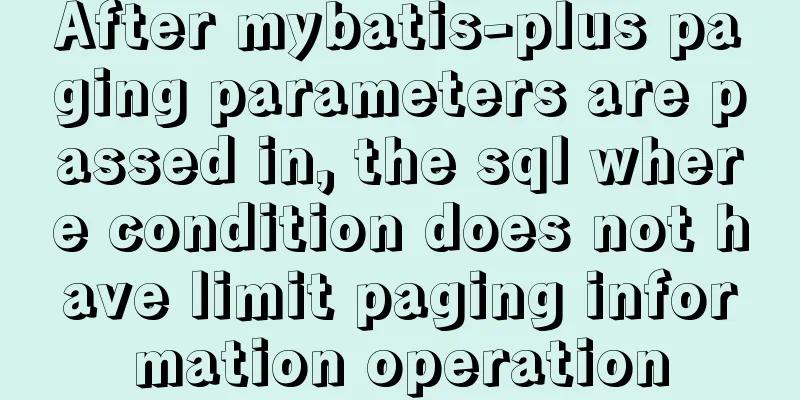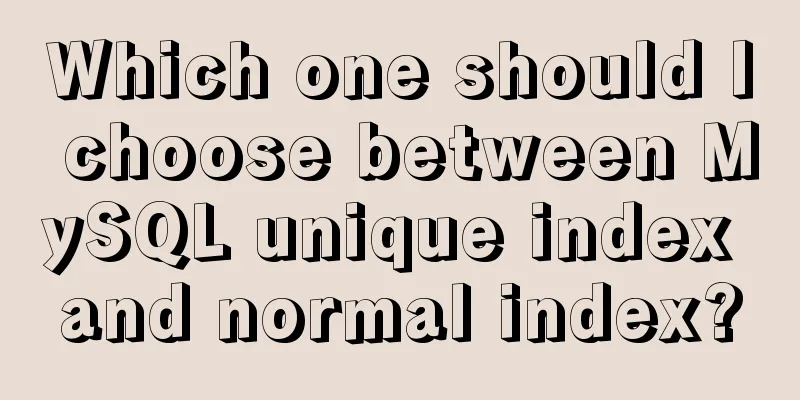The way to represent colors in HTML is by using 6-digit hexadecimal codes, RGB or keywords.
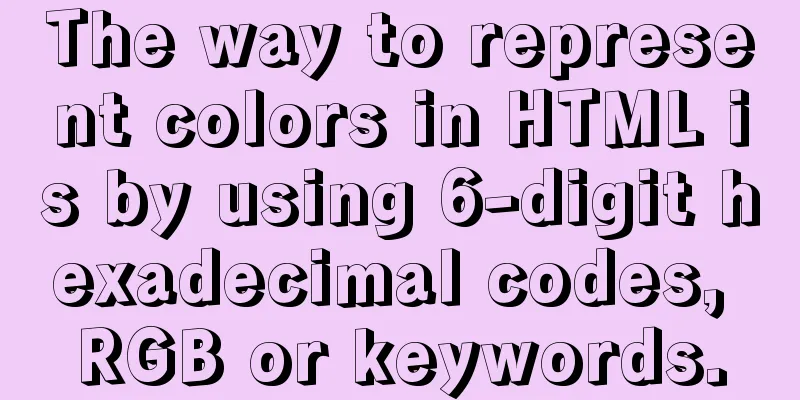
|
There are three ways to represent colors in HTML, the most commonly used is the 6-digit hexadecimal code representation. For example, bgcolor=#ff0000; where # simply means declaring the color using a 6-digit hexadecimal color code. The first two digits of the code, ff, represent red among the three primary colors. The range is of course 00-ff in hexadecimal. The middle two digits, 00, represent green, and the last two digits, 00, represent blue. 00 represents no color, and ff represents the strongest color. So 000000 represents black, ffffff represents white, similarly ff0000 represents pure red, 00ff00 represents pure green, and 0000ff represents pure blue. In addition, colors can also be expressed by RGB (r, g, b). The r, g, and b in the brackets represent red, green, and blue respectively using decimal numbers or percentages from 0 to 255. For example, rgb (255, 0, 0) and rgb (100%, 0%, 0%) both represent red. Colors can also be represented by color keywords, a total of 16, namely: Black#000000 Maroon dark brown#800000 Green Green#008000 Olive #808000 Navy Blue#000080 Purple Purple#800080 Teal #008080 Gray Gray#808080 Silver#C0C0C0 Red Red#FF0000 Lime #00FF00 Yellow Yellow#FFFF00 Blue #0000FF Fuchsia Magenta #FF00FF Aqua blue#00FFFF White#FFFFFF For example, you can write: bgcolor=red, which is equivalent to the following: Copy code The code is as follows:bgcolor=rgb(255,0,0),bgcolor=rgb(100%,0%,0%),bgcolor=#ff0000; |
<<: Linux completely removes node.js and reinstalls it through the yum command
>>: Thoughts and experience sharing on interactive design of reading lists for information products
Recommend
JavaScript static scope and dynamic scope explained with examples
Table of contents Preface Static scope vs. dynami...
Detailed explanation of Nginx reverse generation Mogilefs distributed storage example
1. Introduction to Distributed Storage System Wit...
Several ways to manually implement HMR in webpack
Table of contents 1. Introduction 2. GitHub 3. Ba...
Example code for implementing stacked carousel effect with HTML+CSS+JS
Effect: When the slideshow moves in one direction...
Using Docker run options to override settings in the Dockerfile
Usually, we first define the Dockerfile file, and...
CSS new feature contain controls page redrawing and rearrangement issues
Before introducing the new CSS property contain, ...
Importance of background color declaration when writing styles
As the title says, otherwise when the page is revi...
How to use the vue timeline component
This article example shares the specific implemen...
Detailed explanation of CocosCreator project structure mechanism
Table of contents 1. Project folder structure 1. ...
Linux deb package decompression, modification and other operation methods code examples
For various reasons, sometimes you need to modify...
In-depth explanation of InnoDB locks in MySQL technology
Table of contents Preface 1. What is a lock? 2. L...
Vue Virtual DOM Quick Start
Table of contents Virtual DOM What is virtual dom...
Detailed explanation of MYSQL character set setting method (terminal character set)
Preface Every time I use the terminal to create a...
Solution to MySQL Installer is running in Community mode
Today I found this prompt when I was running and ...
Vue.js application performance optimization analysis + solution
Table of contents 1. Introduction 2. Why do we ne...
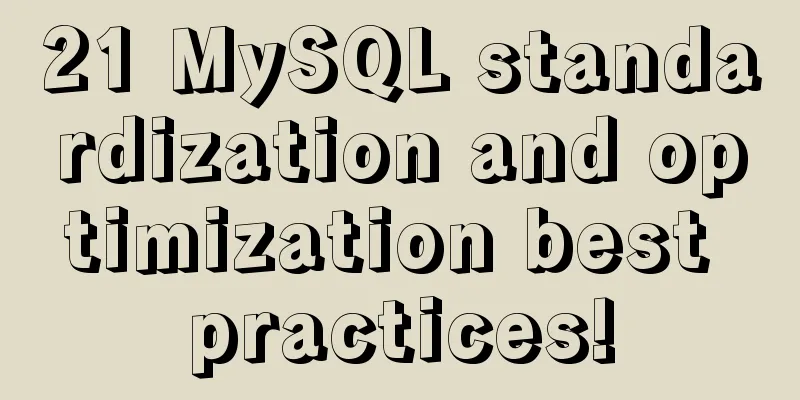
![css input[type=file] style beautification (input upload file style)](/upload/images/67cacb9e46867.webp)