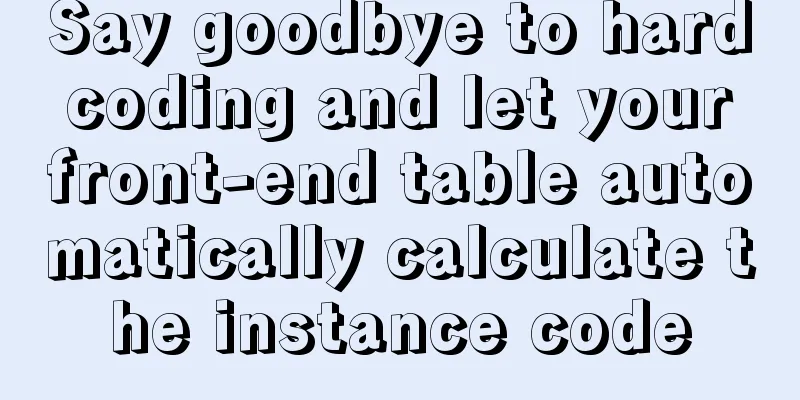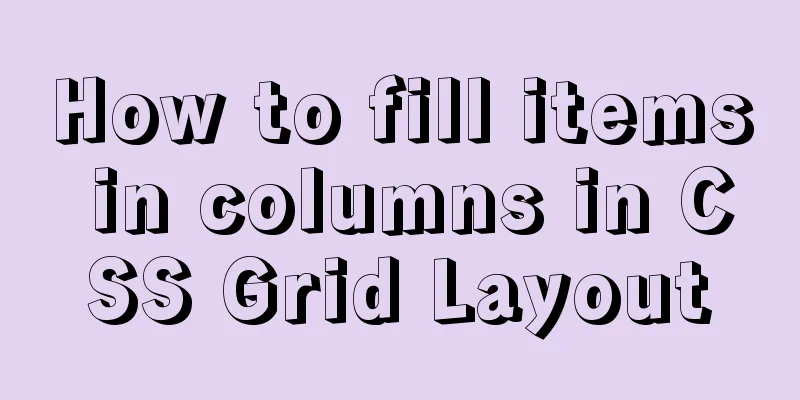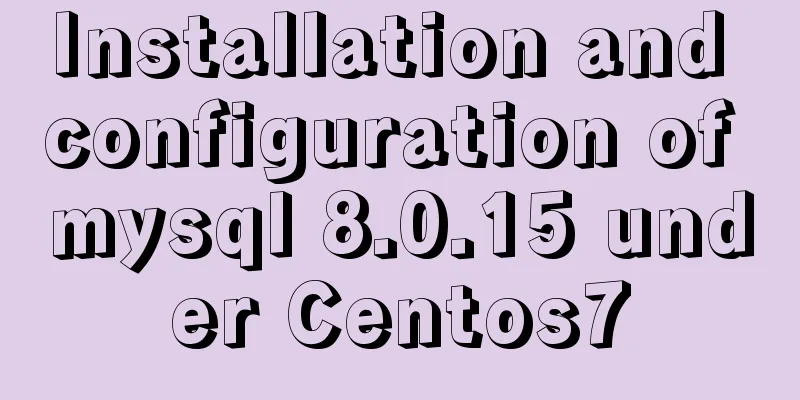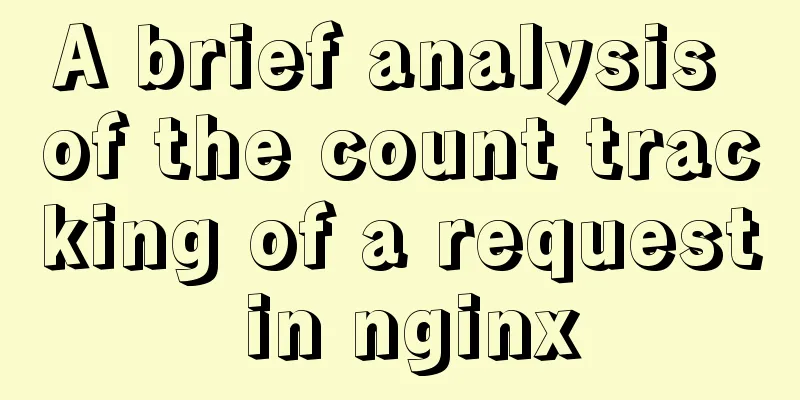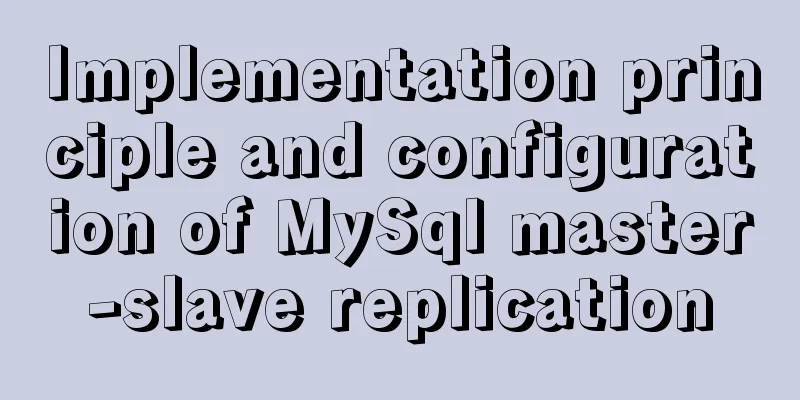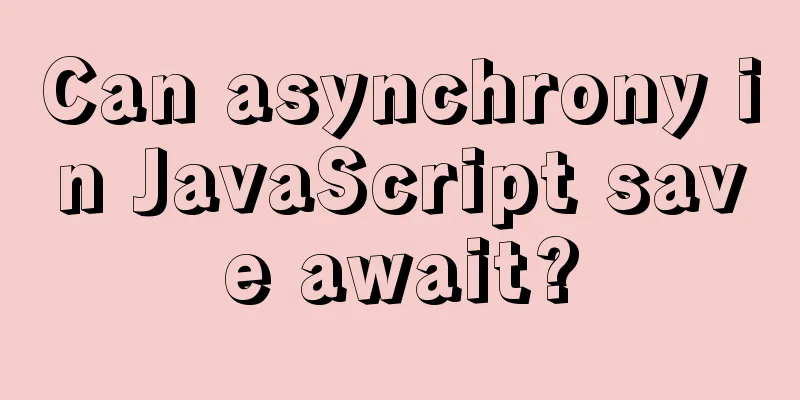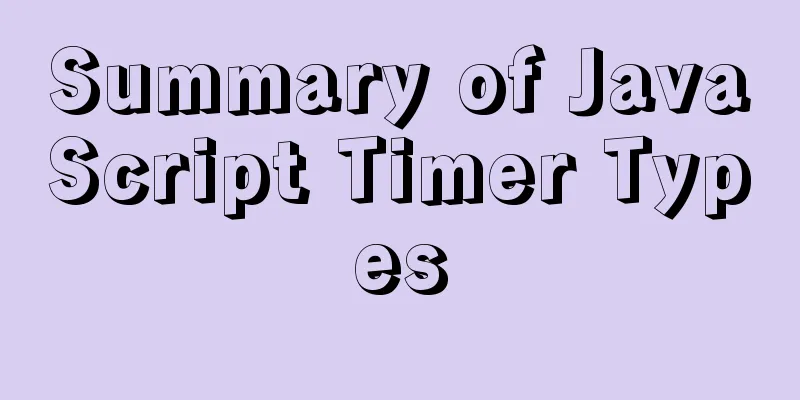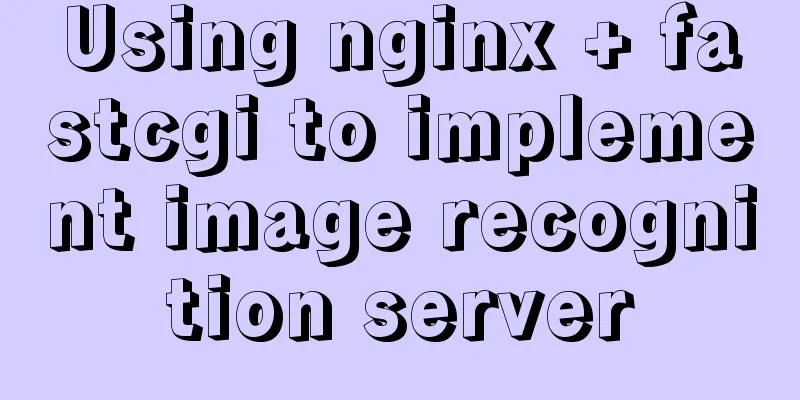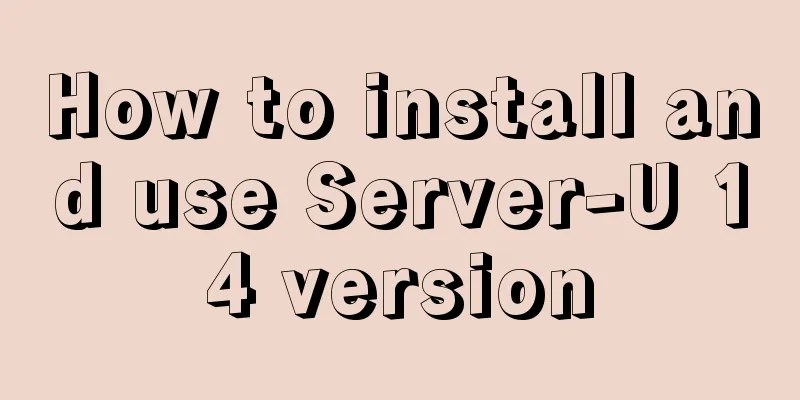How to connect JDBC to MySQL 5.7

|
1. First prepare the MySQL and Eclipse environment. After the environment is set up, download the JDBC driver package from the Eclipse official website. The download address is http://dev.mysql.com/downloads/connector/j/ 2. Take out mysql-connector-java-5.1.31-bin.jar from the downloaded file, put it in the project, and import the path Method: Right-click the project name->Build Path->Configure Build Path, select Add External JAR... Find the location of mysql-connector-java-5.1.31-bin.jar, and then load the driver package into the project.
3. Write an example to test it
package testmysql;
import java.sql.*;
public class Test {
public static void main(String[] args) {
String driver = "com.mysql.jdbc.Driver";
String URL = "jdbc:mysql://localhost:3306/student";
Connection con = null;
try
{
Class.forName(driver);
}
catch(java.lang.ClassNotFoundException e)
{
System.out.println("Connect Successfully.");
System.out.println("Cant't load Driver");
}
try
{
con=DriverManager.getConnection(URL,"root","root");
System.out.println("Connect Successfully.");
}
catch(Exception e)
{
System.out.println("Connect fail:" + e.getMessage());
}
}
}After connecting to the database, you can query the database table according to the content in the table. First, there must be content in the table. After entering some information into the table, you can use SQL language to query
import java.sql.*;
public class Main {
public static void main(String[] args) {
String driver = "com.mysql.jdbc.Driver";
String URL = "jdbc:mysql://localhost:3306/xiaolu";
Connection con = null;
ResultSet rs = null;
Statement st = null;
String sql = "select * from student";
try
{
Class.forName(driver);
}
catch(java.lang.ClassNotFoundException e)
{
// System.out.println("Connect Successfully.");
System.out.println("Cant't load Driver");
}
try
{
con=DriverManager.getConnection(URL,"root","root");
st=con.createStatement();
rs=st.executeQuery(sql);
if(rs!=null) {
ResultSetMetaData rsmd = rs.getMetaData();
int countcols = rsmd.getColumnCount();
for(int i=1;i<=countcols;i++) {
if(i>1) System.out.print(";");
System.out.print(rsmd.getColumnName(i)+" ");
}
System.out.println("");
while(rs.next()) {
System.out.print(rs.getString("sno")+" ");
System.out.print(rs.getString("sname")+" ");
System.out.print(rs.getString("ssex")+" ");
System.out.print(rs.getString("sage")+" ");
System.out.println(rs.getString("sdept")+" ");
}
}
//System.out.println("Connect Successfully.");
System.out.println("ok");
rs.close();
st.close();
con.close();
}
catch(Exception e)
{
System.out.println("Connect fail:" + e.getMessage());
}
}
}This is the end of the article about JDBC connection to MySQL 5.7. For more information, please check other related articles on 123WORDPRESS.COM. You may also be interested in:
|
<<: SMS verification code login function based on antd pro (process analysis)
>>: Three Ways to Lock and Unlock User Accounts in Linux
Recommend
The unreasonable MaxIdleConns of MySQL will cause short connections
1 Background Recently, some performance issues ha...
Steps to initialize the password after the first successful installation of MySQL
Unzip the file into a directory This is the direc...
Text pop-up effects implemented with CSS3
Achieve resultsImplementation Code html <div&g...
Teach you how to build the vue3.0 project architecture step by step
Table of contents Preface: 1. Create a project wi...
How to install Composer in Linux
1. Download the installation script - composer-se...
Packetdrill's concise user guide
1. Packetdrill compilation and installation Sourc...
MySQL variable principles and application examples
In the MySQL documentation, MySQL variables can b...
JavaScript to implement the back to top button
This article shares the specific code for JavaScr...
Let’s take a look at JavaScript precompilation (summary)
JS running trilogy js running code is divided int...
Mybatis+mysql uses stored procedures to generate serial number implementation code
Use stored procedures to start transactions when ...
React sample code to implement automatic browser refresh
Table of contents What is front-end routing? How ...
A simple explanation of MySQL parallel replication
1. Background of Parallel Replication First of al...
Mysql updates certain fields of another table based on data from one table (sql statement)
The following code introduces MySQL to update som...
Detailed tutorial on installing Docker on Windows
Since my local MySQL version is relatively low, I...
Understanding the CSS transform-origin property
Preface I recently made a fireworks animation, wh...