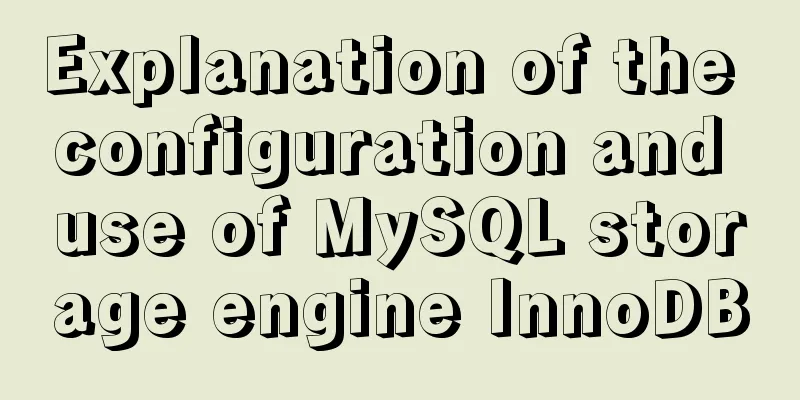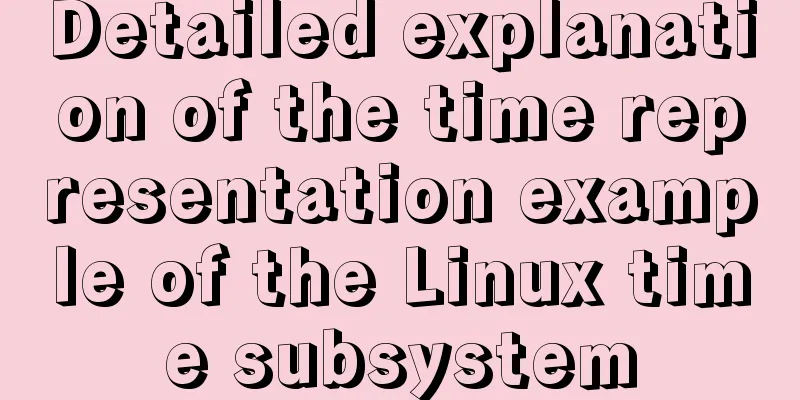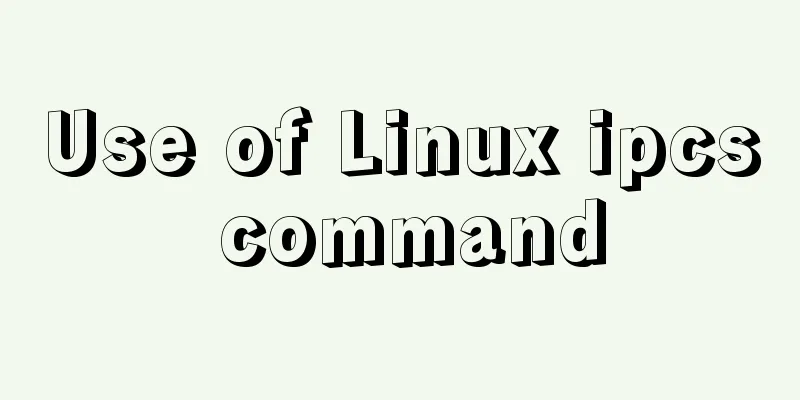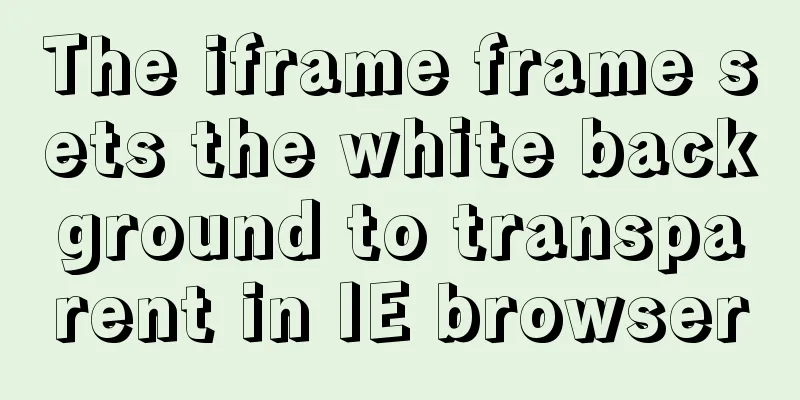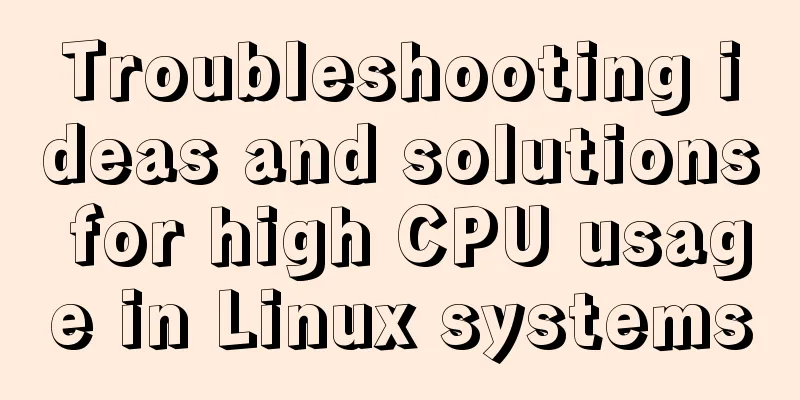How to install Composer in Linux
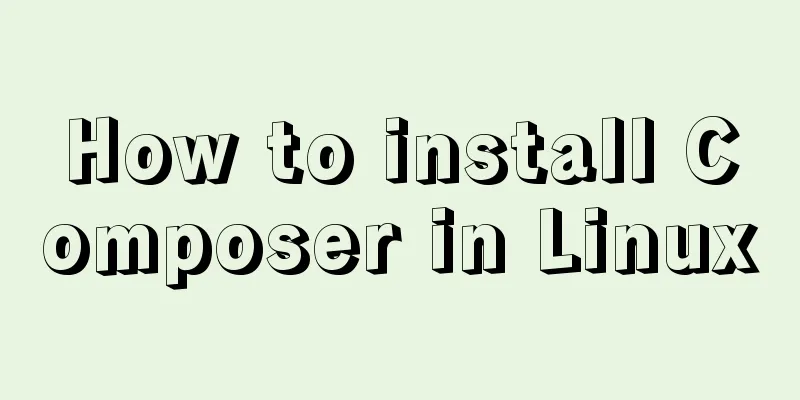
|
1. Download the installation script - composer-setup.php - to the current directory
php -r "copy('https://install.phpcomposer.com/installer', 'composer-setup.php');"2. Perform the installation process php composer-setup.php 3. Delete the installation script
php -r "unlink('composer-setup.php');"4. Global installation sudo mv composer.phar /usr/local/bin/composer (ubuuntu:/usr/bin/composer) Note: Before installation, make sure PHP is installed correctly (check: php -v to view the version number), and keep the composer version updated with the command: composer selfupdate Replenish How to install composer globally in Linux /Download Composer
//Move the composer.phar file to the bin directory so that the composer command can be used globally
//Switch domestic source
This is the end of this article about the steps to install Composer in Linux. For more information about how to install Composer in Linux, please search for previous articles on 123WORDPRESS.COM or continue to browse the related articles below. I hope you will support 123WORDPRESS.COM in the future! |
<<: Teach you MySQL query optimization analysis tutorial step by step
>>: WeChat applet records user movement trajectory
Recommend
How to solve the problem of clicking tomcat9.exe crashing
A reader contacted me and asked why there were pr...
How to use Docker Compose to implement nginx load balancing
Implement Nginx load balancing based on Docker ne...
Several important MySQL variables
There are many MySQL variables, some of which are...
Use the more, less, and cat commands in Linux to view file contents
In Linux, the commands cat, more, and less can al...
MySQL log system detailed information sharing
Anyone who has worked on a large system knows tha...
ElementUI component el-dropdown (pitfall)
Select and change: click to display the current v...
Detailed explanation of the pitfalls of recording lower_case_table_names in MySQL
1 Cause After the project migrated the database a...
Solution to Ubuntu 18.04 not being able to connect to the network in VMware virtual machine
The solution to the problem that Ubuntu 18.04 in ...
Summary of various implementation methods of mysql database backup
This article describes various ways to implement ...
MySQL helps you understand index pushdown in seconds
Table of contents 1. The principle of index push-...
Teach you how to insert 1 million records into MySQL in 6 seconds
1. Idea It only took 6 seconds to insert 1,000,00...
How to install and configure the Docker Compose orchestration tool in Docker.v19
1. Introduction to Compose Compose is a tool for ...
MySQL Series II Multi-Instance Configuration
Tutorial Series MySQL series: Basic concepts of M...
MySQL database constraints and data table design principles
Table of contents 1. Database constraints 1.1 Int...
Some basic instructions of docker
Table of contents Some basic instructions 1. Chec...