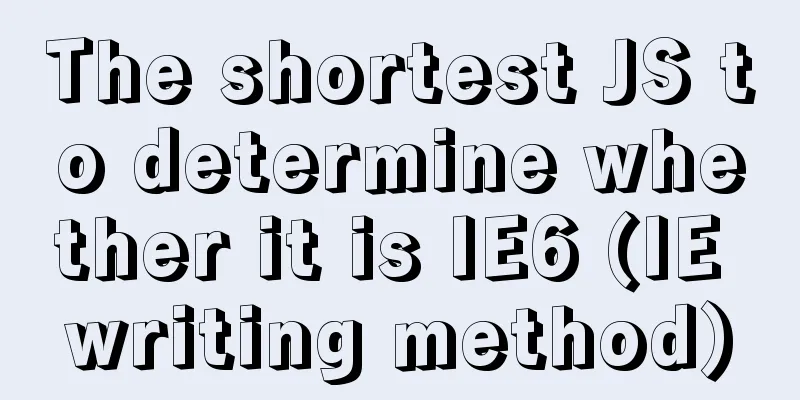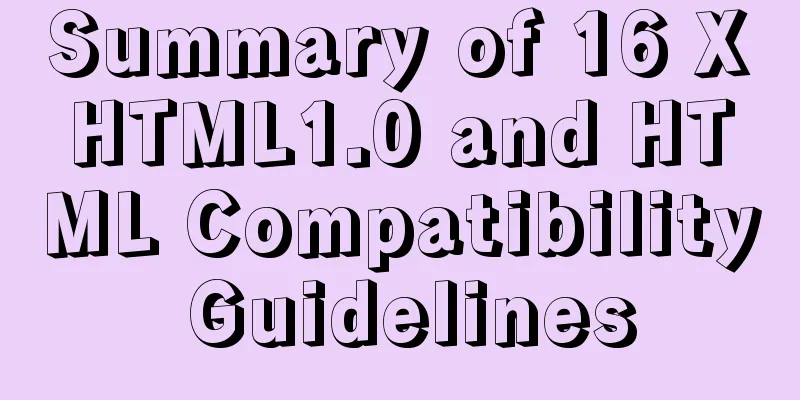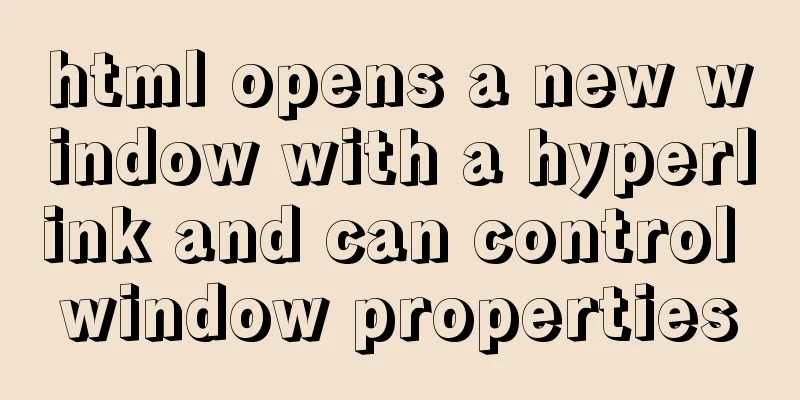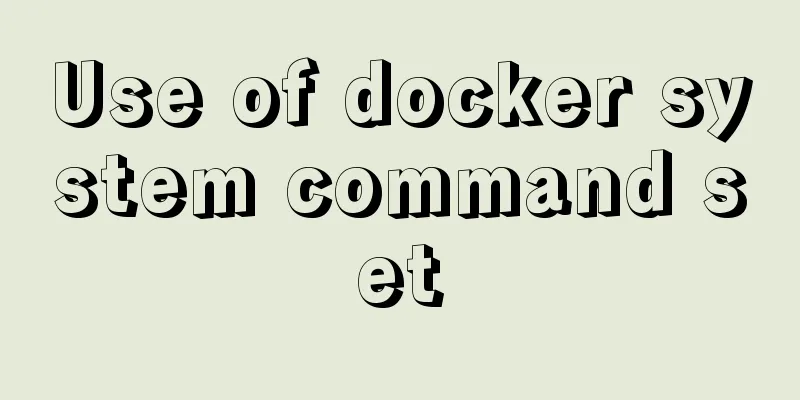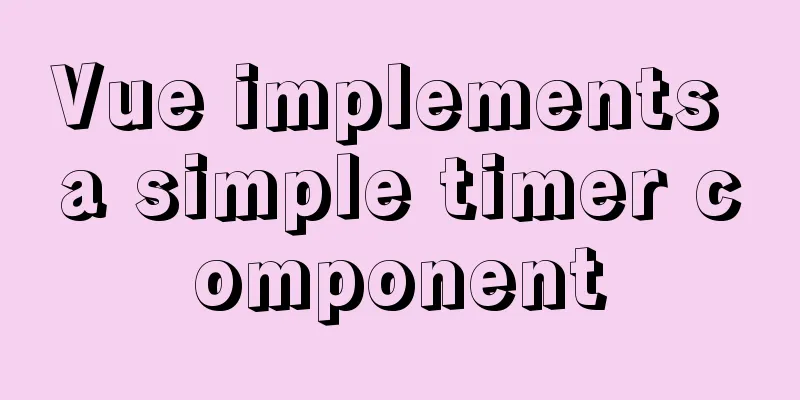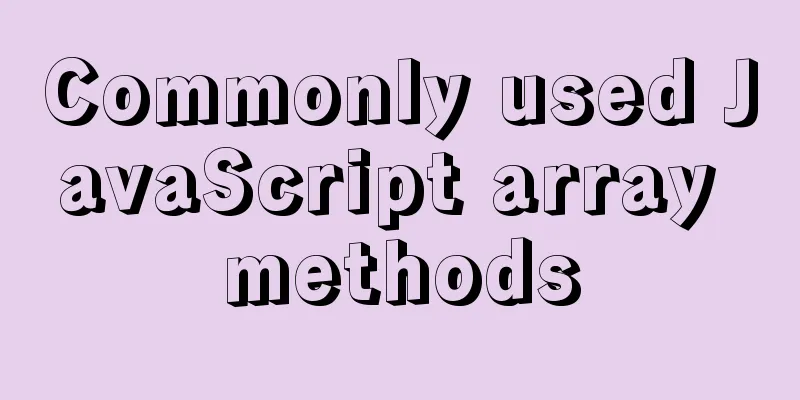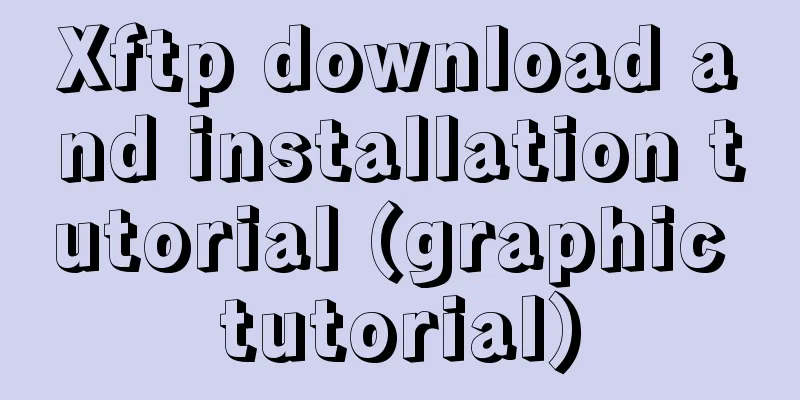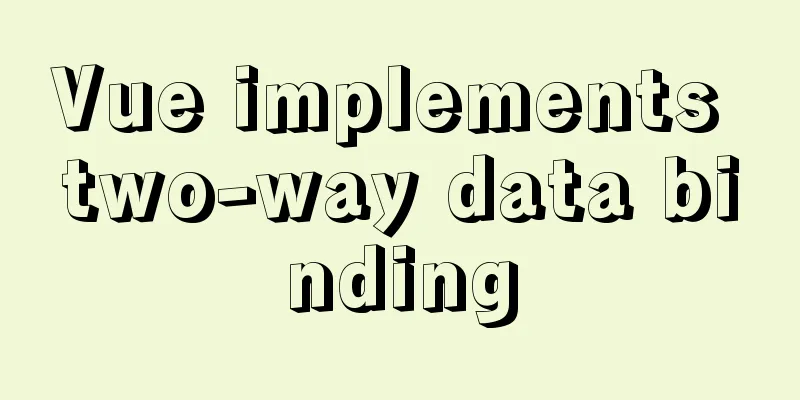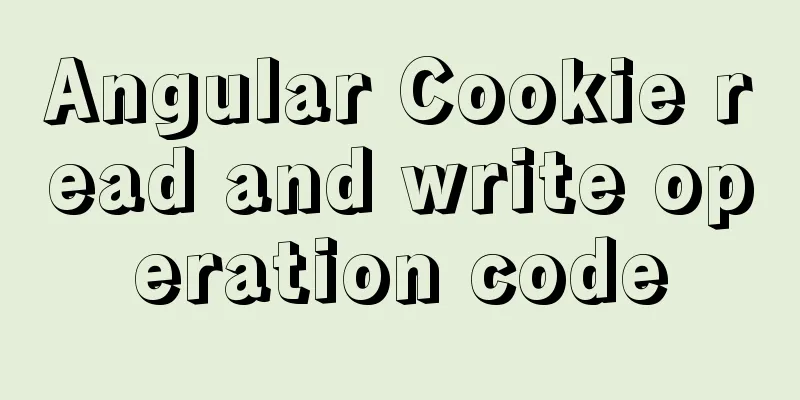How to solve the problem of clicking tomcat9.exe crashing
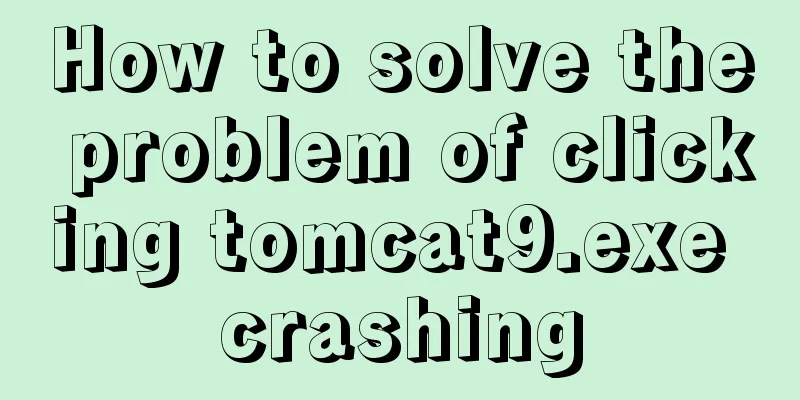
|
A reader contacted me and asked why there were problems starting tomcat, even though the download had just finished and the operation had not yet started. Here's how to solve this problem. 1. Problem DescriptionDouble-clicking startup.bat can start normally, but when starting tomcat9.exe, it pauses for a while and then crashes. 2. Solution Open the command line terminal (shortcut key: Win + r ) and enter
Then go to the bin directory of tomcat and enter (Because the problem has been solved on this machine, I just downloaded Tomcat on the virtual machine and took a screenshot of the virtual machine. Therefore, it is prompted that there is no JDK, JRE, etc.)
After the installation is complete, re-run the program and the problem is solved. Knowledge point extension: tomcat clicks to run tomcat9.exe and crashes, localhost cannot access the page Clicking startup.bat can start successfully, but it crashes when executing the tomcat9.exe file. This is a problem with the decompression package installation. The solution is: enter the bin directory of tomcat in cmd (win+r) and execute the command: service.bat install
It will prompt that the installation is successful, and it will not crash when you run it again. If you cannot access the homepage of the Tomcat official website locally after success, you need to configure the following in the control panel and check the options of the arrow content and the next directory.
Then click to run startup.bat or tomcat9.exe (do not close it after running), enter localhost and localhost:8080 in the browser to see the corresponding interface
This is the end of this article on how to solve the problem of tomcat9.exe crashing when clicking on it. For more information about tomcat9.exe crashing, please search for previous articles on 123WORDPRESS.COM or continue to browse the related articles below. I hope you will support 123WORDPRESS.COM in the future! This is the end of this article on how to solve the problem of tomcat9.exe crashing when clicking on it. For more information about tomcat9.exe crashing, please search for previous articles on 123WORDPRESS.COM or continue to browse the related articles below. I hope you will support 123WORDPRESS.COM in the future! You may also be interested in:
|
<<: Display ellipsis effect when table cell content exceeds (implementation code)
>>: A small problem about null values in MySQL
Recommend
js implements a simple method of encapsulating jQuery and a detailed explanation of chain operations
Table of contents 1. Implement the $(".box1&...
How to use nginx to simulate blue-green deployment
This article introduces blue-green deployment and...
The latest popular script Autojs source code sharing
Today I will share with you a source code contain...
TCP third handshake data transmission process diagram
The process packets with the SYN flag in the RFC7...
Implementing a shopping cart with native JavaScript
This article shares the specific code of JavaScri...
How to handle MySQL numeric type overflow
Now, let me ask you a question. What happens when...
Vue3.0 uses the vue-grid-layout plug-in to implement drag layout
Table of contents 1. Plugins 2. Interlude 3. Impl...
Three ways to achieve text flashing effect in CSS3 Example code
1. Change the transparency to achieve the gradual...
Vue realizes the logistics timeline effect
This article example shares the specific code of ...
How to output Chinese characters in Linux kernel
You can easily input Chinese and get Chinese outp...
Design a simple HTML login interface using CSS style
login.html part: <!DOCTYPE html> <html l...
Use Meta tag code to set 360 Dual-core Browser to default to high-speed mode instead of compatible mode
A website uses a lot of HTML5 and CSS3, hoping th...
How to Change Colors and Themes in Vim on Linux
Vim is a text editor that we use very often in Li...
Summary of js execution context and scope
Table of contents Preface text 1. Concepts relate...
Vue-router does not allow navigation to the current location (/path) Error reasons and fixes
Table of contents Error message Cause Error demon...