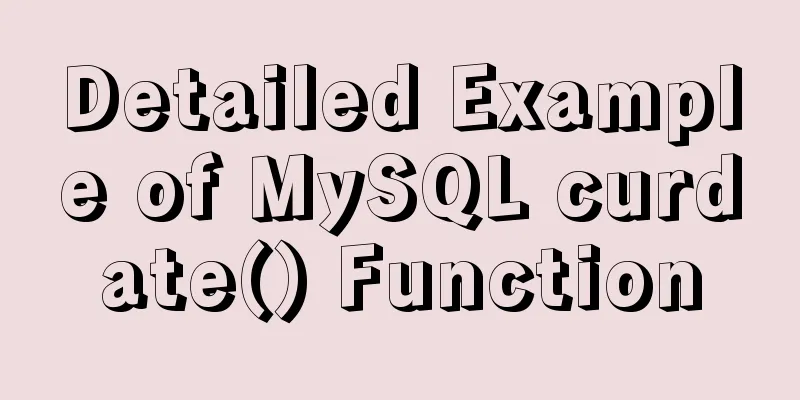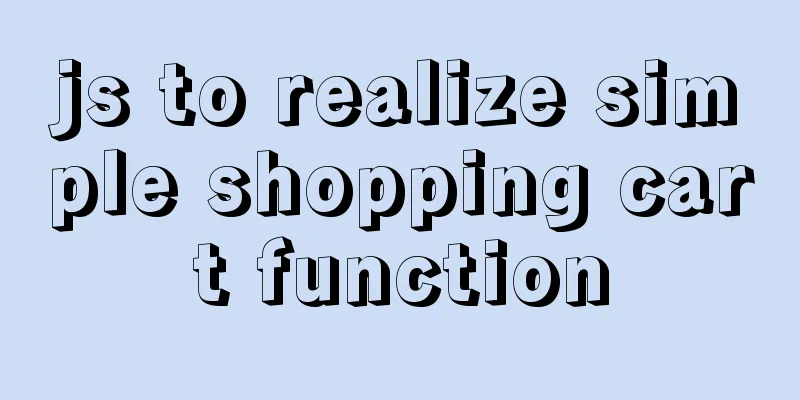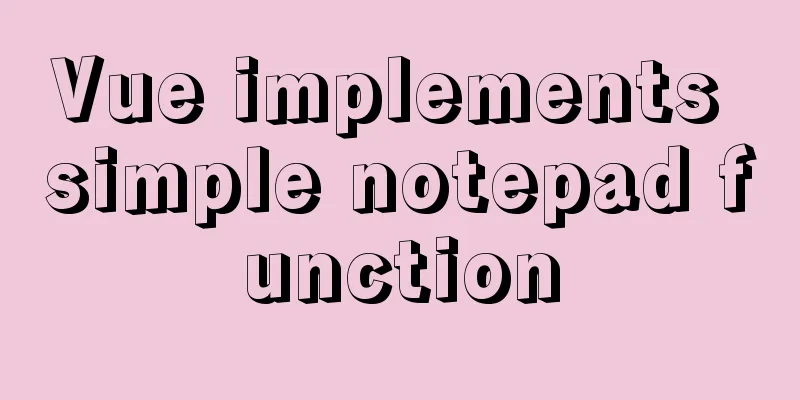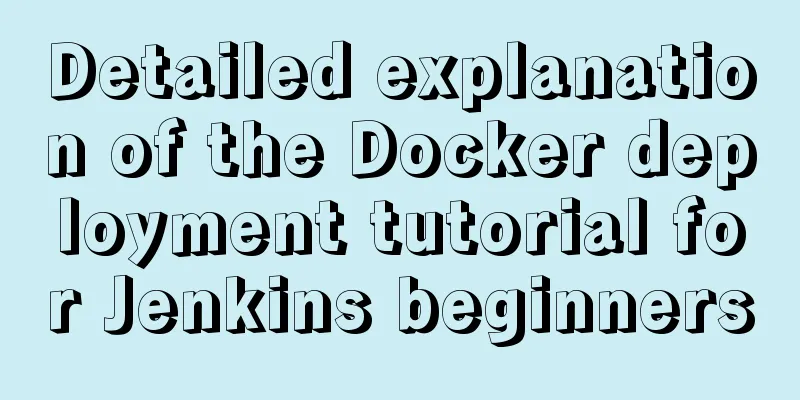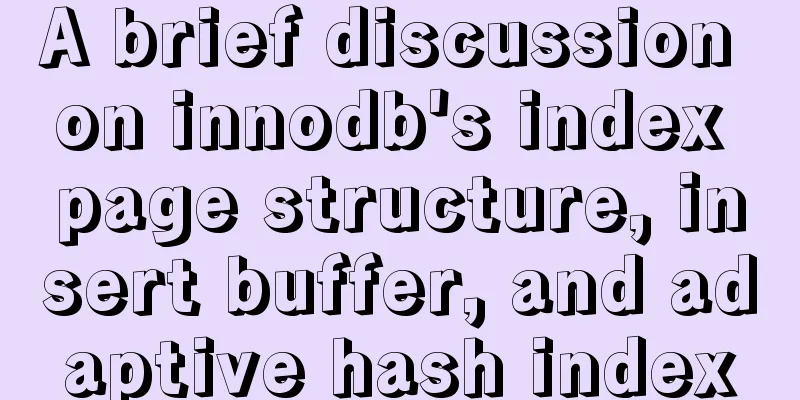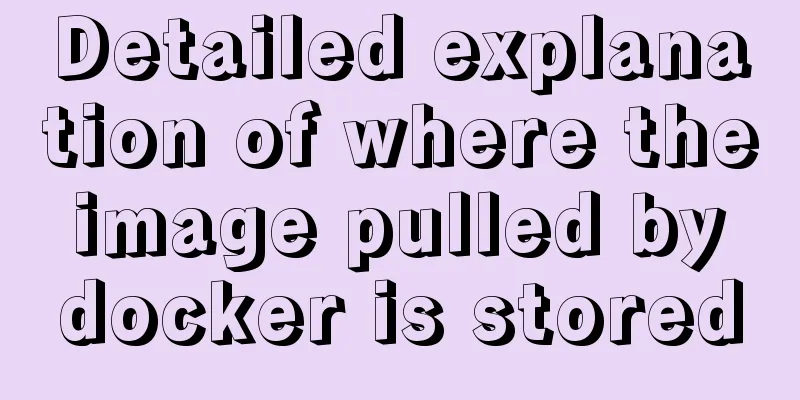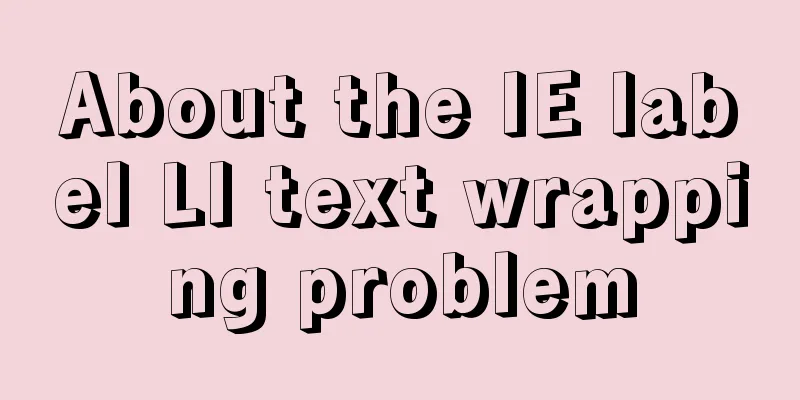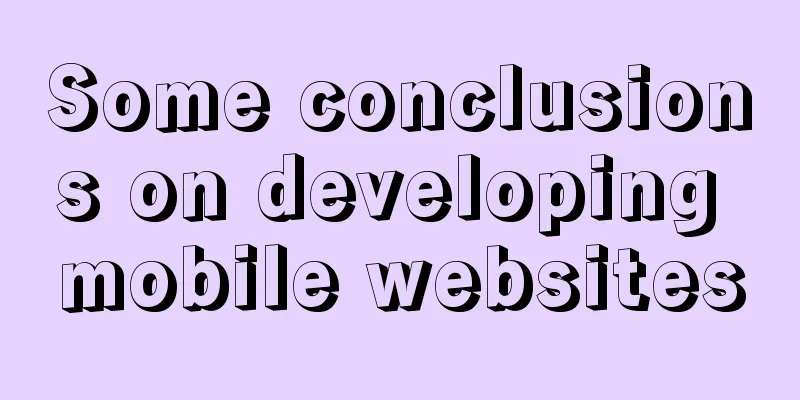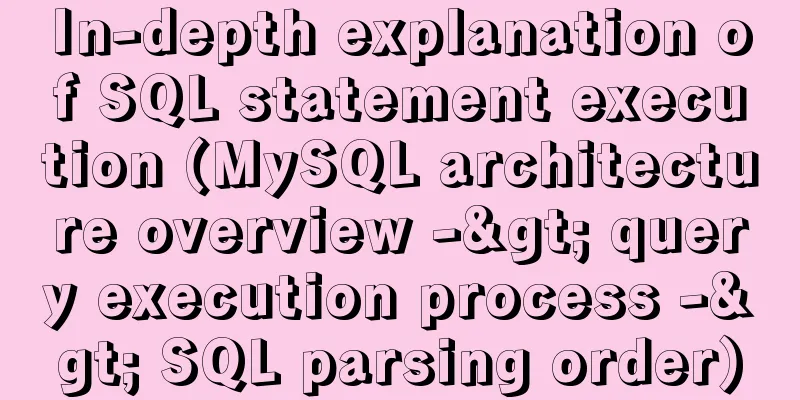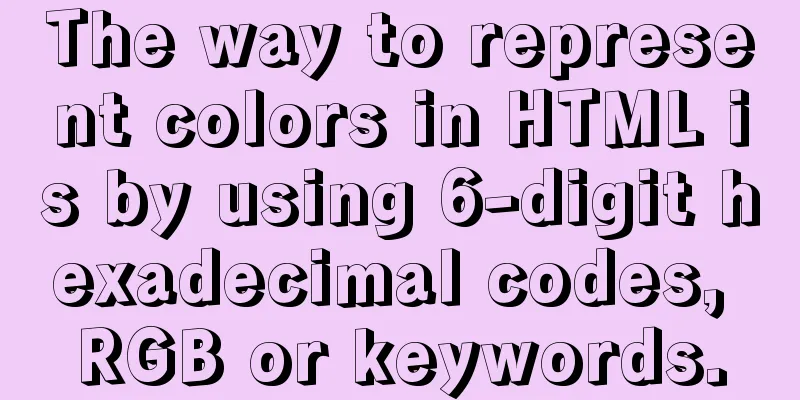WeChat applet implements video player sending bullet screen

|
This article shares the specific code for WeChat applet to implement video player sending barrage for your reference. The specific content is as follows 1. Video Player
1. Page creation
2. Select the color of the bullet screen
3. Use of Video plugin
4. Related Code app.json
//app.json
{
"pages":[
"pages/video-detail/video-detail",
"pages/select-color/select-color",
"pages/index/index",
"pages/logs/logs"
],
"window":{
"backgroundTextStyle":"light",
"navigationBarBackgroundColor": "#fff",
"navigationBarTitleText": "Video Player",
"navigationBarTextStyle":"black"
},
"style": "v2",
"sitemapLocation": "sitemap.json"
}app.wxss
/**app.wxss**/
.container {
height: 100%;
display: flex;
flex-direction: column;
align-items: center;
justify-content: space-between;
padding: 200rpx 0;
box-sizing: border-box;
} 2. Video-detail video player related page codevideo-detail.wxml
<!--pages/video-detail/video-detail.wxml-->
<view class="mainContent">
<view class="mainList">
<view class="playerInfo" data-src="{{videoDetail.videoUrl}}" wx:if="{{current_id && current_id == videoDetail.id}}">
<view class="video">
<video class="videoContent" id="videoId" show-center-play-btn="true" autoplay="true"
danmu-list="{{danmuList}}" danmu-btn enable-danmu
src="{{videoDetail.videoUrl}}" object-fit="fill" bindfullscreenchange="fullscreenchange"></video>
</view>
</view>
<view class="playerInfo" data-src="{{videoDetail.videoUrl}}" wx:if="{{current_id =='' || current_id != videoDetail.id}}">
<view class="video">
<image class="playImg" src="/images/play.png" mode="aspectFill" bindtap="videoPlay" id="{{videoDetail.id}}" data-index="videoId"/>
<image class="videoContent" src="{{videoDetail.poster}}" mode="aspectFill" bindtap="videoPlay" id="{{videoDetail.id}}" data-index="videoId"/>
</view>
</view>
</view>
<!--Bullet screen-->
<view class="danmu">
<view class="danmu-input">
<input class="weui-input" type="text" placeholder="Please enter the bullet screen" bindblur="bindInputblur"/>
</view>
<view class="danmu-btn">
<button type="primary" bindtap = "bindSendDanmu">Send Danmu</button>
</view>
<view class="danmu-color">
<view class="danmu-color-switch">
<view class="weui-cell-bd">Random color</view>
<view class="weui-cell-ft">
<switch checked="true" type="switch" bindchange="switchChange"></switch>
</view>
</view>
<view class="danmu-color-select" bindtap = "selectColor">
<view class="weui-cell-bd">Select color</view>
<view class="weui-cell-ft">
<view class="selectColor" style="background-color: {{numberColor}};"></view>
</view>
</view>
</view>
</view>
</view>video-detail.wxss
.mainContent{
background: #ffffff;
overflow:auto;
}
.mainList{
width:100%;
background: #ffffff;
height: 396rpx;
}
.video{
width:94%;
height: 324rpx;
margin-left: 20rpx;
position: relative;
}
.videoContent{
width:100%;
height: 324rpx;
}
/*Play small icon*/
.playImg{
position: absolute;
top: 46%;
left:46%;
width:64rpx;
height: 64rpx;
}
/*Bullet screen*/
.danmu{
width:100%;
}
.danmu-input{
width:100%;
height: 60rpx;
}
.weui-input{
display: flex;
width:94%;
height: 60rpx;
align-items: center;
margin-left: 20rpx;
border-radius: 8rpx;
border:2rpx solid #cccccc;
padding-left:10rpx;
font-size: 28rpx;
}
.danmu-btn{
width:100%;
margin-top: 20rpx;
}
.danmu-color{
width:100%;
margin-top: 20rpx;
border-top:2rpx solid #cccccc;
}
.danmu-color-switch, .danmu-color-select{
display: flex;
flex-direction: row;
justify-content: space-between;/*Align both ends*/
align-items: center;
margin: 20rpx 20rpx 0 20rpx;
}
.weui-cell-bd{
font-size: 28rpx;
}
.weui-cell-ft{
font-size: 28rpx;
}
.selectColor{
width:80rpx;
height: 80rpx;
line-height: 100rpx;
}video-detail.js
// pages/video-detail/video-detail.js
Page({
/**
* Initial data of the page */
data: {
current_id:'', //currently playing video id
videoDetail:{
id:"1",
"videoUrl":"http://1256993030.vod2.myqcloud.com/d520582dvodtransgzp1256993030/7732bd367447398157015849771/v.f30.mp4",
"poster":"//vodplayerinfo-10005041.file.myqcloud.com/3035579109/vod_paster_pause/paster_pause1469013308.jpg"
},
//danmuList:[
{
text: 'The red bullet screen that appears in the first second',
color: '#ff0000',
time: 1
},
{
text: 'The green bullet screen that appears in the second second',
color: '#00ff00',
time: 2
},
],
isRandomColor: true, //Default random numberColor: "#ff0000", //Default red inputValue: "", //Text box input content},
/**
* Life cycle function--listen for page loading*/
onLoad: function (options) {
},
/**
* Life cycle function--monitor page display*/
onShow: function(){
if (wx.getStorageSync('color')) {
this.setData({
numberColor: wx.getStorageSync('color')
})
}
},
/**
* Life cycle function - listen for the completion of the initial rendering of the page*/
onReady: function () {
this.videoContext = wx.createVideoContext("videoId")
},
//Video list click event videoPlay:function(e){
console.log(e)
var id = e.currentTarget.dataset.index
var currentId=e.currentTarget.id
this.setData({
current_id: currentId
})
var videoContext = wx.createVideoContext(id)
videoContext.play()
},
//Text box loses focus event bindInputblur: function(e){
// console.log(e.detail.value)
this.data.inputValue = e.detail.value
},
//Send the content of the bullet screen bindSendDanmu : function (e) {
//Set the barrage color var color=""
if(this.data.isRandomColor){//Random color color = this.getRandomColor()
}else{
color = this.data.numberColor
}
//Send Danmuthis.videoContext.sendDanmu({
text: this.data.inputValue,
color:color
})
},
//Set random color getRandomColor(){
let rgb = []
for(let i=0;i<3;++i){
let color = Math.floor(Math.random() * 256).toString(16)
color = color.length == 1 ? '0' + color : color
rgb.push(color)
}
return '#' + rgb.join('')
},
//switch switch event switchChange: function(e){
console.log(e)
this.data.isRandomColor = e.detail.value
},
//Select color selectColor:function(){
wx.navigateTo({
url: '/pages/select-color/select-color'
})
}
}) 3. select-color sends barrage related page codeselect-color.wxml
<!--pages/select-color/select-color.wxml-->
<view class="page">
<view class="page_bd">
<view class="color-items">
<block wx:for="{{colorItems}}">
<view class="item" data-number="{{item.number}}" bindtap = "selectColor">
<view class="item-icon" style="background: {{item.number}};"></view>
</view>
</block>
</view>
</view>
</view>select-color.wxss
/* pages/select-color/select-color.wxss */
.color-items{
border-top: 1rpx solid #d9d9d9;
border-left: 1rpx solid #d9d9d9;
}
.item{
position: relative;
float: left;
padding: 20rpx;
width: 20%;
box-sizing: border-box;
border-right: 1rpx solid #d9d9d9;
border-bottom: 1rpx solid #d9d9d9;
}
.item-icon{
display: block;
width:100rpx;
height: 100rpx;
margin: 0 auto;
box-shadow: 3px 3px 5px #bbbbbb;
}select-color.js
// pages/select-color/select-color.js
Page({
/**
* Initial data of the page */
data: {
colorItems:[
{ key: 1, color: 'white', number: '#FFFFFF' },
{ key: 2, color: 'red', number: '#FF0000' },
{ key: 3, color: 'green', number: '#00FF00' },
{ key: 4, color: 'blue', number: '#0000FF' },
{ key: 5, color: 'Peony Red', number: '#FF00FF' },
{ key: 6, color: 'cyan', number: '#00FFFF' },
{ key: 7, color: 'yellow', number: '#FFFF00' },
{ key: 8, color: 'black', number: '#000000' },
{ key: 9, color: 'sea blue', number: '#70DB93' },
{ key: 10, color: 'Chocolate', number: '#5C3317' },
{ key: 11, color: 'blue purple', number: '#9F5F9F' },
{ key: 12, color: 'Brass', number: '#B5A642' },
{ key: 13, color: 'bright gold', number: '#D9D919' },
{ key: 14, color: 'brown', number: '#A67D3D' },
{ key: 15, color: 'Bronze', number: '#8C7853' },
{ key: 16, color: ' Bronze No. 2', number: '#A67D3D' },
{ key: 17, color: 'NCO blue', number: '#5F9F9F' },
{ key: 18, color: 'cold copper', number: '#D98719' },
{ key: 19, color: 'copper', number: '#B87333' },
{ key: 20, color: 'Coral Red', number: '#FF7F00' },
{ key: 21, color: 'purple blue', number: '#42426F' },
{ key: 22, color: 'dark brown', number: '#5C4033' },
{ key: 23, color: 'dark green', number: '#2F4F2F' },
{ key: 24, color: 'Dark copper green', number: '#4A766E' },
{ key: 25, color: 'Dark olive green', number: '#4F4F2F' },
{ key: 26, color: 'Dark orchid', number: '#9932CD' },
{ key: 27, color: 'dark purple', number: '#871F78' },
{ key: 28, color: 'Dark Slate Blue', number: '#6B238E' },
{ key: 29, color: 'Dark lead gray', number: '#2F4F4F' },
{ key: 30, color: 'dark brown', number: '#97694F' },
{ key: 32, color: 'dark turquoise', number: '#7093DB' },
{ key: 33, color: 'Dark Wood', number: '#855E42' },
{ key: 34, color: 'light gray', number: '#545454' },
{ key: 35, color: 'Dust-gray rose red', number: '#856363' },
{ key: 36, color: 'Feldspar', number: '#D19275' },
{ key: 37, color: 'fire brick color', number: '#8E2323' },
{ key: 38, color: 'Forest Green', number: '#238E23' },
{ key: 39, color: 'gold', number: '#CD7F32' },
{ key: 40, color: 'bright yellow', number: '#DBDB70' },
{ key: 41, color: 'grey', number: '#C0C0C0' },
{ key: 42, color: 'copper green', number: '#527F76' },
{ key: 43, color: 'cyan yellow', number: '#93DB70' },
{ key: 44, color: 'Hunter Green', number: '#215E21' },
{ key: 45, color: 'Indian Red', number: '#4E2F2F' },
{ key: 46, color: 'khaki', number: '#9F9F5F' },
{ key: 47, color: 'light blue', number: '#C0D9D9' },
{ key: 48, color: 'light grey', number: '#A8A8A8' },
{ key: 49, color: 'Light Steel Blue', number: '#8F8FBD' },
{ key: 59, color: 'Light wood', number: '#E9C2A6' },
{ key: 60, color: 'lime green', number: '#32CD32' },
{ key: 61, color: 'orange', number: '#E47833' },
{ key: 62, color: 'maroon', number: '#8E236B' },
{ key: 63, color: 'Mid-sea blue', number: '#32CD99' },
{ key: 64, color: 'medium blue', number: '#3232CD' },
{ key: 65, color: 'Medium Forest Green', number: '#6B8E23' },
{ key: 66, color: 'medium bright yellow', number: '#EAEAAE' },
{ key: 67, color: 'medium orchid', number: '#9370DB' },
{ key: 68, color: 'Medium sea green', number: '#426F42' },
{ key: 69, color: 'Medium Slate Blue', number: '#7F00FF' },
{ key: 70, color: 'medium spring green', number: '#7FFF00' },
{ key: 71, color: 'Medium Turquoise', number: '#70DBDB' },
{ key: 72, color: 'medium purple', number: '#DB7093' },
{ key: 73, color: 'Medium wood color', number: '#A68064' },
{ key: 74, color: 'dark navy', number: '#2F2F4F' },
{ key: 75, color: 'Navy Blue', number: '#23238E' },
{ key: 76, color: 'Neon Basket', number: '#4D4DFF' },
{ key: 77, color: 'Neon Pink', number: '#FF6EC7' },
{ key: 78, color: 'New dark blue', number: '#00009C' },
{ key: 79, color: 'New Tan', number: '#EBC79E' },
{ key: 80, color: 'dark golden yellow', number: '#CFB53B' },
{ key: 81, color: 'orange', number: '#FF7F00' },
]
},
/**
* Life cycle function--listen for page loading*/
onLoad: function (options) {
},
/**
* Life cycle function - listen for the completion of the initial rendering of the page*/
onReady: function () {
},
//Click to select a color selectColor(e){
console.log(e)
let number = e.currentTarget.dataset.number
//Stored locally wx.setStorageSync('color', number)
//Return to the previous page wx.navigateBack({
delta: 1, // delta before rollback (default is 1) Page success: function(res){
// success
},
fail: function() {
// fail
},
complete: function() {
// complete
}
})
}
})4. Page Implementation Effect
The above is the full content of this article. I hope it will be helpful for everyone’s study. I also hope that everyone will support 123WORDPRESS.COM. You may also be interested in:
|
<<: How to install Maven automatically in Linux continuous integration
>>: Solution to mysql login warning problem
Recommend
How to implement a lucky wheel game in WeChat applet
I mainly introduce how to develop a lucky wheel g...
The whole process of configuring hive metadata to MySQL
In the hive installation directory, enter the con...
Markup language - web application CSS style
Click here to return to the 123WORDPRESS.COM HTML ...
Analysis of the Neglected DOCTYPE Description
doctype is one of them: <!DOCTYPE HTML PUBLIC &...
Eight ways to implement communication in Vue
Table of contents 1. Component Communication 1. P...
MySQL database Load Data multiple uses
Table of contents Multiple uses of MySQL Load Dat...
Postman data encryption and decryption to implement APP login interface simulation request
Table of contents Mainly used Postman functions D...
Mysql5.7 service cannot be started. Graphical solution tutorial
p>Manually start in "Services" and i...
How to delete node_modules and reinstall
Table of contents Step 1: Install node_modules in...
Steps to split and compress CSS with webpack and import it with link
Let's take a look at the code file structure ...
Detailed graphic and text instructions for installing MySQL 5.7.20 on Mac OS
Installing MySQL 5.7 from TAR.GZ on Mac OS X Comp...
Sample code for the test script for indexes and locks at RR and RC isolation levels
Basic Concepts Current read and snapshot read In ...
Web page HTML code explanation: ordered list and unordered list
In this section, we will learn about list element...
React Native reports "Cannot initialize a parameter of type'NSArray<id<RCTBridgeModule>>" error (solution)
Recently, when running an old RN project, the fol...
Web form creation skills
In fact, the three tables above all have three ro...