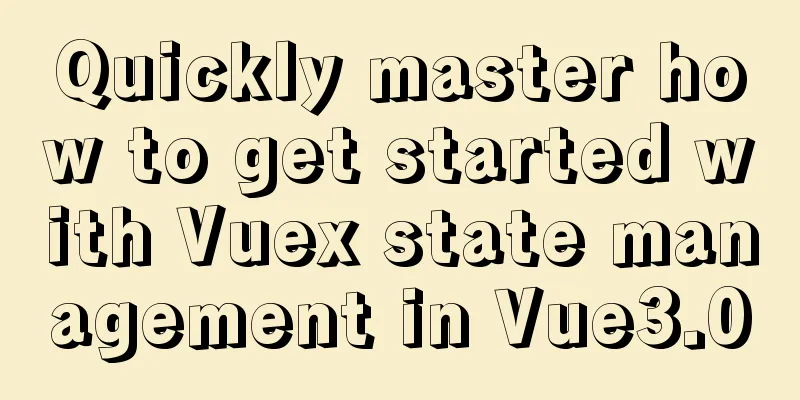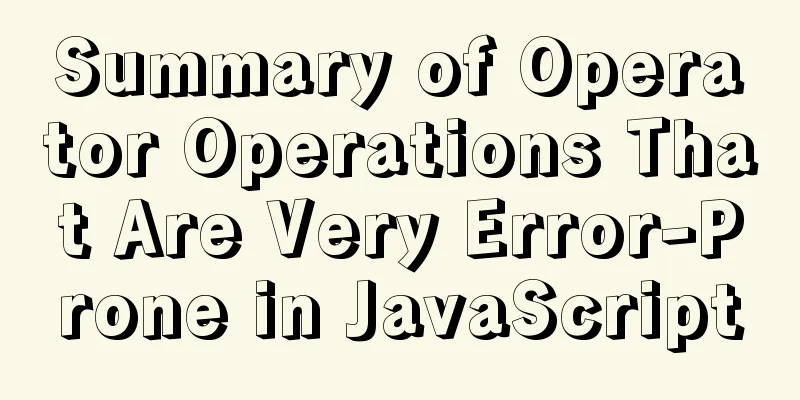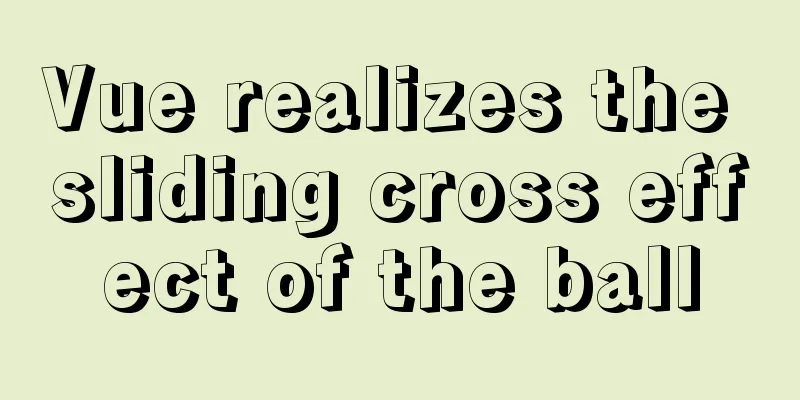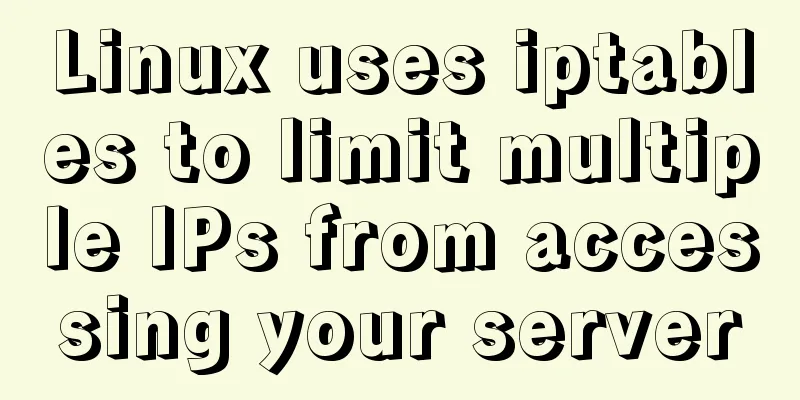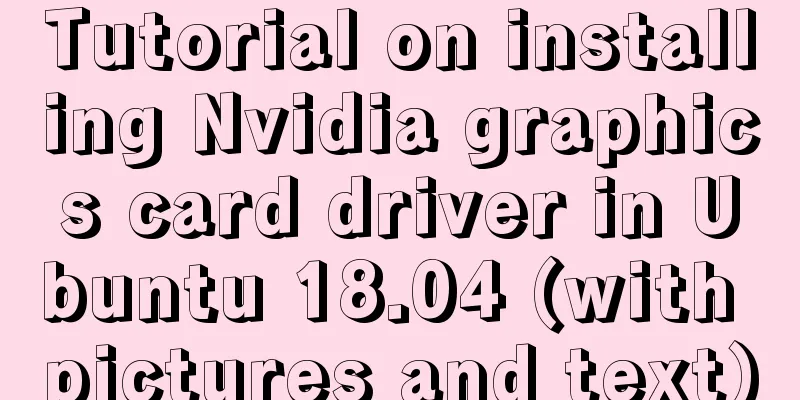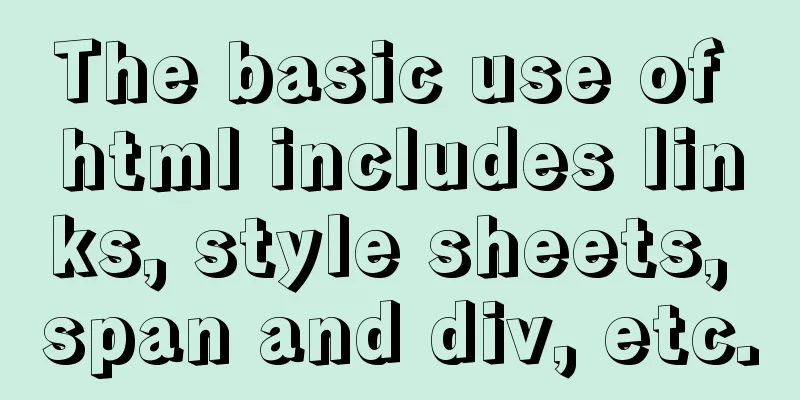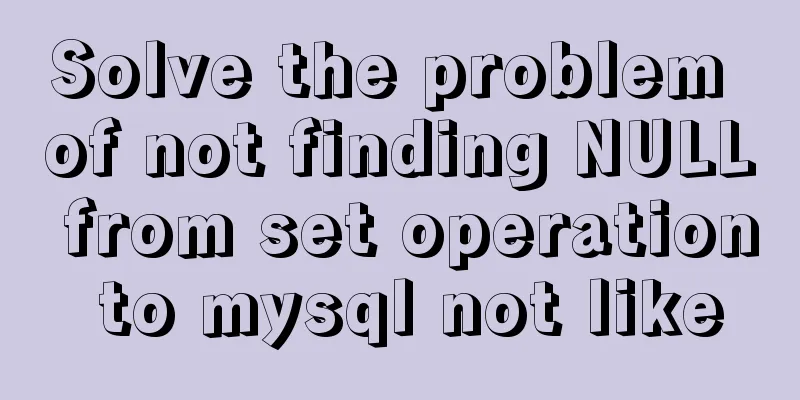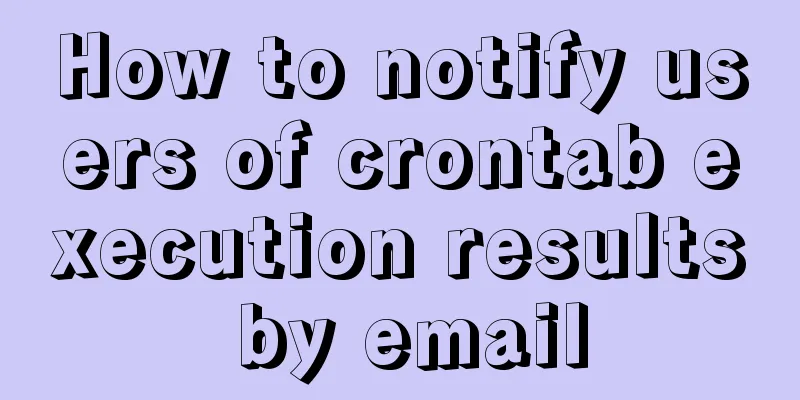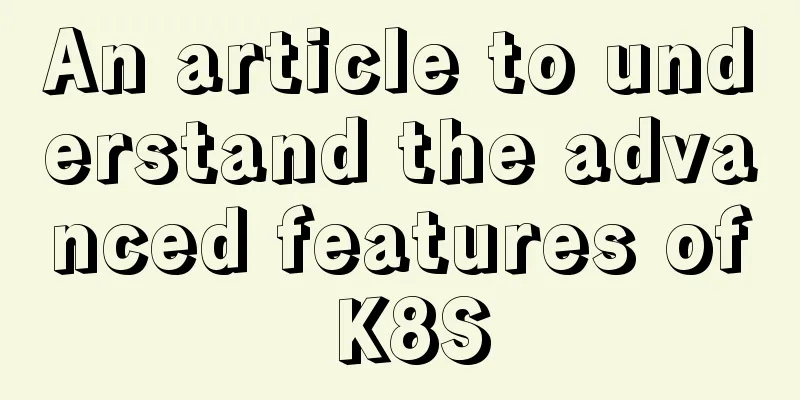How to delete node_modules and reinstall
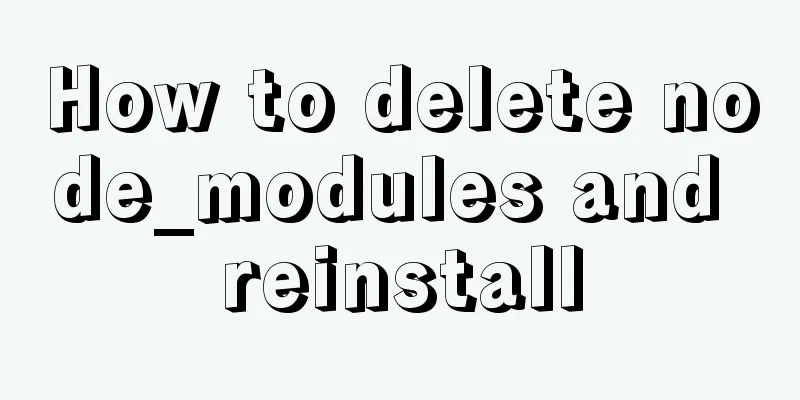
|
When we are developing a project, there will be a problem that the version of the node package installed each time is inconsistent with the version required by the project. Therefore, you need to delete the node package and reinstall it. Many friends just delete it manually, but do not delete the package cache, so an error will still be reported when starting the project~ The next article will simply and directly tell you the detailed operation steps. For Windows Step 1: Install node_modules in the directory where the project needs to be installed
Step 2: Install the rimraf tool firstnpm install -g rimraf Step 3: Delete the node_modules package and package-lock.json filerimraf node_modules rimraf package-lock.json
Step 4: Clear the cachenpm cache clear --force Step 5: Reinstall dependency packages
npm config set registry [https://registry.npm.taobao.org] npm install Step 6: Restart the projectThis is the end of this article about how to delete node_modules and reinstall them. For more information about deleting node_modules and reinstalling them, please search for previous articles on 123WORDPRESS.COM or continue to browse the following related articles. I hope you will support 123WORDPRESS.COM in the future! You may also be interested in:
|
<<: Summary of MySQL 8.0 memory-related parameters
>>: Ubuntu 20.04 turns on hidden recording noise reduction function (recommended)
Recommend
How to update Ubuntu 20.04 LTS on Windows 10
April 23, 2020, Today, Ubuntu 20.04 on Windows al...
MySQL GROUP_CONCAT limitation solution
effect: The GROUP_CONCAT function can concatenate...
How to prevent users from copying web page content using pure CSS
Preface When I was typing my own personal blog, I...
Teach you how to use webpack to package and compile TypeScript code
TypeScript Bundling webpack integration Usually, ...
Specific use of MySQL internal temporary tables
Table of contents UNION Table initialization Exec...
Docker automated build Automated Build implementation process diagram
Automated build means using Docker Hub to connect...
Classification of web page color properties
Classification of color properties Any color can ...
HTML table tag tutorial (46): table footer tag
The <tfoot> tag is used to define the style...
Introduction to container of() function in Linux kernel programming
Preface In Linux kernel programming, you will oft...
Solve the problem of docker container exiting immediately after starting
Recently I was looking at how Docker allows conta...
JavaScript form validation example
HTML forms are commonly used to collect user info...
How to use shell to perform batch operations on multiple servers
Table of contents SSH protocol SSH Connection pro...
MySQL 8.0.16 winx64 installation and configuration method graphic tutorial
I just started learning about databases recently....
vue cli3 implements the steps of packaging by environment
The vue project built with cli3 is known as a zer...
How to use Webstorm and Chrome to debug Vue projects
Table of contents Preface 1. Create a new Vue pro...