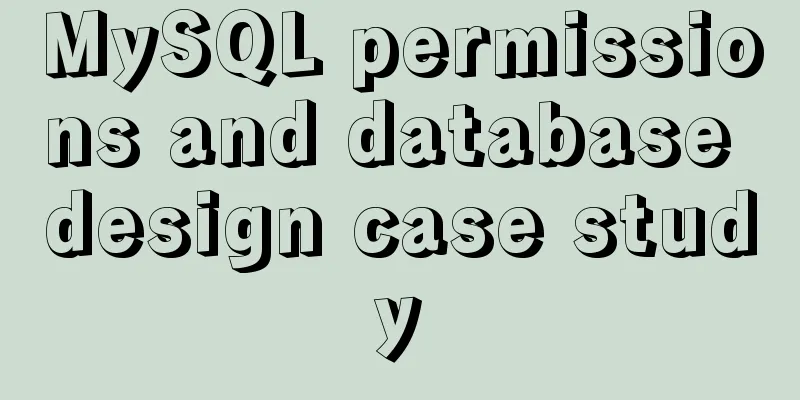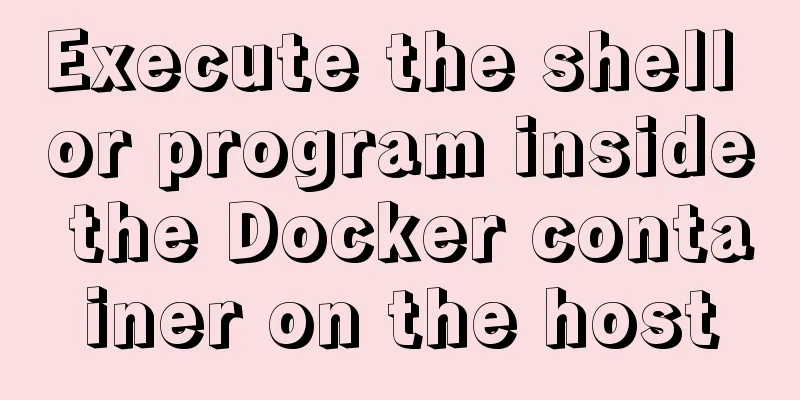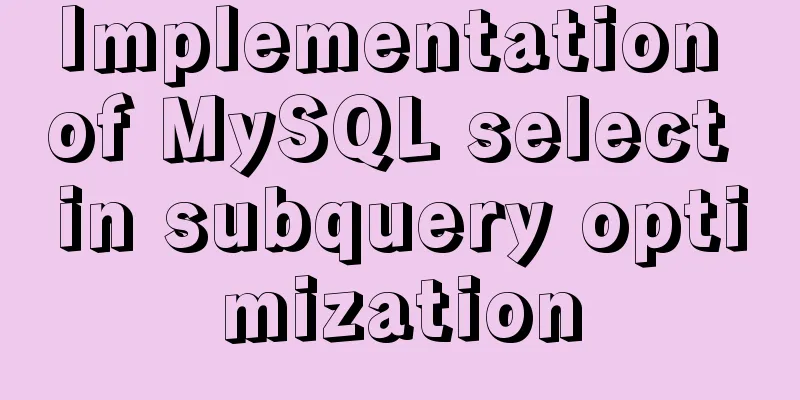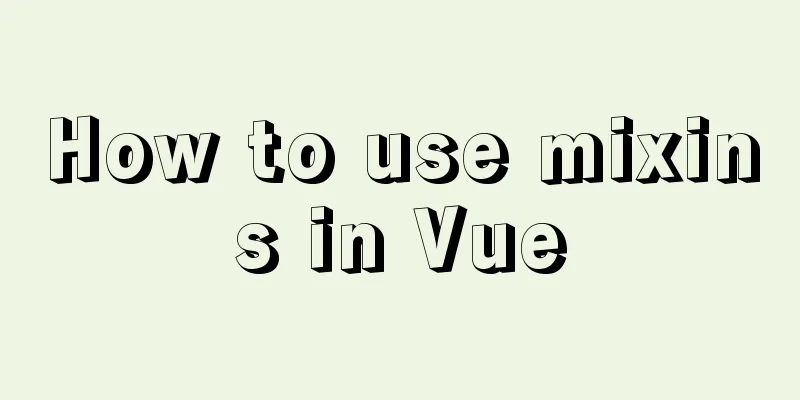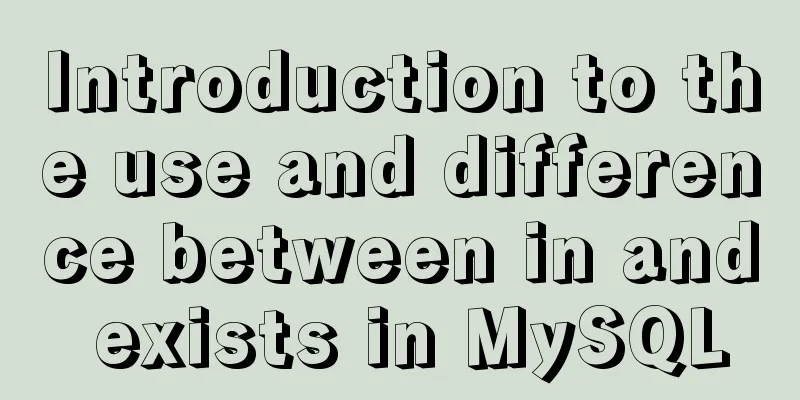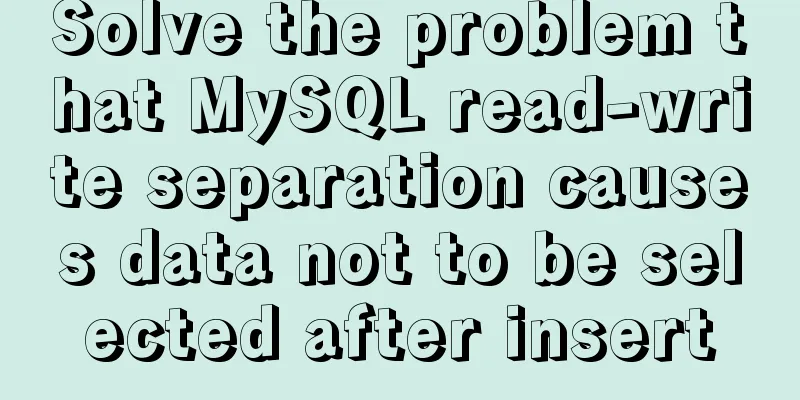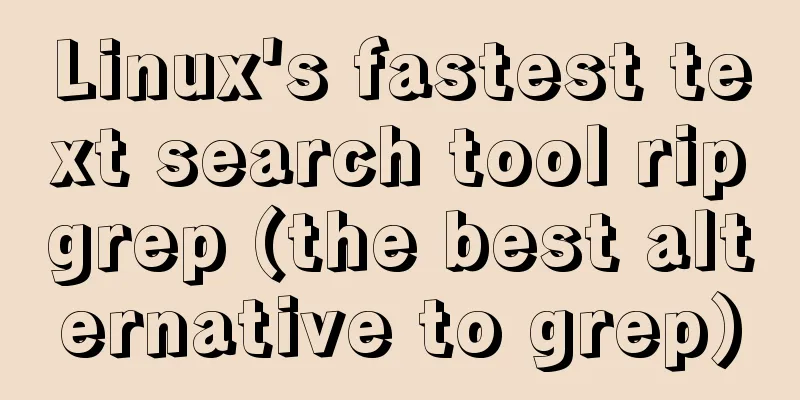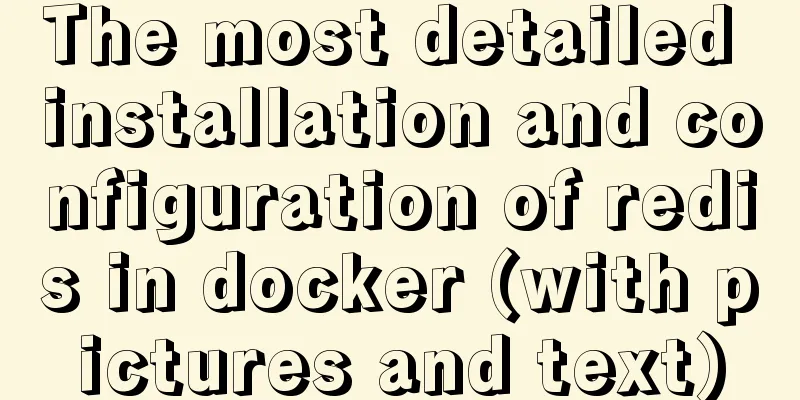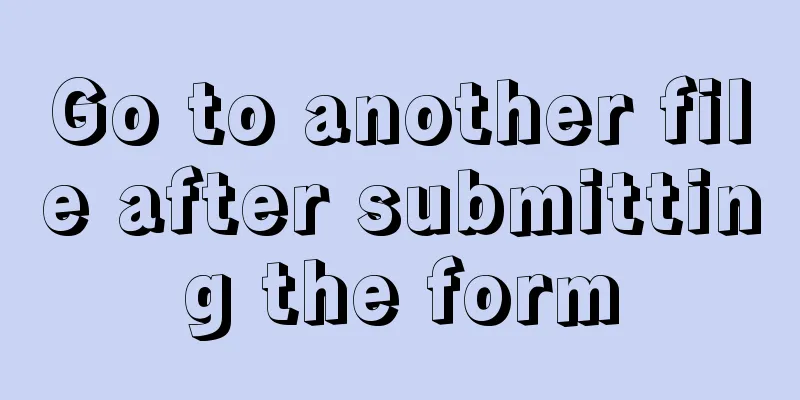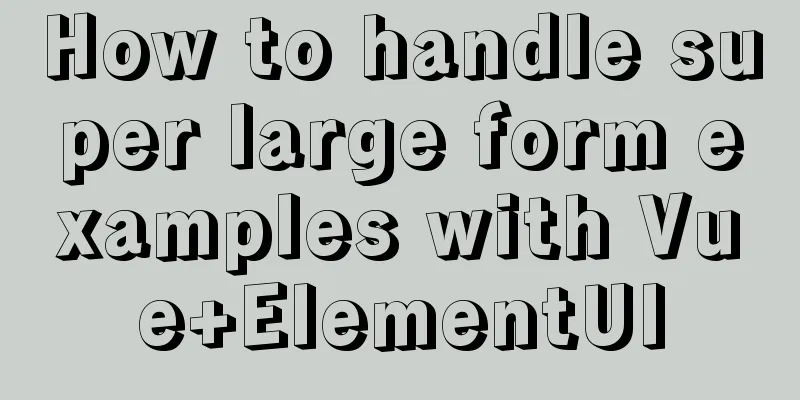Detailed tutorial on installing Python 3.8.1 on Linux

|
This example takes the installation of Python 3.8 on Linux as an example. 1. Dependency package installation yum -y install zlib-devel bzip2-devel openssl-devel ncurses-devel sqlite-devel readline-devel tk-devel gdbm-devel db4-devel libpcap-devel xz-devel libffi-devel 2. Download package: https://www.python.org/ftp/python/3.8.1/ wget https://www.python.org/ftp/python/3.8.1/Python-3.8.1.tgz 3. Decompression: 4. Installation: cd Python-3.8.1 ./configure --prefix=/usr/local/python3 make && make install 5. Establish soft connection ln -s /usr/local/python3/bin/python3.8 /usr/bin/python3 ln -s /usr/local/python3/bin/pip3.8 /usr/bin/pip3 6. Verify whether the installation is successful Execute python3 command
Execute pip3 command
If the above commands produce the results shown in the figure, the installation is successful. Summarize The above is a detailed tutorial on how to install Python 3.8.1 on Linux introduced by the editor. I hope it will be helpful to everyone! You may also be interested in:
|
<<: Solving problems encountered when importing and exporting Mysql
>>: How to encapsulate WangEditor rich text component in Angular
Recommend
MySQL 8.0.11 installation and configuration method graphic tutorial
The installation and configuration methods of MyS...
Instructions for recovering data after accidental deletion of MySQL database
In daily operation and maintenance work, backup o...
Detailed explanation of mysql deadlock checking and deadlock removal examples
1. Query process show processlist 2. Query the co...
Summary of tips for setting the maximum number of connections in MySQL
Method 1: Command line modification We only need ...
Create an SSL certificate that can be used in nginx and IIS
Table of contents Creating an SSL Certificate 1. ...
Summary of some related operations of Linux scheduled tasks
I have searched various major websites and tested...
Comprehensive summary of mysql functions
Table of contents 1. Commonly used string functio...
MySQL 5.7.17 winx64 installation and configuration method graphic tutorial
Windows installation mysql-5.7.17-winx64.zip meth...
Detailed explanation of the fish school algorithm in CocosCreator game
Preface I recently wanted to learn CocosCreator, ...
How to fix the width of table in ie8 and chrome
When the above settings are used in IE8 and Chrome...
MySQL query_cache_type parameter and usage details
The purpose of setting up MySQL query cache is: C...
Solutions for high traffic websites
First: First, confirm whether the server hardware ...
How to simplify Redux with Redux Toolkit
Table of contents Problems Redux Toolkit solves W...
VMware Workstation installation Linux (Ubuntu) system
For those who don't know how to install the s...
How to use IDEA to configure tomcat and create JSP files
Before using idea to write JSP files, you need to...