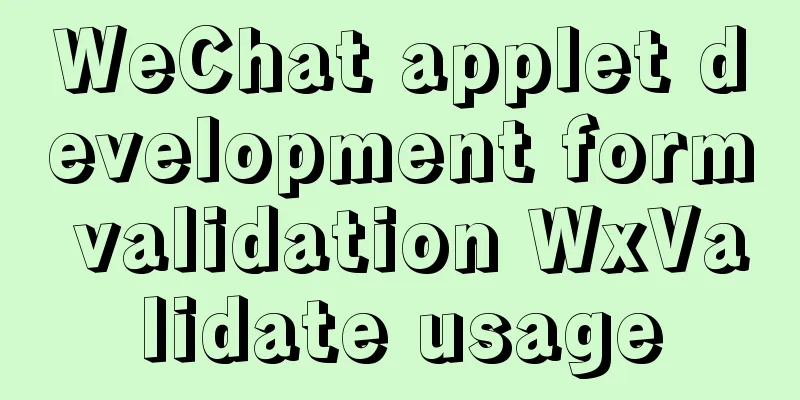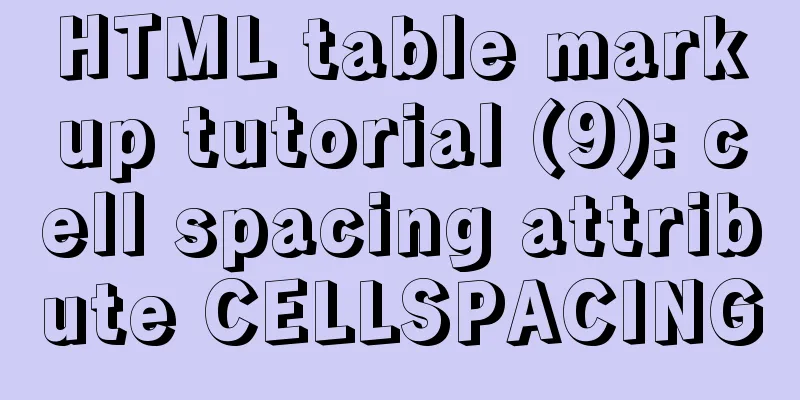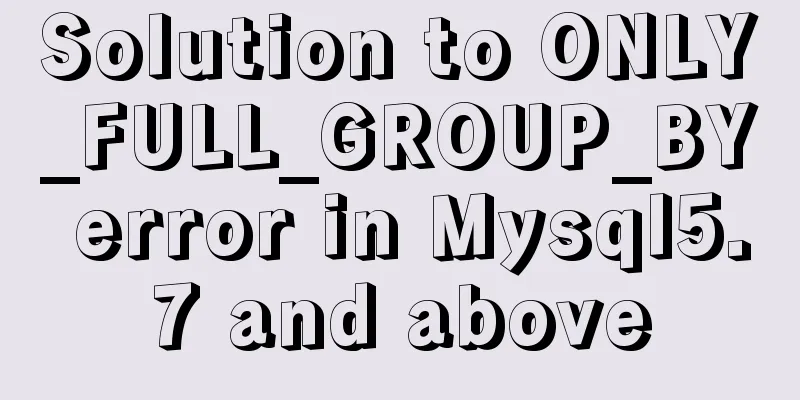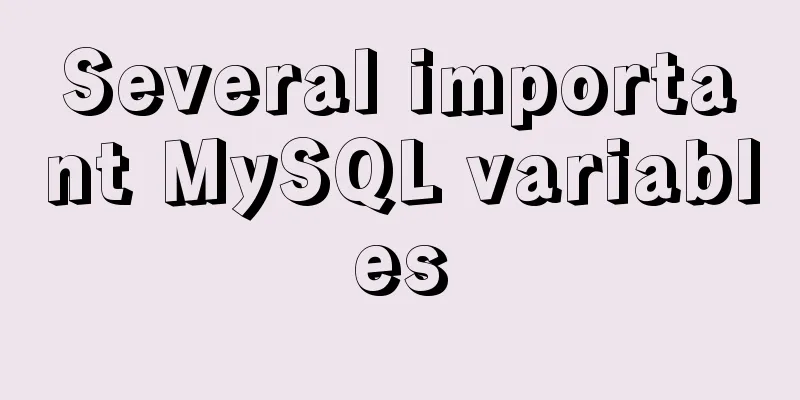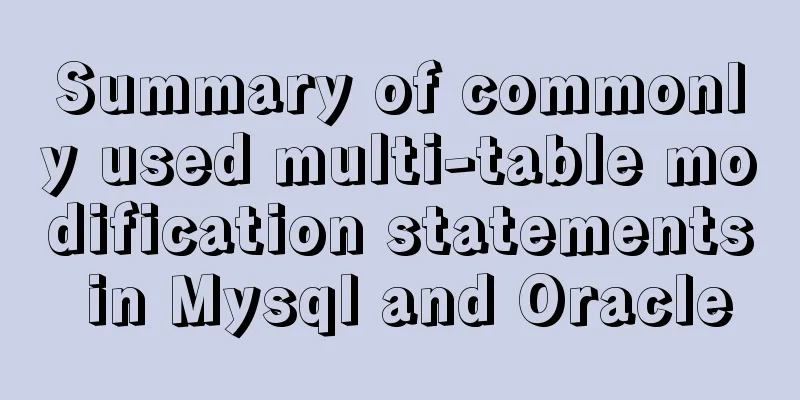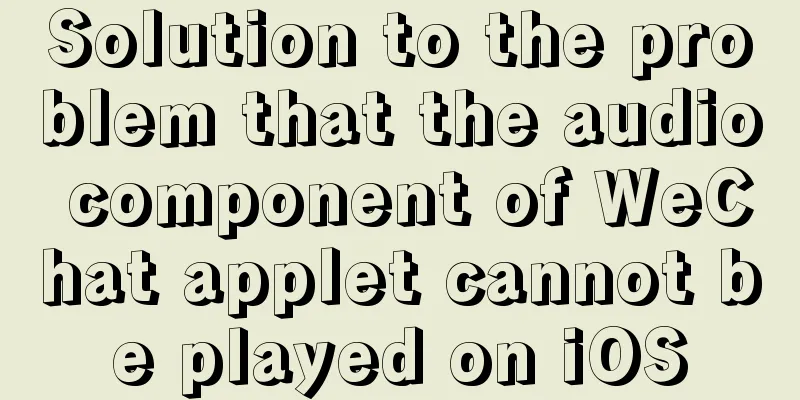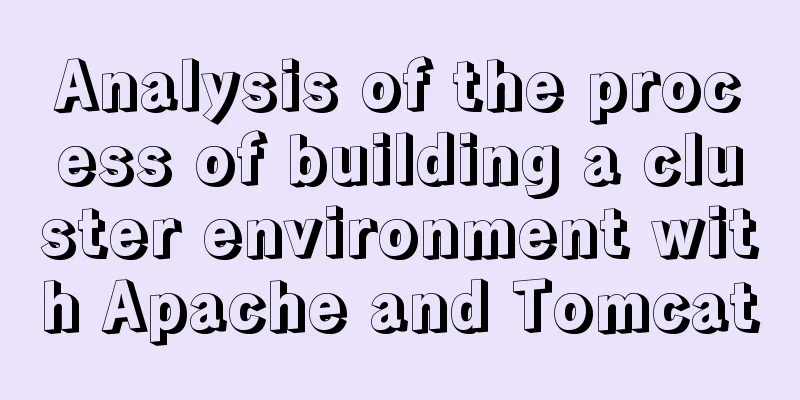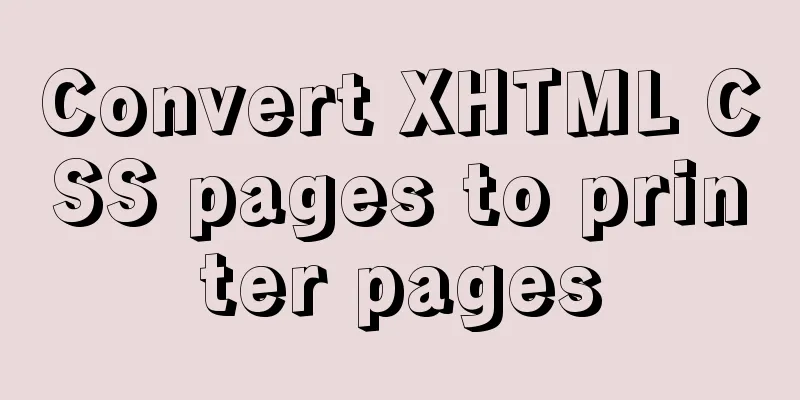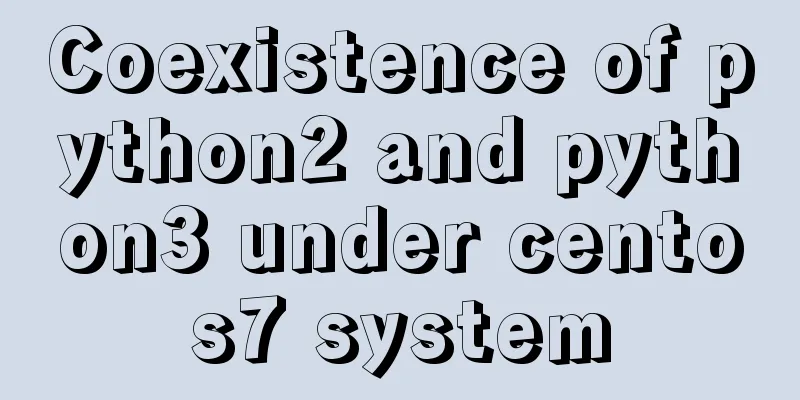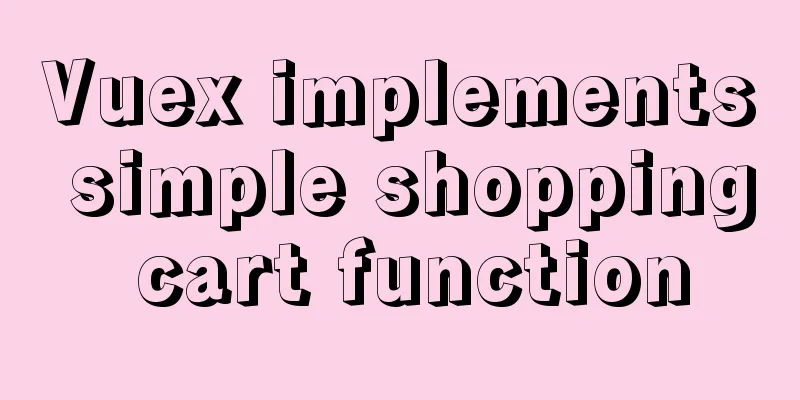How to encapsulate WangEditor rich text component in Angular
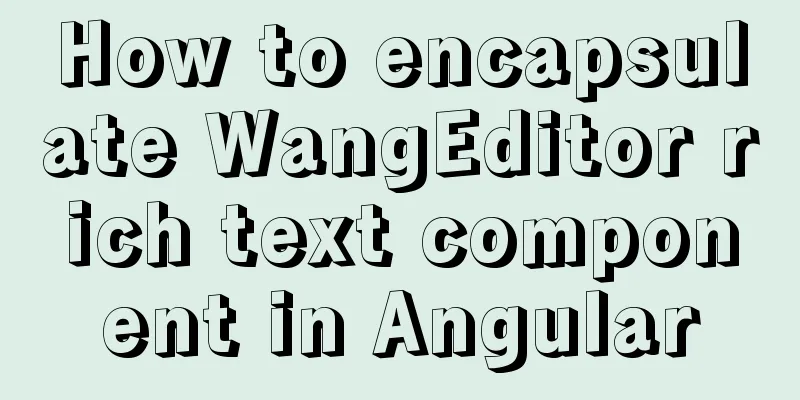
Thanks to the power of Angular, encapsulating WangEditor components is very simple 1. Install wangeditor using yarn or npm
2. Create an Angular component
3. Encapsulate component logic 3.1 Template
3.2 ts logic
import { Component, ElementRef, EventEmitter, Input, OnDestroy, OnInit, Output, ViewChild, ViewEncapsulation } from '@angular/core';
import { ControlValueAccessor } from '@angular/forms';
import E from "wangeditor"
import hljs from 'highlight.js'
import "node_modules/highlight.js/styles/xcode.css"
@Component({
selector: 'q-wang-editor',
templateUrl: './q-wang-editor.component.html',
styleUrls: [
'./q-wang-editor.component.less',
'../../../../../node_modules/highlight.js/styles/xcode.css'],
encapsulation: ViewEncapsulation.None,
})
export class QWangEditorComponent implements OnInit, ControlValueAccessor,OnDestroy {
@ViewChild("wang")
editor!: ElementRef;
@Input() value: string = '';
@Input() height = 300;
@Output() valueChange = new EventEmitter();
onChange: ((value: string) => {}) | undefined;
html = ''
wangEditor: E | undefined;
constructor() { }
ngOnDestroy(): void {
this.wangEditor?.destroy();
}
writeValue(obj: any): void {
this.html = obj;
this.wangEditor?.txt.html(this.html)
}
registerOnChange(fn: any): void {
}
registerOnTouched(fn: any): void {
}
ngOnInit(): void {
setTimeout(() => {
this.wangEditor = new E(this.editor.nativeElement)
this.wangEditor.config.zIndex = 500;
this.wangEditor.config.height = this.height
this.wangEditor.highlight = hljs;
this.wangEditor.config.onchange = (html: any) => {
this.valueChange.emit(html)
if (this.onChange) {
this.onChange(html);
}
}
this.wangEditor.config.onchangeTimeout = 500;
this.wangEditor.create();
this.wangEditor.txt.html(this.html)
}, 200);
}
}The general idea:
4. Use components
5. Effect preview
6. Last The Angular component encapsulation of WangEditor is basically completed. If you need more functions, such as picture uploading, you can add functions according to your needs. This is the end of this article about Angular encapsulation of WangEditor rich text component. For more relevant Angular WangEditor rich text component content, please search 123WORDPRESS.COM's previous articles or continue to browse the following related articles. I hope everyone will support 123WORDPRESS.COM in the future! You may also be interested in:
|
<<: Detailed tutorial on installing Python 3.8.1 on Linux
>>: Eight common SQL usage examples in MySQL
Recommend
HTML Self-study Journey (I) Basic Elements and Attributes Practice (Write Your Own Code)
I followed the tutorial on W3school. I think the t...
Build nginx virtual host based on domain name, port and IP
There are three types of virtual hosts supported ...
Detailed explanation of the execution differences between count(1), count(*) and count(column name)
Implementation effect: 1. count(1) and count(*) W...
How to solve the DOS window garbled problem in MySQL
The garbled code problem is as follows: The reaso...
Detailed explanation of pid and socket in MySQL
Table of contents 1. Introduction to pid-file 2.S...
Even a novice can understand the difference between typeof and instanceof in js
Table of contents 1. typeof 2. instanceof 3. Diff...
Excel export always fails in docker environment
Excel export always fails in the docker environme...
Summary of MySQL log related knowledge
Table of contents SQL execution order bin log Wha...
Detailed explanation of how to use WeChat mini program map
This article example shares the specific implemen...
How to build a MySQL high-availability and high-performance cluster
Table of contents What is MySQL NDB Cluster Preli...
Detailed explanation of the use cases of Vue listeners
The first one is to use jQuery's ajax to send...
A complete example of Vue's multi-level jump (page drill-down) function for related pages
background During the project development process...
Detailed explanation of the use of Echart charts in the front-end and back-end of the project
Table of contents Preface 1. Project Architecture...
How to visualize sketched charts in Vue.js using RoughViz
introduce A chart is a graphical representation o...
Solution - BASH: /HOME/JAVA/JDK1.8.0_221/BIN/JAVA: Insufficient permissions
1) Enter the folder path where the jdk file is st...