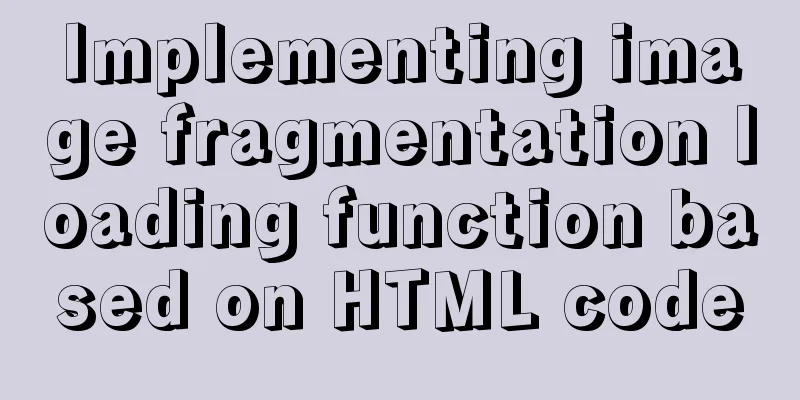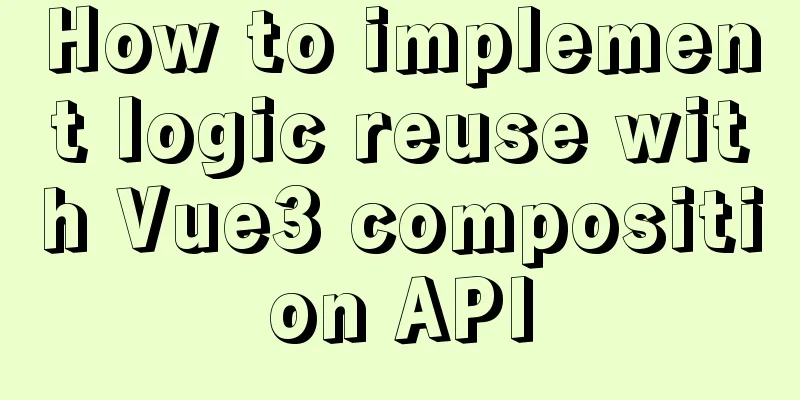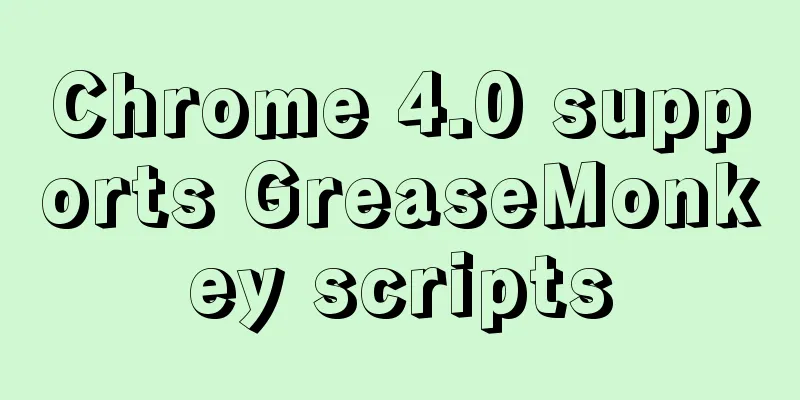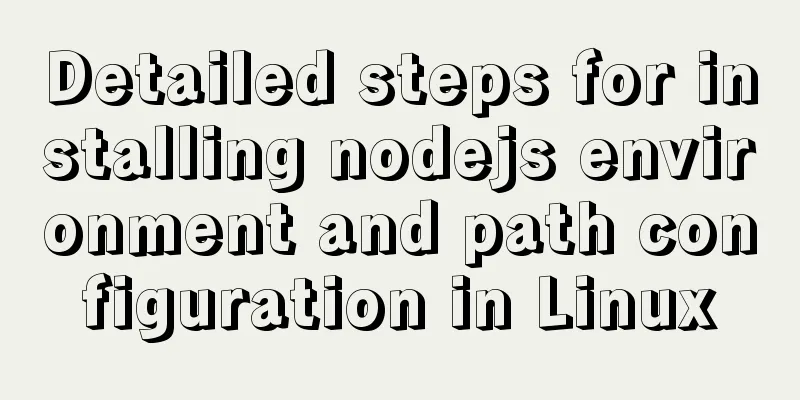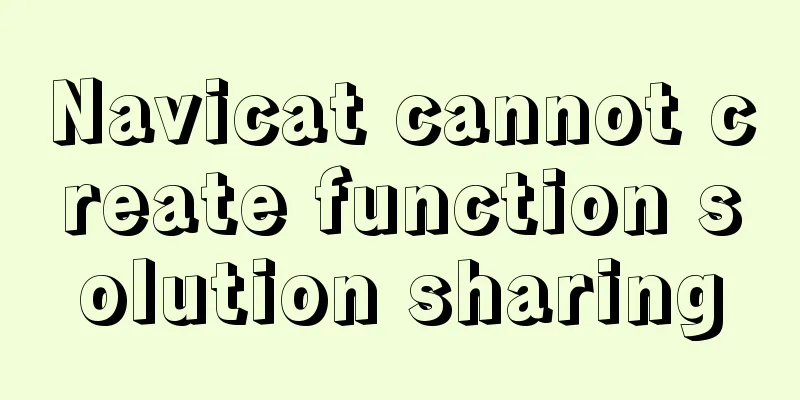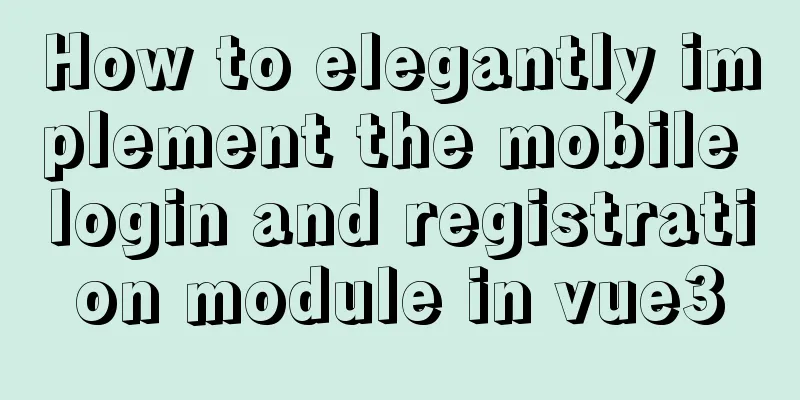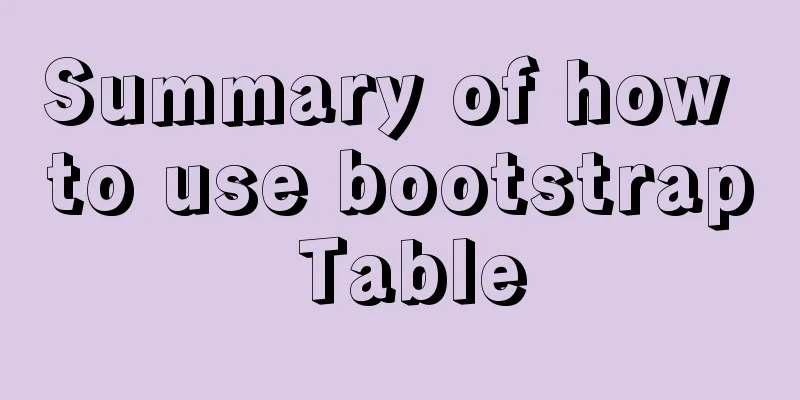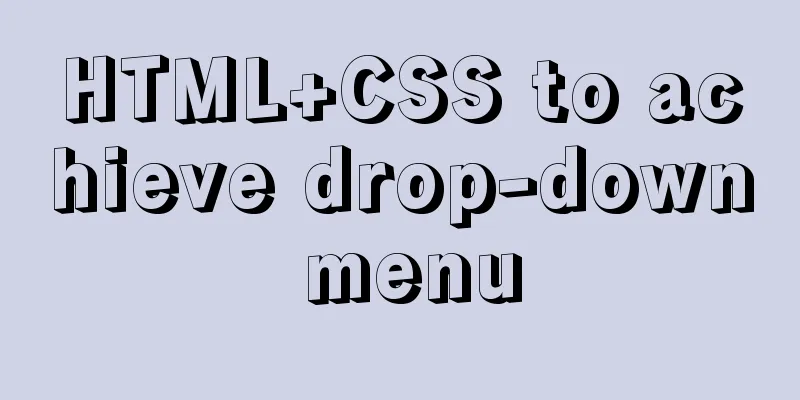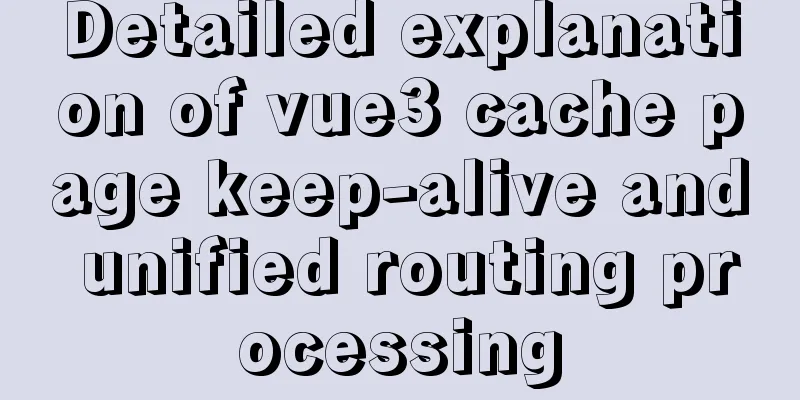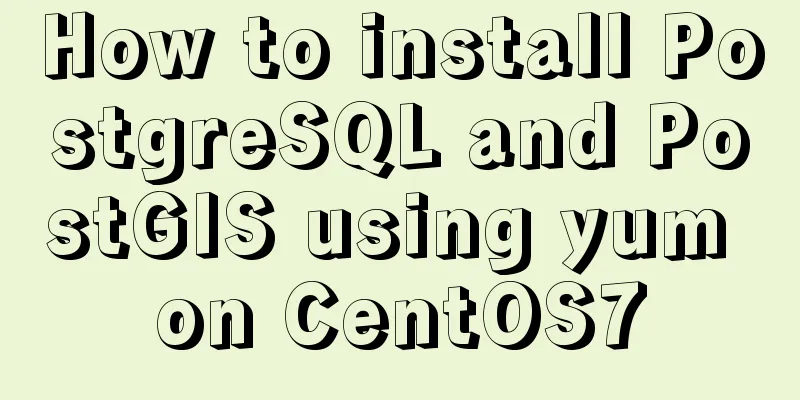Eight common SQL usage examples in MySQL
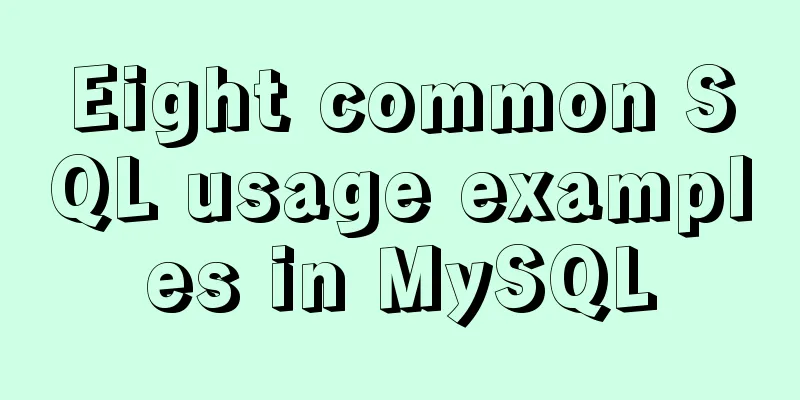
|
Preface MySQL continued to maintain its strong growth trend in database popularity in 2016. More and more customers are building their applications on MySQL databases, or even migrating from Oracle to MySQL. However, some customers encounter problems such as slow response time and full CPU when using MySQL database. Alibaba Cloud RDS expert service team has helped cloud customers solve many urgent problems. Some common SQL problems that appear in the "ApsaraDB Expert Diagnosis Report" are summarized below for your reference. 1. LIMIT statement Pagination query is one of the most commonly used scenarios, but it is also usually the place where problems are most likely to occur. For example, for the following simple statement, the general DBA's solution is to add a composite index on the type, name, and create_time fields. In this way, conditional sorting can effectively utilize the index and quickly improve performance. SELECT * FROM operation WHERE type = 'SQLStats' AND name = 'SlowLog' ORDER BY create_time LIMIT 1000, 10; Well, probably more than 90% of DBAs would stop here to solve this problem. But when the LIMIT clause becomes "LIMIT 1000000,10", programmers will still complain: Why is it still slow when I only take 10 records? You should know that the database does not know where the 1,000,000th record starts, and even if there is an index, it needs to be calculated from scratch. When this kind of performance problem occurs, in most cases it is because the programmer is lazy. In scenarios such as front-end data browsing and paging, or large data batch export, the maximum value of the previous page can be used as a parameter as a query condition. The SQL is redesigned as follows: SELECT * FROM operation WHERE type = 'SQLStats' AND name = 'SlowLog' AND create_time > '2017-03-16 14:00:00' ORDER BY create_time limit 10; Under the new design, query time is basically fixed and will not change as the amount of data grows. 2. Implicit conversion Mismatch between query variables and field definition types in SQL statements is another common error. For example, the following statement: mysql> explain extended SELECT * > FROM my_balance b > WHERE b.bpn = 14000000123 > AND b.isverified IS NULL ; mysql> show warnings; | Warning | 1739 | Cannot use ref access on index 'bpn' due to type or collation conversion on field 'bpn' The field bpn is defined as varchar(20), and MySQL's strategy is to convert the string into a number before comparison. The function acts on the table field and the index becomes invalid. The above situation may be parameters automatically filled in by the application framework, rather than the original intention of the programmer. There are many complex application frameworks nowadays. While they are convenient to use, you should also be careful of the pitfalls they may cause you. 3. Update and delete associations Although MySQL 5.6 introduced the materialization feature, it is important to note that it currently only optimizes query statements. Updates or deletions need to be manually rewritten into JOINs. For example, in the following UPDATE statement, MySQL actually executes a loop/nested subquery (DEPENDENT SUBQUERY), and its execution time can be imagined.
UPDATE operation o
SET status = 'applying'
WHERE o.id IN (SELECT id
FROM (SELECT o.id,
o.status
FROM operation o
WHERE o.group = 123
AND o.status NOT IN ( 'done' )
ORDER BY o.parent,
o.id
LIMIT 1) t);Execution plan: +----+--------------------+-------+-------+---------------+---------+---------+-------+------+-----------------------------------------------------+ | id | select_type | table | type | possible_keys | key | key_len | ref | rows | Extra | +----+--------------------+-------+-------+---------------+---------+---------+-------+------+-----------------------------------------------------+ | 1 | PRIMARY | o | index | | PRIMARY | 8 | | 24 | Using where; Using temporary | | 2 | DEPENDENT SUBQUERY | | | | | | | | | Impossible WHERE noticed after reading const tables | | 3 | DERIVED | o | ref | idx_2,idx_5 | idx_5 | 8 | const | 1 | Using where; Using filesort | +----+--------------------+-------+-------+---------------+---------+---------+-------+------+-----------------------------------------------------+ After being rewritten as JOIN, the subquery selection mode changes from DEPENDENT SUBQUERY to DERIVED, and the execution speed is greatly accelerated, from 7 seconds to 2 milliseconds.
UPDATE operation o
JOIN (SELECT o.id,
o.status
FROM operation o
WHERE o.group = 123
AND o.status NOT IN ( 'done' )
ORDER BY o.parent,
o.id
LIMIT 1) t
ON o.id = t.id
SET status = 'applying'The execution plan is simplified to +----+-------------+-------+------+---------------+-------+---------+-------+------+-----------------------------------------------------+ | id | select_type | table | type | possible_keys | key | key_len | ref | rows | Extra | +----+-------------+-------+------+---------------+-------+---------+-------+------+-----------------------------------------------------+ | 1 | PRIMARY | | | | | | | | | Impossible WHERE noticed after reading const tables | | 2 | DERIVED | o | ref | idx_2,idx_5 | idx_5 | 8 | const | 1 | Using where; Using filesort | +----+-------------+-------+------+---------------+-------+---------+-------+------+-----------------------------------------------------+ 4. Mixed sorting MySQL cannot use indexes for mixed sorting. But in some scenarios, there are still opportunities to use special methods to improve performance. SELECT * FROM my_order o INNER JOIN my_appraise a ON a.orderid = o.id ORDER BY a.is_reply ASC, a.appraise_time DESC LIMIT 0, 20 The execution plan shows a full table scan: +----+-------------+-------+--------+-------------+---------+-----------------------+---------+-+ | id | select_type | table | type | possible_keys | key | key_len | ref | rows | Extra +----+-------------+-------+--------+-------------+---------+-----------------------+---------+-+ | 1 | SIMPLE | a | ALL | idx_orderid | NULL | NULL | NULL | 1967647 | Using filesort | | 1 | SIMPLE | o | eq_ref | PRIMARY | PRIMARY | 122 | a.orderid | 1 | NULL | +----+-------------+-------+--------+---------+---------+---------+----------------+---------+-+ Since is_reply has only two states, 0 and 1, we rewrite it as follows, and the execution time is reduced from 1.58 seconds to 2 milliseconds.
SELECT *
FROM ((SELECT *
FROM my_order o
INNER JOIN my_appraise a
ON a.orderid = o.id
AND is_reply = 0
ORDER BY appraise_time DESC
LIMIT 0, 20)
UNION ALL
(SELECT *
FROM my_order o
INNER JOIN my_appraise a
ON a.orderid = o.id
AND is_reply = 1
ORDER BY appraise_time DESC
LIMIT 0, 20)) t
ORDER BY is_reply ASC,
appraisetime DESC
LIMIT 20;5. EXISTS Statement When MySQL treats the EXISTS clause, it still uses the nested subquery execution method. Such as the following SQL statement:
SELECT *
FROM my_neighbor n
LEFT JOIN my_neighbor_apply sra
ON n.id = sra.neighbor_id
AND sra.user_id = 'xxx'
WHERE n.topic_status < 4
AND EXISTS(SELECT 1
FROM message_info m
WHERE n.id = m.neighbor_id
AND m.inuser = 'xxx')
AND n.topic_type <> 5The execution plan is: +----+--------------------+-------+------+-----+------------------------------------------+---------+-------+---------+ -----+ | id | select_type | table | type | possible_keys | key | key_len | ref | rows | Extra | +----+--------------------+-------+------+ -----+------------------------------------------+---------+-------+---------+ -----+ | 1 | PRIMARY | n | ALL | | NULL | NULL | NULL | 1086041 | Using where | | 1 | PRIMARY | sra | ref | | idx_user_id | 123 | const | 1 | Using where | | 2 | DEPENDENT SUBQUERY | m | ref | | idx_message_info | 122 | const | 1 | Using index condition; Using where | +----+--------------------+-------+------+ -----+------------------------------------------+---------+-------+---------+ -----+ Removing exists and changing it to join can avoid nested subqueries and reduce the execution time from 1.93 seconds to 1 millisecond.
SELECT *
FROM my_neighbor n
INNER JOIN message_info m
ON n.id = m.neighbor_id
AND m.inuser = 'xxx'
LEFT JOIN my_neighbor_apply sra
ON n.id = sra.neighbor_id
AND sra.user_id = 'xxx'
WHERE n.topic_status < 4
AND n.topic_type <> 5New execution plan: +----+-------------+-------+--------+ -----+------------------------------------------+---------+ -----+------+ -----+ | id | select_type | table | type | possible_keys | key | key_len | ref | rows | Extra | +----+-------------+-------+--------+ -----+------------------------------------------+---------+ -----+------+ -----+ | 1 | SIMPLE | m | ref | | idx_message_info | 122 | const | 1 | Using index condition | | 1 | SIMPLE | n | eq_ref | | PRIMARY | 122 | ighbor_id | 1 | Using where | | 1 | SIMPLE | sra | ref | | idx_user_id | 123 | const | 1 | Using where | +----+-------------+-------+--------+ -----+------------------------------------------+---------+ -----+------+ -----+ 6. Conditional Pushdown The cases where the outer query conditions cannot be pushed down to complex views or subqueries include:
As shown in the following statement, the execution plan shows that the condition acts after the aggregate subquery:
SELECT *
FROM (SELECT target,
Count(*)
FROM operation
GROUP BY target) t
WHERE target = 'rm-xxxx'+----+-------------+------------+-------+---------------+-------------+---------+-------+------+-------------+ | id | select_type | table | type | possible_keys | key | key_len | ref | rows | Extra | +----+-------------+------------+-------+---------------+-------------+---------+-------+------+-------------+ | 1 | PRIMARY | <derived2> | ref | <auto_key 0 > | <auto_key0> | 514 | const | 2 | Using where | | 2 | DERIVED | operation | index | idx_4 | idx_4 | 519 | NULL | 20 | Using index | +----+-------------+------------+-------+---------------+-------------+---------+-------+------+-------------+ After determining that the query conditions can be directly pushed down from a semantic point of view, rewrite it as follows: SELECT target, Count(*) FROM operation WHERE target = 'rm-xxxx' GROUP BY target The execution plan becomes: +----+-------------+-----------+------+---------------+-------+---------+-------+------+--------------------+ | id | select_type | table | type | possible_keys | key | key_len | ref | rows | Extra | +----+-------------+-----------+------+---------------+-------+---------+-------+------+--------------------+ | 1 | SIMPLE | operation | ref | idx_4 | idx_4 | 514 | const | 1 | Using where; Using index | +----+-------------+-----------+------+---------------+-------+---------+-------+------+--------------------+ For a detailed explanation of why MySQL external conditions cannot be pushed down, please refer to the article: http://mysql.taobao.org/monthly/2016/07/08 7. Narrow down the scope in advance First, the initial SQL statement:
SELECT *
FROM my_order o
LEFT JOIN my_userinfo u
ON o.uid = u.uid
LEFT JOIN my_productinfo p
ON o.pid = p.pid
WHERE ( o.display = 0 )
AND ( o.ostaus = 1 )
ORDER BY o.selltime DESC
LIMIT 0, 15The original intention of this SQL statement is: first do a series of left joins, and then sort and take the first 15 records. It can also be seen from the execution plan that the estimated number of sorted records in the last step is 900,000 and the time consumption is 12 seconds. +----+-------------+-------+--------+---------------+---------+---------+----------------+--------+----------------------------------------------------+ | id | select_type | table | type | possible_keys | key | key_len | ref | rows | Extra | +----+-------------+-------+--------+---------------+---------+---------+----------------+--------+----------------------------------------------------+ | 1 | SIMPLE | o | ALL | NULL | NULL | NULL | NULL | 909119 | Using where; Using temporary; Using filesort | | 1 | SIMPLE | u | eq_ref | PRIMARY | PRIMARY | 4 | o.uid | 1 | NULL | | 1 | SIMPLE | p | ALL | PRIMARY | NULL | NULL | NULL | 6 | Using where; Using join buffer (Block Nested Loop) | +----+-------------+-------+--------+---------------+---------+---------+----------------+--------+----------------------------------------------------+ Since the final WHERE condition and sorting are both for the leftmost primary table, you can sort my_order in advance to reduce the amount of data before doing a left join. After SQL is rewritten, the execution time is reduced to about 1 millisecond.
SELECT *
FROM (
SELECT *
FROM my_order o
WHERE ( o.display = 0 )
AND ( o.ostaus = 1 )
ORDER BY o.selltime DESC
LIMIT 0, 15
)
LEFT JOIN my_userinfo u
ON o.uid = u.uid
LEFT JOIN my_productinfo p
ON o.pid = p.pid
ORDER BY o.selltime DESC
limit 0, 15Check the execution plan again: the subquery participates in JOIN after being materialized (select_type=DERIVED). Although the estimated number of rows to be scanned is still 900,000, the actual execution time becomes very small after using the index and the LIMIT clause. +----+-------------+------------+--------+---------------+---------+---------+---+--------+----------------------------------------------------+ | id | select_type | table | type | possible_keys | key | key_len | ref | rows | Extra | +----+-------------+------------+--------+---------------+---------+---------+---+--------+----------------------------------------------------+ | 1 | PRIMARY | <derived2> | ALL | NULL | NULL | NULL | NULL | 15 | Using temporary; Using filesort | | 1 | PRIMARY | u | eq_ref | PRIMARY | PRIMARY | 4 | o.uid | 1 | NULL | | 1 | PRIMARY | p | ALL | PRIMARY | NULL | NULL | NULL | 6 | Using where; Using join buffer (Block Nested Loop) | | 2 | DERIVED | o | index | NULL | idx_1 | 5 | NULL | 909112 | Using where | +----+-------------+------------+--------+---------------+---------+---------+---+--------+----------------------------------------------------+ 8. Pushing down intermediate result sets Let's look at the following example that has been initially optimized (the main table in the left join takes precedence over the query condition):
SELECT a.*,
c.allocated
FROM (
SELECT resourceid
FROM my_distributed
WHERE isdelete = 0
AND cusmanagercode = '1234567'
ORDER BY salecode limit 20) a
LEFT JOIN
(
SELECT resourcesid, sum(ifnull(allocation, 0) * 12345) allocated
FROM my_resources
GROUP BY resourcesid) c
ON a.resourceid = c.resourcesidAre there any other problems with this statement? It is not difficult to see that subquery c is a full-table aggregation query, which will cause the performance of the entire statement to deteriorate when the number of tables is particularly large. In fact, for subquery c, the final result set of the left join only cares about the data that can match the resourceid of the main table. Therefore, we can rewrite the statement as follows, and the execution time is reduced from the original 2 seconds to 2 milliseconds.
SELECT a.*,
c.allocated
FROM (
SELECT resourceid
FROM my_distributed
WHERE isdelete = 0
AND cusmanagercode = '1234567'
ORDER BY salecode limit 20) a
LEFT JOIN
(
SELECT resourcesid, sum(ifnull(allocation, 0) * 12345) allocated
FROM my_resources r,
(
SELECT resourceid
FROM my_distributed
WHERE isdelete = 0
AND cusmanagercode = '1234567'
ORDER BY salecode limit 20) a
WHERE r.resourcesid = a.resourcesid
GROUP BY resourcesid) c
ON a.resourceid = c.resourcesidBut subquery a appears multiple times in our SQL statement. This writing method not only has additional overhead, but also makes the entire statement appear complicated. Rewrite again using the WITH statement:
WITH A
(
SELECT resourceid
FROM my_distributed
WHERE isdelete = 0
AND cusmanagercode = '1234567'
ORDER BY salecode limit 20)
SELECT a.*,
c.allocated
FROM a
LEFT JOIN
(
SELECT resourcesid, sum(ifnull(allocation, 0) * 12345) allocated
FROM my_resources r,
a
WHERE r.resourcesid = a.resourcesid
GROUP BY resourcesid) c
ON a.resourceid = c.resourcesidSummarize The database compiler generates an execution plan, which determines how the SQL is actually executed. But the compiler only does its best, and not all database compilers are perfect. Most of the scenarios mentioned above also have performance issues in other databases. Only by understanding the characteristics of the database compiler can you avoid its shortcomings and write high-performance SQL statements. When programmers design data models and write SQL statements, they should bring in the idea or awareness of algorithms. When writing complex SQL statements, you should develop the habit of using WITH statements. Concise and clear SQL statements can also reduce the burden on the database. Well, that’s all for this article. I hope the content of this article will be of certain reference value to your study or work. Thank you for your support of 123WORDPRESS.COM. You may also be interested in:
|
<<: How to encapsulate WangEditor rich text component in Angular
>>: Implementation of docker redis5.0 cluster cluster construction
Recommend
JavaScript tips to help you improve your coding skills
Table of contents 1. Filter unique values 2. Shor...
Swiper+echarts realizes the left and right scrolling effect of multiple dashboards
This article shares the specific code of swiper+e...
About the solution record of the page unresponsiveness when using window.print() in React
Table of contents 1. Background of the problem: 2...
Simple method to install mysql under linux
When searching online for methods to install MySQ...
Sample code for testing technology application based on Docker+Selenium Grid
Introduction to Selenium Grid Although some new f...
React's transition from Class to Hooks
Table of contents ReactHooks Preface WhyHooks? Fo...
Win32 MySQL 5.7.27 installation and configuration method graphic tutorial
The installation tutorial of MySQL 5.7.27 is reco...
How to deploy SSL certificate in windows apache environment to make the website support https
I won’t talk about the use of SSL certificates. F...
WeChat applet realizes horizontal and vertical scrolling
This article example shares the specific code for...
A complete list of commonly used shared codes for web pages (essential for front-end)
Copy code The code is as follows: 1. Sina Weibo &...
Mini Program to Implement Text Circular Scrolling Animation
This article shares the specific code of the appl...
Linux uses lsof/extundelete tools to restore accidentally deleted files or directories
Preface Linux does not have a prominent Recycle B...
Detailed explanation of the usage of MySQL memory tables and temporary tables
Usage of MySQL memory tables and temporary tables...
Vue3 based on script setup syntax $refs usage
Table of contents 1. Vue2 syntax 2. Use of Vue3 1...
Detailed process of FastAPI deployment on Docker
Docker Learning https://www.cnblogs.com/poloyy/p/...