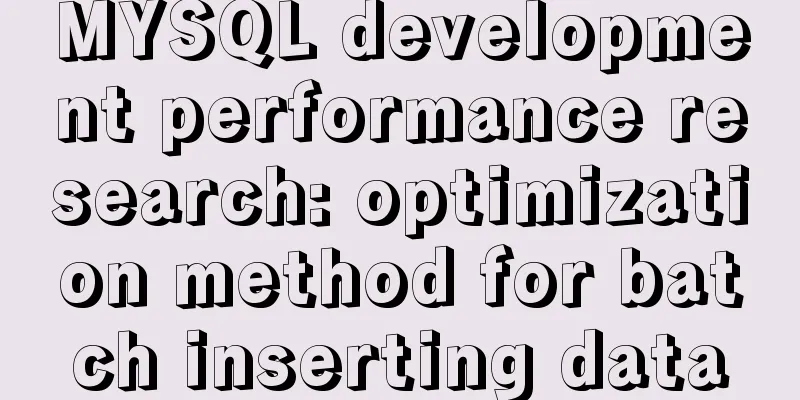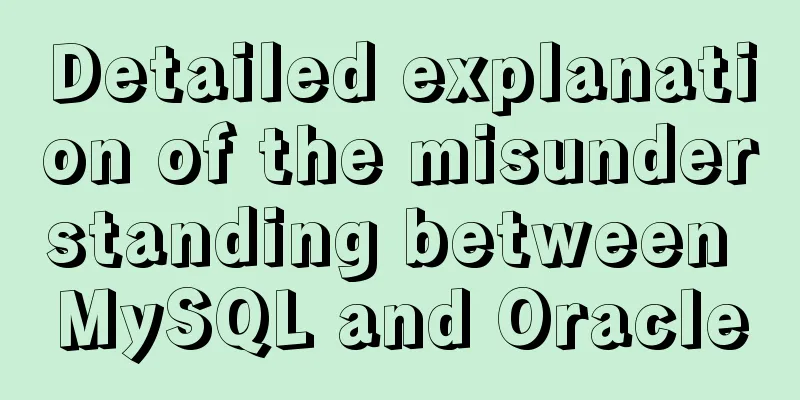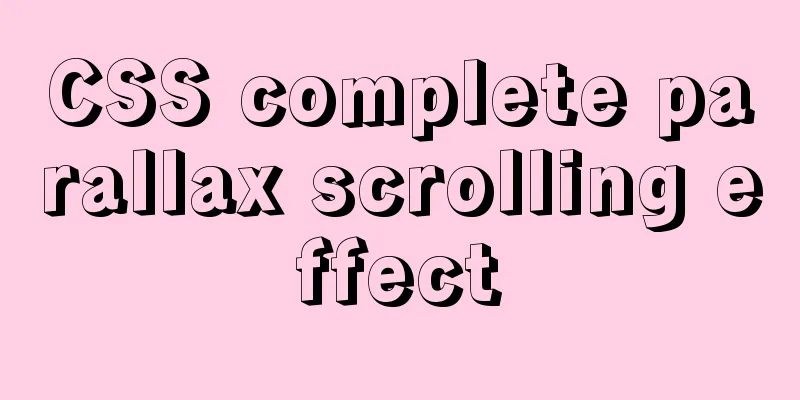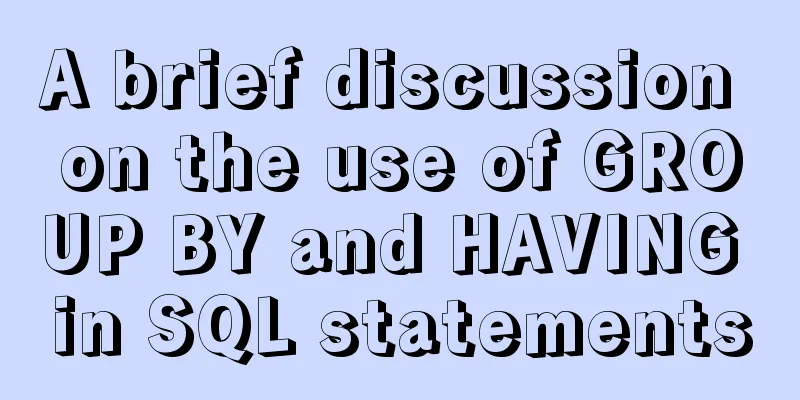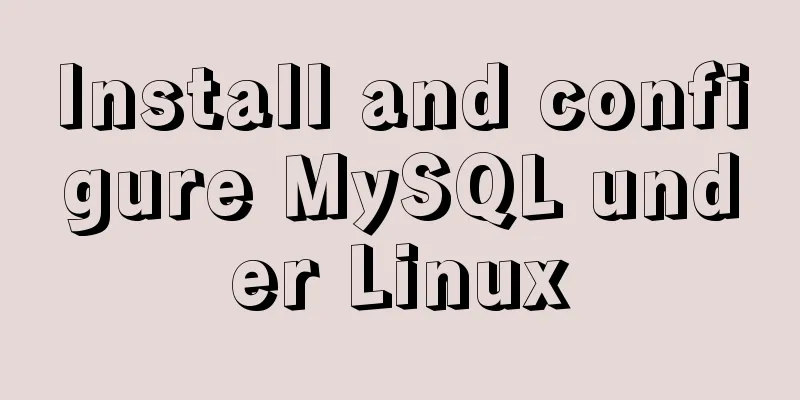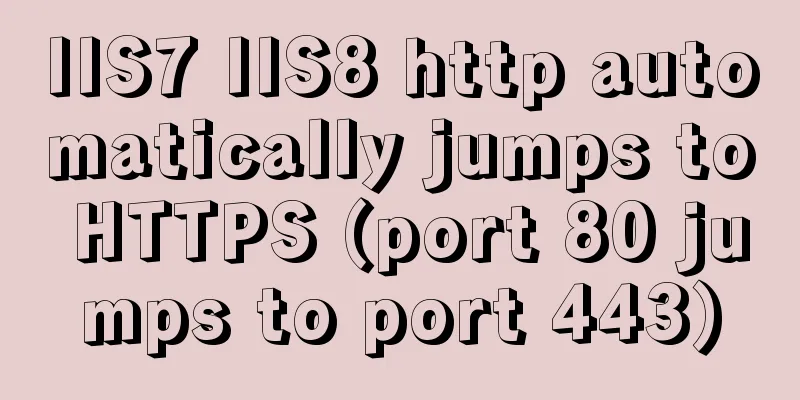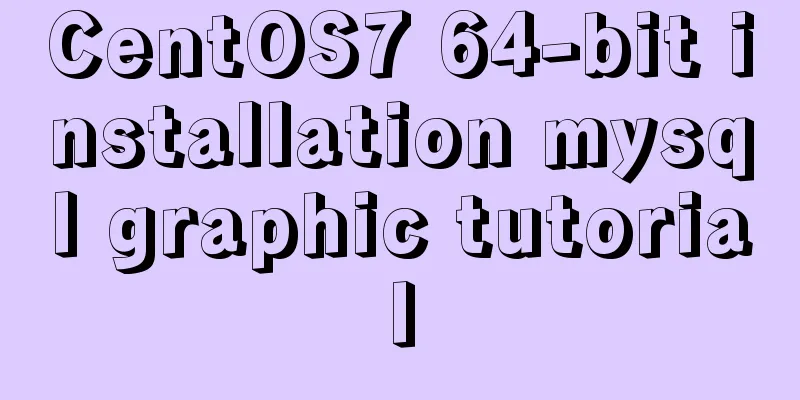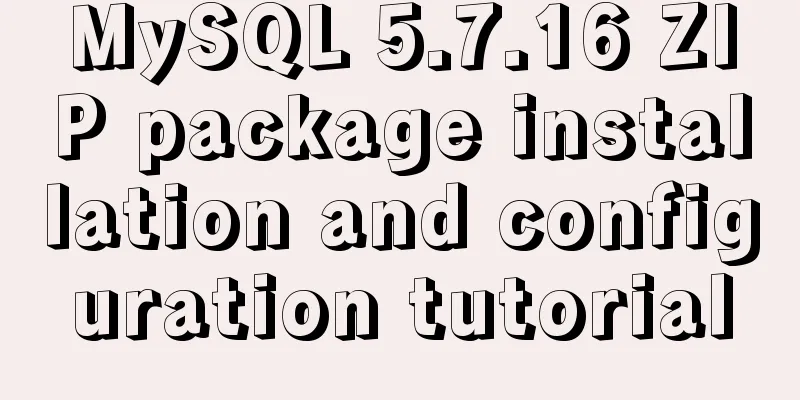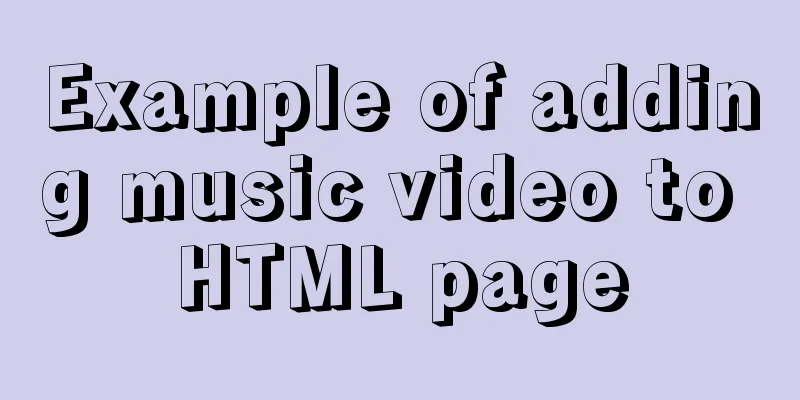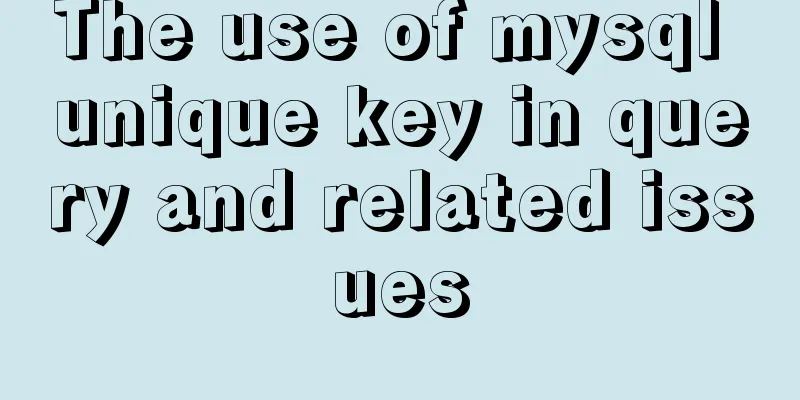5 cool and practical HTML tags and attributes introduction
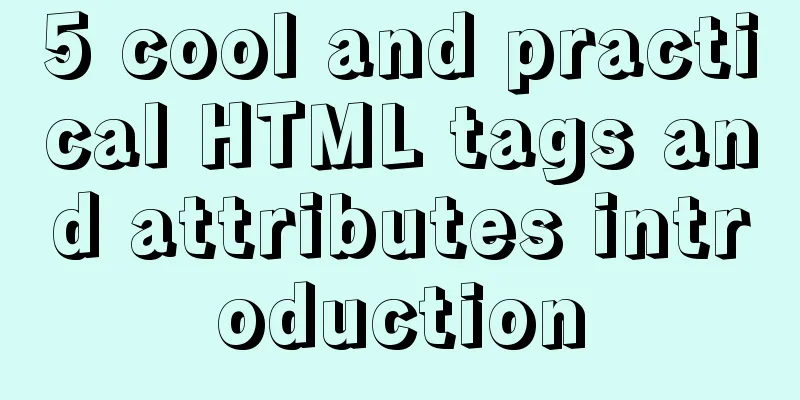
|
In fact, this is also a clickbait title, and it cannot be said to be "showy". It's just that I am ignorant and have never seen these labels. These features are not very common on regular websites, so I feel they are quite fresh. Then I will make a series to record all the good HTML tags I encounter (they may be HTML5 tags, and there is no guarantee that all browsers are compatible). 1. contenteditable This is a new tag added in HTML5, which can make the content of an area editable, such as the table below: (table in IE does not seem to support this attribute, but div and body seem to support it. If you use IE, please try to click on the $100 and $50 parts to edit them. I added the contenteditable tag in these two boxes. If you are not using IE, all the content should be editable) Tip: You can modify some of the code before running
2. Fieldset tag This thing is equivalent to the GroupBox in .NET, but I didn't know it before. Its function is to group related elements in the form: Tip: You can modify some of the code before running The legend tag specifies the title of this BOX. 3. Area tag A hyperlink can be placed directly in a specific area on the picture! Use the map tag and the usemap attribute of img (note that after clicking on the image, remember to return to other pages ^_^): Tip: You can modify some of the code before running 4. Output tag This tag can directly display the result of the script (note: currently not supported by any version of IE). The following script does not seem to work, probably because of WP: Tip: You can modify some of the code before running 5. Mark tag You can directly highlight a piece of text without breaking it up: Tip: You can modify some of the code before running That’s all for today. I’ll post more good HTML tags and special effects later. |
<<: The process of installing MySQL 8.0.26 on CentOS7
Recommend
How to connect to docker server using ssh
When I first came into contact with docker, I was...
Detailed tutorial for installing mysql5.7.21 under Windows
This article shares the installation tutorial of ...
Detailed explanation of the idea of MySQL trigger detecting a statement in real time for backup and deletion
Problem description: The user has a requirement t...
Implementation of postcss-pxtorem mobile adaptation
Execute the command to install the plugin postcss...
Network configuration of Host Only+NAT mode under VirtualBox
The network configuration of Host Only+NAT mode u...
Solve the problem of no my.cnf file in /etc when installing mysql on Linux
Today I wanted to change the mysql port, but I fo...
jQuery manipulates cookies
Copy code The code is as follows: jQuery.cookie =...
Example code for implementing large screen adaptation on PC using vue+px2rem (rem adaptation)
Configuration Preface Project construction: built...
Practical example of nested routes in vue.js Router
Table of contents Preface Setting up with Vue CLI...
Tips for efficient use of CSS style sheets: Take full advantage of the power of style sheets
With the continuous development of the Internet ec...
Let's learn about JavaScript object-oriented
Table of contents JavaScript prototype chain Obje...
MySQL Series 10 MySQL Transaction Isolation to Implement Concurrency Control
Table of contents 1. Concurrent access control 2....
Hover zoom effect made with CSS3
Result:Implementation code: html <link href=&#...
Modify the default scroll bar style in the front-end project (summary)
I have written many projects that require changin...
Vue+video.js implements video playlist
This article shares the specific code of vue+vide...