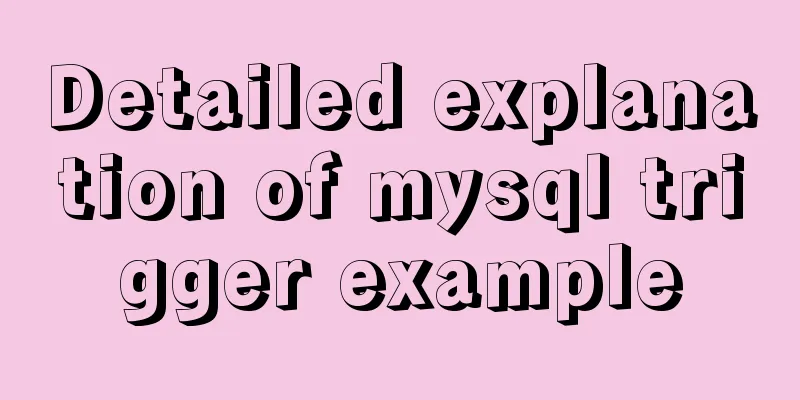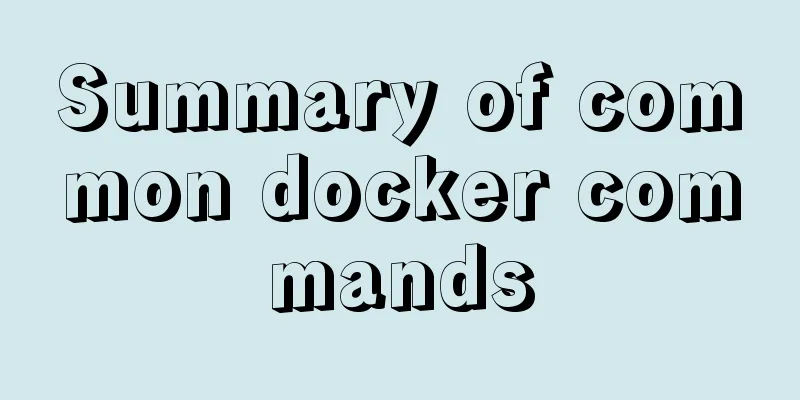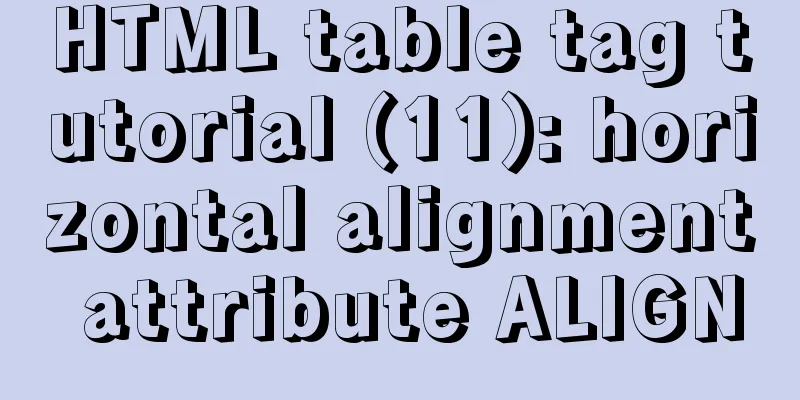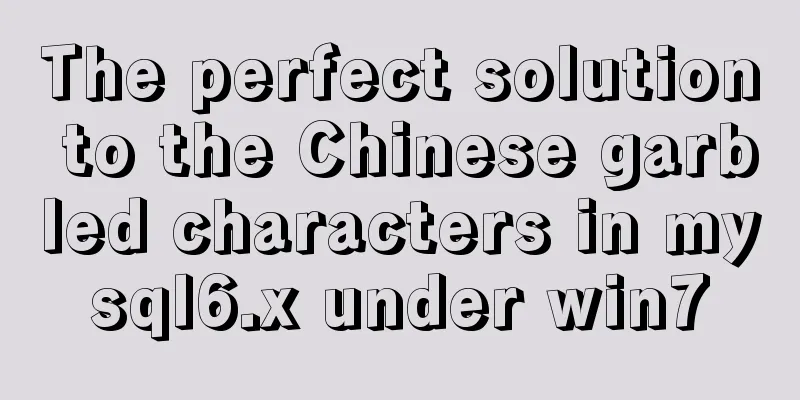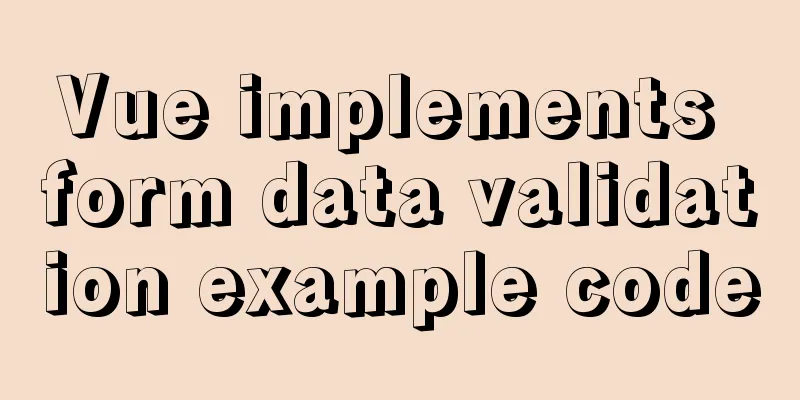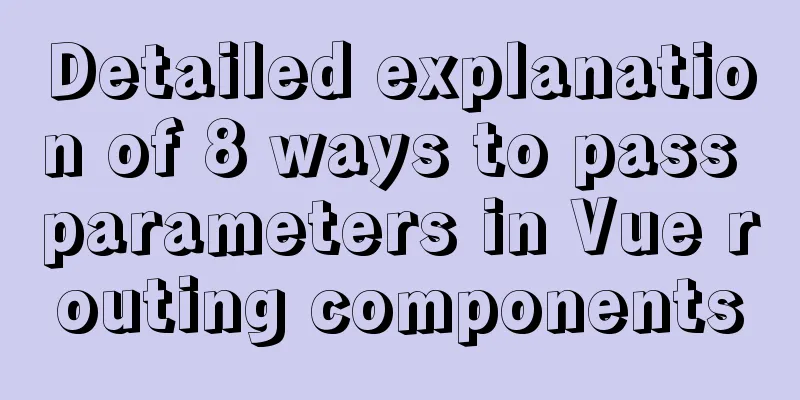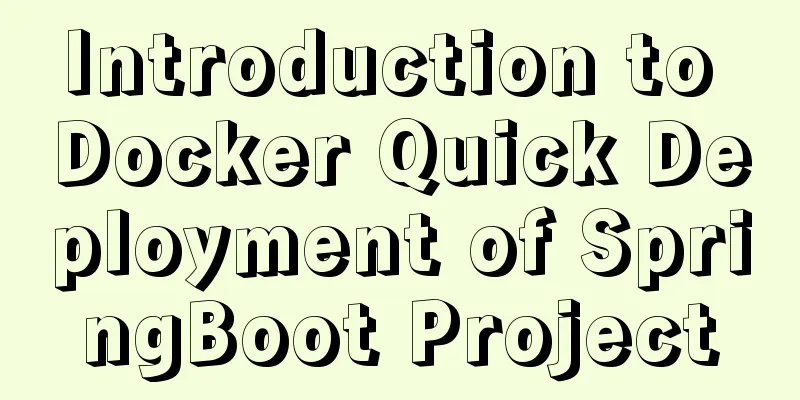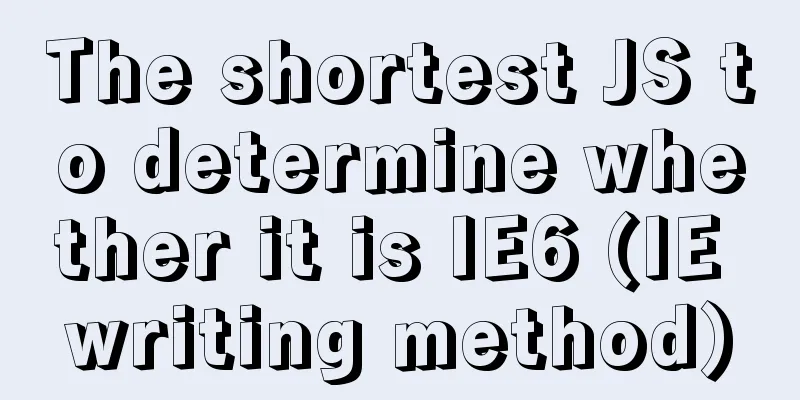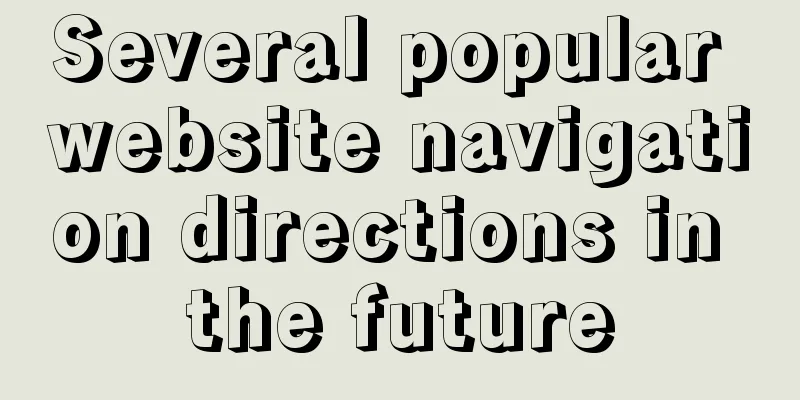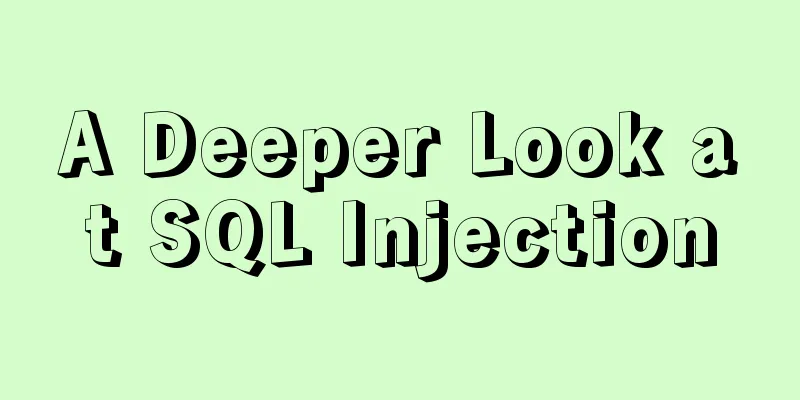Modify the default scroll bar style in the front-end project (summary)
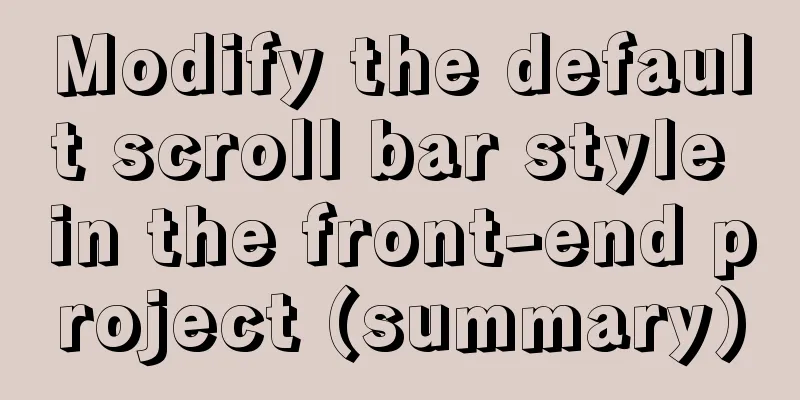
|
I have written many projects that require changing the default style of the scroll bar, and I don’t want to download and introduce plug-ins separately. Therefore, I modify the style of the default scroll bar purely with CSS. This time I will unify the methods and directly post the code.
&::-webkit-scrollbar {
//Scrollbar background width: 16px;
background: #191a37;
height: 14px;
}
&::-webkit-scrollbar-track,
&::-webkit-scrollbar-thumb {
border-radius: 999px;
width: 20px;
border: 5px solid transparent;
}
&::-webkit-scrollbar-track {
box-shadow: 1px 1px 5px #191a37 inset;
}
&::-webkit-scrollbar-thumb {
//Modify the scroll bar slider style width: 20px;
min-height: 20px;
background-clip: content-box;
box-shadow: 0 0 0 5px #464f70 inset;
}
&::-webkit-scrollbar-corner {
background: #191a37;
}
This is a pretty complete modification. The one below is very concise. Worth a try
&::-webkit-scrollbar {
width: 6px;
height: 6px;
background: transparent;
}
&::-webkit-scrollbar-thumb {
background: transparent;
border-radius: 4px;
}
&:hover::-webkit-scrollbar-thumb {
background: hsla(0, 0%, 53%, 0.4);
}
&:hover::-webkit-scrollbar-track {
background: hsla(0, 0%, 53%, 0.1);
}
The advantage of this is that the modified scroll bar will be displayed only when the mouse is moved, which is a good experience (Prompt the code to hide the scroll bar of a certain axis) overflow-x:hidden; I thought it was none before, and it didn't change for a long time. The above is the full content of this article. I hope it will be helpful for everyone’s study. I also hope that everyone will support 123WORDPRESS.COM. |
<<: Detailed graphic explanation of mysql query control statements
>>: Web Design Help: Web Font Size Data Reference
Recommend
Summary of nginx configuration location method
location matching order 1. "=" prefix i...
Detailed explanation of non-parent-child component communication in Vue3
Table of contents First method App.vue Home.vue H...
JS realizes the scrolling effect of announcement online
This article shares the specific code of JS to ac...
JavaScript to achieve simple drag effect
This article shares the specific code of JavaScri...
CSS3 implements horizontal centering, vertical centering, horizontal and vertical centering example code
As a front-end monkey, whether it is during an in...
MySQL implements multi-table association statistics (subquery statistics) example
This article uses an example to describe how to i...
Quick solution for forgetting MySQL8 password
Preface When we forget the MySQL database passwor...
Solve the problem of margin merging
1. Merge the margins of sibling elements The effe...
Modify file permissions (ownership) under Linux
Linux and Unix are multi-user operating systems, ...
Introduction to the use of the four major sql ranking functions ROW_NUMBER, RANK, DENSE_RANK, NTILE
1. ROW_NUMBER() Definition: The ROW_NUMBER() func...
How to deploy your first application with Docker
In the previous article, you have installed Docke...
HTML Tutorial: Collection of commonly used HTML tags (4)
Related articles: Beginners learn some HTML tags ...
Example of using swiper plugin to implement carousel in Vue
Table of contents vue - Use swiper plugin to impl...
Detailed explanation of the working principle and solution of Js modularization
Table of contents 1. Modular concept 2. Modulariz...