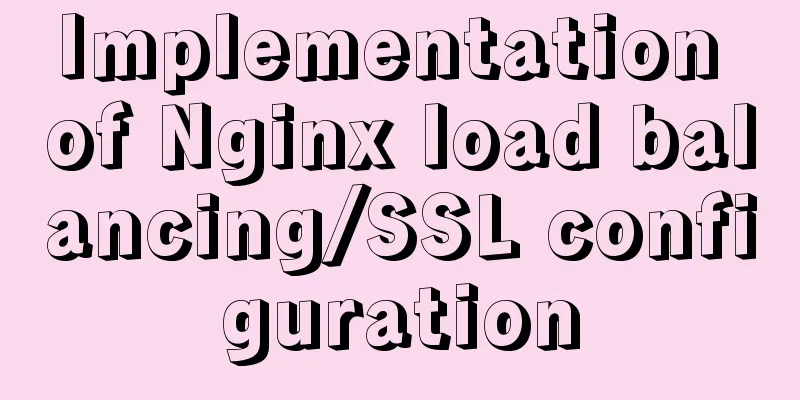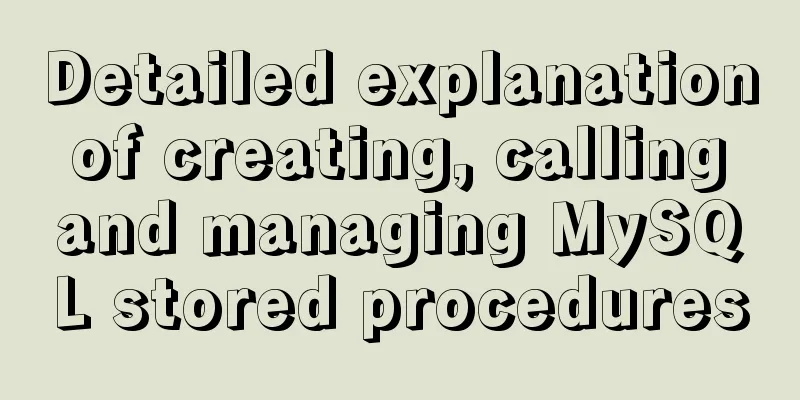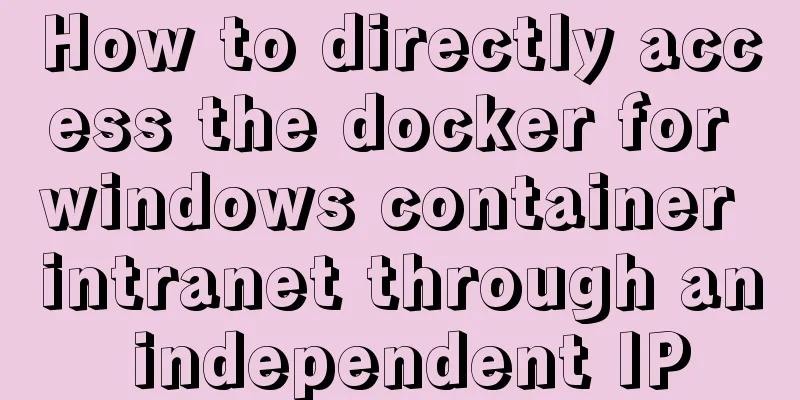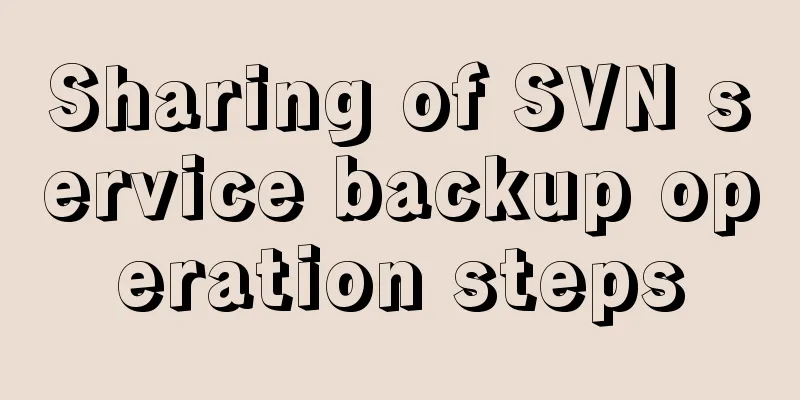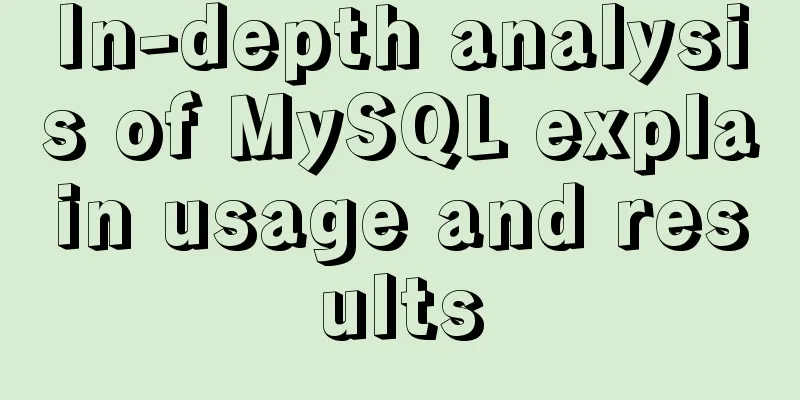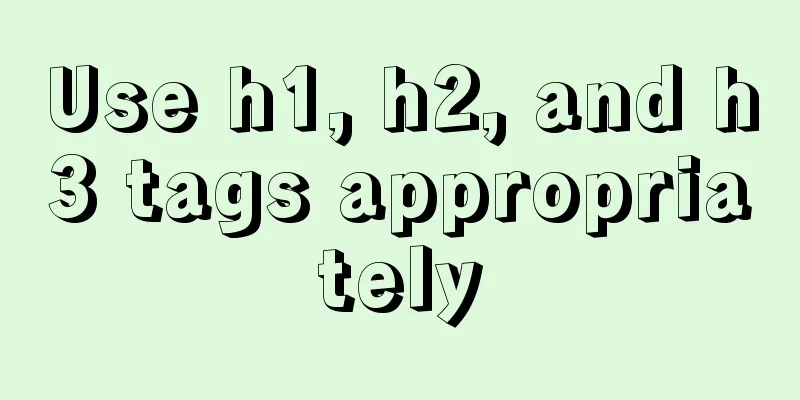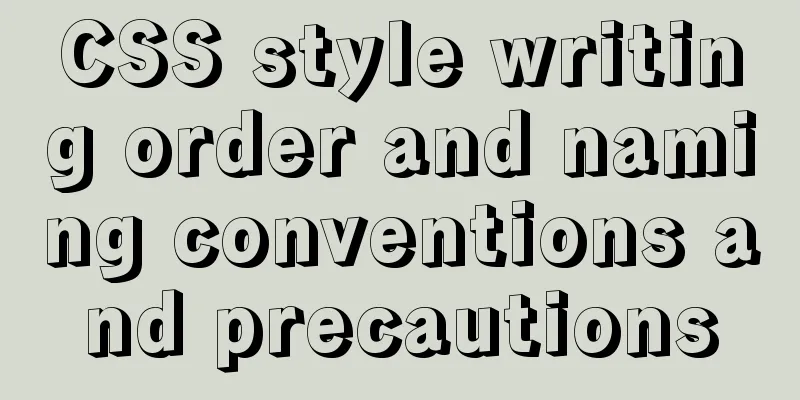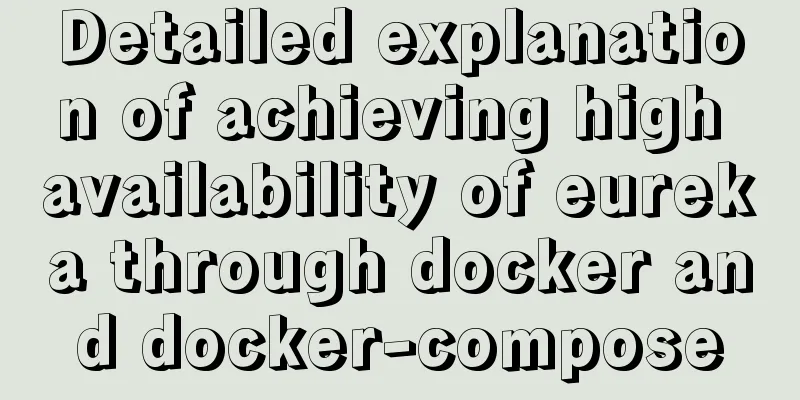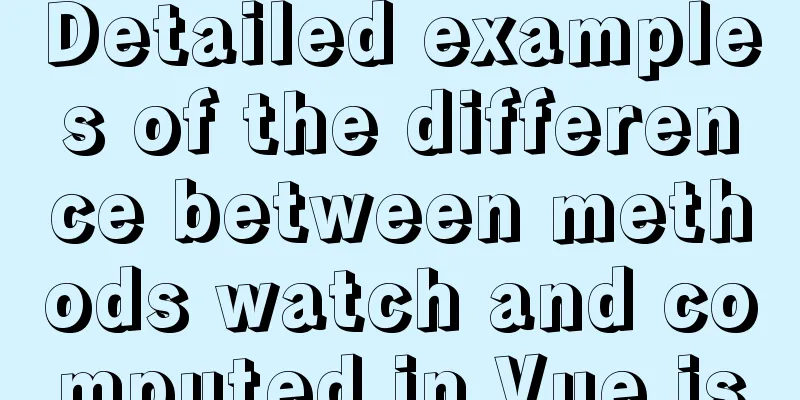Detailed explanation of 8 ways to pass parameters in Vue routing components
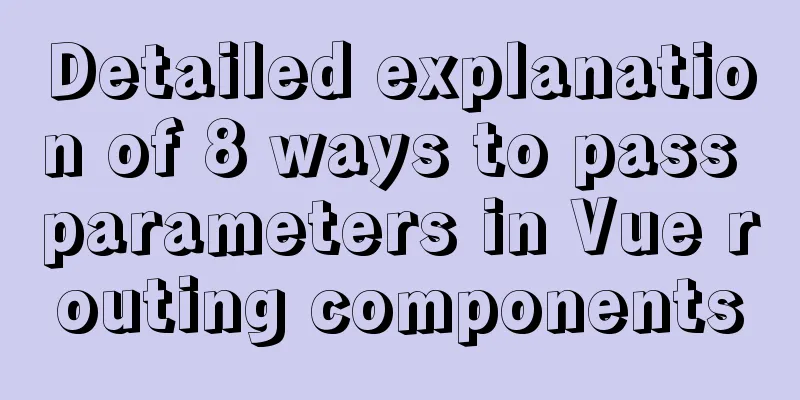
|
When we develop a single-page application, sometimes we need to enter a certain route and get data from the server based on parameters. Then we must first get the parameters passed by the route to complete the server request. Therefore, we need to understand several ways of passing parameters by the route. The following methods are the same as Programmatic routing parameters In addition to using 1. Pass through paramsRouting Configuration Path parameters are represented by a colon
const routes = [
// Dynamic sections start with a colon { path: 'details/:id', name: "details", component: Details },
] The parameter of
const Home = {
template: '<div @click="toDetails">To Details</div>',
methods:
toDetails() {
// string path this.$router.push('/details/001')
// Object with path this.$router.push({path: '/details/001'})
// Name the route. When configuring the route, the name field is required this.$router.push({ name: 'details', params: { id: '001' } })
}
}
} Note that if
// `params` cannot be used with `path` router.push({ path: '/details', params: { id: '001' } }) // -> /detailsComponents get data When a route is matched, the value of its params will be exposed in every component as
const Details = {
template: '<div>Details {{ $route.params.id }} </div>',
created() {
// Listen for route changes this.$watch(
() => this.$route.params,
(toParams, previousParams) => {
// Respond to route changes...
}
)
},
}2. Pass through query In this case, the parameters passed by Routing Configuration When using
this.$router.push('/details/001?kind=car')
this.$router.push({ path: '/details/001', query: { kind: "car" }})
this.$router.push({ name: 'details', params: { id: '001' }, query: { kind: 'car' }})Components get data Components are obtained through
const Details = {
template: '<div>Details {{ $route.query.kind }} </div>',
created() {
// Listen for route changes this.$watch(
() => this.$route.query,
(toParams, previousParams) => {
// Respond to route changes...
}
)
},
} To respond to parameter changes within the same component, you can simply watch any property on the 3. Passing via hash In this way, the url path contains Routing Configuration When using
this.$router.push('/details/001#car')
this.$router.push({ path: '/details/001', hash: '#car'})
this.$router.push({ name: 'details', params: { id: '001' }, hash: 'car'})Components get data The component is obtained through
const Details = {
template: '<div>Details {{ $route.hash.slice(1) }} </div>',
}Passing via props Using Use 1. Boolean mode When For example, the following code obtains the dynamic field
const User = {
template: '<div>User {{ $route.params.id }}</div>'
}
const routes = [{ path: '/user/:id', component: User }] Replace the above code with
const User = {
props: ['id'], // Get id through props in the component
template: '<div>User {{ id }}</div>'
}
// In the routing configuration, add the props field and set the value to true
const routes = [{ path: '/user/:id', component: User, props: true }] Note: For routes with named views, you must define
const routes = [
{
path: '/user/:id',
components: { default: User, sidebar: Sidebar },
// Provide props for User
props: { default: true, sidebar: false }
}
]2. Object Mode When Routing Configuration
const routes = [
{
path: '/hello',
component: Hello,
props: { name: 'World' }
}
]Get data in component
const Hello = {
props: {
name: {
type: String,
default: 'Vue'
}
},
template: '<div> Hello {{ name }}</div>'
} The 3. Functional Mode You can create a function that returns props. This allows you to convert parameters to other types, combine static values with route-based values, and more. Routing Configuration When using the function mode, the function that returns props receives
// Create a function that returns props const dynamicPropsFn = (route) => {
return { name: route.query.say + "!" }
}
const routes = [
{
path: '/hello',
component: Hello,
props: dynamicPropsFn
}
]Components get data When the URL is
const Hello = {
props: {
name: {
type: String,
default: 'Vue'
}
},
template: '<div> Hello {{ name }}</div>'
}At this point the page will render:
Note: Keep the Other ways1. Pass through Vuex 1. store storage status; 2. Through front-end local storage and other methods 1. Local Storage; This concludes this article about 8 ways to pass parameters in Vue routing components. For more information about passing parameters in Vue routing components, please search for previous articles on 123WORDPRESS.COM or continue to browse the following related articles. I hope you will support 123WORDPRESS.COM in the future! You may also be interested in:
|
>>: MySQL 5.5 installation and configuration graphic tutorial
Recommend
How to install Odoo12 development environment on Windows 10
Preface Since many friends say they don’t have Ma...
What is a MySQL index? Ask if you don't understand
Table of contents Overview From Binary Tree to B+...
Vue application example code based on axios request encapsulation
Table of contents What is axios? Axios request ty...
The whole process of installing and configuring Harbor1.7 on CentOS7.5
1. Download the required packages wget -P /usr/lo...
Briefly talk about mysql left join inner join
Preface I have been busy developing a cold chain ...
Centos7 mysql database installation and configuration tutorial
1. System environment The system version after yu...
Analyzing ab performance test results under Apache
I have always used Loadrunner to do performance t...
Two ways to clear table data in MySQL and their differences
There are two ways to delete data in MySQL: Trunc...
Summary of principles for writing HTML pages for emails
Since HTML email is not an independent HOST page o...
How to install Docker on Raspberry Pi
Because the Raspberry Pi is based on ARM architec...
The problem of form elements and prompt text not being aligned
Recent projects involve the creation of a lot of ...
How to implement Echats chart large screen adaptation
Table of contents describe accomplish The project...
Implementation of nacos1.3.0 built with docker
1. Resume nacos database Database name nacos_conf...
How to display small icons in the browser title bar of HTML webpage
Just like this effect, the method is also very si...
Detailed explanation of the solution to the problem that FTP cannot connect to the Baota Linux panel
If you are using Alibaba Cloud Server, you need t...