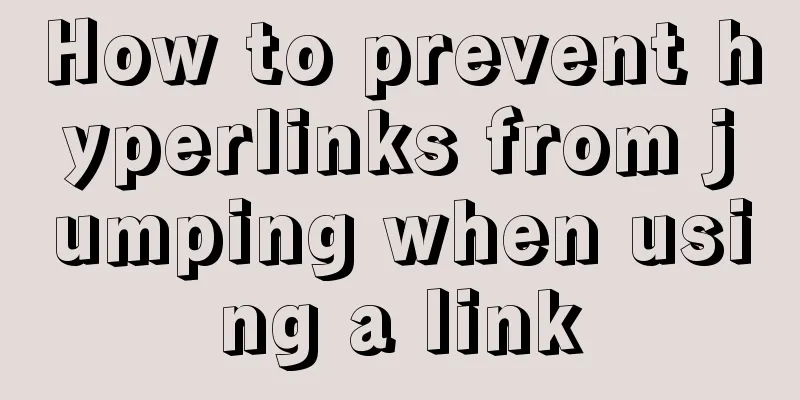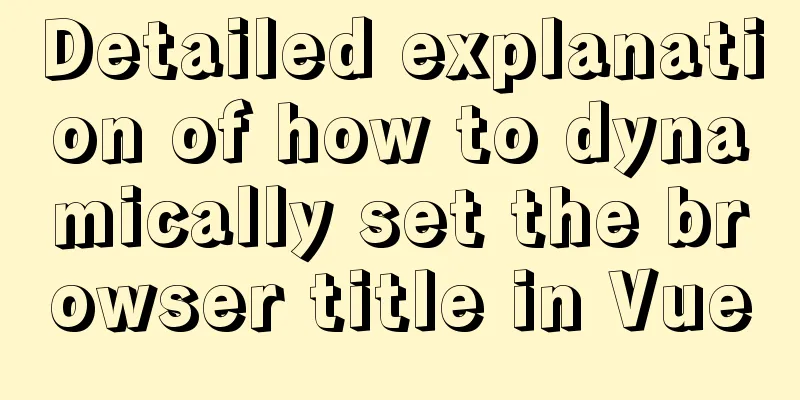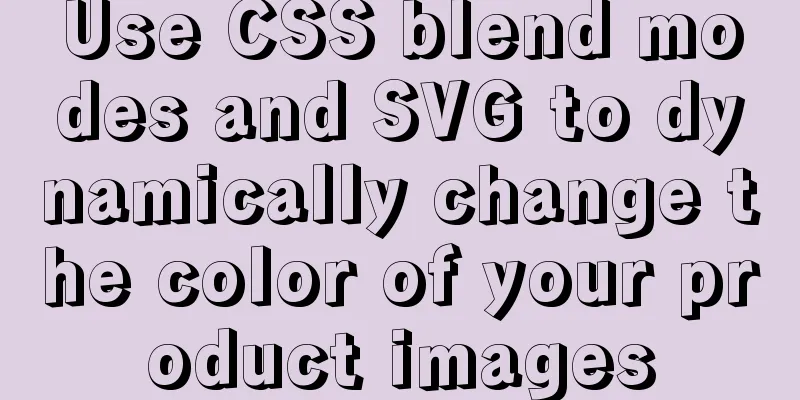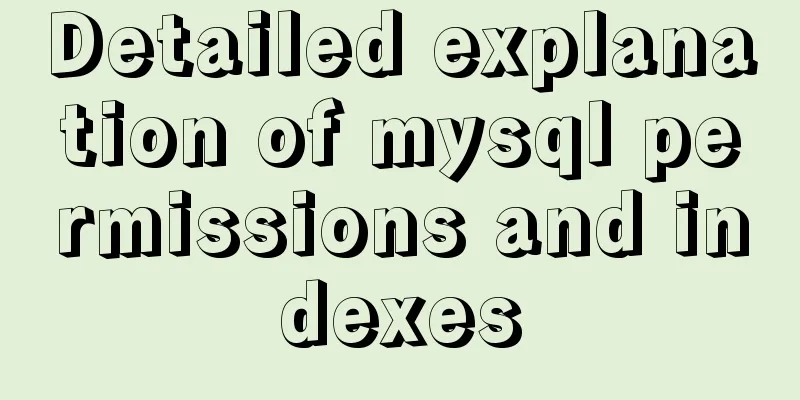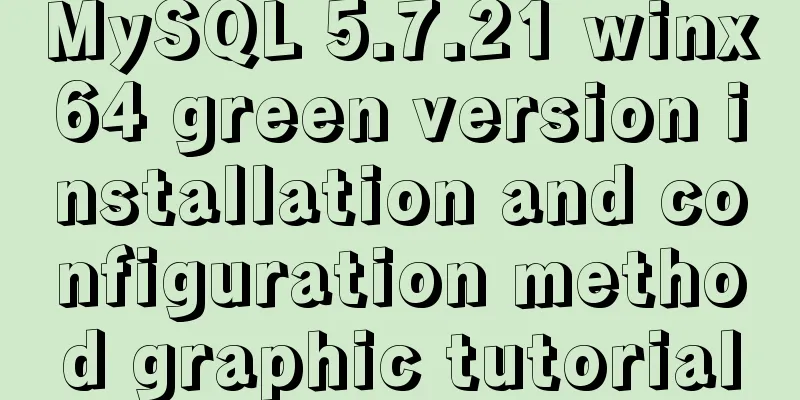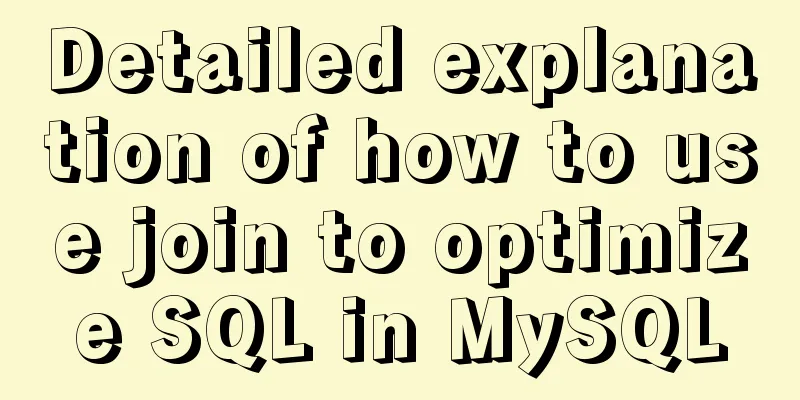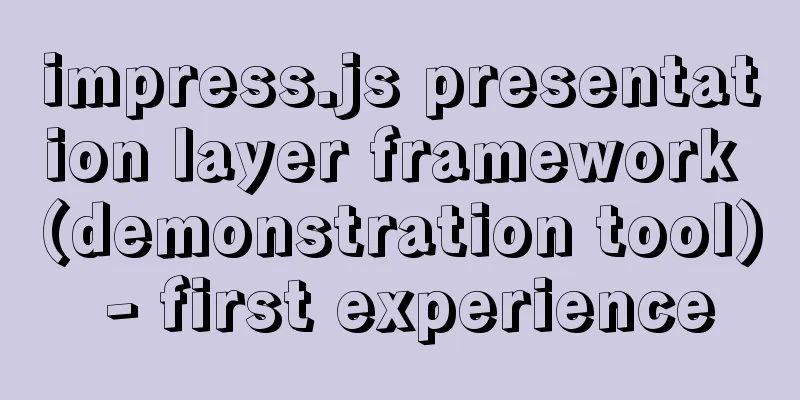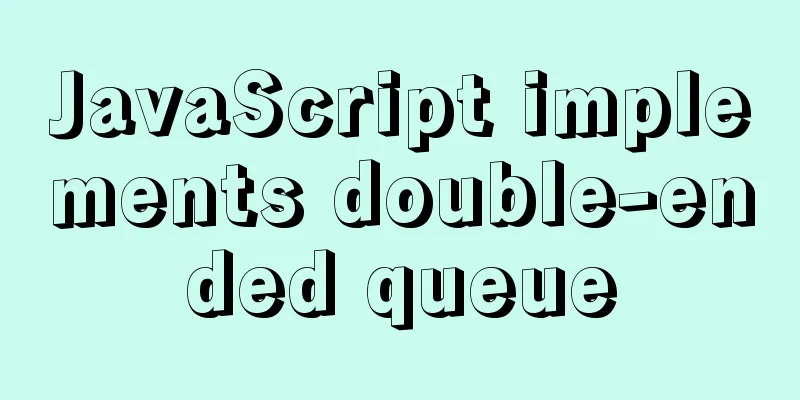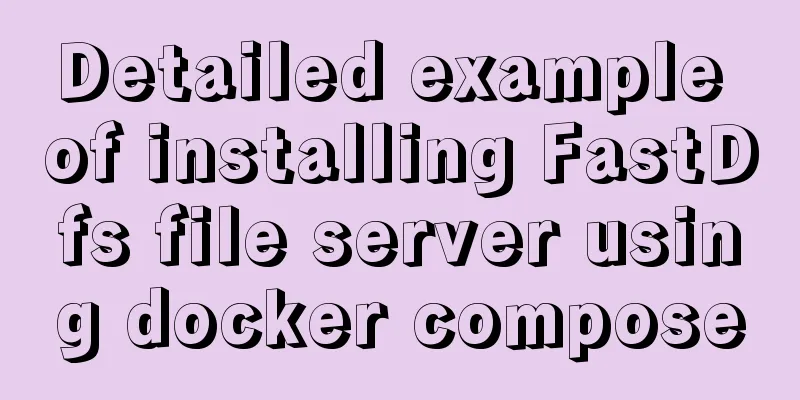Analyzing ab performance test results under Apache
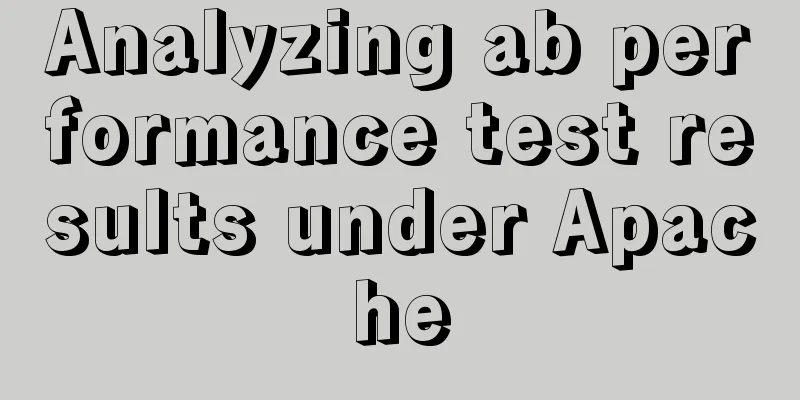
|
I have always used Loadrunner to do performance testing. Loadrunner is actually a very heavy performance testing tool. It has comprehensive functions and is a very good butcher knife. If we just need to do a simple performance test on a page, using Loadruner is not a good choice. So I found a small knife - ab to try. This knife is really light and sharp. Here I will record some of my understanding of the ab testing process for your reference. Let’s take Baidu’s homepage as an example. First of all, you need to have a knife, that is, install Apache. There are a lot of tutorials on the Internet, so I won’t repeat them. This article uses the ab command that comes with MacBook for testing.
This article mainly analyzes the test report of ab. I will open a new post to discuss the usage of ab another day.
Let me explain my understanding line by line. I have consulted online materials for the following notes, but the content is all hand-typed after my own understanding. I hope that adding my own understanding will make it easier for readers to understand. bogon:~ tang$ ab -n 100 -c 10 https://www.baidu.com/index.html This is ApacheBench, Version 2.3 <$Revision: 1706008 $> Copyright 1996 Adam Twiss, Zeus Technology Ltd, http://www.zeustech.net/ Licensed to The Apache Software Foundation, http://www.apache.org/ Benchmarking www.baidu.com (be patient).....done Server Software: bfe/1.0.8.14 Server Hostname: www.baidu.com Server Port: 443 SSL/TLS Protocol: TLSv1.2,ECDHE-RSA-AES128-GCM-SHA256,2048,128 Document Path: /index.html Document Length: 227 bytes Concurrency Level: 10
Complete requests: 100
HTML transferred: 22700 bytes Requests per second: 91.50 [#/sec] (mean) Transfer rate: 92.32 [Kbytes/sec] received Connection Times (ms) min mean[+/-sd] median max Connect: 47 74 12.9 74 106 Processing: 9 32 20.2 32 106 Waiting: 9 29 19.1 27 98 Total: 66 106 20.8 106 195 Percentage of the requests served within a certain time (ms) 50% 106 66% 109 75% 111 80% 114 90% 118 95% 154 98% 176 99% 195 100% 195 (longest request)
Through the above explanation, I believe everyone can understand the meaning of these data. If there are any errors, please leave a message to correct them. This concludes this article on analyzing ab performance test results under Apache. I hope it will be helpful for everyone’s study, and I also hope that everyone will support 123WORDPRESS.COM. You may also be interested in:
|
<<: A brief discussion on the semantics of HTML and some simple optimizations
>>: Pure CSS to achieve the list pull-down effect in the page
Recommend
HTML optimization speeds up web pages
Obvious HTML, hidden "public script" Th...
Using radial gradient in CSS to achieve card effect
A few days ago, a colleague received a points mal...
How to query or obtain images in a private registry
Docker queries or obtains images in a private reg...
Detailed explanation of Linux text processing command sort
sort Sort the contents of a text file Usage: sort...
How to use MySQL common functions to process JSON
Official documentation: JSON Functions Name Descr...
How to convert Chinese into UTF-8 in HTML
In HTML, the Chinese phrase “學好好學” can be express...
Summary of shell's method for determining whether a variable is empty
How to determine whether a variable is empty in s...
Analyzing the troublesome Aborted warning in MySQL through case studies
This article mainly introduces the relevant conte...
Using Docker run options to override settings in the Dockerfile
Usually, we first define the Dockerfile file, and...
vue3.0+echarts realizes three-dimensional column chart
Preface: Vue3.0 implements echarts three-dimensio...
CSS3 realizes the website product display effect diagram
This article introduces the effect of website pro...
Implementation of iview permission management
Table of contents iview-admin2.0 built-in permiss...
The meaning of status code in HTTP protocol
A status code that indicates a provisional respon...
How to update the view synchronously after data changes in Vue
Preface Not long ago, I saw an interesting proble...
JS implements the dragging and placeholder functions of elements
This blog post is about a difficulty encountered ...