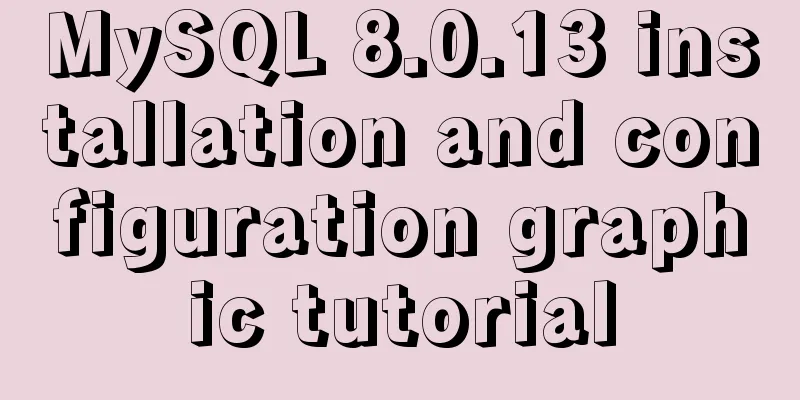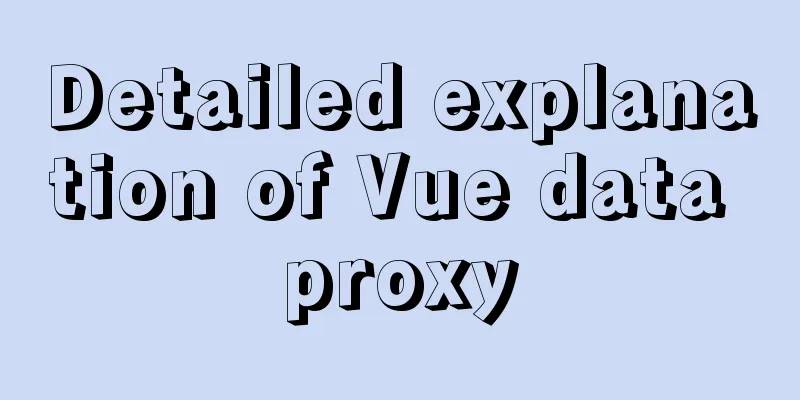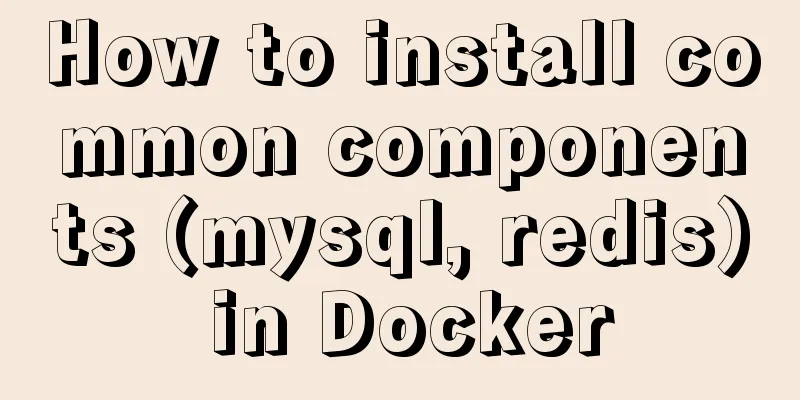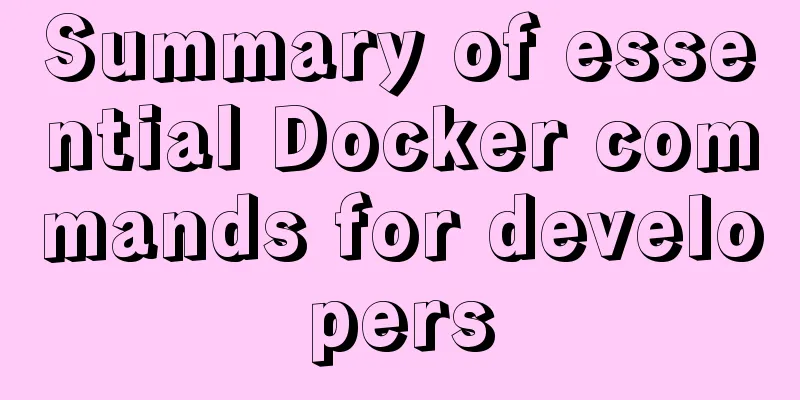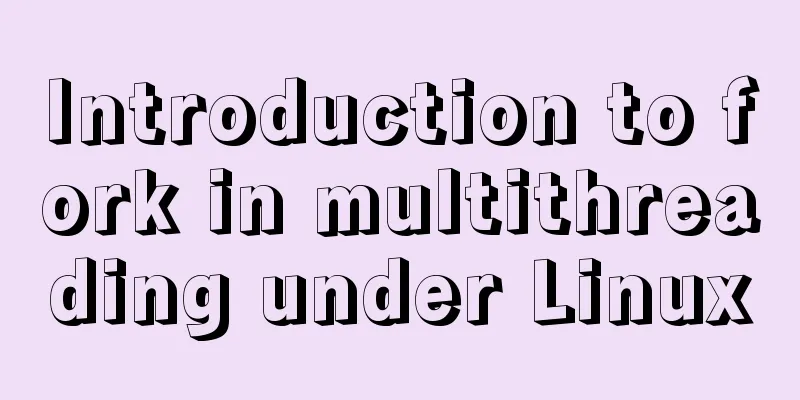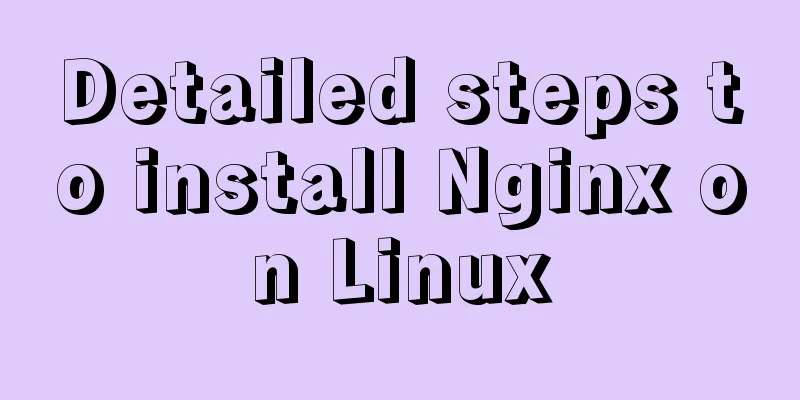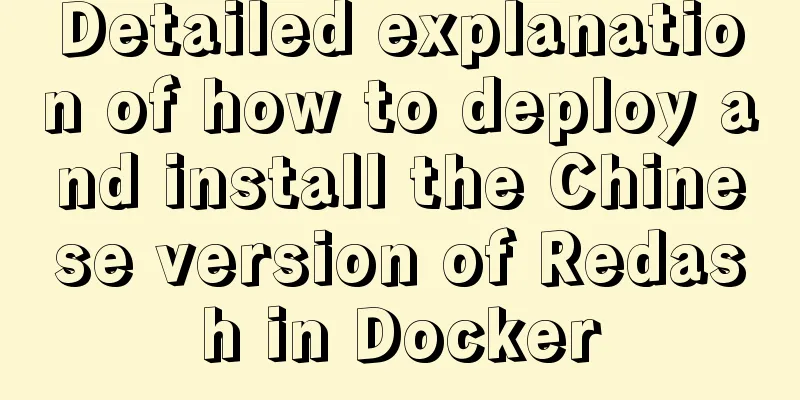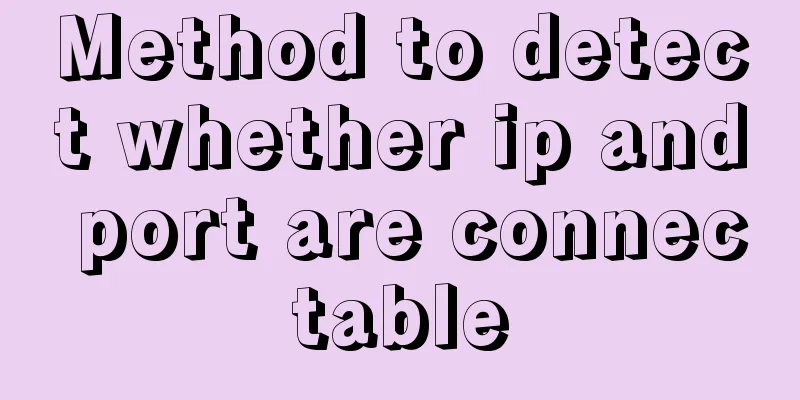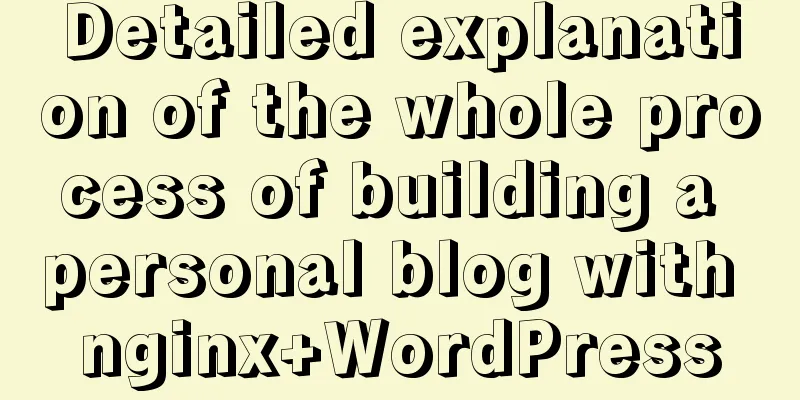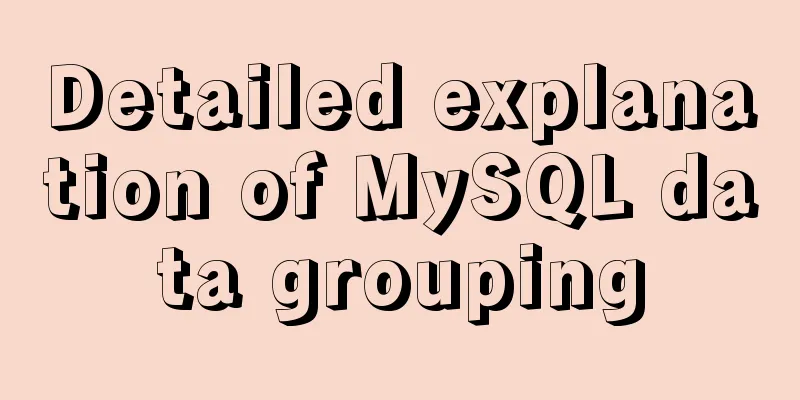Use CSS blend modes and SVG to dynamically change the color of your product images
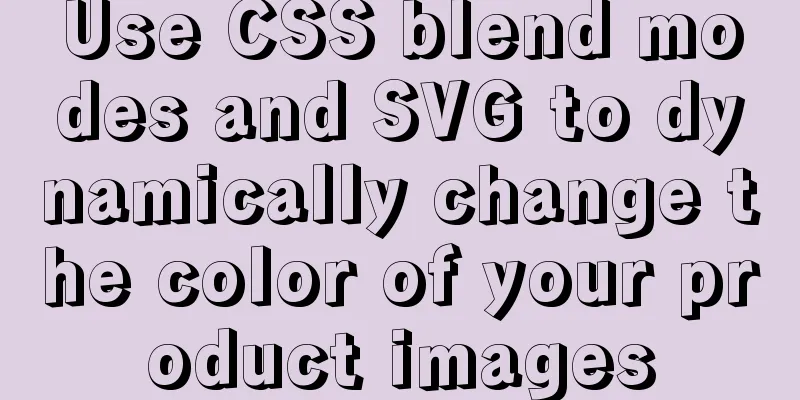
|
A few days ago, I saw an example written by @Kyle Wetton on Codepen, which used CSS blending modes and SVG to change the color of the sofa. A very interesting case. This reminds me of its application in some actual business scenarios. For example, there are similar scenarios in some beauty applications. Do you want to know more about how to achieve this effect? If yes, then please continue reading. Using CSS blend modes and SVG to change the color of the sofa The following demo is from an effect written by @Kyle Wetton on Codepen: Try changing to color and you will see different sofa colors:
Isn’t it interesting? In fact, there are some similar effects in actual scenes, such as some beauty applications:
If you want to know the implementation principle or effect, please continue reading. Basic knowledge you need If you want to successfully implement the effects of the above examples, you need to have a little basic knowledge. For example, CSS mixed mode, SVG and so on. Using different property values of CSS blend modes, we can easily change the effect of an image:
CSS mixed mode can also achieve many other effects, which will not be elaborated here. In addition, you also need to have the skills of cutting out pictures. But I think this should not be a problem for the front end. How to reskin the sofa Next, let’s put this into practice and analyze @Kyle Wetton’s case first. This example is very simple, there are three parts in the HTML:
Let’s analyze this SVG code briefly.
<svg id="js-couch" class="couch__overlay" xmlns="http://www.w3.org/2000/svg" xmlns:xlink="http://www.w3.org/1999/xlink" preserveAspectRatio="none" width="1000" height="394">
<defs>
<path d="M996.35 77.55q-1.85-1.95-8.65-3.75l-62.4-17.1q-9.3-2.75-12.15-2.5-1.8.15-2Summarize The above is what I introduced to you about using CSS blending modes and SVG to dynamically change the color of product images. I hope it will be helpful to you. If you have any questions, please leave me a message and I will reply to you in time. I would also like to thank everyone for their support of the 123WORDPRESS.COM website! |
<<: How to set the border of a web page table
>>: Background image cache under IE6
Recommend
The space is displayed differently in IE, Firefox, and Chrome browsers
The display effects on IE, Fir...
Implementation of Single Div drawing techniques in CSS
You can often see articles about CSS drawing, suc...
Python MySQL database table modification and query
Python connects to MySQL to modify and query data...
Docker realizes the connection with the same IP network segment
Recently, I solved the problem of Docker and the ...
How to modify the firewall on a Linux server to allow remote access to the port
1. Problem Description For security reasons, the ...
Detailed tutorial on setting up multiple instances of MySQL 8 on CentOS 7 (you can have as many as you want)
cause I recently started to refactor the project,...
5 Steps to Implement Responsive Web Design Method and Say Goodbye to Waterfall Model (Graphic Tutorial)
Congratulations on finally convincing your bosses...
A small collection of html Meta tags
<Head>……</head> indicates the file he...
Detailed explanation of the use of Refs in React's three major attributes
Table of contents Class Component Functional Comp...
An article to understand operators in ECMAScript
Table of contents Unary Operators Boolean Operato...
A mobile adaptive web page effect solves the problem of small display page
For work needs, I need to make a mobile phone adap...
Simple implementation of html hiding scroll bar
1. HTML tags with attributes XML/HTML CodeCopy co...
Semantics, writing, and best practices of link A
The semantics, writing style, and best practices ...
Detailed tutorial on installation and configuration of MySql 5.7.17 winx64
1. Download the software 1. Go to the MySQL offic...
Vue3 (III) Website Homepage Layout Development
Table of contents 1. Introduction 2. Actual Cases...