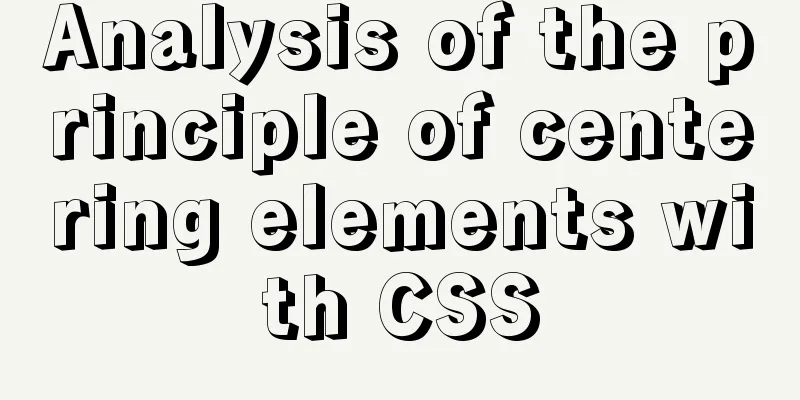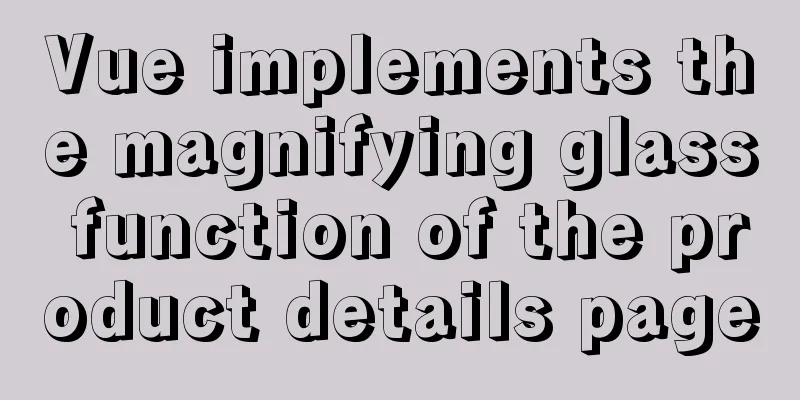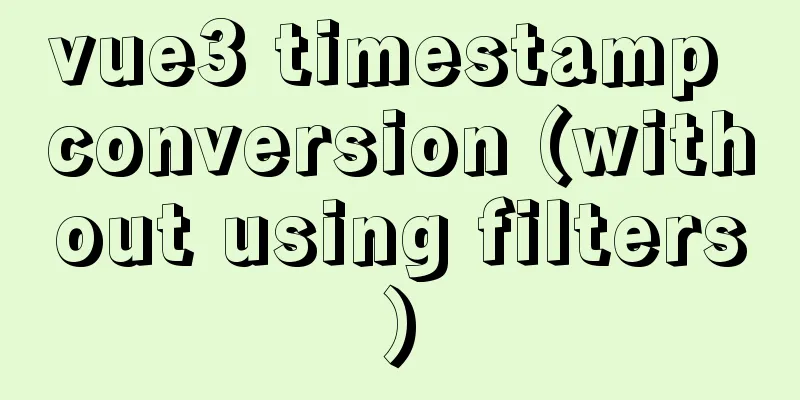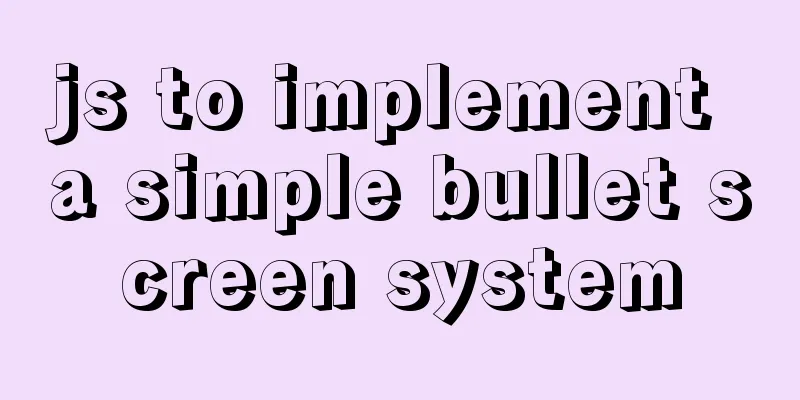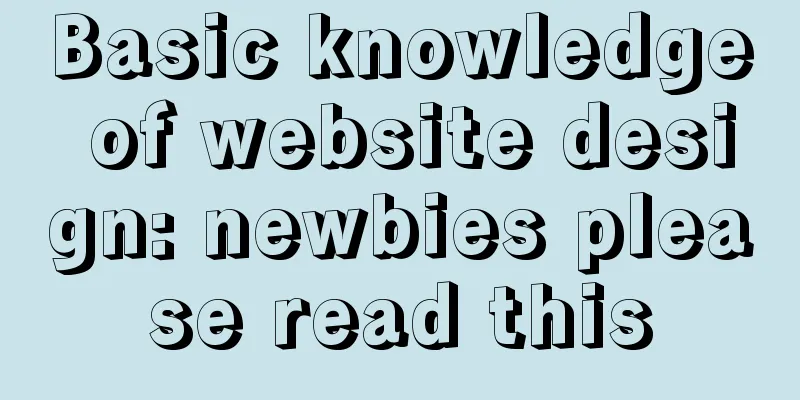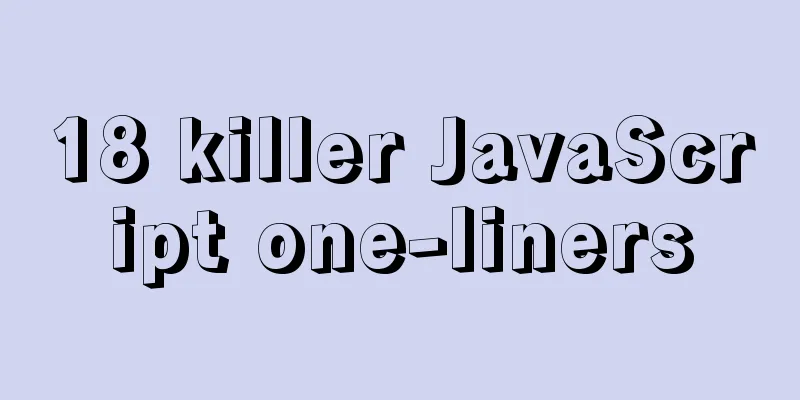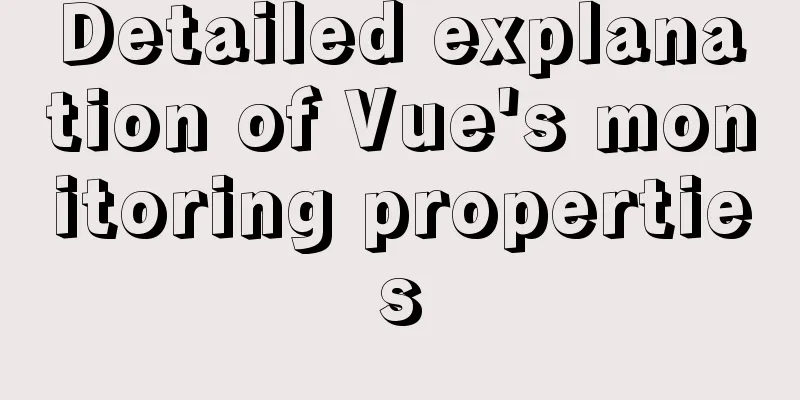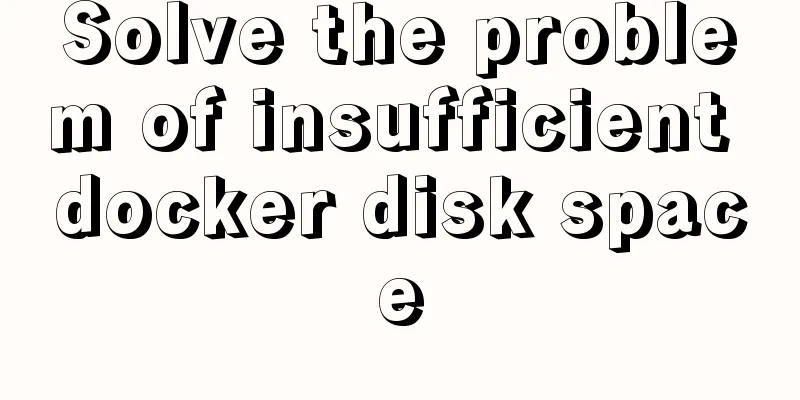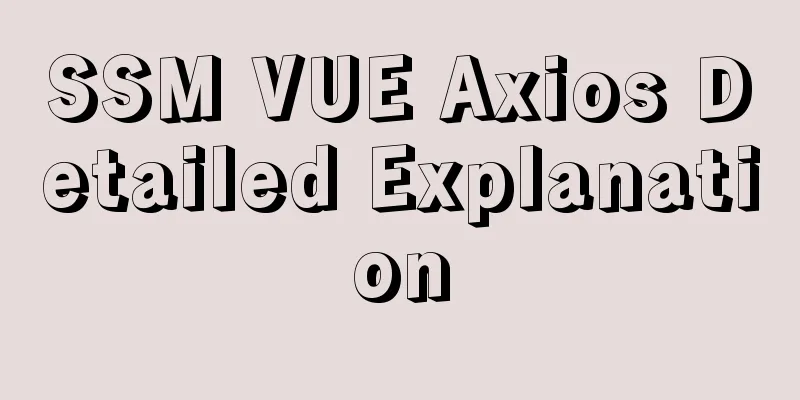Detailed explanation of MySQL data grouping
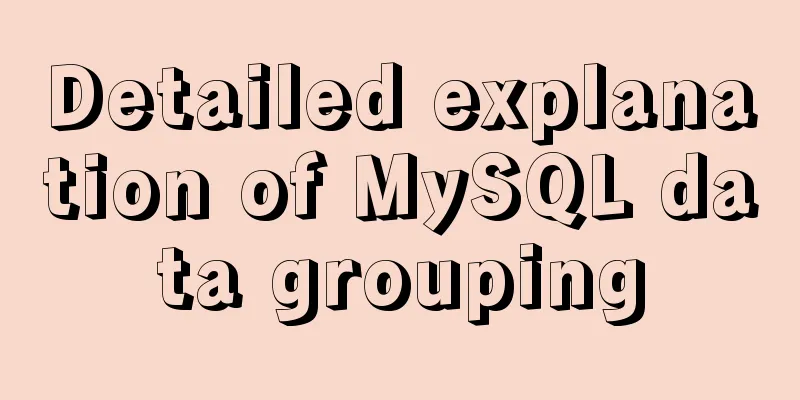
Create GroupGrouping is established in the GROUP BY clause of the SELECT statement. example: SELECT vend_id, COUNT(*) AS num_prods FROM products GROUP BY vend_id;
GROUP BY
Filter GroupsIf one wants to list all orthopedics departments that have at least two orders, the data must be filtered based on the complete grouping rather than individual rows. You can use HAVING SELECT cust_id, COUNT(*) AS orders FROM orders GROUP BY cust_id HAVING COUNT(*) >= 2;
The difference between HAVING and WHERE is that WHERE filters before data grouping, while HAVING filters after grouping. Of course, both can appear in the same statement. List suppliers with 2 or more products with a price of 10 or more SELECT vend_id, COUNT(*) AS num_prods FROM products WHERE prod_price >= 10 GROUP BY vend_id HAVING COUNT(*) >= 2;
List suppliers with two top products SELECT vend_id, COUNT(*) AS num_prods FROM products GROUP BY vend_id HAVING COUNT(*) >= 2;
Grouping and Sorting
Retrieve the order number and total order price of orders with a total order price greater than or equal to 50 SELECT order_num, SUM(quantity*item) AS ordertotal FROM orderitems GROUP BY order_num HAVING SUM(quantity*item_price) >= 50;
If you sort the output by total order price SELECT order_num, SUM(quantity * item_price) AS ordertotal FROM orderitems GROUP BY order_num HAVING SUM(quantity * item_price) >= 50 ORDER BY ordertotal;
Order of SELECT clauses
The above is a detailed explanation of MySQL data grouping. For more information about MySQL data grouping, please pay attention to other related articles on 123WORDPRESS.COM! You may also be interested in:
|
<<: Analysis of the usage of Xmeter API interface testing tool
>>: Markup Language - Image Replacement
Recommend
Two ideas for implementing database horizontal segmentation
introduction With the widespread popularity of In...
Detailed explanation of Nginx configuration file
The main configuration file of Nginx is nginx.con...
How to install docker under centos and remotely publish docker in springboot
Table of contents 1. Installation of JDK1.8 under...
Build a severe weather real-time warning system with Node.JS
Table of contents Preface: Step 1: Find the free ...
A brief discussion on the manifestation and value selection method of innodb_autoinc_lock_mode
Prerequisite: Percona 5.6 version, transaction is...
Tutorial on building nextcloud personal network disk with Docker
Table of contents 1. Introduction 2. Deployment E...
Implementation steps for installing java environment in docker
This article is based on Linux centos8 to install...
Solution to mysql ERROR 1045 (28000) problem
I encountered mysql ERROR 1045 and spent a long t...
How to expand the disk partition for centos system
Problem/failure/scenario/requirement The hard dis...
How to hide the border/separation line between cells in a table
Only show the top border <table frame=above>...
MySQL string splitting operation (string interception containing separators)
String extraction without delimiters Question Req...
How to use vw+rem for mobile layout
Are you still using rem flexible layout? Does it ...
How to configure whitelist access in mysql
Steps to configure whitelist access in mysql 1. L...
Detailed explanation of two methods to solve a bug in the justify-content: space-between alignment of flex layout
When setting display:flex, justify-content: space...
MySQL 8.0.16 compressed package installation and configuration method graphic tutorial
This article shares the installation and configur...