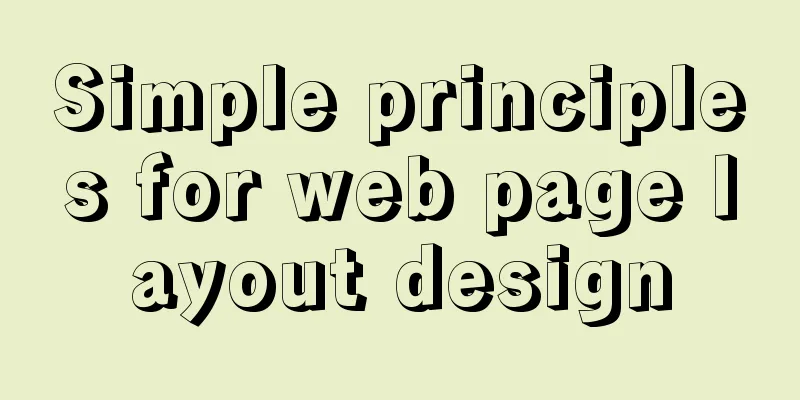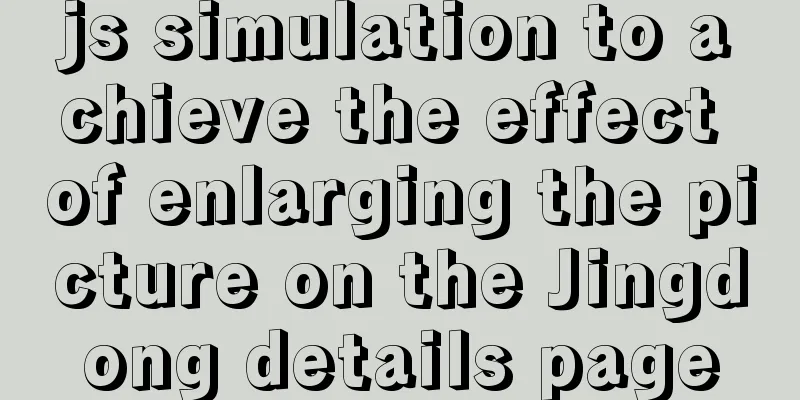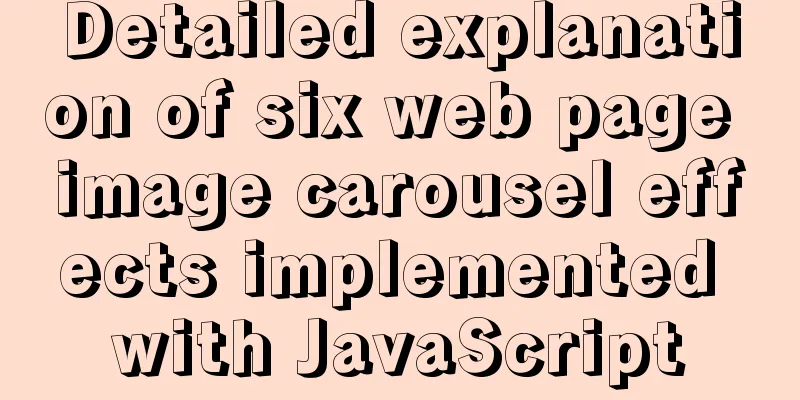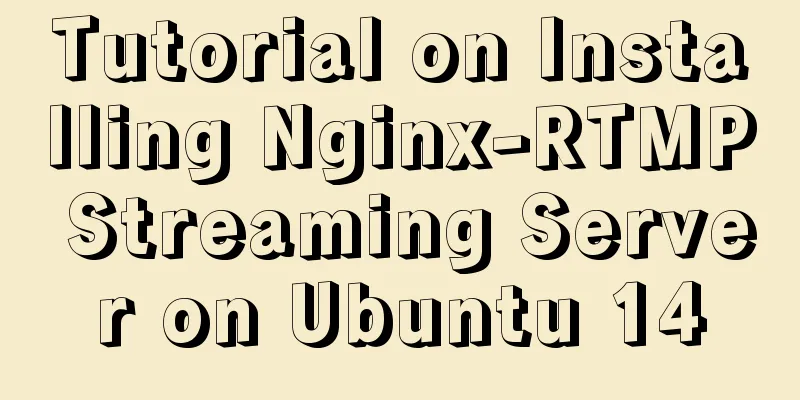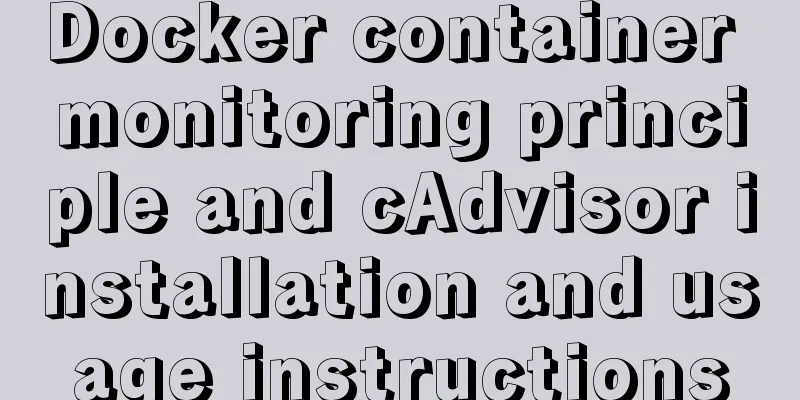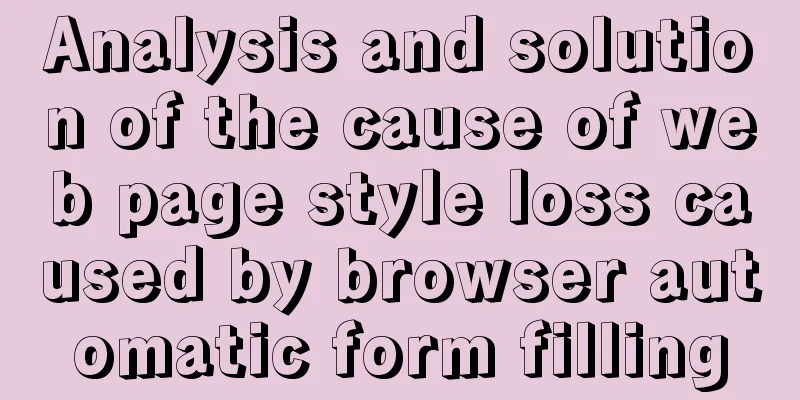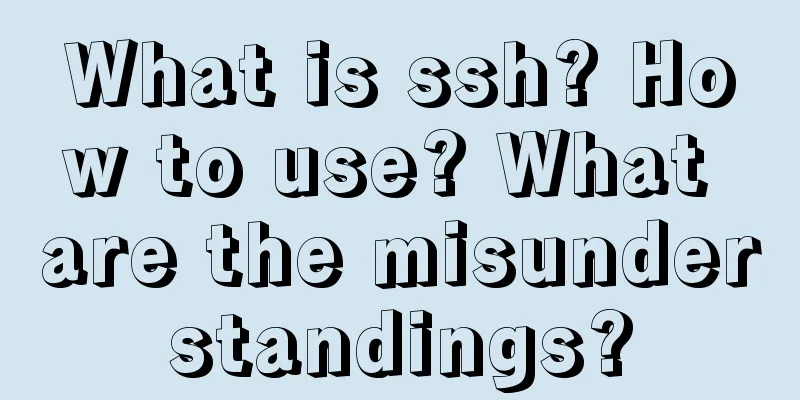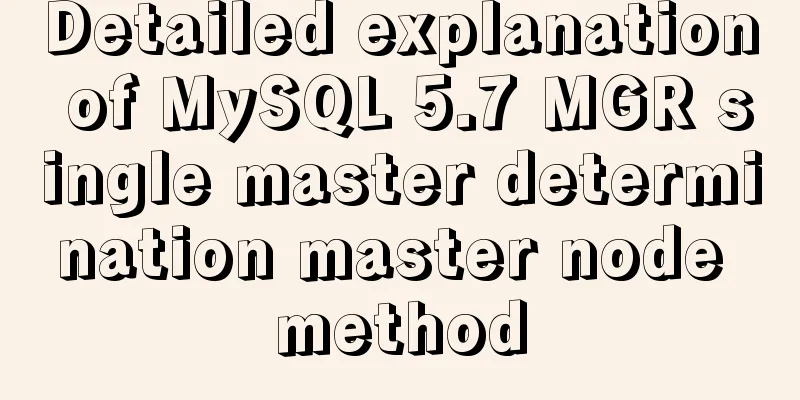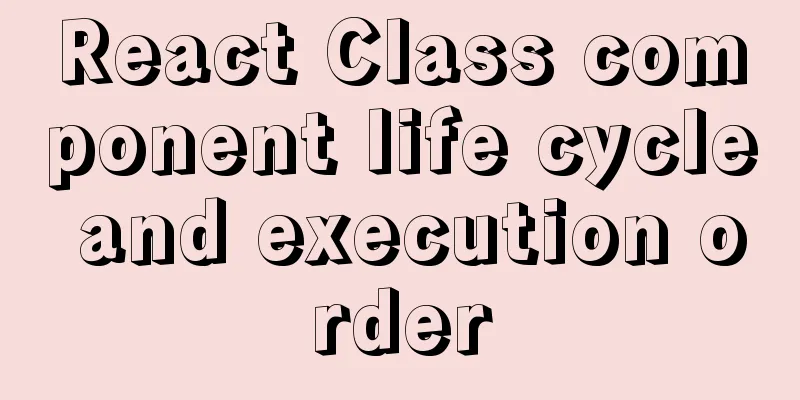js to implement a simple bullet screen system
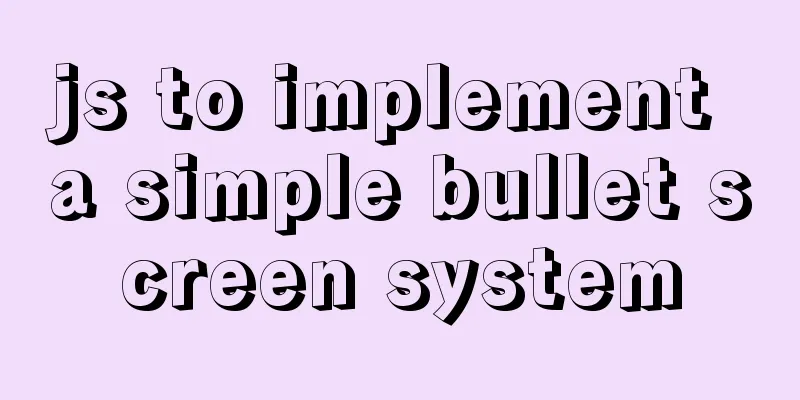
|
This article shares the specific code of native js to achieve the barrage effect for your reference. The specific content is as follows Implementation ideas1. Write the static page framework first
<div id='father'>
<div id="top">
<video src="./video/s10_2020129112346.mp4" controls autoplay muted loop></video>
<!-- controls displays the standard video controls autoplay video automatically plays (only when the muted attribute is set can it automatically play)
muted silent playback loop loop playback -->
</div>
<div id="bottom">
<input type="text" id="txt">
<input type="button" id="btn" value="Send">
</div>
</div>2. Add simple CSS code to make the page more beautiful
*{
/*Page initialization*/
margin: 0;
padding: 0;
}
body{
background-color: burlywood;
}
#father{
width: 800px;
height: 550px;
margin: 50px auto;
}
#top{
width: 800px;
height: 500px;
}
video{
width: 800px;
height: 500px;
}
#bottom{
width: 800px;
height: 50px;
background-color: #000;
text-align: center;
line-height: 50px;
}Such a simple static page is completed, and the rest is for us to write JS code. 3. Let's encapsulate a few functions for later use.
//Randomly generate a color function rgb () {
let r = Math.floor(Math.random() * 256);
let g = Math.floor(Math.random() * 256);
let b = Math.floor(Math.random() * 256);
return 'rgb('+r+','+g+','+b+')'
}
//Generate data integers in the specified range function stochastic(max,min){
return Math.floor(Math.random()*(max-min)+min);
}The bullet comments we send are placed in the span tag. Here we need to use positioning to place the span in #top (son and father are in the same position)
//Add span tag to <div id='#top'></div> function barrage(){
let span = document.createElement("span");
span.innerHTML = txt.value;
span.style.color = rgb(); //Bullet color span.style.fontSize = stochastic(50,12) + 'px'; //Font size span.style.top = stochastic(420,0) + 'px'; //Position let right = -2000
span.style.right = right + 'px' //The distance from the right tops.appendChild(span); //Add span tag to <div id='#top'></div> //Use timer to realize the movement of bullet screen let tiem = setInterval(()=>{
right++;
span.style.right = right + 'px'
if( right > 800 ) {
tops.removeChild(span); //When the bullet screen moves out of the video, destroy the element directly clearInterval(tiem); //Turn off the timer}
},10)//If you think the speed is too slow, you can adjust it here}4. Now that the function is encapsulated, let’s call it
let btn = document.getElementById('btn');
//Add a click event to the button btn.onclick = ()=>{
if(txt.value=='') return; //When the user input is empty, directly return to barrage();
txt.value = ''; // Clear the input box}
//Add a keyboard listening event (Enter)
document.addEventListener('keydown', function (e) {
if (e.keyCode == 13) {
if(txt.value=='') return;
barrage();
txt.value = '';
}
});Finally, attach all the codes, hope it will be helpful to you
<!DOCTYPE html>
<html lang="en">
<head>
<meta charset="UTF-8">
<meta name="viewport" content="width=device-width, initial-scale=1.0">
<title>js barrage effect</title>
<style>
*{
margin: 0;
padding: 0;
}
body{
background-color: burlywood;
}
#father{
width: 800px;
height: 550px;
margin: 50px auto;
}
#top{
width: 800px;
height: 500px;
position: relative;
overflow:hidden; /*Overflow hidden*/
}
video{
width: 800px;
height: 500px;
object-fit:fill; /*Adapt to the height and width of the specified container*/
}
#bottom{
width: 800px;
height: 50px;
background-color: #000;
text-align: center;
line-height: 50px;
}
span{
position: absolute;
right: 0;
top:0;
}
</style>
</head>
<body>
<div id='father'>
<div id="top">
<video src="./video/s10_2020129112346.mp4" controls autoplay muted loop></video>
</div>
<div id="bottom">
<input type="text" id="txt">
<input type="button" id="btn" value="Send">
</div>
</div>
<script>
let txt = document.getElementById('txt');
let btn = document.getElementById('btn');
let tops = document.getElementById('top');
//Add a click event to the button btn.onclick = ()=>{
if(txt.value=='') return; //When the user input is empty, directly return to barrage();
txt.value = ''; // Clear the input box}
//Add a keyboard listening event (Enter)
document.addEventListener('keydown', function (e) {
if (e.keyCode == 13) {
if(txt.value=='') return; //When the user input is empty, directly return to barrage();
txt.value = ''; // Clear the input box}
});
//Randomly generate a color function rgb () {
let r = Math.floor(Math.random() * 256);
let g = Math.floor(Math.random() * 256);
let b = Math.floor(Math.random() * 256);
return 'rgb('+r+','+g+','+b+')'
}
//Generate data integers in the specified range function stochastic(max,min){
return Math.floor(Math.random()*(max-min)+min);
}
//Add span tag to <div id='#top'></div> function barrage(){
let span = document.createElement("span");
span.innerHTML = txt.value;
span.style.color = rgb();
span.style.fontSize = stochastic(50,12) + 'px';
span.style.top = stochastic(420,0) + 'px';
span.style.right = -200 + 'px';
tops.appendChild(span);
let right = -200;
let tiem = setInterval(()=>{
right++;
span.style.right = right + 'px'
if( right > 800 ) {
tops.removeChild(span); //When the bullet screen moves out of the video, destroy the element clearInterval(tiem); //Turn off the timer}
},10)//If you think the speed is too slow, you can adjust it here}
</script>
</body>
</html>The above is the full content of this article. I hope it will be helpful for everyone’s study. I also hope that everyone will support 123WORDPRESS.COM. You may also be interested in:
|
<<: Detailed explanation of Linux redirection usage
>>: MySQL 8.0.21 free installation version configuration method graphic tutorial
Recommend
Pure CSS to achieve click to expand and read the full text function
Note When developing an article display list inte...
10 Website Usability Tips Everyone Should Know
Let’s not waste any more time and get straight to...
Learn the basics of JavaScript DOM operations in one article
DOM Concepts DOM: document object model: The docu...
Design a data collector with vue
Table of contents Scenario Core Issues Status mon...
Simple example of using Docker container
Table of contents 1. Pull the image 2. Run the im...
Why MySQL does not recommend using null columns with default values
The answer you often hear is that using a NULL va...
PHP related paths and modification methods in Ubuntu environment
PHP related paths in Ubuntu environment PHP path ...
How to install PHP7.4 and Nginx on Centos
Prepare 1. Download the required installation pac...
HTML uncommon tags optgroup, sub, sup and bdo example code
Optgroup is used in the select tag to make the dro...
A brief introduction to the simple use of CentOS7 firewall and open ports
Overview (official has more detailed description)...
Nginx handles http request implementation process analysis
Nginx first decides which server{} block in the c...
SQL query for users who have logged in for at least n consecutive days
Take 3 consecutive days as an example, using the ...
Analysis and solution of flex layout collapse caused by Chrome 73
Phenomenon There are several nested flex structur...
A brief discussion on the font settings in web pages
Setting the font for the entire site has always b...
Detailed explanation of Linux dynamic library generation and usage guide
The file name of the dynamic library file under L...