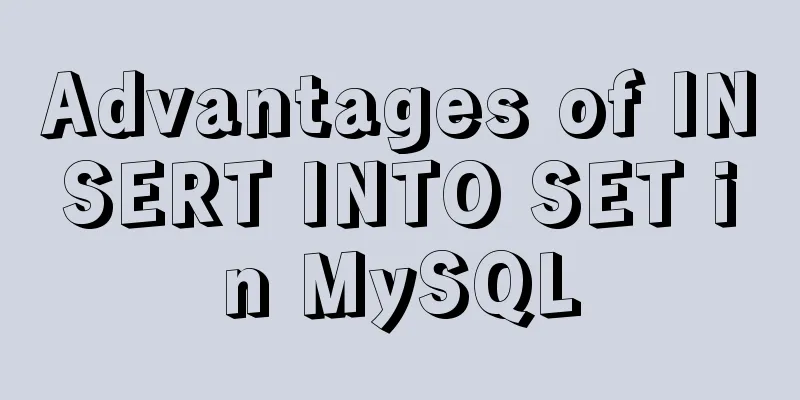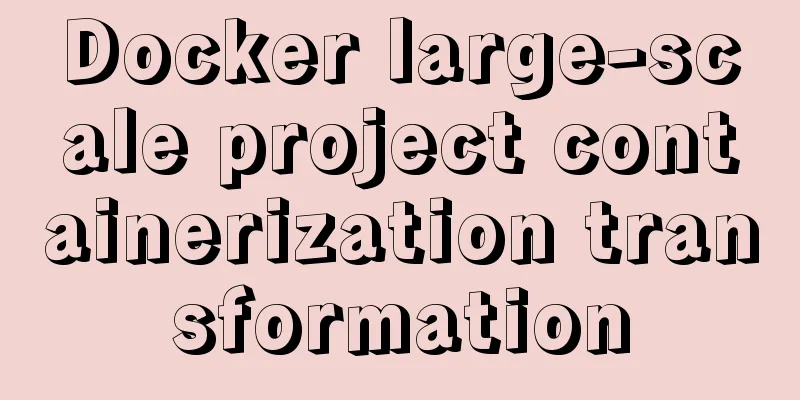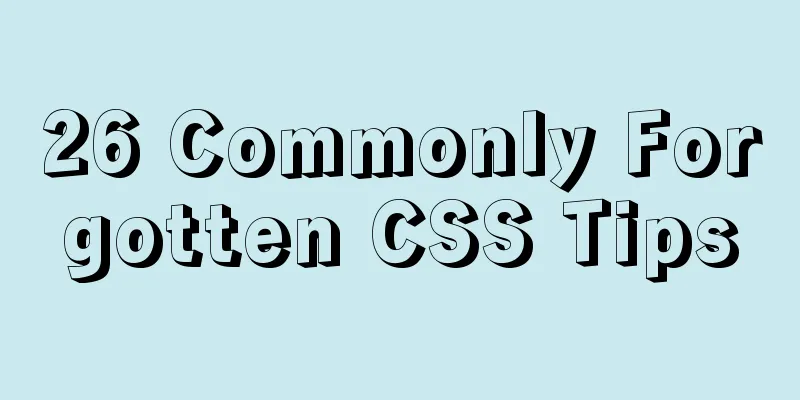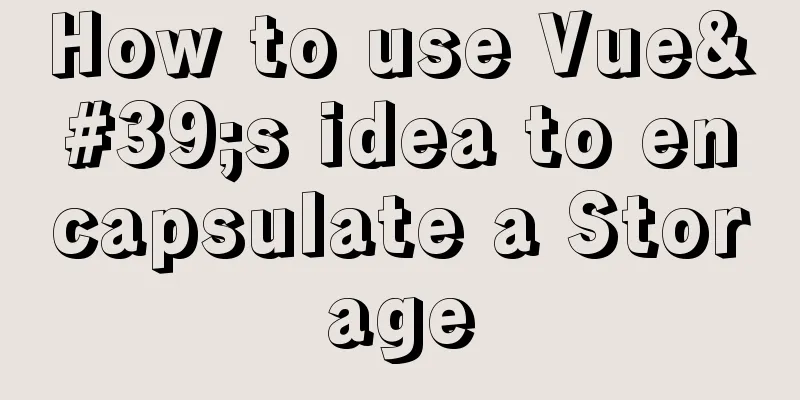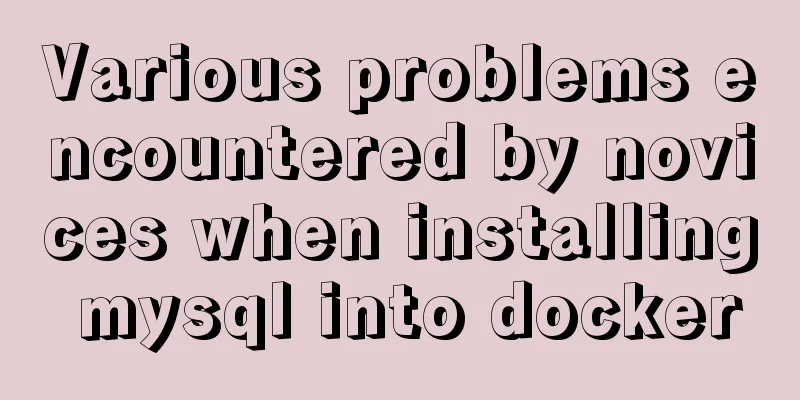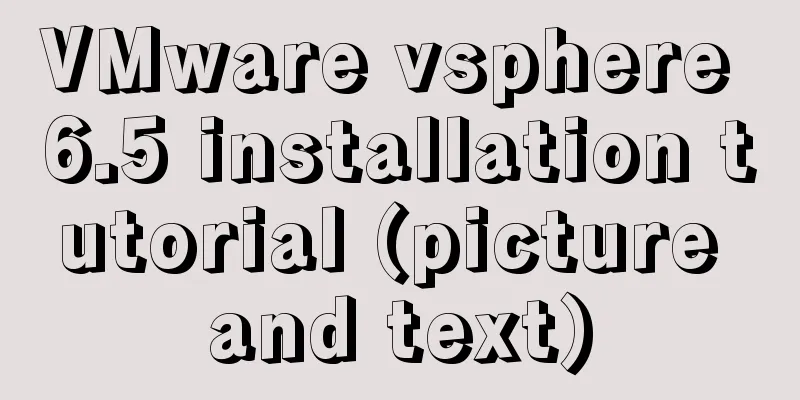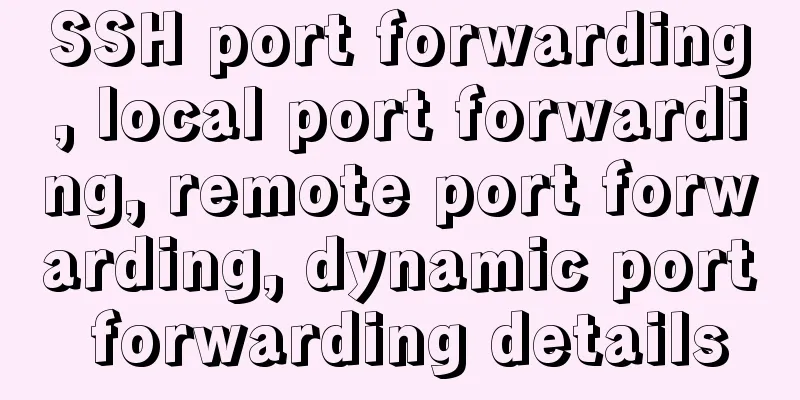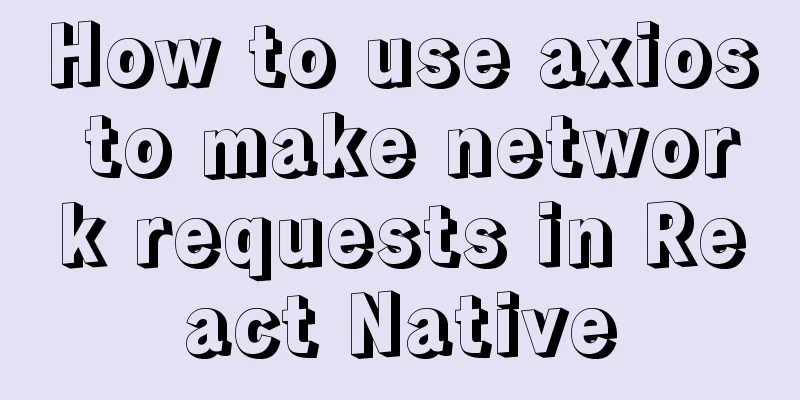Detailed explanation of Linux dynamic library generation and usage guide
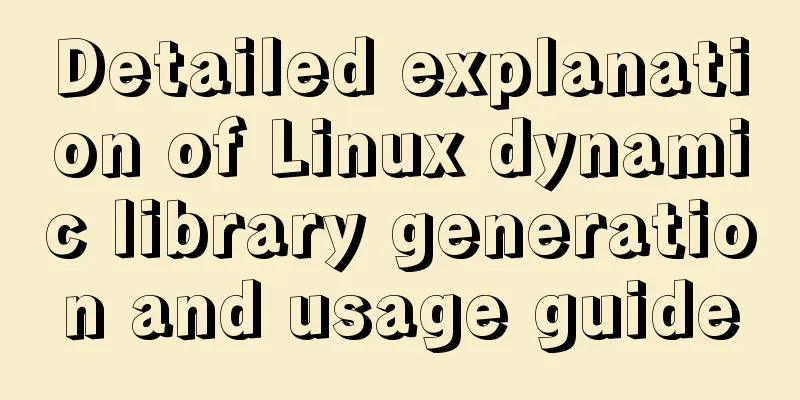
|
The file name of the dynamic library file under Linux is like libxxx.so, where so is the abbreviation of Shared Object, that is, the target file that can be shared. When linking a dynamic library to generate an executable file, the code of the dynamic library is not copied to the executable file, but a reference to the dynamic library is recorded in the executable file. When the program is executed, the dynamic library file is loaded. If the dynamic library has already been loaded, it does not need to be loaded again, thus saving memory space. The steps to generate and use dynamic libraries under Linux are as follows:
The following is a detailed explanation through examples. Writing source files Create a source file: max.c, the code is as follows:
int max(int n1, int n2, int n3)
{
int max_num = n1;
max_num = max_num < n2? n2: max_num;
max_num = max_num < n3? n3: max_num;
return max_num;
}
Compile and generate a shared library: gcc -fPIC -shared -o libmax.so max.c We will get libmax.so. In fact, the above process is divided into two steps: compilation and linking. -fPIC is the compilation option. PIC is the abbreviation of Position Independent Code, which means that position-independent code should be generated, which is a feature required by dynamic libraries. -shared is the linking option, which tells gcc to generate a dynamic library instead of an executable file. The above command line is equivalent to: gcc -c -fPIC max.c gcc -shared -o libmax.so max.o Writing interface files for dynamic libraries In order to let users know which interfaces are available in our dynamic library, we need to write the corresponding header files. Create max.h and enter the following code: #ifndef __MAX_H__ #define __MAX_H__ int max(int n1, int n2, int n3); #endif Test, link dynamic library to generate executable file Create a test.c file that uses the max function. The code is as follows:
#include <stdio.h>
#include "max.h"
int main(int argc, char *argv[])
{
int a = 10, b = -2, c = 100;
printf("max among 10, -2 and 100 is %d.\n", max(a, b, c));
return 0;
}
gcc test.c -L. -lmax generates a.out, where -lmax means to link libmax.so. -L. Indicates that the current path is included when searching for library files to link. Note that if there are dynamic and static libraries with the same name in the same directory, for example, libmax.so and libmax.a are both in the current path, run Running ./a.out will give the following error message.
libmax.so cannot be found. It turns out that Linux searches for the dynamic library to be linked through the /etc/ld.so.cache file. If we add the path where libmax.so is located to /etc/ld.so.conf, and then run the ldconfig program with root privileges to update /etc/ld.so.cache, a.out will be able to find libmax.so when it runs. But as a simple test case, it seems inappropriate for us to change things in the system. There is another simple way, which is to specify LD_LIBRARY_PATH for a.out. LD_LIBRARY_PATH=. ./a.out The program will run normally. LD_LIBRARY_PATH=. tells a.out to first look for the linked dynamic library in the current path. For executable programs in elf format, it is done by ld-linux.so*, which searches the DT_RPATH segment of the elf file, the environment variable LD_LIBRARY_PATH, the /etc/ld.so.cache file list, the /lib/,/usr/lib directory, and loads the library file into memory after finding it. Makefile automates the work Write a makefile with the following content: .PHONY: build test clean build: libmax.so libmax.so: max.o gcc -o $@ -shared $< max.o: max.c gcc -c -fPIC $< test: a.out a.out: test.c libmax.so gcc test.c -L. -lmax LD_LIBRARY_PATH=. ./a.out clean: rm -f *.o *.so a.out make build will generate libmax.so, make test will generate a.out and execute it, and make clean will clean up the compilation and test results. This is the end of this article about the detailed explanation of Linux dynamic library generation and usage guide. For more relevant Linux dynamic library generation content, please search for previous articles on 123WORDPRESS.COM or continue to browse the following related articles. I hope everyone will support 123WORDPRESS.COM in the future! You may also be interested in:
|
<<: A brief discussion on MySQL count of rows
>>: React realizes secondary linkage effect (staircase effect)
Recommend
Summary of some common configurations and techniques of Nginx
Preface This article lists several common, practi...
Linux configuration without password login stand-alone and full distribution detailed tutorial
Table of contents 1: Single machine password-free...
How to install MySQL under Linux (yum and source code compilation)
Here are two ways to install MySQL under Linux: y...
Specific use of the wx.getUserProfile interface in the applet
Recently, WeChat Mini Program has proposed adjust...
A brief discussion on MySQL index design principles and the differences between common indexes
Index definition: It is a separate database struc...
Exploring the use of percentage values in the background-position property
How background-position affects the display of ba...
A brief discussion on simulating multi-threaded and multi-process crashes in Linux
Conclusion: In a multithreaded environment, if on...
MySQL Failover Notes: Application-Aware Design Detailed Explanation
1. Introduction As we all know, in the applicatio...
MySQL 8.0.16 compressed version download and installation tutorial under Win10 system
Download from official website: https://www.mysql...
How to use Celery and Docker to handle periodic tasks in Django
As you build and scale your Django applications, ...
First experience of creating text with javascript Three.js
Table of contents Effect Start creating text Firs...
Detailed explanation of primary keys and transactions in MySQL
Table of contents 1. Comments on MySQL primary ke...
js to realize the function of uploading pictures
The principle of uploading pictures on the front ...
WeChat applet implements text scrolling
This article example shares the specific code for...
CentOS 7 configuration Tomcat9+MySQL solution
Configure Tomcat First install Tomcat Installing ...