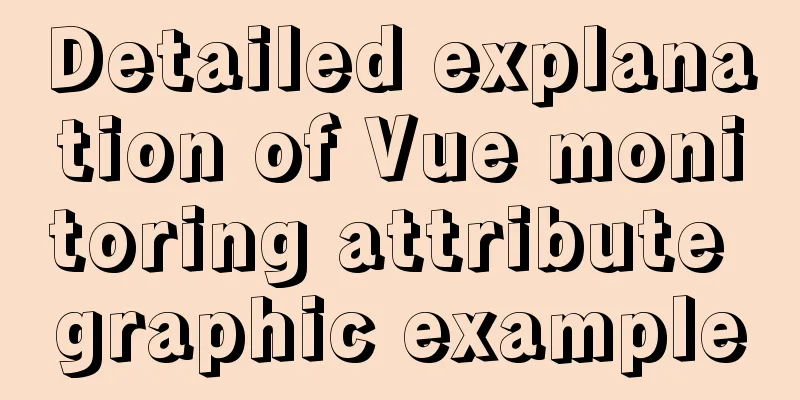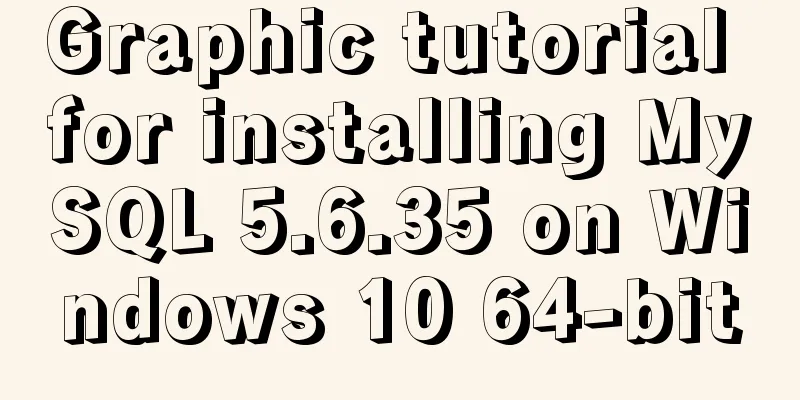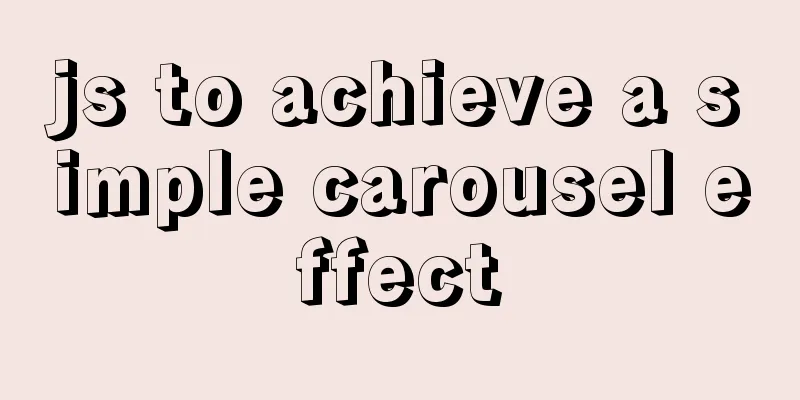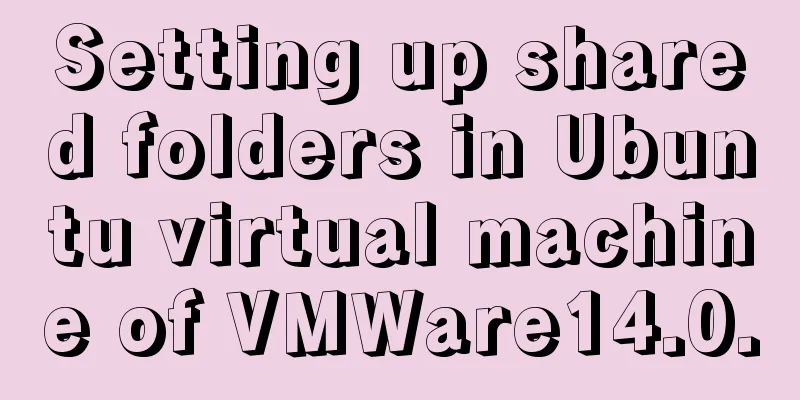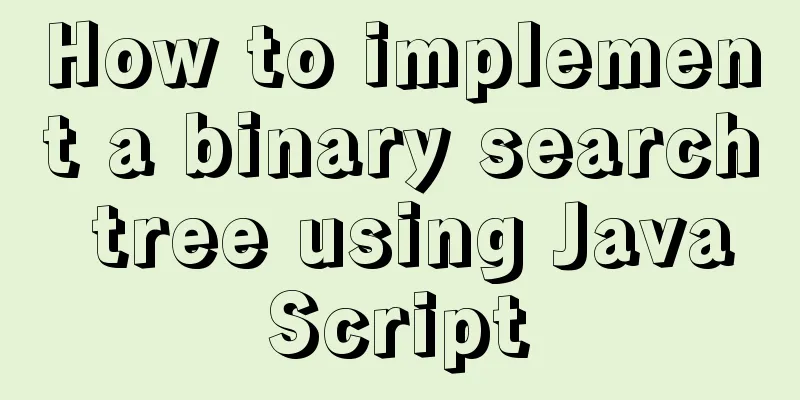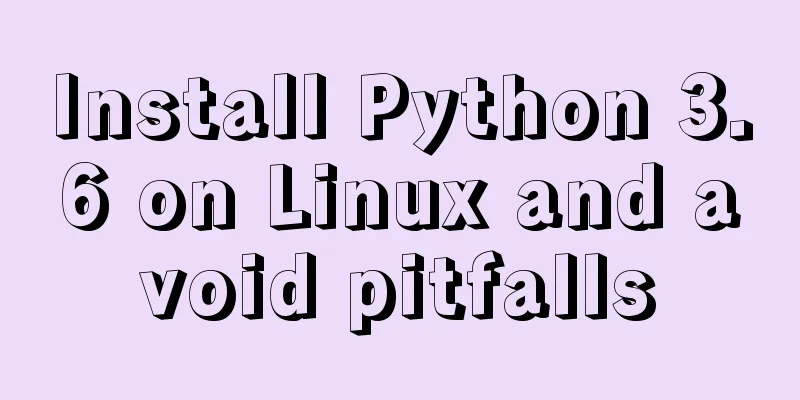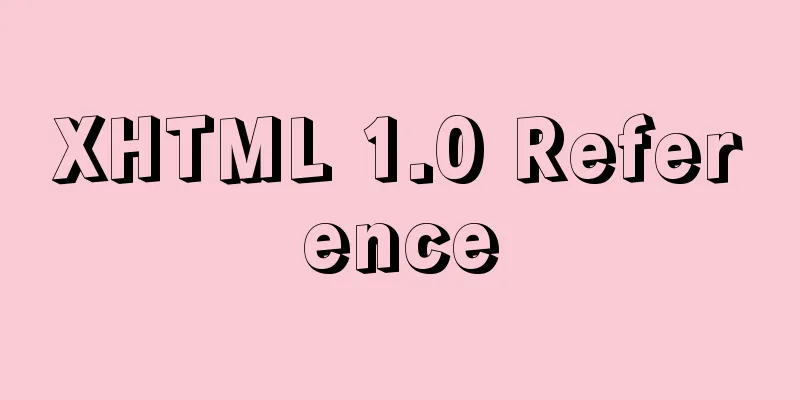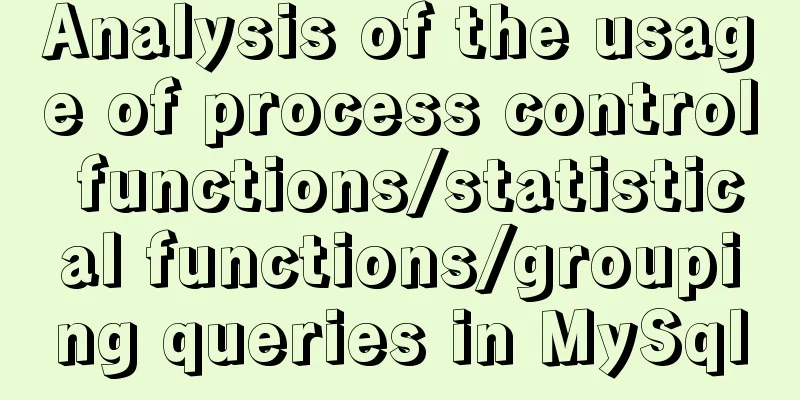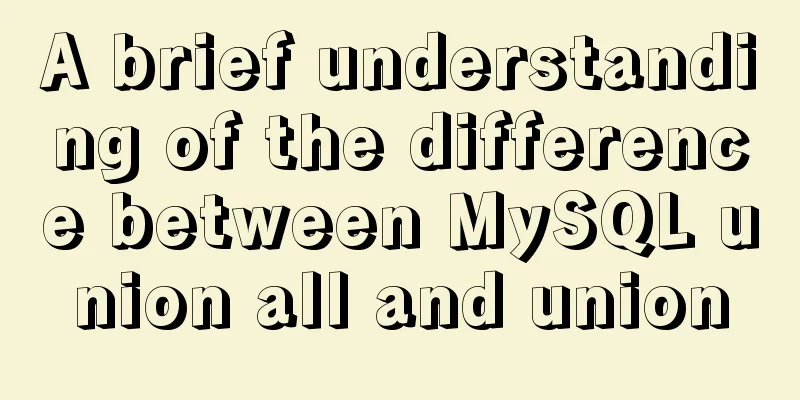MySQL 8.0.16 compressed version download and installation tutorial under Win10 system
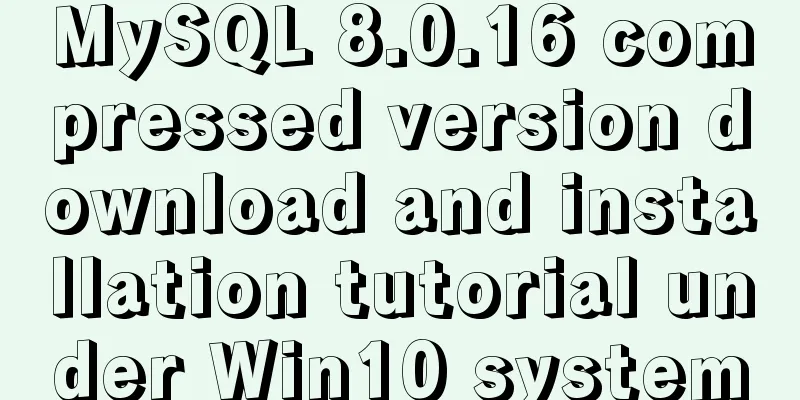
|
Download from official website: https://www.mysql.com Go to the MySQL official website and select download
Select Community
Choose MySQL Community Server
Click download
Click the bottom to download without logging in The download is completed as a compressed package
Install Unzip the file
Add the bin file directory to the computer system environment configuration path
Create a new my.ini configuration file [mysql] default-character-set = utf8 [mysqld] #Port port = 3306 #mysql installation directory basedir = E:/mysql-8.0.16-winx64 #mysql data storage directory datadir = E:/mysql-8.0.16-winx64/data #Maximum number of connections allowed max_connections = 1024 #The number of allowed connection failures max_connect_errors=10 #The server uses the character set character-set-server = utf8 by default #Default storage engine default-storage-engine = INNODB Open cmd as administrator
Enter the mysql->bin directory
Here, the default password is empty to initialize the database Enter the command:
Install MySQL: mysqld install
If mysql has been installed before, the following error may occur
The previous mysql service needs to be removed Type:
Install again
Start MySQL:
Enter MySQL: Because the password is initialized to empty, enter the password and press Enter to enter mysql
Encountering a problem Time zone error when project connects to database java.sql.SQLException: The server time zone value 'Öйú±ê׼ʱ¼ä' is unrecognized or represents more than one time zone. You must configure either the server or JDBC driver (via the serverTimezone configuration property) to use a more specifc time zone value if you want to utilize time zone support. This error is usually caused by using version 8.0 of the database and version 8.0 of the mysql-connector-java driver. You need to add the time zone parameter in the URL to connect to the database. serverTimezone=GMT%2B8 GMT%2B8 represents the East 8th zone Original url: jdbc:mysql://localhost:3306/test Add parameter: Or directly change the database time zone settings: Summarize The above is the illustrated tutorial for downloading and installing the compressed version of MySQL8.0.16 under Win10 system introduced by the editor. I hope it will be helpful to everyone. If you have any questions, please leave me a message and the editor will reply to you in time. I would also like to thank everyone for their support of the 123WORDPRESS.COM website! You may also be interested in:
|
<<: Vue two fields joint verification to achieve the password modification function
>>: Linux file system operation implementation
Recommend
How to display JSON data in HTML
background: Sometimes we need to display json dat...
Introduction to JavaScript built-in objects
Table of contents 1. Built-in objects 2. Math Obj...
How to configure path alias for react scaffolding
The react version when writing this article is 16...
HTML table tag tutorial (20): row background color attribute BGCOLOR
The BGCOLOR attribute can be used to set the back...
Explanation of the working mechanism of namenode and secondarynamenode in Hadoop
1) Process 2) FSImage and Edits Nodenode is the b...
Detailed explanation of the use of Join in Mysql
In the previous chapters, we have learned how to ...
Sample code for implementing horizontal infinite scrolling with pure CSS3
The examples in this article are all written in s...
Steps to run ASP.NET Core in Docker container
There are too much knowledge to learn recently, a...
Some thoughts and experience sharing on web page (website) design and production
First, before posting! Thanks again to I Want to S...
Brief analysis of the MySQL character set causing database recovery errors
Importing data with incorrect MySQL character set...
CentOS 6 uses Docker to deploy redis master-slave database operation example
This article describes how to use docker to deplo...
React entry-level detailed notes
Table of contents 1. Basic understanding of React...
XHTML Getting Started Tutorial: XHTML Tags
Introduction to XHTML tags <br />Perhaps you...
Detailed tutorial on how to use docker to build a laravel development environment in win10 home version
operating system: Win10 Home Edition Install Dock...
CUDA8.0 and CUDA9.0 coexist under Ubuntu16.04
Preface Some of the earlier codes on Github may r...