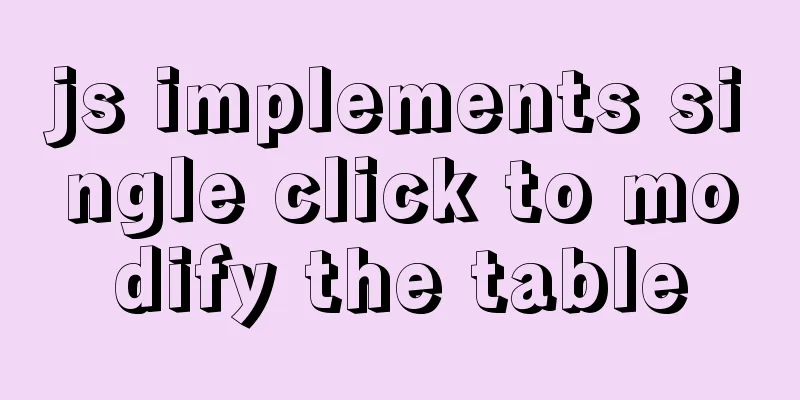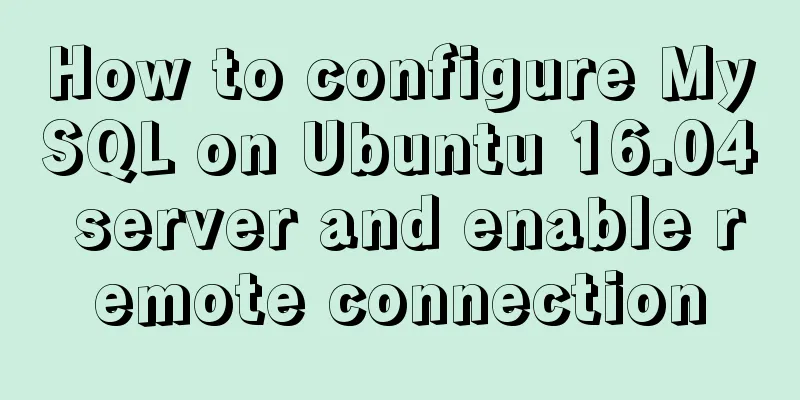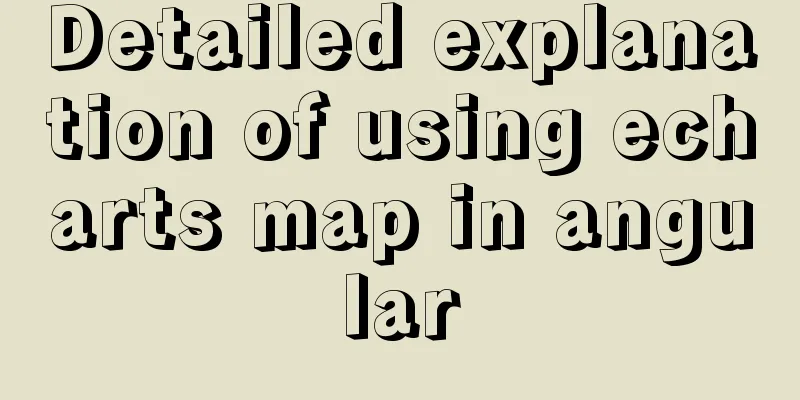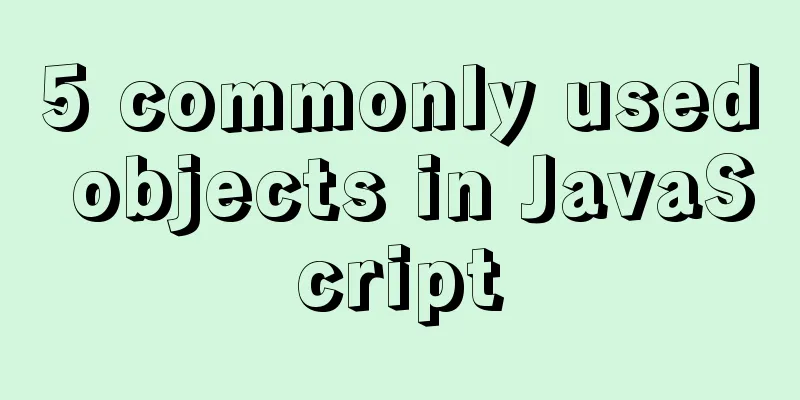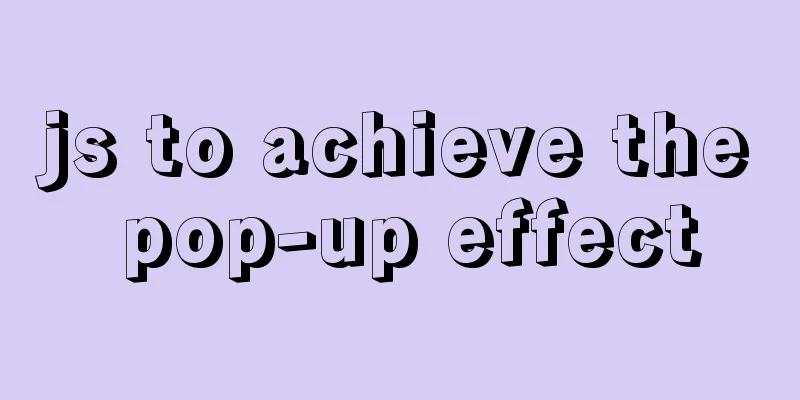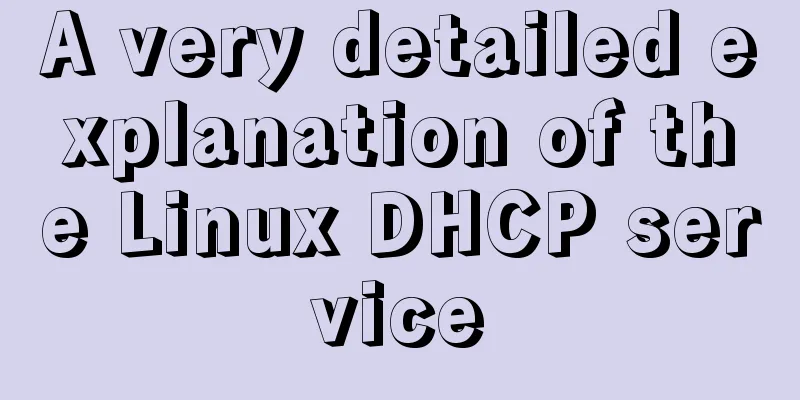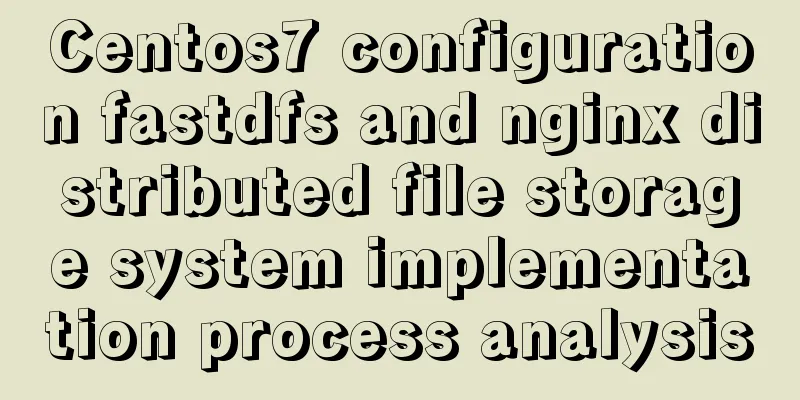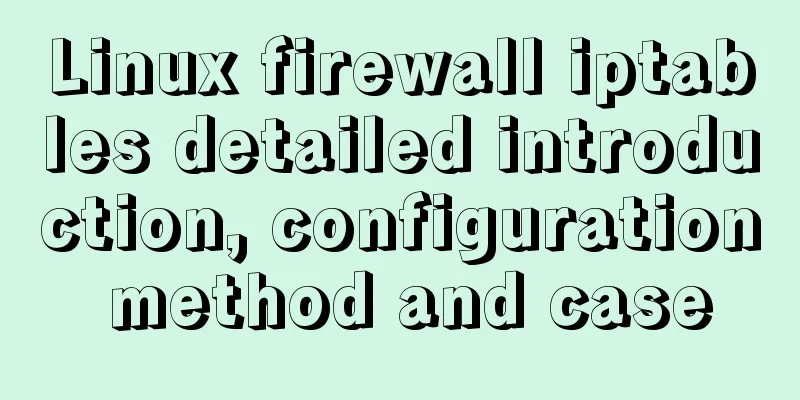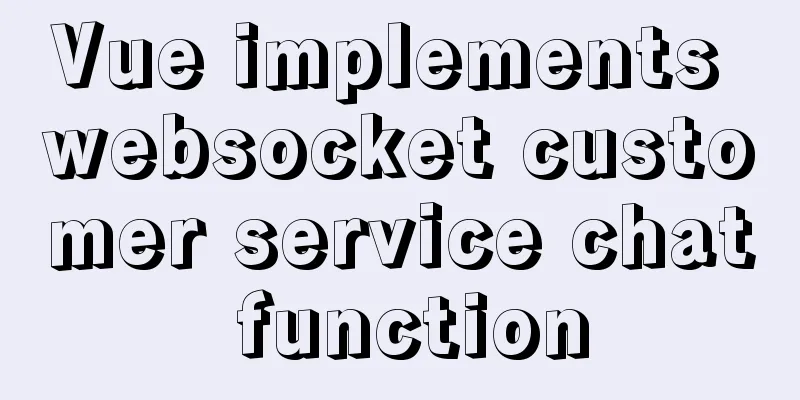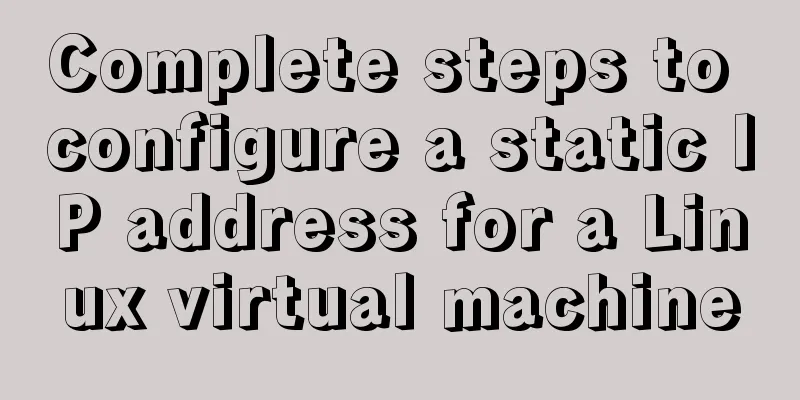How to display JSON data in HTML
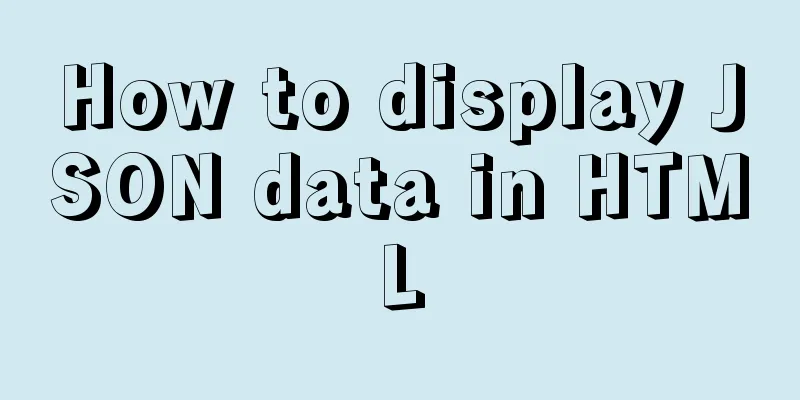
|
background: Sometimes we need to display json data directly on the page (for example, when doing an interface testing project, we need to display the results returned by the interface directly), but if the string is displayed directly, it is not convenient to view. Needs formatting. Solution: In fact, JSON.stringify itself can format JSON. The specific usage is: JSON.stringify(res, null, 2); //res is the object to be JSONified, 2 is spacing If you want a better effect, you need to add formatting code and style: js code:
function syntaxHighlight(json) {
if (typeof json != 'string') {
json = JSON.stringify(json, undefined, 2);
}
json = json.replace(/&/g, '&').replace(/</g, '<').replace(/>/g, '>');
return json.replace(/("(\\u[a-zA-Z0-9]{4}|\\[^u]|[^\\"])*"(\s*:)?|\b(true|false|null)\b|-?\d+(?:\.\d*)?(?:[eE][+\-]?\d+)?)/g, function(match) {
var cls = 'number';
if (/^"/.test(match)) {
if (/:$/.test(match)) {
cls = 'key';
} else {
cls = 'string';
}
} else if (/true|false/.test(match)) {
cls = 'boolean';
} else if (/null/.test(match)) {
cls = 'null';
}
return '<span class="' + cls + '">' + match + '</span>';
});
}Style code:
<style>
pre {outline: 1px solid #ccc; padding: 5px; margin: 5px; }
.string { color: green; }
.number { color: darkorange; }
.boolean { color: blue; }
.null { color: magenta; }
.key { color: red; }
</style>HTML code: <pre id="result"> </pre> Calling code:
$('#result').html(syntaxHighlight(res));Effect:
The above is the method I introduced to you to display JSON data in HTML. I hope it will be helpful to you. If you have any questions, please leave me a message and I will reply to you in time. I would also like to thank everyone for their support of the 123WORDPRESS.COM website! |
<<: Solution to occasional crash of positioning background service on Linux
>>: Let's talk briefly about the changes in setup in vue3.0 sfc
Recommend
mysql 5.7.19 latest binary installation
First download the zip archive version from the o...
The most creative 404 page design in history effectively improves website user experience
We don’t often encounter 404 pages when we browse...
How to install babel using npm in vscode
Preface The previous article introduced the insta...
Install JDK8 in rpm mode on CentOS7
After CentOS 7 is successfully installed, OpenJDK...
The final solution to Chrome's minimum font size limit of 12px
I believe that many users who make websites will ...
JavaScript manual implementation of instanceof method
1. Usage of instanceof instanceof operator is use...
How to use provide to implement state management in Vue3
Table of contents Preface How to implement Vuex f...
Detailed installation tutorial of Mysql5.7.19 under Centos7
1. Download Download mysql-5.7.19-linux-glibc2.12...
Problems and solutions encountered when using v-model to two-way bind the values of parent-child components in Vue
Table of contents Scenario Try to solve solve Sce...
Complete example of Vue encapsulating the global toast component
Table of contents Preface 1. With vue-cli 1. Defi...
Problems and experiences encountered in web development
<br />The following are the problems I encou...
MySQL permission control detailed explanation
Table of contents mysql permission control Permis...
Complete steps to set up automatic updates in CentOS 8
The best thing you can do for your data and compu...
How to create Apache image using Dockerfile
Table of contents 1. Docker Image 2. Create an in...
33 of the best free English fonts shared
ChunkFive Free Typefamily Cuprum JAH I Free font Y...