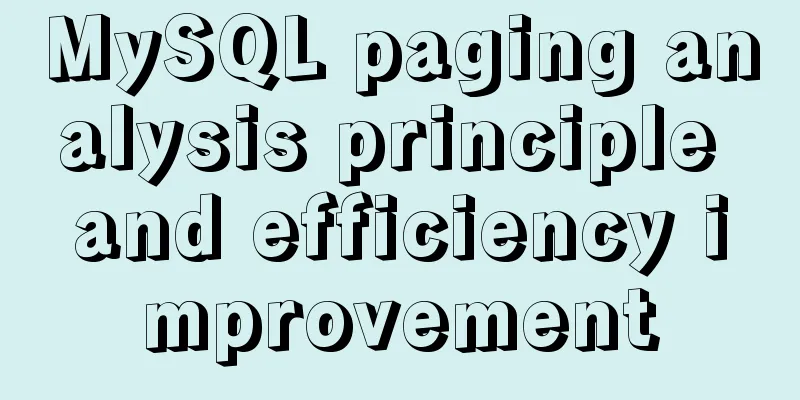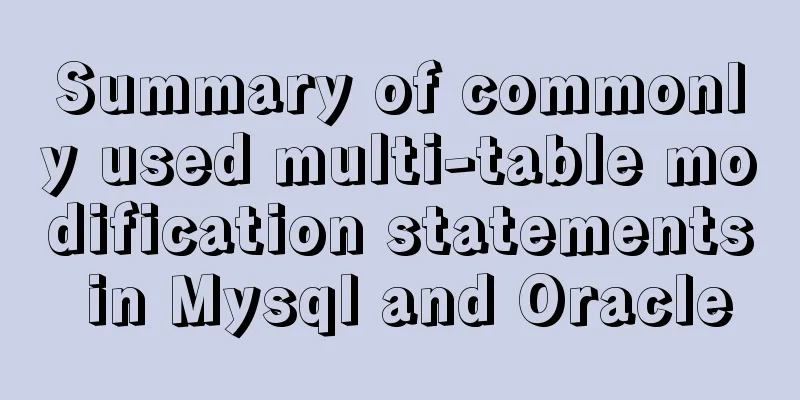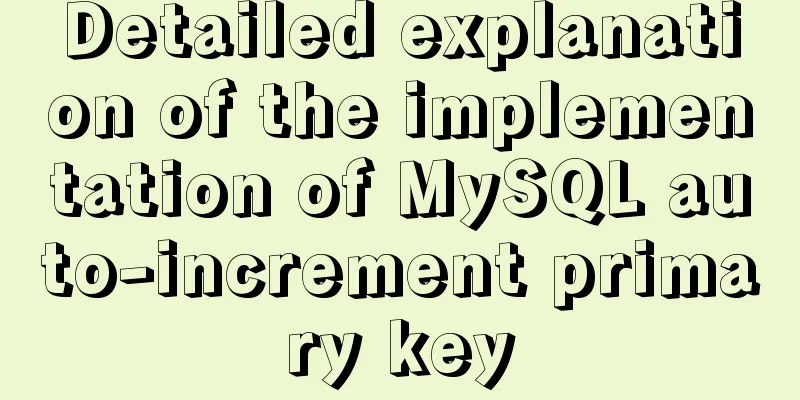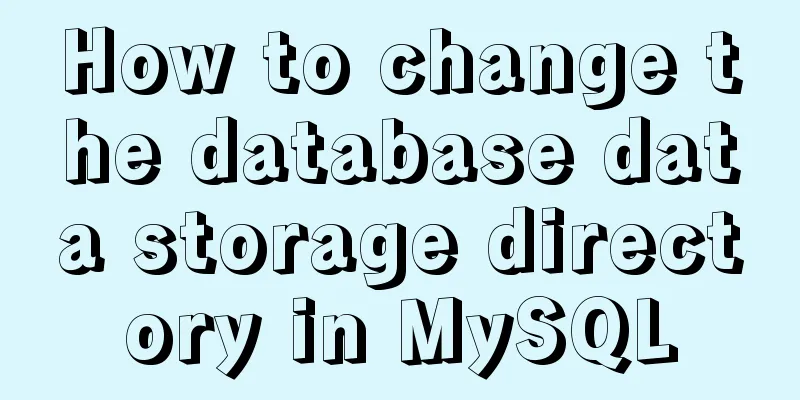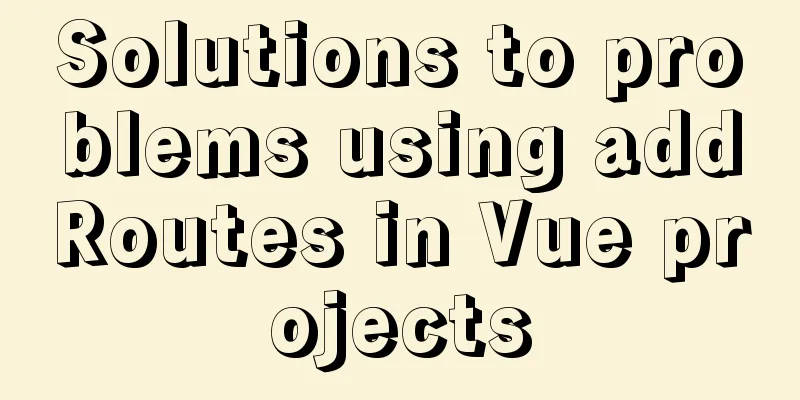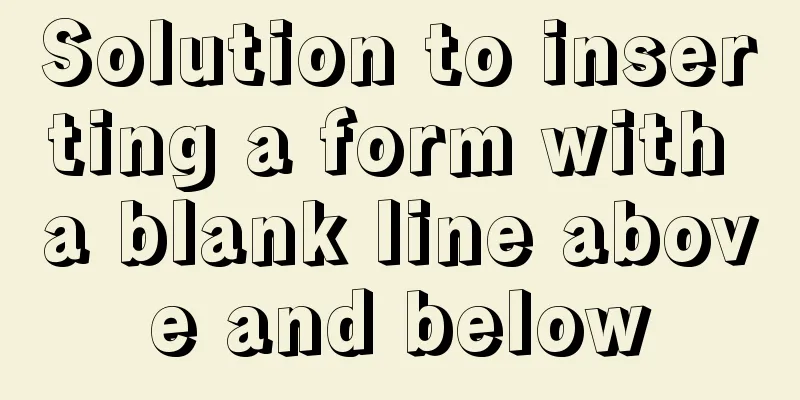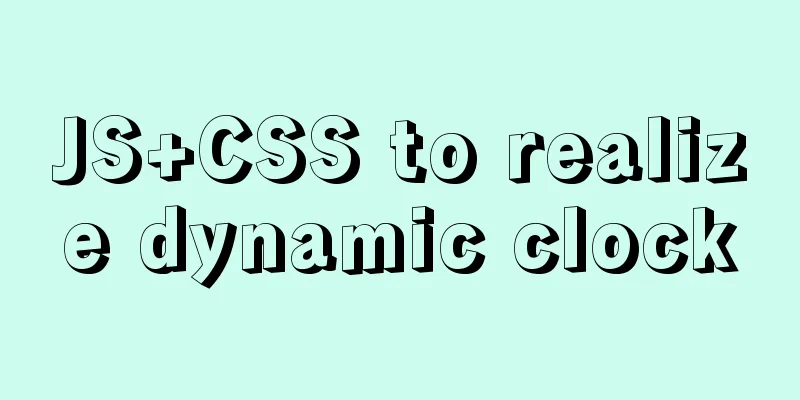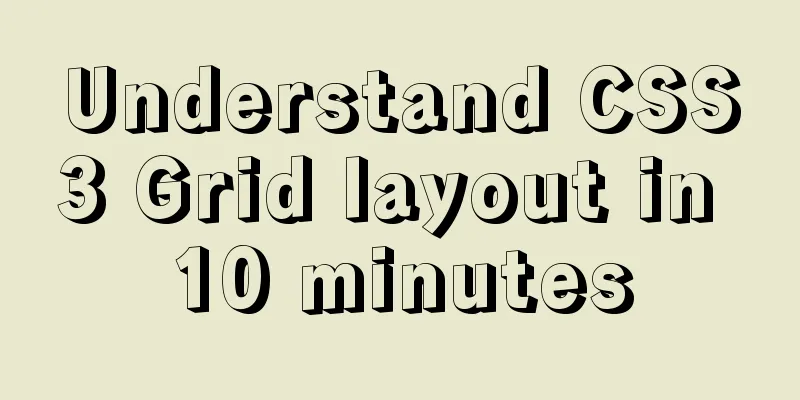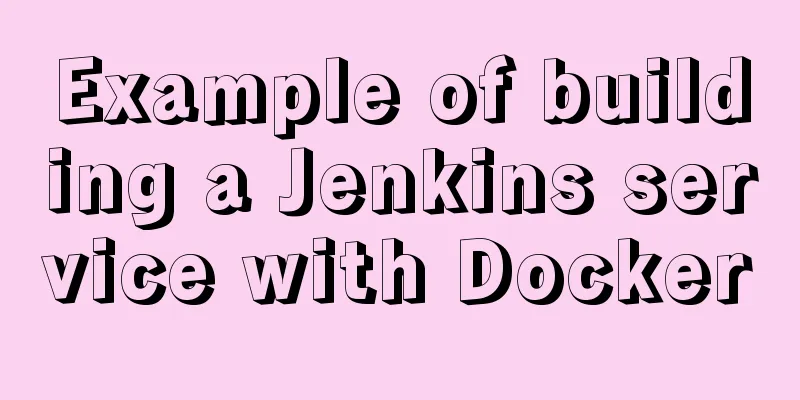Complete steps to configure a static IP address for a Linux virtual machine
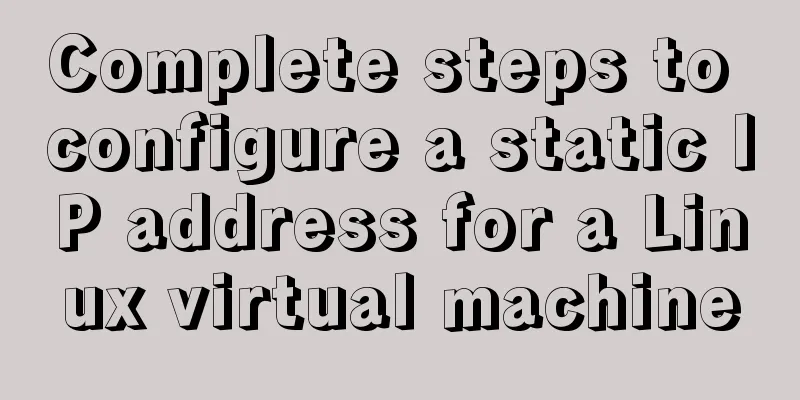
|
Preface In many cases, we will use virtual machines. For example, some tests are not detected. Practice can be done on virtual machines without worrying about breaking anything. This article mainly introduces the configuration of static IP addresses for Linux virtual machines. Let's take a look at the detailed introduction. Here are the steps: 1. Command line call vi /etc/sysconfig/network-scripts/ifcfg-eth0
command line.png 2. The red content above needs to be modified. You need to enter i to enter the edit mode
Where to get the address.png Then esc to exit the edit mode and enter: wq to save 3. Verify whether the connection to the external network is successful
Summarize The above is the full content of this article. I hope that the content of this article will have certain reference learning value for your study or work. If you have any questions, you can leave a message to communicate. Thank you for your support for 123WORDPRESS.COM. You may also be interested in:
|
<<: MySQL 5.7.18 release installation guide (including bin file version)
>>: Implementation of JavaScript downloading linked images and uploading them
Recommend
iframe src assignment problem (server side)
I encountered this problem today. I reassigned the...
Application nesting of HTML ul unordered tables
Application nesting of unordered lists Copy code T...
Example of converting JS one-dimensional array into three-dimensional array
Today I saw a friend asking a question in the Q&a...
Tutorial on building a zookeeper server on Windows
Installation & Configuration The official web...
A small collection of html Meta tags
<Head>……</head> indicates the file he...
VMWare15 installs Mac OS system (graphic tutorial)
Installation Environment WIN10 VMware Workstation...
18 sets of exquisite Apple-style free icon materials to share
Apple Mug Icons and Extras HD StorageBox – add on...
Simple example of adding and removing HTML nodes
<br />Simple example of adding and removing ...
MySQL efficient query left join and group by (plus index)
mysql efficient query MySQL sacrifices group by t...
MySQL table type storage engine selection
Table of contents 1. View the storage engine of t...
Detailed Analysis of Explain Execution Plan in MySQL
Preface How to write efficient SQL statements is ...
How to add indexes to MySQL
Here is a brief introduction to indexes: The purp...
Tomcat9 download, installation and configuration + detailed tutorial on integrating into eclipse
tomcat official website tomcat is equivalent to a...
A brief discussion on JS regular RegExp object
Table of contents 1. RegExp object 2. Grammar 2.1...
How to set static IP in CentOS7 on VirtualBox6 and what to note
Install CentOS 7 after installing VirtualBox. I w...