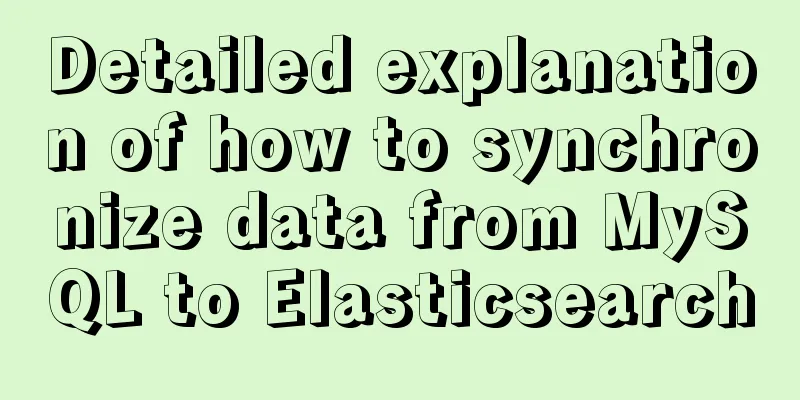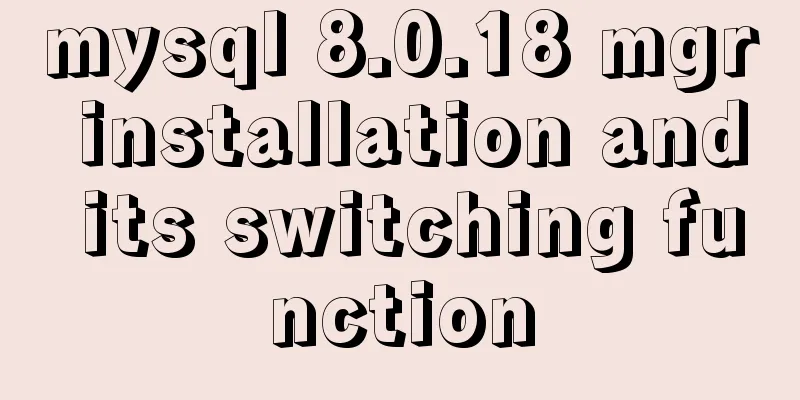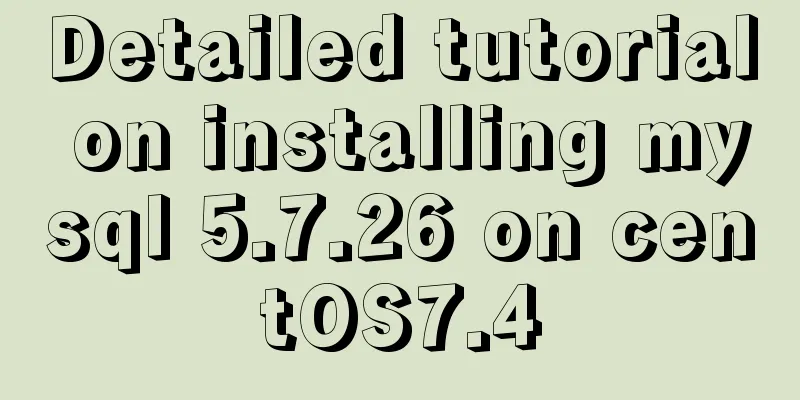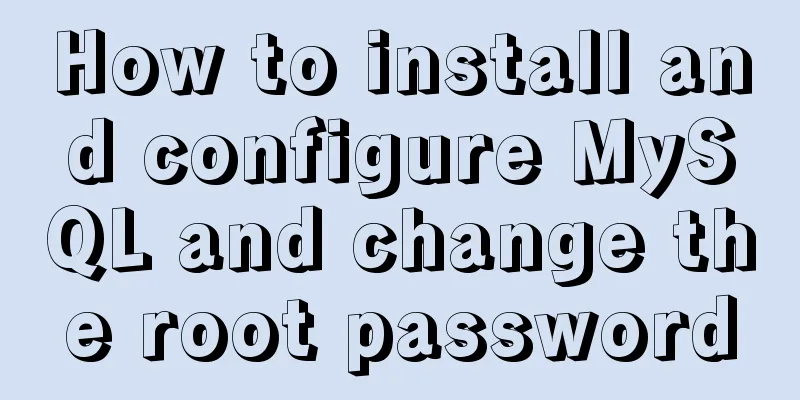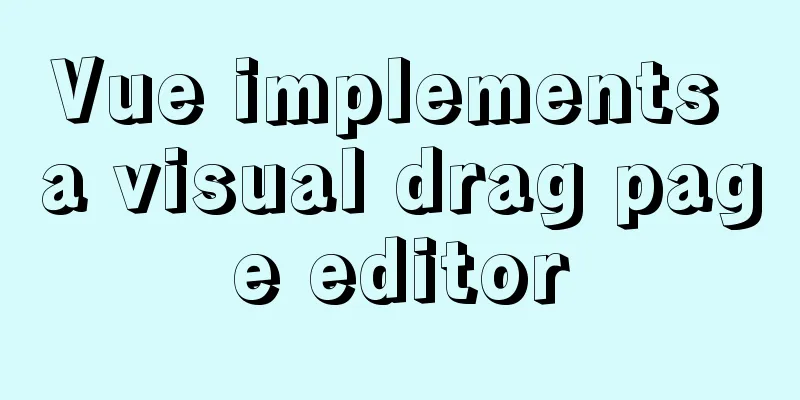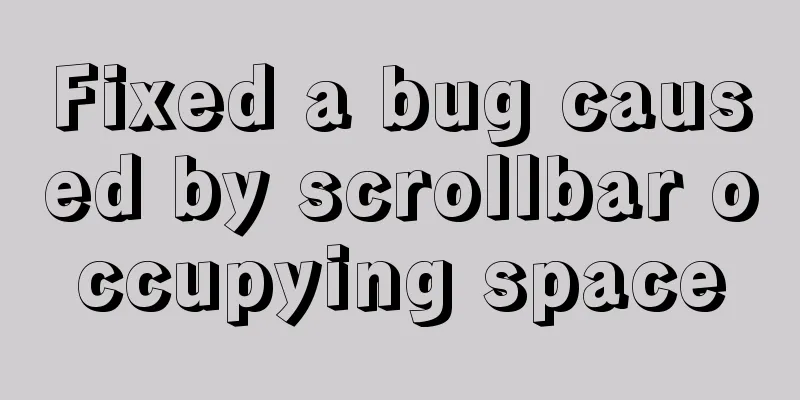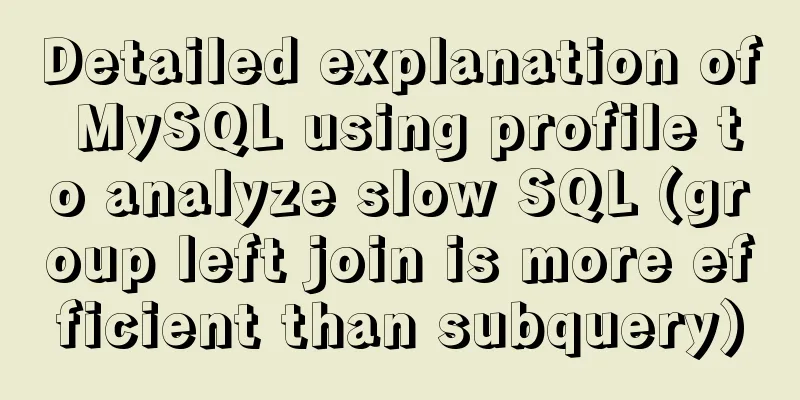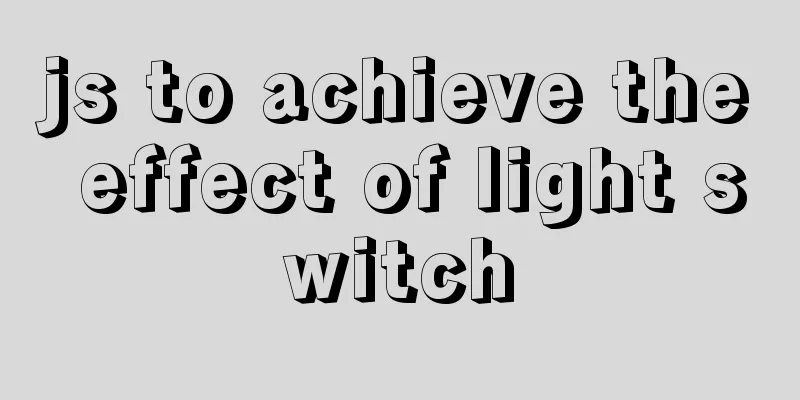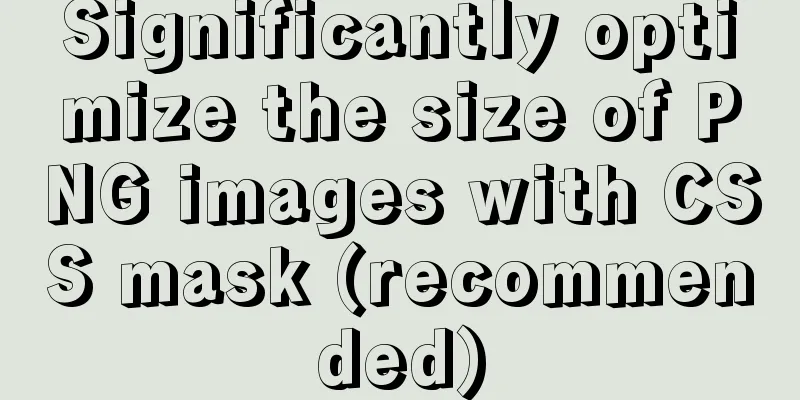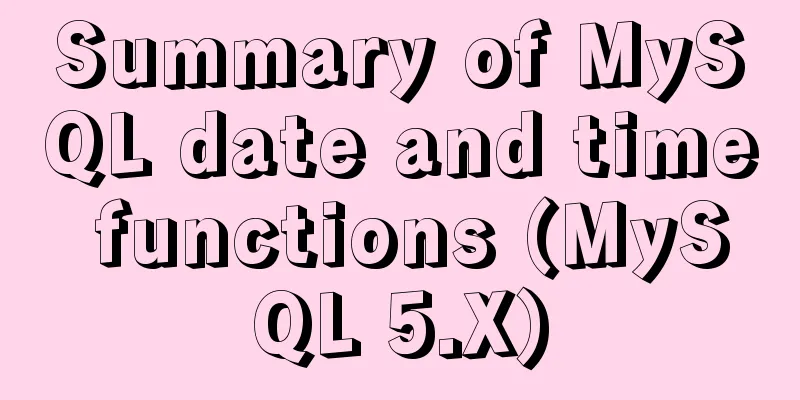MySQL table type storage engine selection
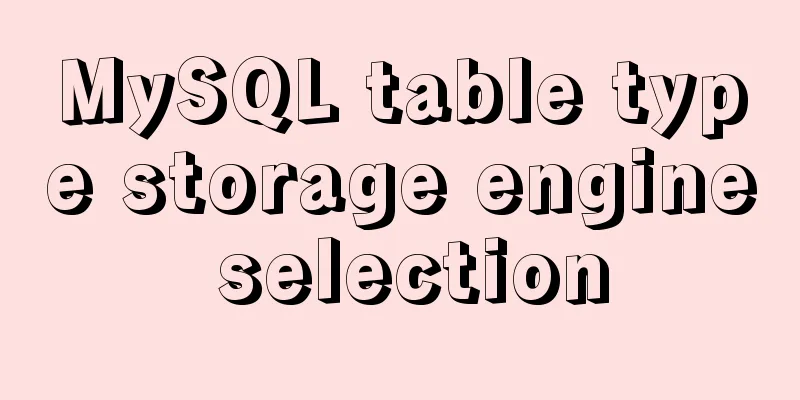
1. View the storage engine of the current database expenditureMethod 1:
mysql> show engines \G;
*************************** 1. row ***************************
Engine: InnoDB
Support: YES
Comment: Supports transactions, row-level locking, and foreign keys
Transactions: YES
XA: YES
Savepoints: YES
*************************** 2. row ***************************
Engine: MRG_MYISAM
Support: YES
Comment: Collection of identical MyISAM tables
Transactions: NO
XA: NO
Savepoints: NO
*************************** 3. row ***************************
Engine: MEMORY
Support: YES
Comment: Hash based, stored in memory, useful for temporary tables
Transactions: NO
XA: NO
Savepoints: NO
*************************** 4. row ***************************
Engine: BLACKHOLE
Support: YES
Comment: /dev/null storage engine (anything you write to it disappears)
Transactions: NO
XA: NO
Savepoints: NO
*************************** 5. row ***************************
Engine: MyISAM
Support: DEFAULT
Comment: MyISAM storage engine
Transactions: NO
XA: NO
Savepoints: NO
*************************** 6. row ***************************
Engine: CSV
Support: YES
Comment: CSV storage engine
Transactions: NO
XA: NO
Savepoints: NO
*************************** 7. row ***************************
Engine: ARCHIVE
Support: YES
Comment: Archive storage engine
Transactions: NO
XA: NO
Savepoints: NO
*************************** 8. row ***************************
Engine: PERFORMANCE_SCHEMA
Support: YES
Comment: Performance Schema
Transactions: NO
XA: NO
Savepoints: NO
*************************** 9. row ***************************
Engine: FEDERATED
Support: NO
Comment: Federated MySQL storage engine
Transactions: NULL
XA: NULL
Savepoints: NULL
9 rows in set (0.00 sec)
ERROR:
No query specified
Method 2: (Records with a Value of " mysql> show variables like 'have%'; +------------------------+----------+ | Variable_name | Value | +------------------------+----------+ | have_compress | YES | | have_crypt | NO | | have_dynamic_loading | YES | | have_geometry | YES | | have_openssl | DISABLED | | have_profiling | YES | | have_query_cache | YES | | have_rtree_keys | YES | | have_ssl | DISABLED | | have_statement_timeout | YES | | have_symlink | YES | +------------------------+----------+ 11 rows in set, 1 warning (0.00 sec) 2. ENGINE={storage engine type} Set the storage engine when creating a table.
mysql> create table a(
-> i bigint(20) not null auto_increment,
-> primary key (i)
->) engine=myisam default charset=gbk;
ERROR 2006 (HY000): MySQL server has gone away
No connection. Trying to reconnect...
Connection id: 3
Current database: test
Query OK, 0 rows affected (1.33 sec)
3. alter able tablename engine={storage engine type} to modify the table to another storage engine
mysql> alter table a engine=innodb;
Query OK, 0 rows affected (1.70 sec)
Records: 0 Duplicates: 0 Warnings: 0
mysql> show create table a \G;
*************************** 1. row ***************************
Table: a
Create Table: CREATE TABLE `a` (
`i` bigint(20) NOT NULL AUTO_INCREMENT,
PRIMARY KEY (`i`)
) ENGINE=InnoDB DEFAULT CHARSET=gbk
1 row in set (0.14 sec)
3.1 Comparison of Common Storage Engines
3.2 Learning Common Storage Engines (MyISAM, InnoDB, MEMORY, and MERGE) MyISAM: The default Advantages: Fast access speed Each (Data files and index files can be placed in different directories to evenly distribute IO and achieve faster speed.) InnoDB: The processing efficiency is poor and more space is used to store data and indexes. Advantages: transaction security with commit, rollback, and crash recovery capabilities, the only storage engine that supports foreign keys Auto-growth column: The auto-growth column of the
mysql> create table autoincre_demo(
-> i smallint not null auto_increment,
-> name varchar(10),primary key(i)
->)engine=innodb;
ERROR 2006 (HY000): MySQL server has gone away
No connection. Trying to reconnect...
Connection id: 5
Current database: test
Query OK, 0 rows affected (1.19 sec)
mysql> insert into autoincre_demo values(1,"121"),(0,"dddf"),(null,"fdf");
Query OK, 3 rows affected (0.59 sec)
Records: 3 Duplicates: 0 Warnings: 0
mysql> select * from autoincre_demo;
+---+------+
| i | name |
+---+------+
| 1 | 121 |
| 2 | dddf |
| 3 | fdf |
+---+------+
3 rows in set (0.00 sec)
alter table tabename auto_increment=n Set the initial value of the auto-increment column (this value starts at 1 by default) You can use The following example demonstrates the use of LAST_INSERT_ID():
mysql> insert into autoincre_demo(name) values('3');
Query OK, 1 row affected (0.36 sec)
mysql> select LAST_INSERT_ID();
+------------------+
| LAST_INSERT_ID() |
+------------------+
| 15 |
+------------------+
1 row in set (0.00 sec)
mysql> insert into autoincre_demo(name) values('3'),('6'),('323'),('21');
Query OK, 4 rows affected (0.09 sec)
Records: 4 Duplicates: 0 Warnings: 0
mysql> select LAST_INSERT_ID();
+------------------+
| LAST_INSERT_ID() |
+------------------+
| 16 |
+------------------+
1 row in set (0.00 sec)
Foreign key constraints: When creating a foreign key, the parent table must have a corresponding index, and the child table will automatically create a corresponding index when creating a foreign key. Below are two tables in the sample database.
mysql> create table country(
-> country_id smallint unsigned not null auto_increment,
-> country varchar(50) not null,
-> last_update timestamp not null default current_timestamp on update current_timestamp,
-> primary key(country_id)
-> )engine=innodb default charset=utf8;
Query OK, 0 rows affected (0.86 sec)
mysql> CREATE TABLE city (
-> city_id SMALLINT UNSIGNED NOT NULL AUTO_INCREMENT,
-> city VARCHAR(50) NOT NULL,
-> country_id SMALLINT UNSIGNED NOT NULL,
-> last_update TIMESTAMP NOT NULL DEFAULT CURRENT_TIMESTAMP ON UPDATE CURRENT_TIMESTAMP,
-> PRIMARY KEY (city_id),
-> KEY idx_fk_country_id (country_id),
-> CONSTRAINT `fk_city_country` FOREIGN KEY (country_id) REFERENCES country (country_id) ON
-> DELETE RESTRICT ON UPDATE CASCADE
-> )ENGINE=InnoDB DEFAULT CHARSET=utf8;
Query OK, 0 rows affected (3.22 sec)
When creating an index, you can specify the corresponding operations to be performed on the child table when the parent table is deleted or updated, including
mysql> select * from country;
+------------+---------+---------------------+
| country_id | country | last_update |
+------------+---------+---------------------+
| 1 | AAA | 2021-06-16 15:09:22 |
+------------+---------+---------------------+
1 row in set (0.00 sec)
mysql> select * from city;
+---------+------+------------+---------------------+
| city_id | city | country_id | last_update |
+---------+------+------------+---------------------+
| 10 | bb | 1 | 2021-06-16 15:11:45 |
+---------+------+------------+---------------------+
1 row in set (0.00 sec)
mysql> delete from country where country_id = 1;
ERROR 1451 (23000): Cannot delete or update a parent row: a foreign key constraint fails (`test`.`city`, CONSTRAINT `fk_city_country` FOREIGN KEY (`country_id`) REFERENCES `country` (`country_id`) ON UPDATE CASCADE)
mysql> update country set country_id = 10000 where country_id = 1;
Query OK, 1 row affected (0.62 sec)
Rows matched: 1 Changed: 1 Warnings: 0
mysql> select * from country;
+------------+---------+---------------------+
| country_id | country | last_update |
+------------+---------+---------------------+
| 10000 | AAA | 2021-06-16 15:13:35 |
+------------+---------+---------------------+
1 row in set (0.00 sec)
mysql> select * from city
-> ;
+---------+------+------------+---------------------+
| city_id | city | country_id | last_update |
+---------+------+------------+---------------------+
| 10 | bb | 10000 | 2021-06-16 15:11:45 |
+---------+------+------------+---------------------+
1 row in set (0.00 sec)
When importing data from multiple tables, if you need to ignore the order in which the tables were imported, you can temporarily turn off the foreign key check. Similarly, when performing View table foreign key information:
mysql> show table status like 'city' \G;
*************************** 1. row ***************************
Name: city
Engine: InnoDB
Version: 10
Row_format: Dynamic
Rows: 1
Avg_row_length: 16384
Data_length: 16384
Max_data_length: 0
Index_length: 16384
Data_free: 0
Auto_increment: 11
Create_time: 2021-06-16 15:02:17
Update_time: 2021-06-16 15:13:35
Check_time: NULL
Collation: utf8_general_ci
Checksum: NULL
Create_options:
Comment:
1 row in set (0.43 sec)
ERROR:
No query specified
Storage method:
MEMORY: Create a table using the contents stored in memory Each MEMORY table actually corresponds to only one disk file, and the format is Advantages: fast access speed (data is stored in memory), and HASH index is used by default. Data will be lost if the service is shut down.
mysql> CREATE TABLE tab_memory ENGINE=MEMORY
-> SELECT city_id,city,country_id
-> FROM city GROUP BY city_id;
ERROR 2006 (HY000): MySQL server has gone away
No connection. Trying to reconnect...
Connection id: 12
Current database: test
Query OK, 1 row affected (0.62 sec)
Records: 1 Duplicates: 0 Warnings: 0
mysql> select * from tab_memory;
+---------+------+------------+
| city_id | city | country_id |
+---------+------+------------+
| 10 | bb | 10000 |
+---------+------+------------+
1 row in set (0.00 sec)
mysql> show table status like 'tab_memory' \G
*************************** 1. row ***************************
Name: tab_memory
Engine: MEMORY
Version: 10
Row_format: Fixed
Rows: 1
Avg_row_length: 155
Data_length: 520320
Max_data_length: 65011650
Index_length: 0
Data_free: 0
Auto_increment: NULL
Create_time: 2021-06-16 15:28:58
Update_time: NULL
Check_time: NULL
Collation: utf8_unicode_ci
Checksum: NULL
Create_options:
Comment:
1 row in set (0.00 sec)
When creating an index for a table, you can specify the index type as
mysql> create index mem_hash using hash on tab_memory(city_id);
ERROR 2006 (HY000): MySQL server has gone away
No connection. Trying to reconnect...
Connection id: 13
Current database: test
Query OK, 1 row affected (0.63 sec)
Records: 1 Duplicates: 0 Warnings: 0
mysql> show index from tab_memory \G;
*************************** 1. row ***************************
Table: tab_memory
Non_unique: 1
Key_name: mem_hash
Seq_in_index: 1
Column_name: city_id
Collation: NULL
Cardinality: 1
Sub_part: NULL
Packed: NULL
Null:
Index_type: HASH
Comment:
Index_comment:
1 row in set (0.32 sec)
ERROR:
No query specified
mysql> drop index mem_hash on tab_memory;
Query OK, 1 row affected (0.31 sec)
Records: 1 Duplicates: 0 Warnings: 0
mysql> create index mem_hash using btree on tab_memory(city_id);
Query OK, 1 row affected (0.16 sec)
Records: 1 Duplicates: 0 Warnings: 0
mysql> show index from tab_memory \G;
*************************** 1. row ***************************
Table: tab_memory
Non_unique: 1
Key_name: mem_hash
Seq_in_index: 1
Column_name: city_id
Collation: A
Cardinality: NULL
Sub_part: NULL
Packed: NULL
Null:
Index_type: BTREE
Comment:
Index_comment:
1 row in set (0.00 sec)
ERROR:
No query specified
MERGE: This storage service is a combination of a group of For insert operations on You can perform a DROP operation on a Storage files: One
mysql> create table payment_2020(
-> country_id smallint,
-> payment_date datetime,
-> amount DECIMAL(15,2),
-> KEY idx_fk_country_id (country_id)
->)engine=myisam;
Query OK, 0 rows affected (0.25 sec)
mysql> create table payment_2021(
-> country_id smallint,
-> payment_date datetime,
-> amount DECIMAL(15,2),
-> KEY idx_fk_country_id (country_id)
->)engine=myisam;
Query OK, 0 rows affected (0.54 sec)
mysql> CREATE TABLE payment_all(
-> country_id smallint,
-> payment_date datetime,
-> amount DECIMAL(15,2),
-> INDEX(country_id)
-> )engine=merge union=(payment_2020,payment_2021) INSERT_METHOD=LAST;
Query OK, 0 rows affected (0.47 sec)
Insert data into 2020 and 2021 respectively, and query mysql> insert into payment_2020 values(1,'2020-06-01',100000),(2,'2020-06-15',150000); Query OK, 2 rows affected (0.00 sec) Records: 2 Duplicates: 0 Warnings: 0 mysql> insert into payment_2021 values(1,'2021-04-20',35000),(2,'2021-06-15',220000); Query OK, 2 rows affected (0.03 sec) Records: 2 Duplicates: 0 Warnings: 0 mysql> select * from payment_2020; +------------+---------------------+-----------+ | country_id | payment_date | amount | +------------+---------------------+-----------+ | 1 | 2020-06-01 00:00:00 | 100000.00 | | 2 | 2020-06-15 00:00:00 | 150000.00 | +------------+---------------------+-----------+ 2 rows in set (0.00 sec) mysql> select * from payment_2021; +------------+---------------------+-----------+ | country_id | payment_date | amount | +------------+---------------------+-----------+ | 1 | 2021-04-20 00:00:00 | 35000.00 | | 2 | 2021-06-15 00:00:00 | 220000.00 | +------------+---------------------+-----------+ 2 rows in set (0.00 sec) mysql> select * from payment_all; +------------+---------------------+-----------+ | country_id | payment_date | amount | +------------+---------------------+-----------+ | 1 | 2020-06-01 00:00:00 | 100000.00 | | 2 | 2020-06-15 00:00:00 | 150000.00 | | 1 | 2021-04-20 00:00:00 | 35000.00 | | 2 | 2021-06-15 00:00:00 | 220000.00 | +------------+---------------------+-----------+ 4 rows in set (0.00 sec) It can be found that the data in Next, insert a record into the mysql> insert into payment_all values(3,'2020-03-30',12333131); Query OK, 1 row affected (0.31 sec) mysql> select * from payment_all; +------------+---------------------+-------------+ | country_id | payment_date | amount | +------------+---------------------+-------------+ | 1 | 2020-06-01 00:00:00 | 100000.00 | | 2 | 2020-06-15 00:00:00 | 150000.00 | | 1 | 2021-04-20 00:00:00 | 35000.00 | | 2 | 2021-06-15 00:00:00 | 220000.00 | | 3 | 2020-03-30 00:00:00 | 12333131.00 | +------------+---------------------+-------------+ 5 rows in set (0.00 sec) mysql> select * from payment_2021; +------------+---------------------+-------------+ | country_id | payment_date | amount | +------------+---------------------+-------------+ | 1 | 2021-04-20 00:00:00 | 35000.00 | | 2 | 2021-06-15 00:00:00 | 220000.00 | | 3 | 2020-03-30 00:00:00 | 12333131.00 | +------------+---------------------+-------------+ 3 rows in set (0.00 sec) mysql> select * from payment_2020; +------------+---------------------+-----------+ | country_id | payment_date | amount | +------------+---------------------+-----------+ | 1 | 2020-06-01 00:00:00 | 100000.00 | | 2 | 2020-06-15 00:00:00 | 150000.00 | +------------+---------------------+-----------+ 2 rows in set (0.00 sec) This is the end of this article about the selection of MySQL table type storage engine. For more relevant MySQL table type storage engine content, please search for previous articles on 123WORDPRESS.COM or continue to browse the following related articles. I hope everyone will support 123WORDPRESS.COM in the future! You may also be interested in:
|
<<: The process of building lamp architecture through docker container
>>: Detailed explanation of CSS3 text shadow text-shadow property
Recommend
Nginx/Httpd reverse proxy tomcat configuration tutorial
In the previous blog, we learned about the usage ...
CocosCreator classic entry project flappybird
Table of contents Development Environment Game en...
Several techniques for playing sounds with CSS
CSS is the realm of style, layout, and presentati...
Example analysis to fix problems in historical Linux images
Fix for issues with historical Linux images The E...
Use Smart CSS to apply styles based on the user's scroll position
By adding the current scroll offset to the attrib...
Detailed explanation of the process of Zabbix active, passive and web monitoring in distributed monitoring system
In the previous article, we learned about the net...
Using an image as a label, the for attribute does not work in IE
For example: Copy code The code is as follows: <...
Comprehensive summary of MYSQL tables
Table of contents 1. Create a table 1.1. Basic sy...
How to install Jenkins on CentOS 8
To install Jenkins on CentOS 8, you need to use t...
MySQL 5.5.56 version (binary package installation) custom installation path step record
Installation path: /application/mysql-5.5.56 1. P...
A detailed introduction to the netstat command in Linux
Table of contents 1. Introduction 2. Output Infor...
How to solve the problem that the project in eclipse cannot be added to tomcat
1. Right-click the project and select properties ...
Share 5 JS high-order functions
Table of contents 1. Introduction 2. Recursion 3....
Simple web page code used in NetEase blog
How to use the code in NetEase Blog: First log in...
The pitfalls encountered when learning Vue.js
Table of contents Class void pointing ES6 Arrow F...