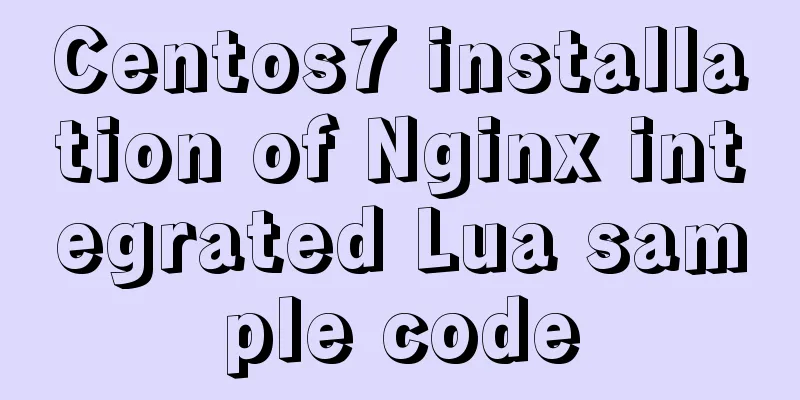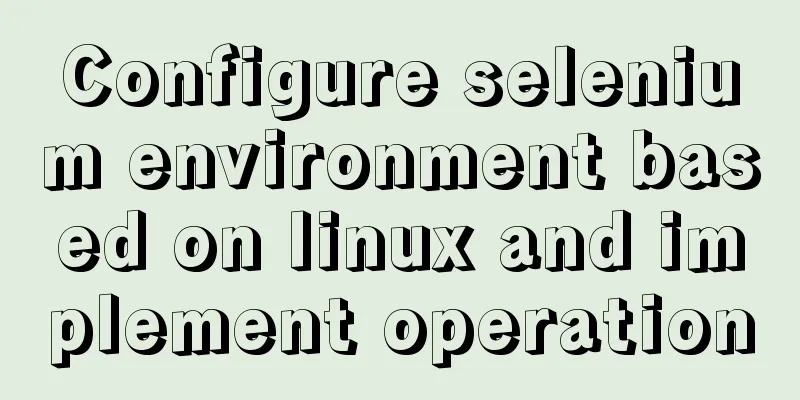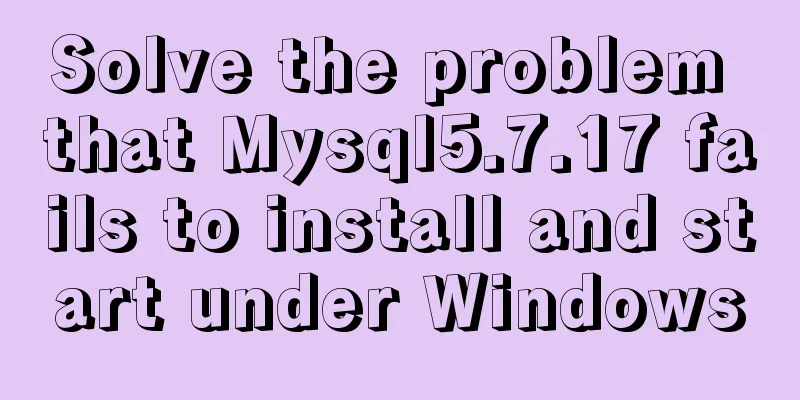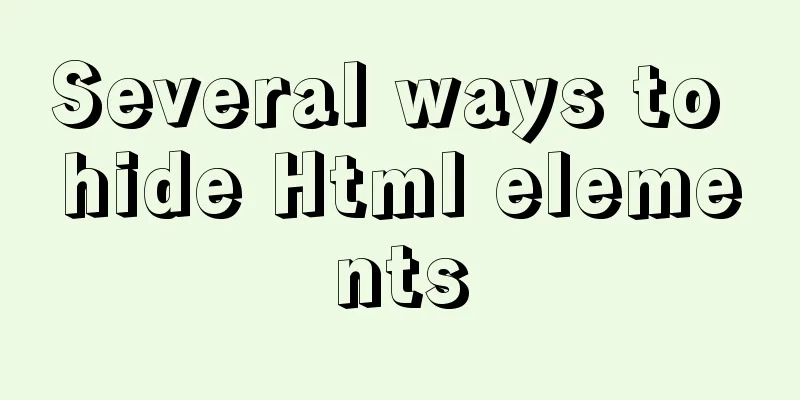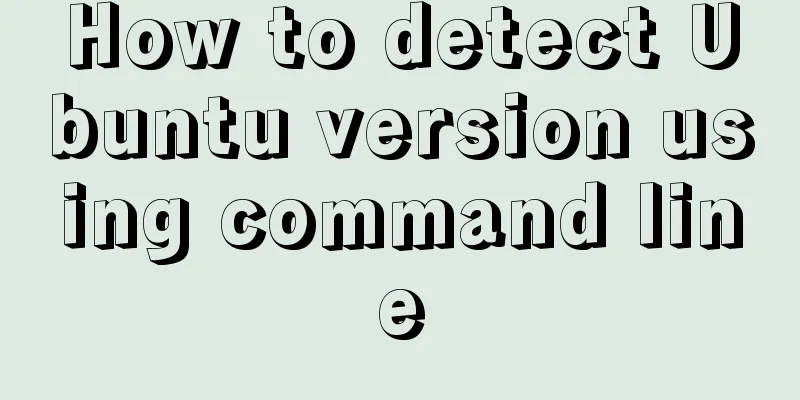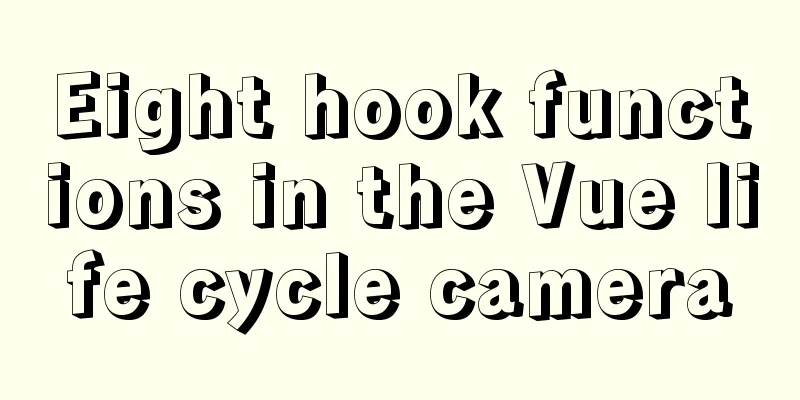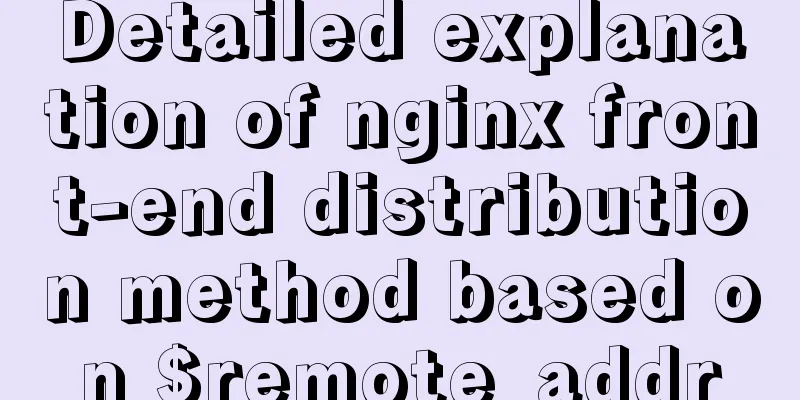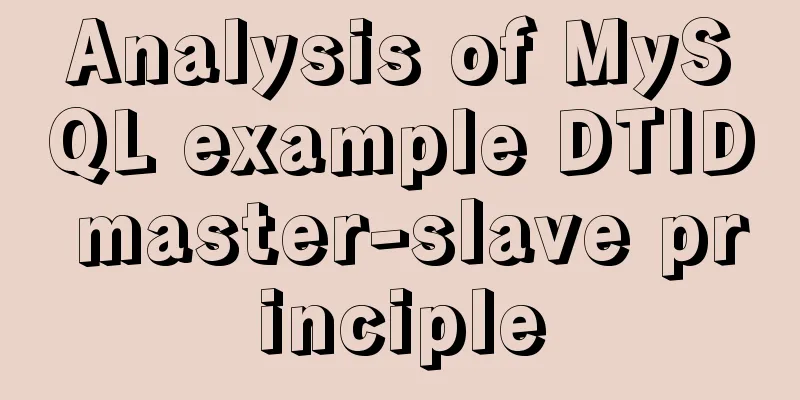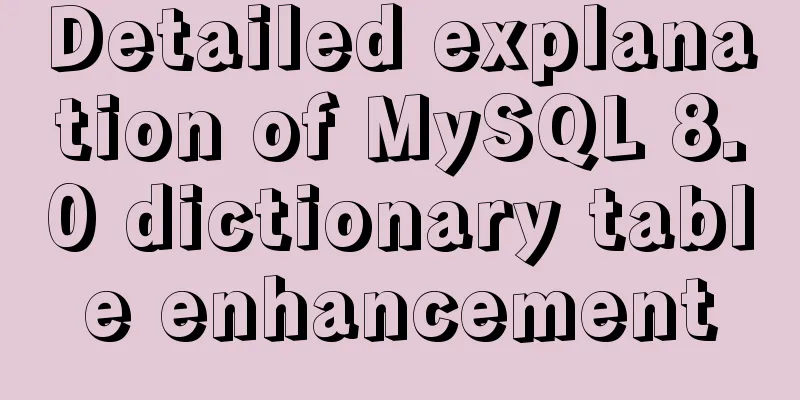js to achieve the effect of light switch
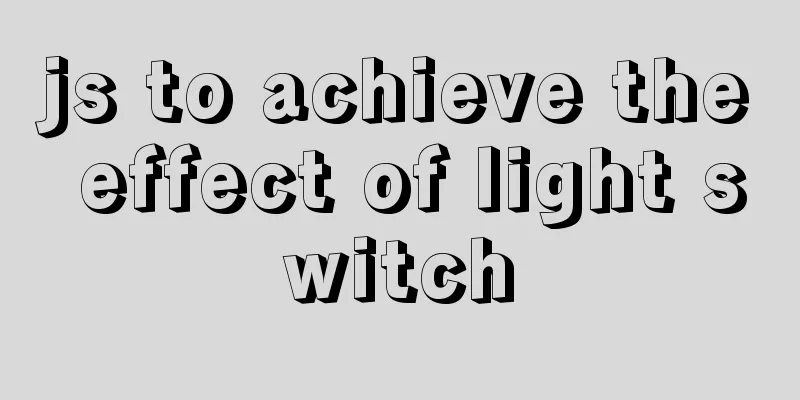
|
This article example shares the specific code of js to achieve the light switch effect for your reference. The specific content is as follows Through a study of js, let's complete a small case of simulating a light switch. First, let's analyze this case. The process is as follows: 1. Get image properties 2. Bind click event 3. Switch images when clicking 1. Turn on and off the light with a button
<!DOCTYPE html>
<html lang="en">
<head>
<meta charset="UTF-8">
<title>Title</title>
</head>
<body>
<img src="imgs/on.gif" alt="" id="img"> <br><!--Picture-->
<input type="button" id="bt1" value="on" onclick="f1()"><!--Button-->
<button id="bt2" onclick="f2()">Close</button>
</body>
<script>
function f1() {//Open let bt1=document.getElementById("bt1");//Get button id
let img=document.getElementById("img"); //Get the image id
img.src="imgs/on.gif"; //Modify the image}
function f2() {//Close let bt2=document.getElementById("bt2");
let img = document.getElementById("img");
img.src="imgs/off.gif";
}
</script>
</html>Running results:
2. Turn the light on and off by clicking on it
<!DOCTYPE html>
<html lang="en">
<head>
<meta charset="UTF-8">
<title>Title</title>
</head>
<body>
<img src="imgs/off.gif" alt="" id="img"> <br>
</body>
<script>
let img = document.getElementById("img");
img.onclick=f;
let flag = false;
function f() {
if (flag==true){
img.src="imgs/off.gif"
flag=false;
}else {
img.src="imgs/on.gif"
flag=true;
}
}
</script>
</html>Simplified version (using the ternary operator)
<!DOCTYPE html>
<html lang="en">
<head>
<meta charset="UTF-8">
<title>Title</title>
</head>
<body>
<img src="imgs/on.gif" height="180" width="109" id="img" onclick="f()">
</body>
<script>
let img = document.getElementById("img");
let i=0;
function f() {
img.src='imgs/'+(++i%2==0?'off':'on')+'.gif';
}
</script>
</html>Operation Results Turn the light on and off by clicking
Light bulb material:
The above is the full content of this article. I hope it will be helpful for everyone’s study. I also hope that everyone will support 123WORDPRESS.COM. You may also be interested in:
|
<<: MySQL 5.7.12 installation and configuration tutorial under Mac OS 10.11
>>: How to use jconsole to monitor remote Tomcat services
Recommend
Five ways to implement inheritance in js
Borrowing Constructors The basic idea of this t...
A quick guide to Docker
Docker provides a way to automatically deploy sof...
Tkinter uses js canvas to achieve gradient color
Table of contents 1. Use RGB to represent color 2...
Two solutions for Vue package upload server refresh 404 problem
1: nginx server solution, modify the .conf config...
ByteDance interview: How to use JS to implement Ajax concurrent request control
Preface To be honest, I've been feeling very ...
An article teaches you how to use js to achieve the barrage effect
Table of contents Create a new html file: Create ...
KTL tool realizes the method of synchronizing data from MySQL to MySQL
Use ktl tool to synchronize data from mysql to my...
Solutions to problems using addRoutes in Vue projects
Table of contents Preface 1. 404 Page 1. Causes 2...
MySQL sql_mode analysis and setting explanation
When inserting a set of data into the MySQL datab...
Summary of common commands for Ubuntu servers
Most of the commands below need to be entered in ...
JavaScript implements checkbox selection function
This article example shares the specific code of ...
The difference and usage between div and span
Table of contents 1. Differences and characterist...
Two ways to understand CSS priority
Method 1: Adding values Let's go to MDN to se...
Windows Server 2019 IIS10.0+PHP(FastCGI)+MySQL Environment Construction Tutorial
Preparation 1. Environmental Description: Operati...
Brief analysis of mysql scheduled backup tasks
Introduction In a production environment, in orde...