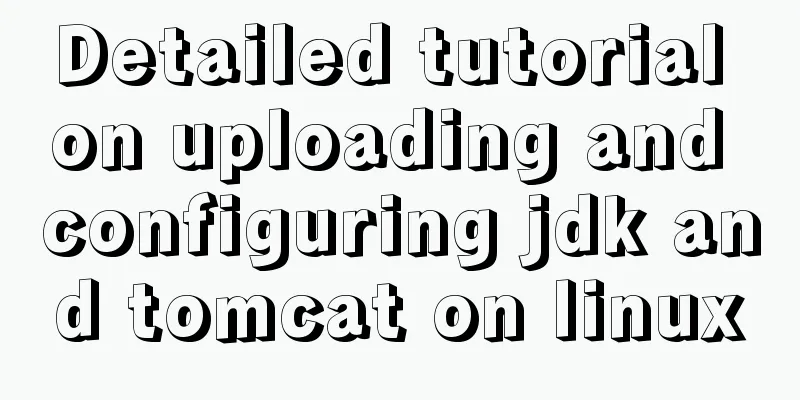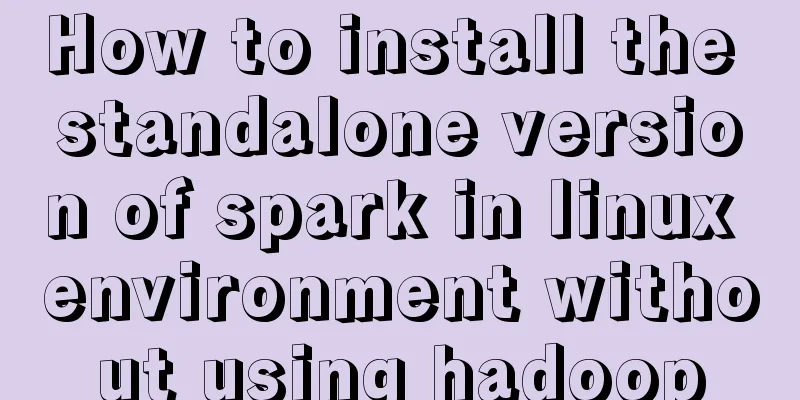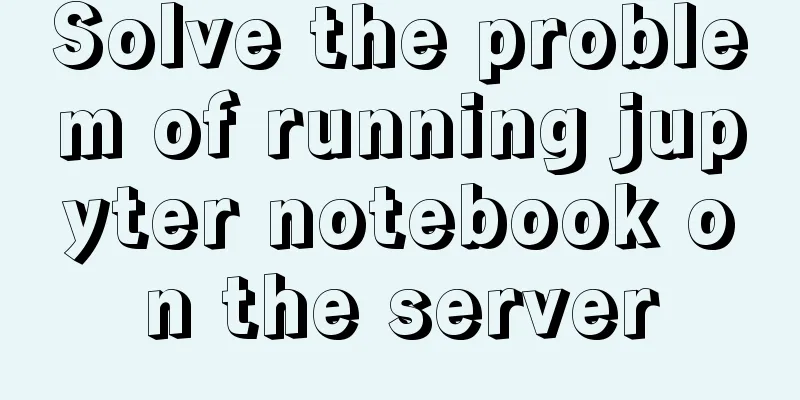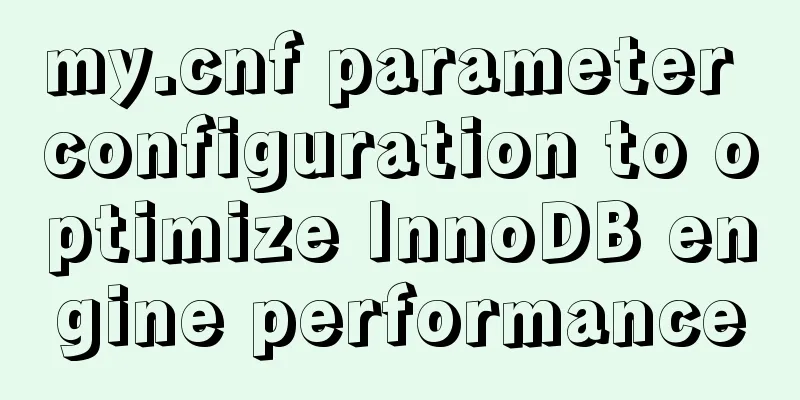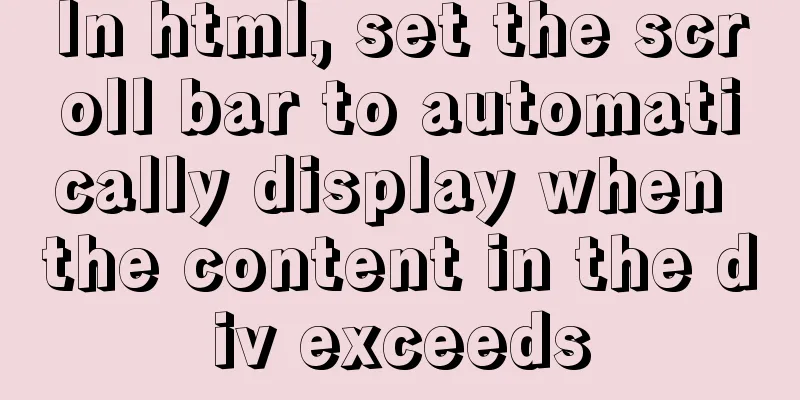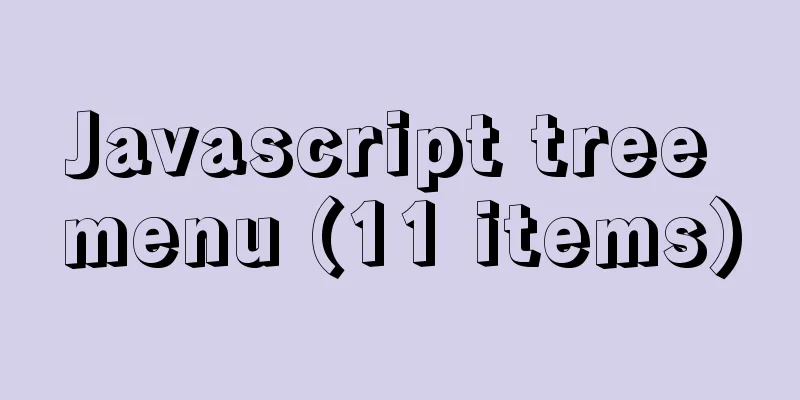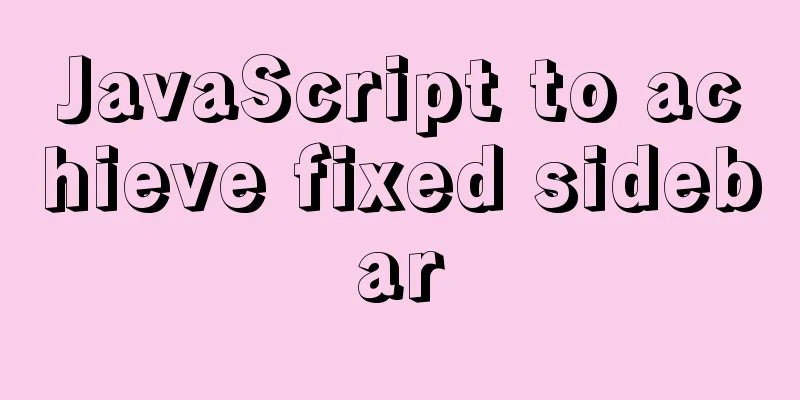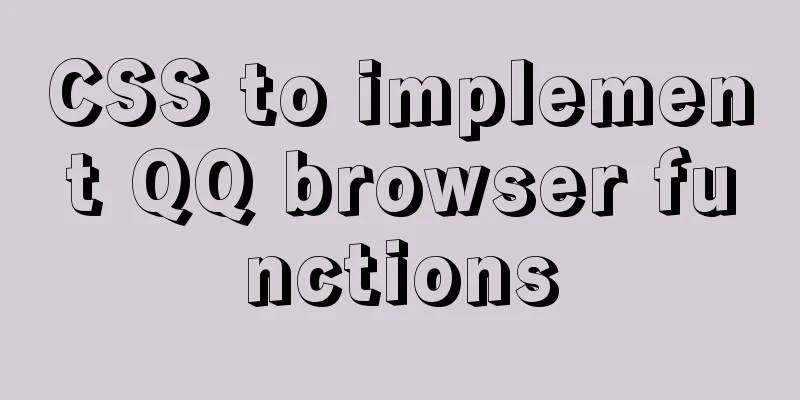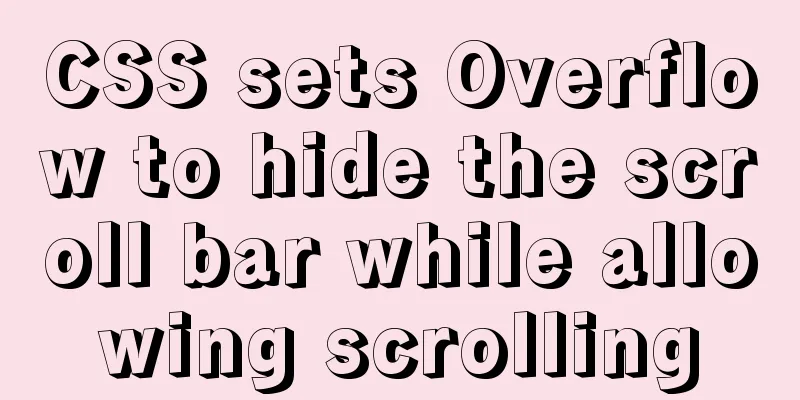How to use jconsole to monitor remote Tomcat services
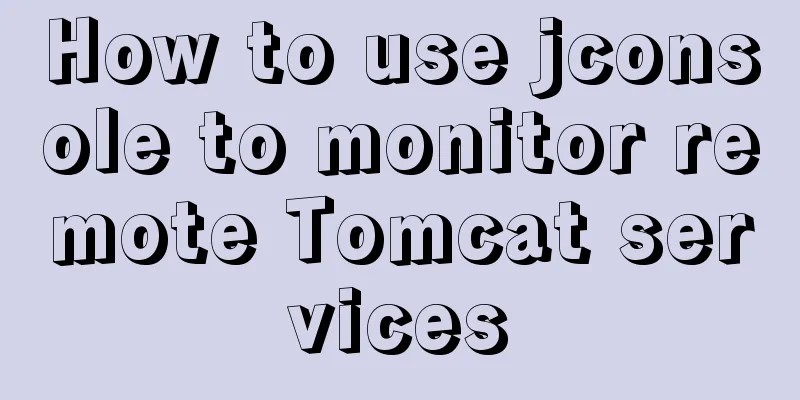
|
What is JConsole JConsole was introduced in Java 5. JConsole is a built-in Java performance analyzer that can be run from the command line or in a GUI shell. You can easily use JConsole (or, its more advanced cousin VisualVM) to monitor Java application performance and trace code in Java. 1. Get the remote server address and available port number I use my own Alibaba Cloud host, the server address is 39.107.68.142, the port number is 8696 Check whether the port number is available:
We can see that 6969 has been used and 8696 has not been used. View the port where the process is started Check port monitoring status 2. Modify the tomcat startup script to enable JMX Modify the catalina.sh script file and add it at the beginning of the file JAVA_OPTS="-Djava.rmi.server.hostname=39.107.68.142 -Dcom.sun.management.jmxremote.port=8696 -Dcom.sun.management.jmxremote.rmi.port=8696 -Dcom.sun.management.jmxremote.ssl=false -Dcom.sun.management.jmxremote.authenticate=false" in -Dcom.sun.management.jmxremote.port=9696 //Connection port, customize it so that it does not conflict with the existing port -Dcom.sun.management.jmxremote.rmi.port=8696 //This sentence must be added, otherwise it will not succeed -Dcom.sun.management.jmxremote.authenticate=false //No password required to log in -Dcom.sun.management.jmxremote.ssl=false //No security certificate is required -Djava.rmi.server.hostname=39.107.68.142 //This ip is the external ip of your server Location:
3. Restart the Tomcat service When shutting down the service using shutdown.sh, an error may be reported: Error: JMX connector server communication error: service:jmx:rmi://dusk:8696 Don't worry, just kill -9 process number View the process: Then start the service startup.sh Use 4. Open port number If we have turned on the firewall, we need to open this port in the firewall View the firewall status service iptables status Open Ports: (1) Edit the file in vi /etc/sysconfig/iptables and add the following line: -A INPUT -p tcp -m tcp --dport 8889 -j ACCEPT If it is an Alibaba Cloud host, you also need to open ports in the security group:
5. Open the local jconsole to monitor the remote service Enter in the remote process: 39.107.68.142:8696 Click Connect
Then you can check the JVM permission status
Summarize The above is the method of using jconsole to monitor remote Tomcat services introduced by the editor. I hope it will be helpful to everyone. If you have any questions, please leave me a message and the editor will reply to you in time. I would also like to thank everyone for their support of the 123WORDPRESS.COM website! You may also be interested in:
|
<<: js to achieve the effect of light switch
>>: How to change the root password in MySQL 5.7
Recommend
Tutorial on installing and configuring remote login to MySQL under Ubuntu
This article shares the MySQL installation and co...
Example of how to upload a Docker image to a private repository
The image can be easily pushed directly to the Do...
JavaScript timer to achieve seamless scrolling of pictures
This article shares the specific code of JavaScri...
Implementation of Vue3 style CSS variable injection
Table of contents summary Basic Example motivatio...
Vue custom v-has instruction, steps for button permission judgment
Table of contents Application Scenario Simply put...
Linux kernel device driver character device driver notes
/******************** * Character device driver**...
Customization Method of Linux Peripheral File System
Preface Generally speaking, when we talk about Li...
Apache Bench stress testing tool implementation principle and usage analysis
1: Throughput (Requests per second) A quantitativ...
MySQL 8.0.12 installation steps and basic usage tutorial under Windows
This article shares the installation steps and us...
Web skills: Multiple IE versions coexistence solution IETester
My recommendation Solution for coexistence of mul...
Vue.js uses Element-ui to implement the navigation menu
This article shares the specific code for impleme...
Detailed explanation of nodejs built-in modules
Table of contents Overview 1. Path module 2. Unti...
MySQL REVOKE to delete user permissions
In MySQL, you can use the REVOKE statement to rem...
CSS3 filter code to achieve gray or black mode on web pages
front end css3,filter can not only achieve the gr...
Detailed analysis of mysql MDL metadata lock
Preface: When you execute a SQL statement in MySQ...