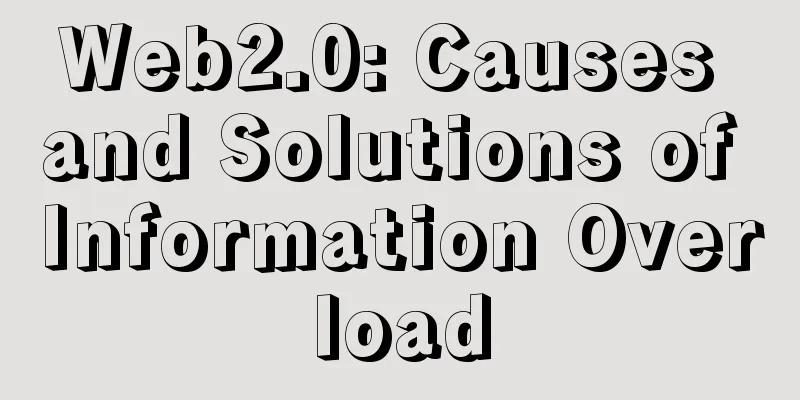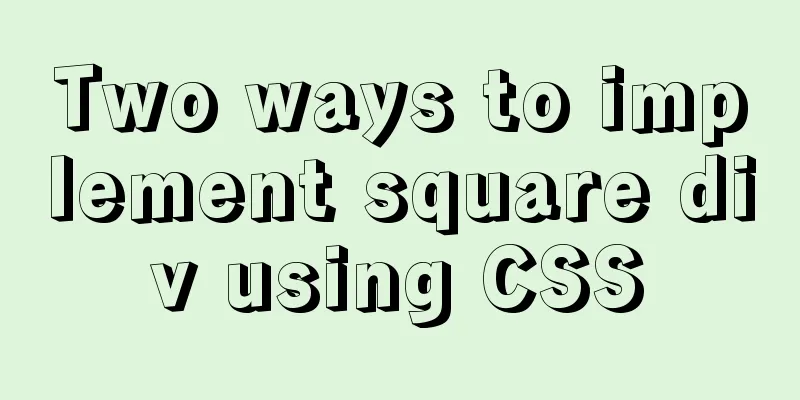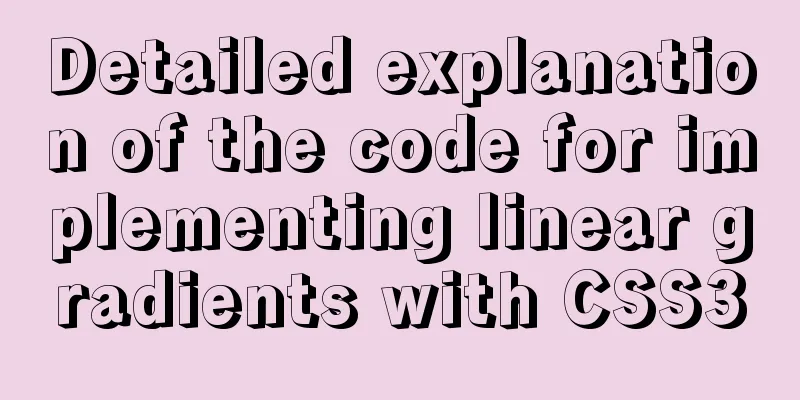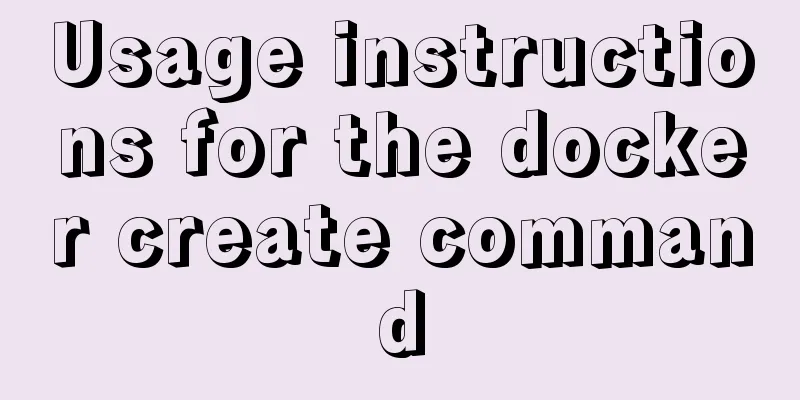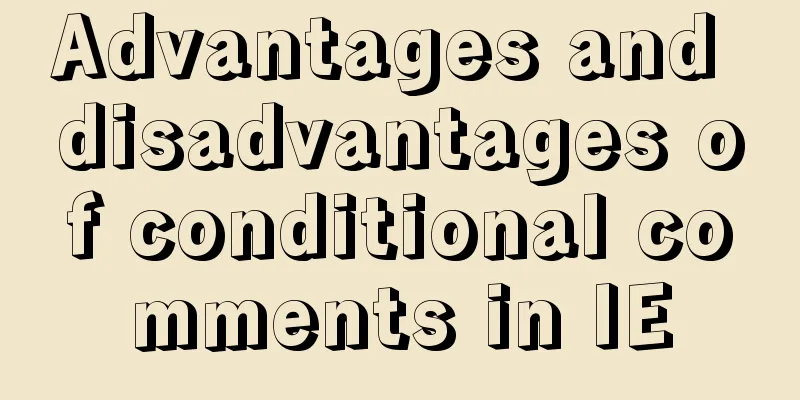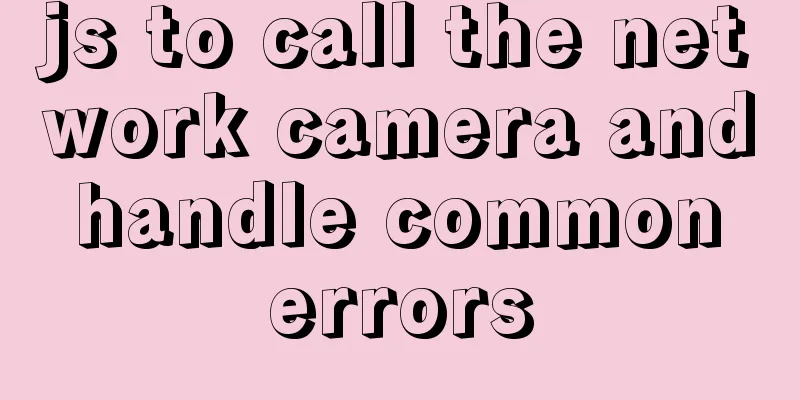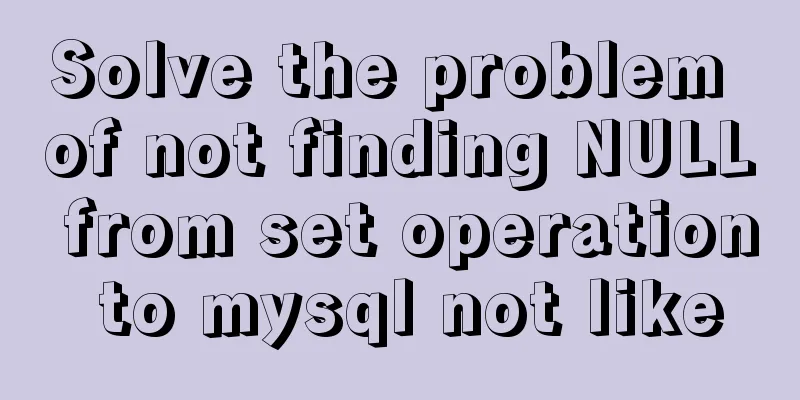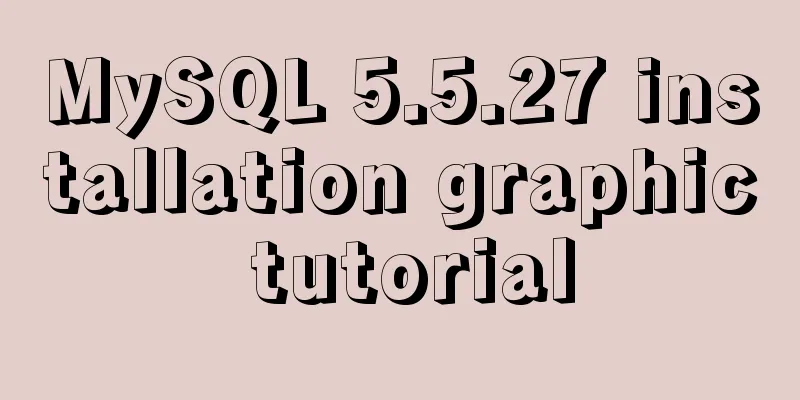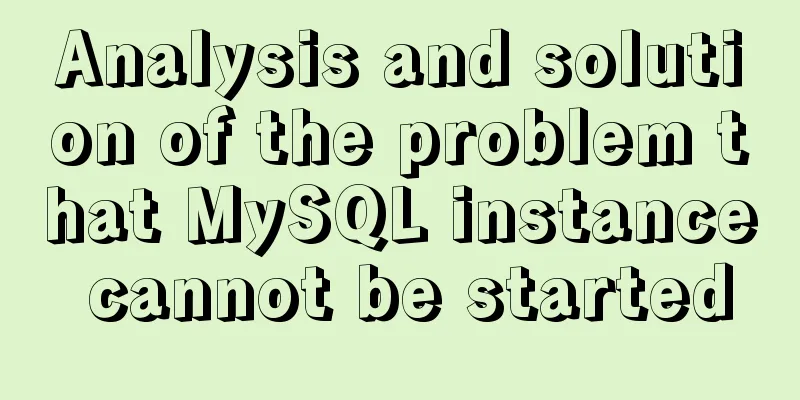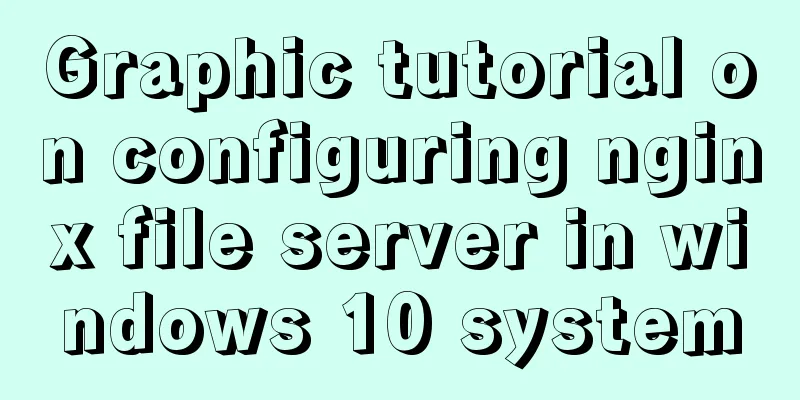Solve the problem of running jupyter notebook on the server
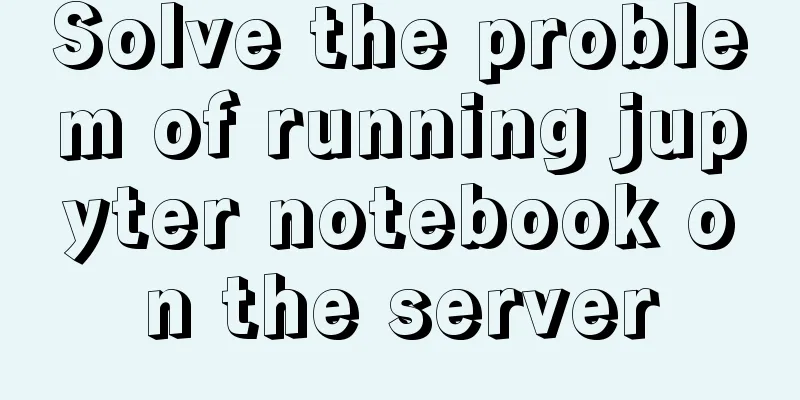
|
Today I will teach you The server runs jupyter notebookFirst, buy me a server. To know the public IP Virtual Environment
Then
c.NotebookApp.ip = '0.0.0.0' c.NotebookApp.open_browser = False c.NotebookApp.port = 8888 c.NotebookApp.password = 'sha1:6c132ae43f5c:4b4cf1efc42fba2c1480e3283c6bcb9769313bdb' Then turn off the firewallroot@VM-0-5-ubuntu:~# firewall-cmd --state running root@VM-0-5-ubuntu:~# systemctl stop firewalld.service root@VM-0-5-ubuntu:~# systemctl disable firewalld.service Synchronizing state of firewalld.service with SysV service script with /lib/systemd/systemd-sysv-install. Executing: /lib/systemd/systemd-sysv-install disable firewalld Removed /etc/systemd/system/dbus-org.fedoraproject.FirewallD1.service. Open Jupyter Notebook
Open the browser and run
You can also change the server to a local one and establish a tunnel
Open locally, no problem
The server is now running Jupyter. The above is the detailed content of the method to solve the problem of running jupyter notebook on the server. For more information about running jupyter notebook on the server, please pay attention to other related articles on 123WORDPRESS.COM! You may also be interested in:
|
<<: Vue implements bottom query function
>>: Detailed explanation of various join summaries of SQL
Recommend
JavaScript canvas to achieve meteor effects
This article shares the specific code for JavaScr...
Explain the difference between iframe and frame in HTML with examples
I don't know if you have used the frameset at...
Summary of Vue 3 custom directive development
What is a directive? Both Angular and Vue have th...
4 solutions to mysql import csv errors
This is to commemorate the 4 pitfalls I stepped o...
MySQL 5.7.27 installation and configuration method graphic tutorial
MySQL 5.7.27 detailed download, installation and ...
mysql query data from one table and insert it into another table implementation method
mysql query data from one table and insert it int...
Detailed explanation of the use of CSS pointer-events attribute
In front-end development, we are in direct contac...
React example showing file upload progress
Table of contents React upload file display progr...
The latest Linux installation process of tomcat8
Download https://tomcat.apache.org/download-80.cg...
Chrome plugin (extension) development guide (complete demo)
Table of contents Written in front Preface What i...
Implementation example of scan code payment in vue project (with demo)
Table of contents Demand background Thought Analy...
Explanation of mysql transaction select for update and data consistency processing
Transactions in MySQL are automatically committed...
The benefits of div+css and web standard pages
The div element is used to provide structure and b...
Centering the Form in HTML
I once encountered an assignment where I was give...
html page!--[if IE]...![endif]--Detailed introduction to usage
Copy code The code is as follows: <!--[if IE]&...