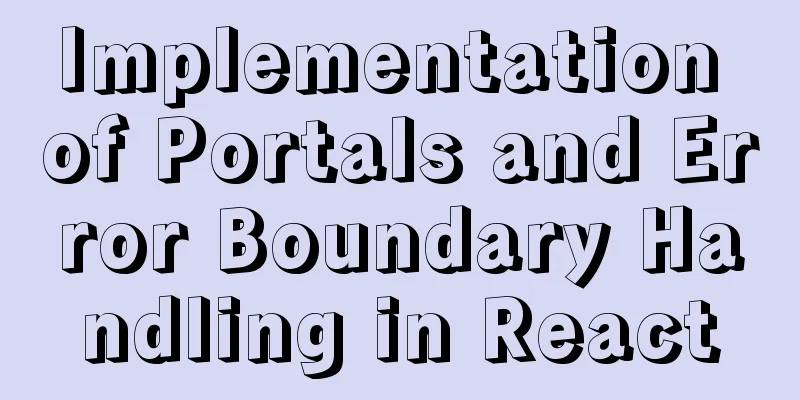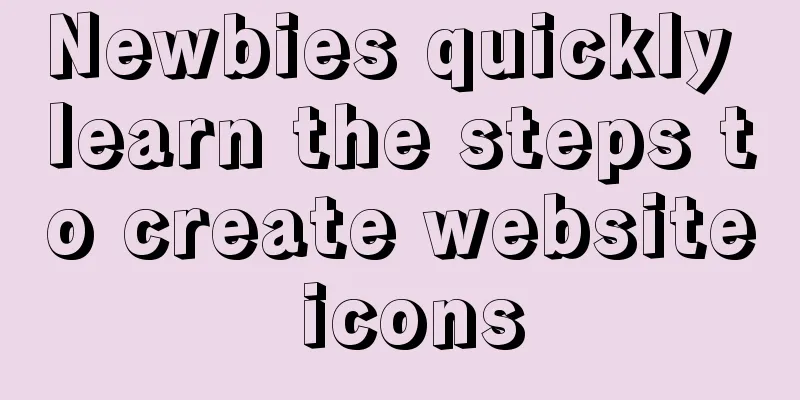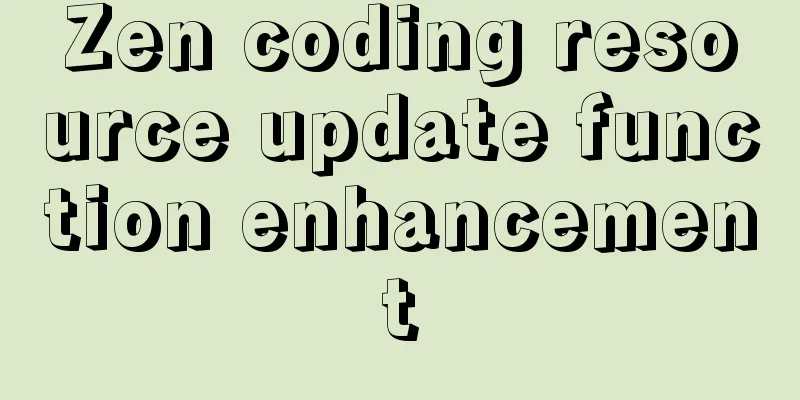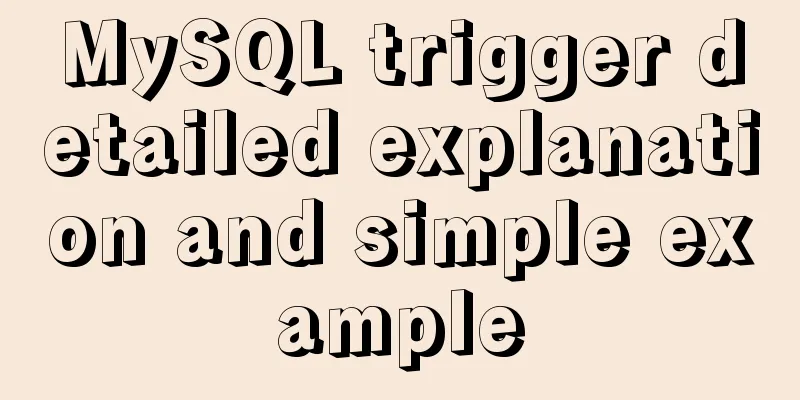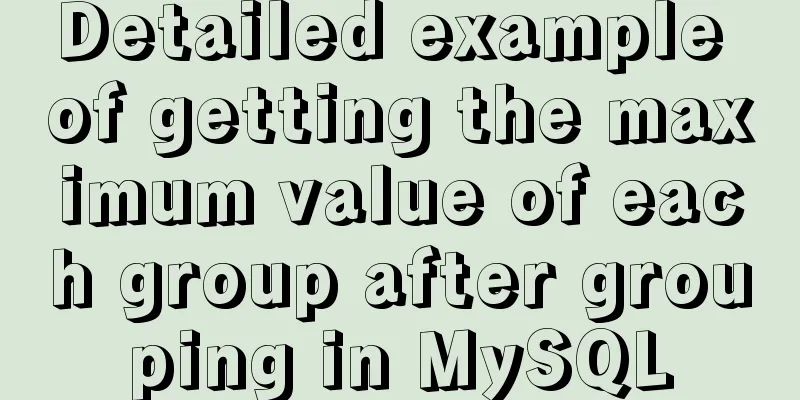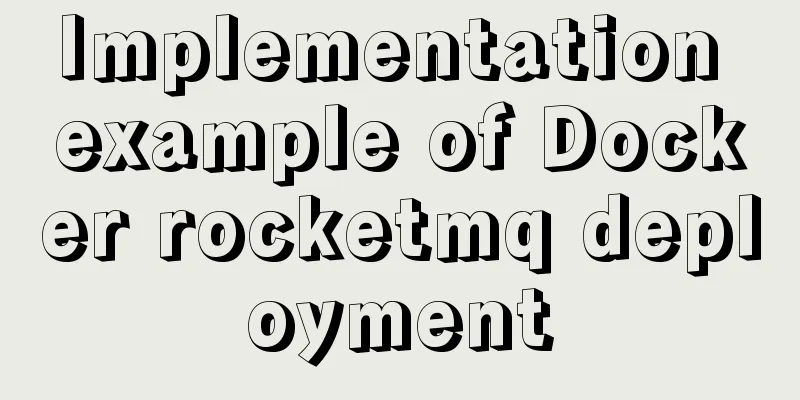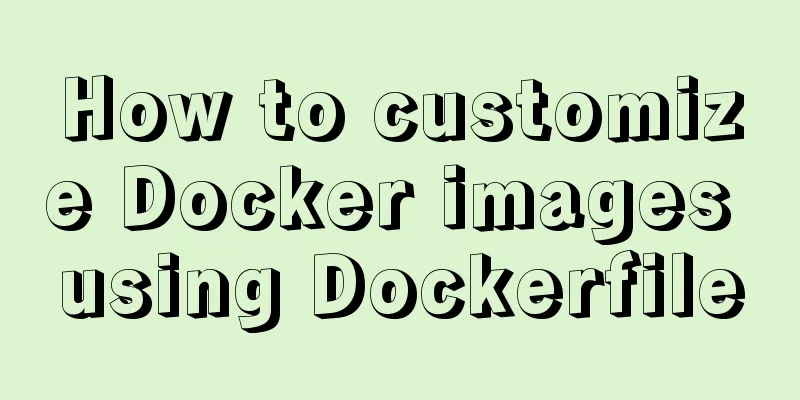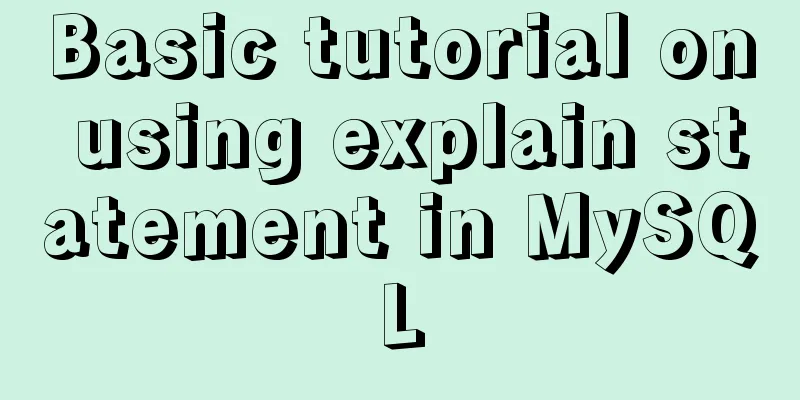Advantages and disadvantages of conditional comments in IE
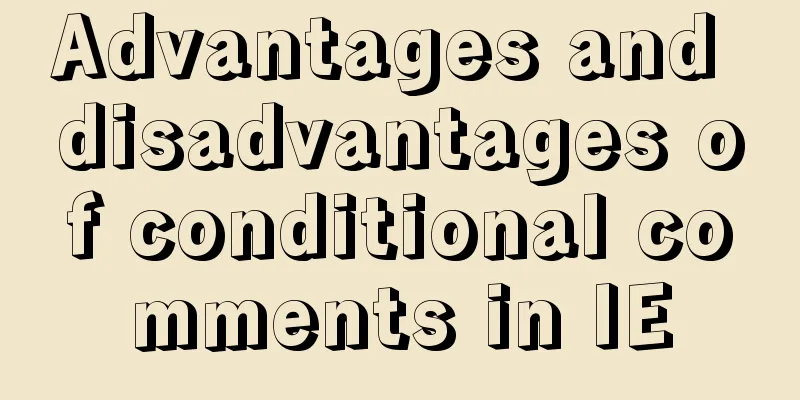
|
IE's conditional comments are a proprietary (and therefore non-standard) Microsoft extension to regular (X)HTML comments. IE's conditional comments are a proprietary (and therefore non-standard) Microsoft extension to regular (X)HTML comments. As the name suggests, conditional comments enable you to display a block of code based on a condition (such as the browser version). Although non-standard, conditional comments appear as regular comments to all other browsers and are therefore essentially harmless. Conditional comments first appeared in IE5 on Windows and have been supported by all subsequent versions of the Windows browser. IE's conditional comments are extremely effective and very easy to remember. The main disadvantage is that these comments need to be placed in the HTML page, not in the CSS. In this way, when you don't need these things or make some changes, you need to maintain a lot of places. Let’s look at a few examples – Only IE can recognize it <br />Because only IE5 and above versions support IE conditional comments, so "only IE" can recognize it means "only IE5 and above versions" can recognize it. Only specific versions can be recognized <br />For example, only IE5 can be recognized, only IE6 can be recognized, only IE7 or IE8 can be recognized. The identification condition is a specific version, neither higher nor lower versions are acceptable. For example, the following code block will only work in IE8 <!--[if IE 8]> <style type="text/css"> @import "test.css"; </style> <![endif]-->  Only versions that are not specific can be recognized . Of course, IE browser needs to be version 5 or above to be within the scope of discussion. For example, in the following example, IE7 is specified as not being recognized. <!--[if !IE 7]> <style type="text/css"> @import "test.css"; </style> <![endif]-->  Previous Page 1 2 3 Next Page Read More |
>>: How to add docker port and get dockerfile
Recommend
Detailed explanation of the process of zabbix monitoring sqlserver
Let's take a look at zabbix monitoring sqlser...
Comparison of the efficiency of different methods of deleting files in Linux
Test the efficiency of deleting a large number of...
Summary of clipboard.js usage
Table of contents (1) Introduction: (2) The ways ...
Detailed explanation of Deepin using docker to install mysql database
Query the MySQL source first docker search mysql ...
Multiple solutions for cross-domain reasons in web development
Table of contents Cross-domain reasons JSONP Ngin...
Detailed explanation of the Chinese garbled characters problem in MySQL database
When insert into employee values(null,'張三'...
Detailed explanation of MySQL slow log query
Slow log query function The main function of slow...
How to quickly deploy Gitlab using Docker
1. Download the gitlab image docker pull gitlab/g...
Let's talk about bitwise operations in React source code in detail
Table of contents Preface Several common bit oper...
Ubuntu installation Matlab2020b detailed tutorial and resources
Table of contents 1. Resource files 2. Installati...
Ubuntu 20.04 turns on hidden recording noise reduction function (recommended)
Recently, when using kazam in Ubuntu 20.04 for re...
The whole process of installing and configuring Harbor1.7 on CentOS7.5
1. Download the required packages wget -P /usr/lo...
Vue implements two routing permission control methods
Table of contents Method 1: Routing meta informat...
Vue/react single page application back without refresh solution
Table of contents introduction Why bother? Commun...
Detailed explanation of MySQL master-slave replication read-write separation construction
MySQL master-slave setup MySQL master-slave repli...