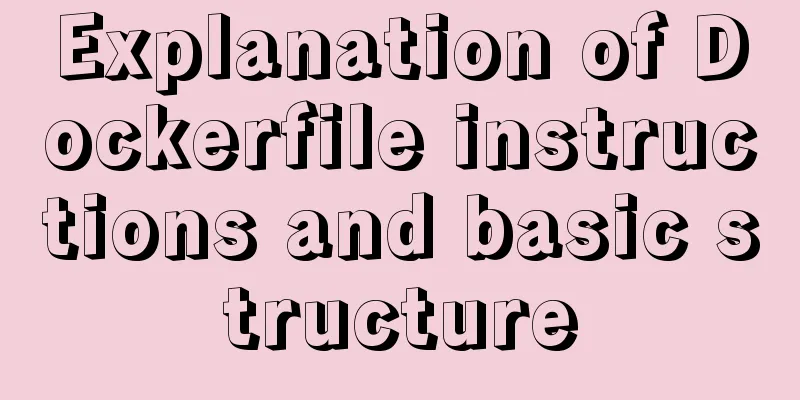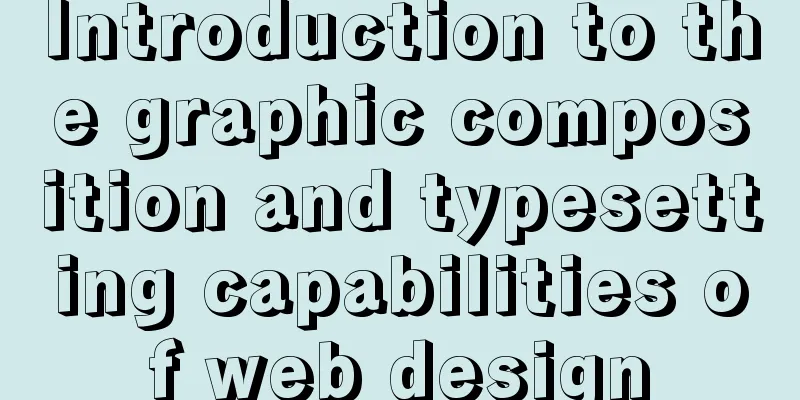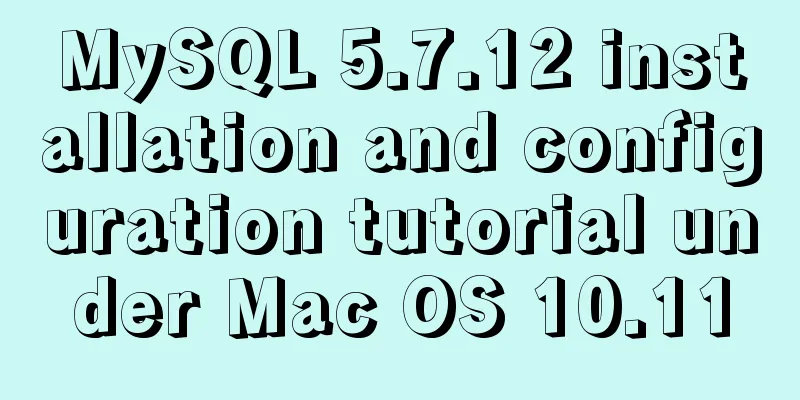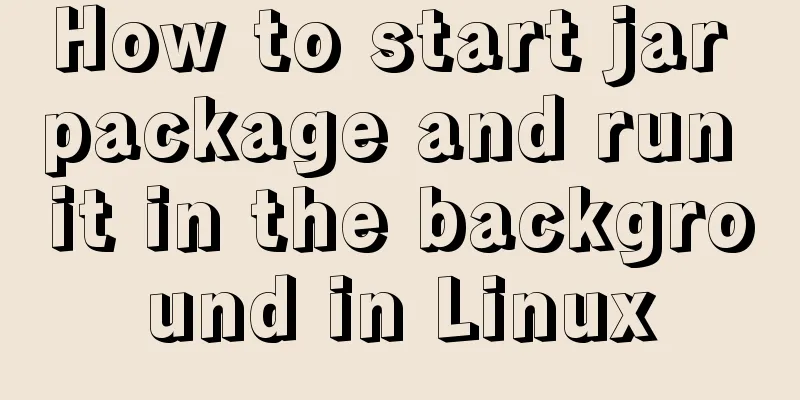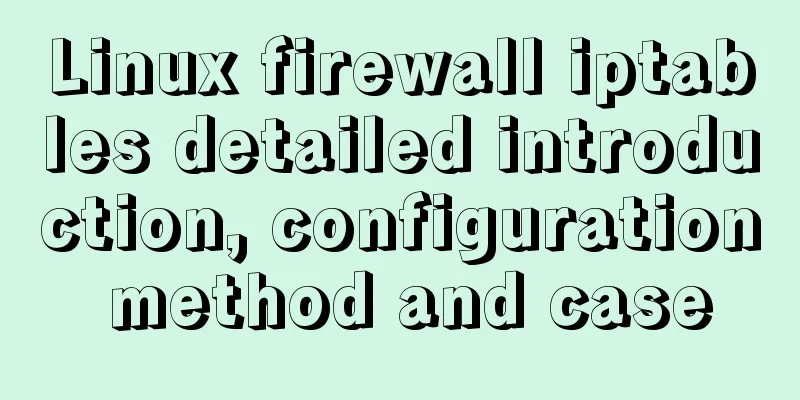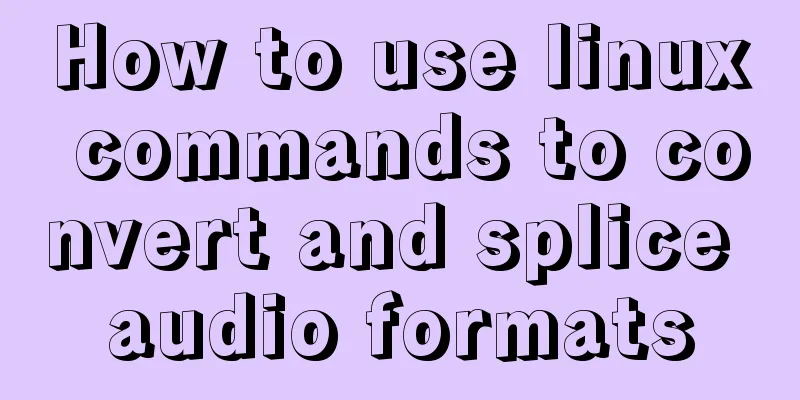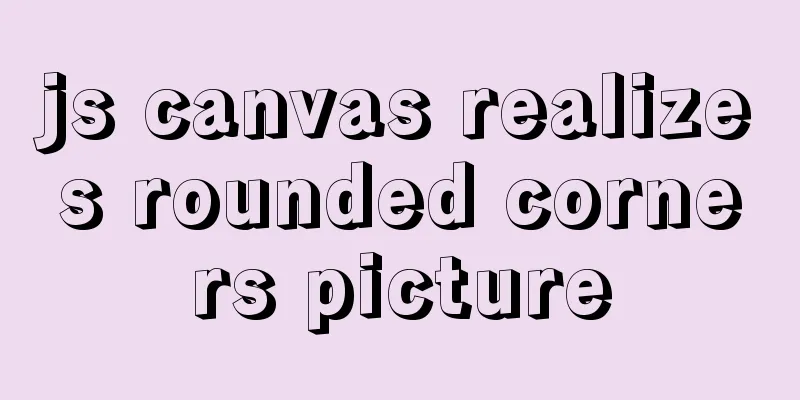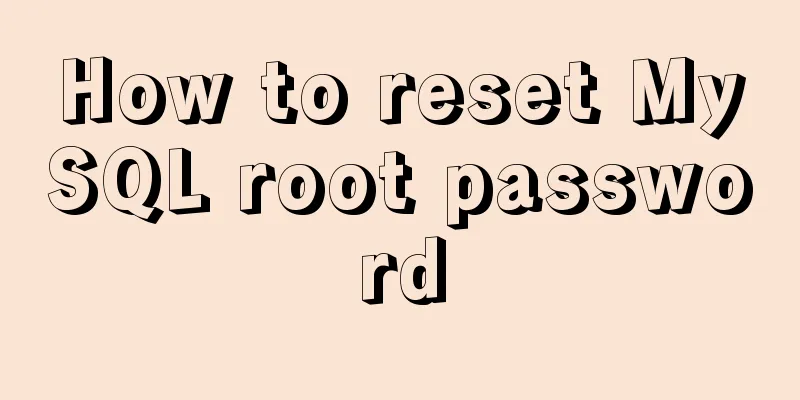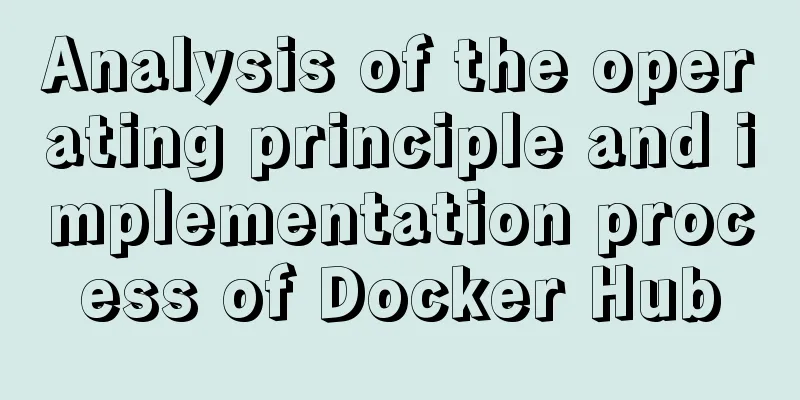Detailed explanation of Deepin using docker to install mysql database
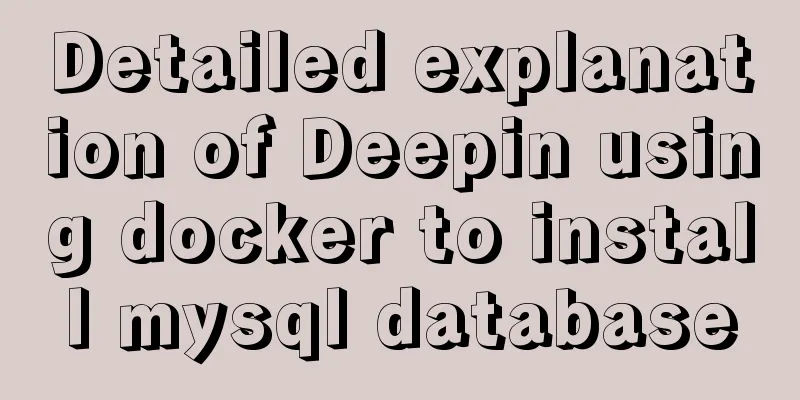
|
Query the MySQL source first docker search mysql You can also go to the official website to view the image tag and select the version you need, otherwise the latest version will be downloaded: https://hub.docker.com/_/mysql/
Switch to a domestic mirror source echo "DOCKER_OPTS=\"\$DOCKER_OPTS --registry-mirror=http://f2d6cb40.m.daocloud.io\"" | sudo tee -a /etc/default/docker Restart Docker sudo service docker restart Try again
Verify
Create a folder dedicated to mysql for docker
Start the mysql container
View the complete container ID cd /var/lib/docker/containers/ View the started container root@deepin-PC:/opt/mysql_docker# docker ps CONTAINER ID IMAGE COMMAND CREATED STATUS PORTS NAMES 1f9aa5b79b6a mysql:latest "docker-entrypoint.s…" About a minute ago Up 59 seconds 0.0.0.0:3306->3306/tcp, 33060/tcp mysql Enter mysql (you can replace mysql with the container id) docker exec -it mysql bash
Connect to mysql mysql -u root -p 123456 Grant remote access permission mysql> use mysql; Reading table information for completion of table and column names You can turn off this feature to get a quicker startup with -A Database changed mysql> select host,user from user; +-----------+------------------+ | host | user | +-----------+------------------+ | % | root | | localhost | mysql.infoschema | | localhost | mysql.session | | localhost | mysql.sys | | localhost | root | +-----------+------------------+ 5 rows in set (0.00 sec) mysql> ALTER USER 'root'@'%' IDENTIFIED WITH mysql_native_password BY '123456'; Query OK, 0 rows affected (0.02 sec) mysql> flush privileges; Query OK, 0 rows affected (0.01 sec) View the docker log: root@deepin-PC:/opt/mysql_docker# docker ps -a CONTAINER ID IMAGE COMMAND CREATED STATUS PORTS NAMES 1f9aa5b79b6a mysql:latest "docker-entrypoint.s…" 6 minutes ago Up 6 minutes 0.0.0.0:3306->3306/tcp, 33060/tcp mysql root@deepin-PC:/opt/mysql_docker# docker logs -f --tail 10 1f9aa5b79b6a 2020-05-11 14:14:30+00:00 [Note] [Entrypoint]: MySQL init process done. Ready for start up. 2020-05-11T14:14:30.702850Z 0 [Warning] [MY-011070] [Server] 'Disabling symbolic links using --skip-symbolic-links (or equivalent) is the default. Consider not using this option as it' is deprecated and will be removed in a future release. 2020-05-11T14:14:30.702952Z 0 [System] [MY-010116] [Server] /usr/sbin/mysqld (mysqld 8.0.20) started as process 1 2020-05-11T14:14:30.712787Z 1 [System] [MY-013576] [InnoDB] InnoDB initialization has started. 2020-05-11T14:14:31.064937Z 1 [System] [MY-013577] [InnoDB] InnoDB initialization has ended. 2020-05-11T14:14:31.191792Z 0 [System] [MY-011323] [Server] X Plugin ready for connections. Socket: '/var/run/mysqld/mysqlx.sock' bind-address: '::' port: 33060 2020-05-11T14:14:31.284386Z 0 [Warning] [MY-010068] [Server] CA certificate ca.pem is self signed. 2020-05-11T14:14:31.292565Z 0 [Warning] [MY-011810] [Server] Insecure configuration for --pid-file: Location '/var/run/mysqld' in the path is accessible to all OS users. Consider choosing a different directory. 2020-05-11T14:14:31.312549Z 0 [System] [MY-010931] [Server] /usr/sbin/mysqld: ready for connections. Version: '8.0.20' socket: '/var/run/mysqld/mysqld.sock' port: 3306 MySQL Community Server - GPL. Some common operations First check the container id docker ps -a Find the id The following id is the container id
Shutdown mysql docker stop id Restart docker restart id start up docker start id **Shut down docker** systemctl stop docker Restart Docker systemctl restart docker The above is the full content of this article. I hope it will be helpful for everyone’s study. I also hope that everyone will support 123WORDPRESS.COM. You may also be interested in:
|
<<: Analysis of MySQL user management operation examples
>>: Vue+Openlayer batch setting flash point implementation code (based on postrender mechanism)
Recommend
Detailed explanation of Nginx log customization and enabling log buffer
Preface If you want to count the source of websit...
Solution to MySQL master-slave delay problem
Today we will look at why master-slave delay occu...
Installing linux7.2 Internet access configuration tutorial on VMware virtual machine under win7
Install linux7.2 Internet access configuration on...
Win7 installation MySQL 5.6 tutorial diagram
Table of contents 1. Download 2. Installation 3. ...
How to use VLAN tagged Ethernet card in CentOS/RHEL system
In some scenarios, we want to assign multiple IPs...
Commonly used JavaScript array methods
Table of contents 1. filter() 2. forEach() 3. som...
Detailed Introduction to the MySQL Keyword Distinct
Introduction to the usage of MySQL keyword Distin...
Example code of how CSS matches multiple classes
CSS matches multiple classes The following HTML t...
Nginx URL rewriting mechanism principle and usage examples
URL rewriting helps determine the preferred domai...
Analysis of MySQL lock mechanism and usage
This article uses examples to illustrate the MySQ...
Detailed explanation of MySQL group sorting to find the top N
MySQL group sorting to find the top N Table Struc...
Briefly explain the use of group by in sql statements
1. Overview Group by means to group data accordin...
Tutorial on installing and uninstalling python3 under Centos7
1. Install Python 3 1. Install dependency package...
Vue uses rules to implement form field validation
There are many ways to write and validate form fi...
In-depth exploration of whether Mysql fuzzy query is case-sensitive
Preface Recently, I have been busy writing a smal...