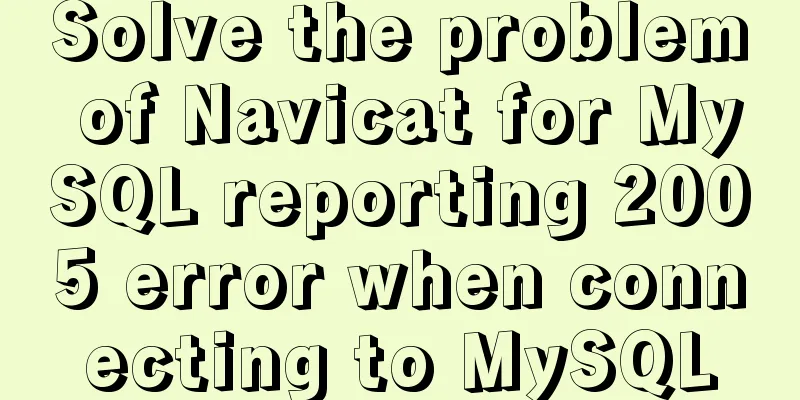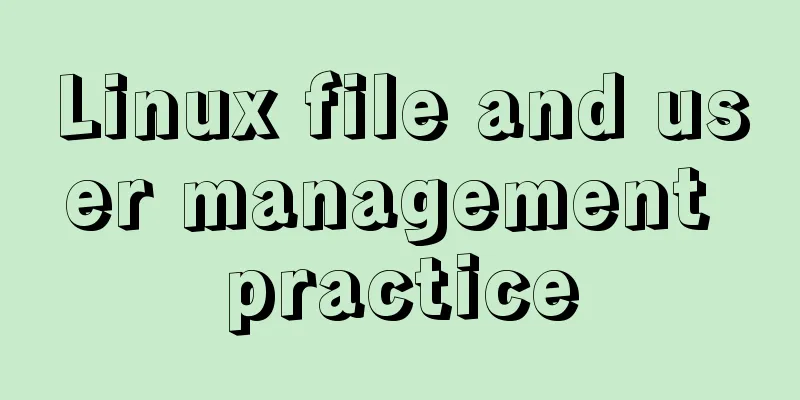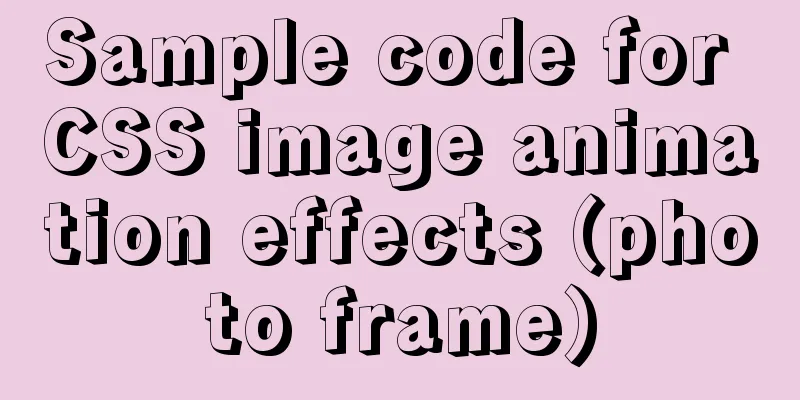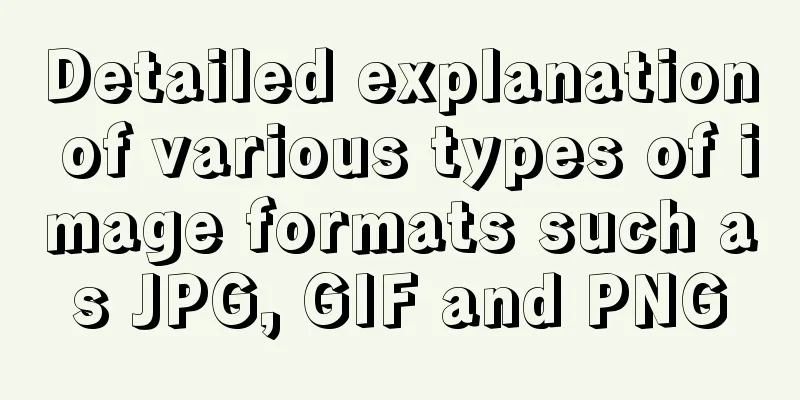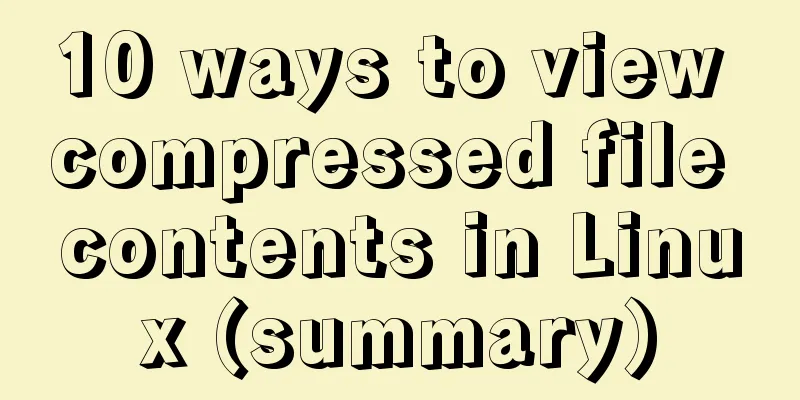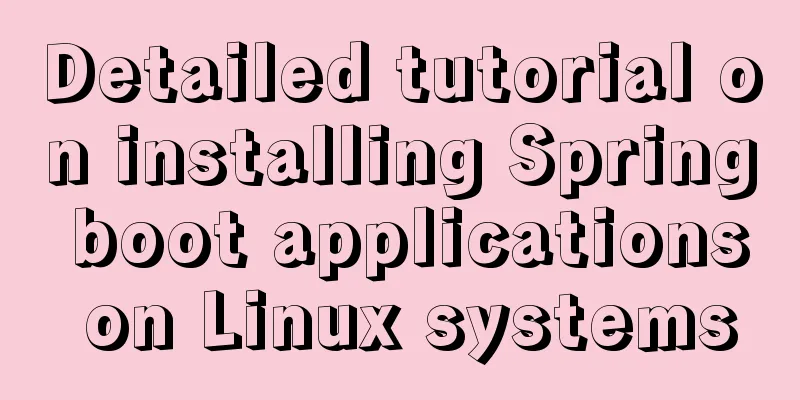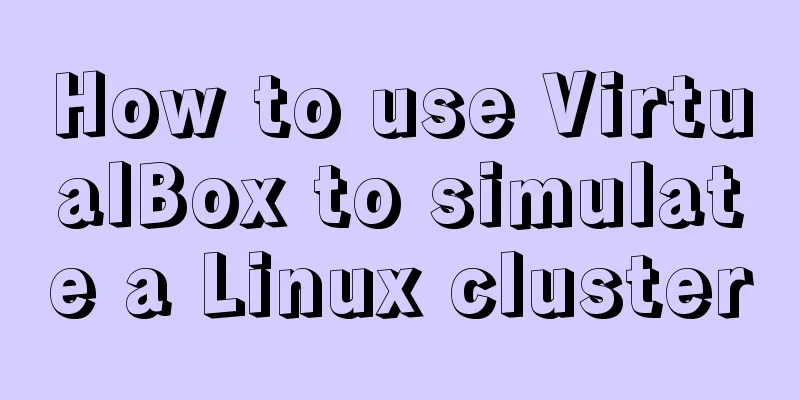Commonly used JavaScript array methods
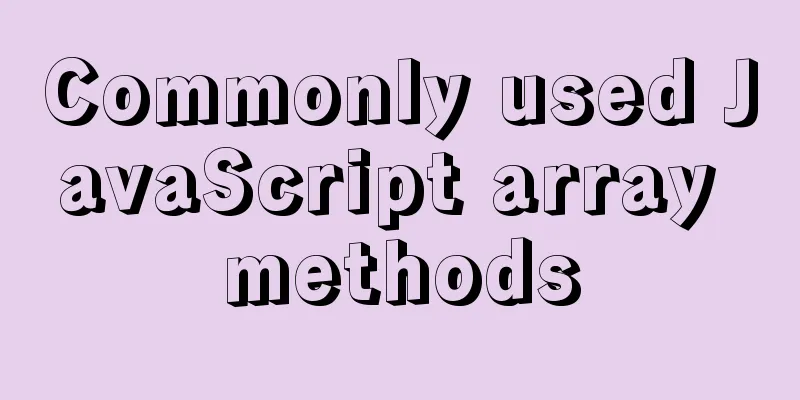
1. filter()grammar:
Parameter Description:
//Filter elements whose age is greater than 10 var ages = [5, 32, 7, 10, 33, 12, 40];
var res = ages.filter(function (currentValue) {
return currentValue > 10;
})
console.log(res.toString());
// Output: 32,33,12,40
//Arrow function writing var res1 = ages.filter(item => item > 10)
console.log(res.toString());
Output :
2. forEach()grammar:
//Loop and output each parameter var ages = [5, 32, 7, 10, 33, 12, 40];
ages.forEach(function (currentValue, index) {
console.log("Parameter:" + currentValue + "Index:" + index);
})
//Arrow function writing ages.forEach((item, index) => {
console.log("parameter:" + item + "index:" + index);
})
Let’s look at the following code:
//Change 10 to 20
var ages = [5, 32, 7, 10, 33, 12, 40];
ages.forEach(function (currentValue, index) {
if (currentValue === 10) {
ages[index] = 20
return
}
console.log(index);
})
console.log(ages);
After we changed the value of 10 to 20 in the code, we added a 3. some()grammar:
//Change 10 to 20
var ages = [5, 32, 7, 10, 33, 12, 40];
ages.some(function (currentValue, index) {
if (currentValue === 10) {
ages[index] = 20
return true
}
console.log(index);
})
console.log(ages);
//Change 10 to 20 arrow function var ages = [5, 32, 7, 10, 33, 12, 40];
ages.some((item, index) => {
if (item === 10) {
ages[index] = 20
return true
}
console.log(index);
})
console.log(ages);
The running result of the above code will only print the value of 4. every()grammar:
// Check if the value of each element is greater than 4
var ages = [5, 32, 7, 10, 33, 12, 40];
var res = ages.some(function (currentValue) {
return currentValue > 4
})
console.log(res);
// Output: true
//arrow function var res = ages.some(item => item > 4)
console.log(res);
5. reduce()grammar:
Parameter Description:
//Calculate the sum of all elements var numbers = [15.5, 2.3, 1.1, 4.7];
var res = numbers.reduce(function (total, currentValue) {
return total += currentValue
}, 0)
console.log(res);
//23.6
//Calculate the sum of elements greater than 4 var result = numbers.filter(item => item > 4).reduce((total, item) => total += item, 0)
console.log(result);
//20.2
6. Merge arrays
var arr = [1, 2, 3] var arr2 = [4, 5, 6] var res = [...arr, ...arr2] console.log(res); // Output: [1, 2, 3, 4, 5, 6] var res = [...arr2, ...arr] console.log(res); // Output: [4, 5, 6, 1, 2, 3] This is the end of this article about commonly used JavaScript array methods. For more relevant array JavaScript content, please search 123WORDPRESS.COM's previous articles or continue to browse the following related articles. I hope everyone will support 123WORDPRESS.COM in the future! You may also be interested in:
|
<<: How to limit the number of concurrent connection requests in nginx
>>: Mysql sorting and paging (order by & limit) and existing pitfalls
Recommend
A QQ chat room based on vue.js
Table of contents Introduction The following is a...
Docker View JVM Memory Usage
1. Enter the host machine of the docker container...
Detailed explanation of MySQL to obtain statistical data for each day and each hour of a certain period of time
Get daily statistics When doing a project, you ne...
Detailed explanation of HTML page embedding video and JS control switching video example
First, the HTML code to embed the video in the pag...
Typical cases of MySQL index failure
Table of contents Typical Cases Appendix: Common ...
Native JavaScript message board
This article shares the specific code of JavaScri...
javascript to switch pictures by clicking a button
This article example shares the specific code of ...
About using Keepalived to achieve automatic restart of Nginx and dual-active hot standby high availability
Table of contents 1. Overview 2. Use Keepalived t...
Analysis of idea compiler vue indentation error problem scenario
Project scenario: When running the Vue project, t...
Several methods for js to determine the horizontal and vertical screen viewport detection of mobile terminals
Table of contents 1. How to obtain different view...
How to set font color in HTML and how to get accurate font color in HTML using PS
1. HTML font color setting In HTML, we use the fo...
Detailed explanation of COLLATION examples in MySQL that you may have overlooked
Preface The string types of MySQL database are CH...
Detailed explanation of where Docker saves log files
Table of contents Where are the logs stored? View...
Docker image management common operation code examples
Mirroring is also one of the core components of D...
Solution to the problem of crash when opening the command line window after installing MySQL 5.7
Preface I recently installed MySQL 5.7 and found ...