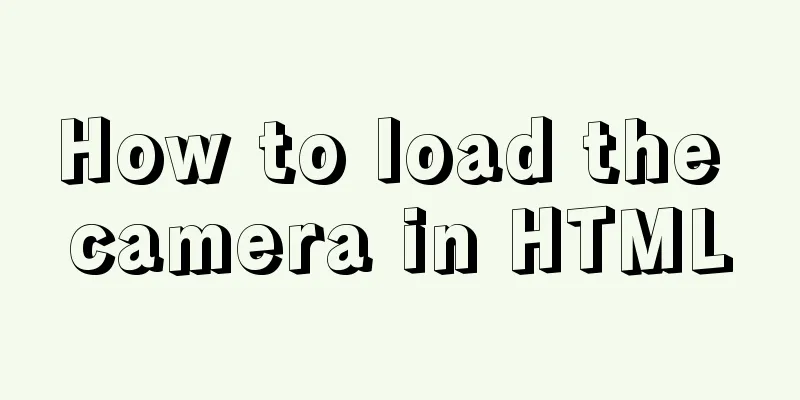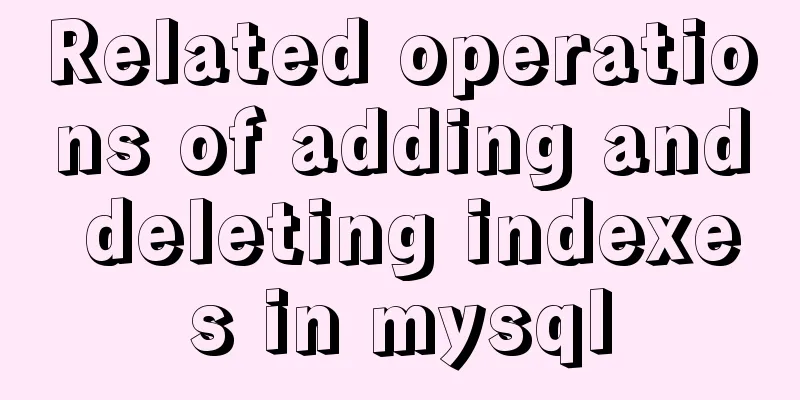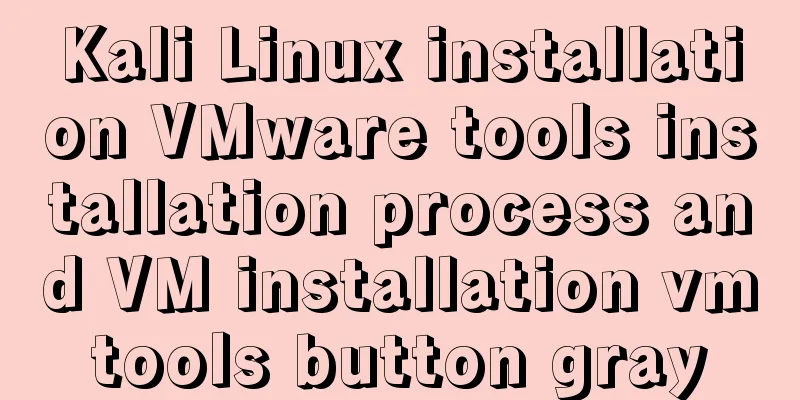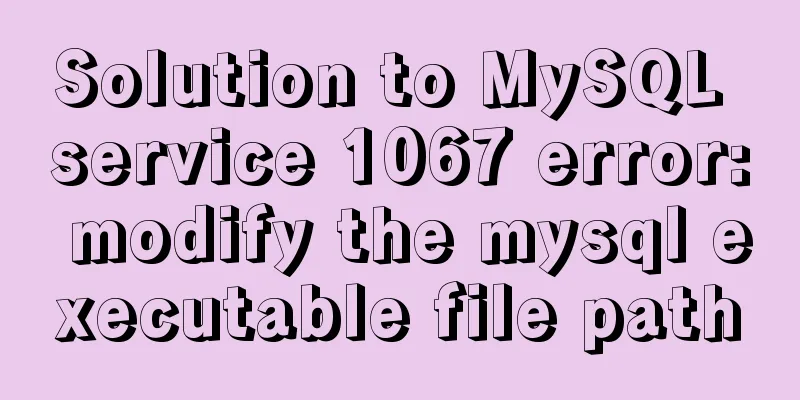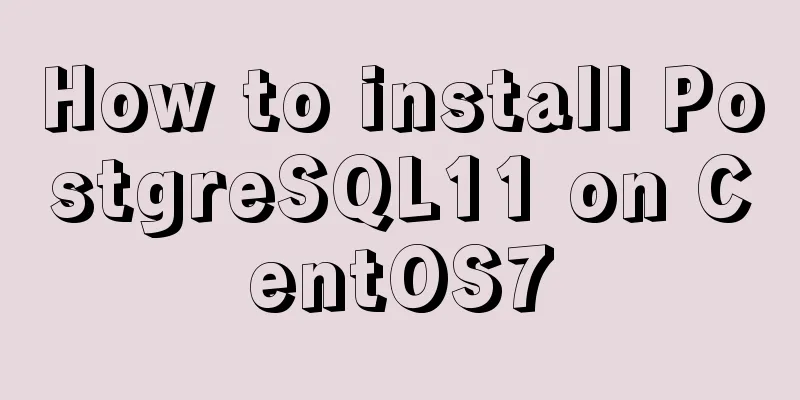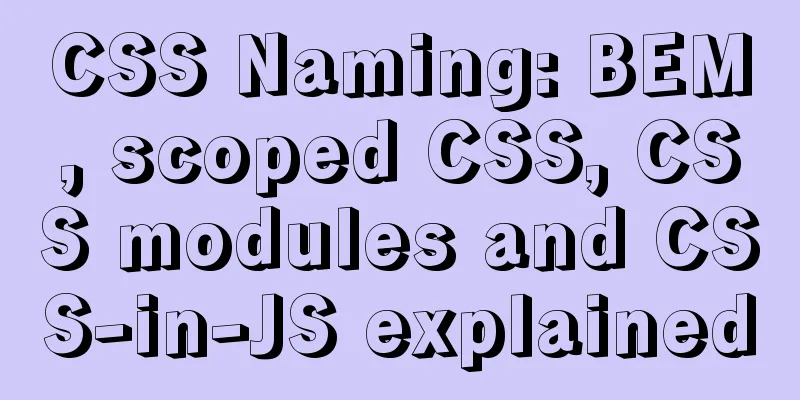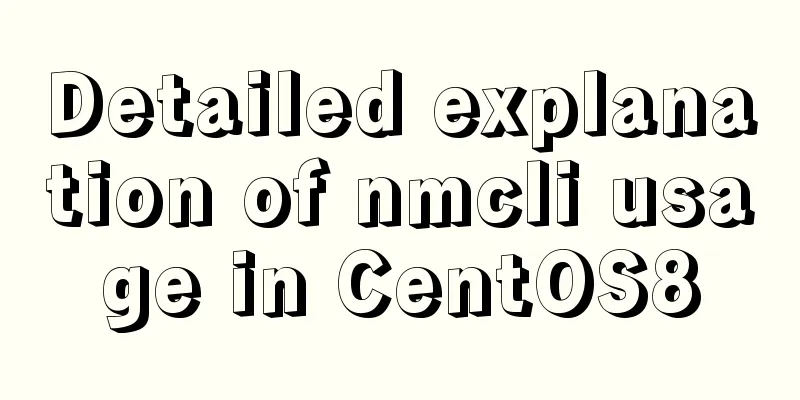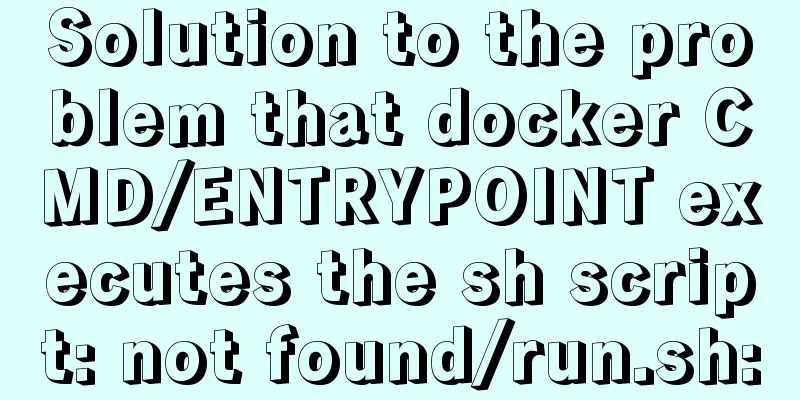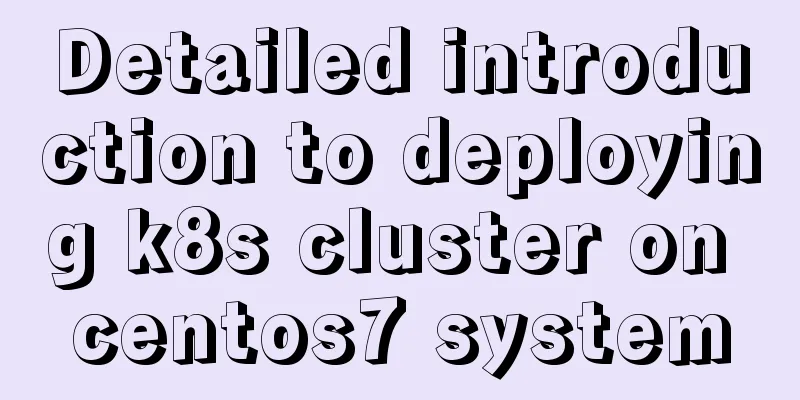Mysql Workbench query mysql database method
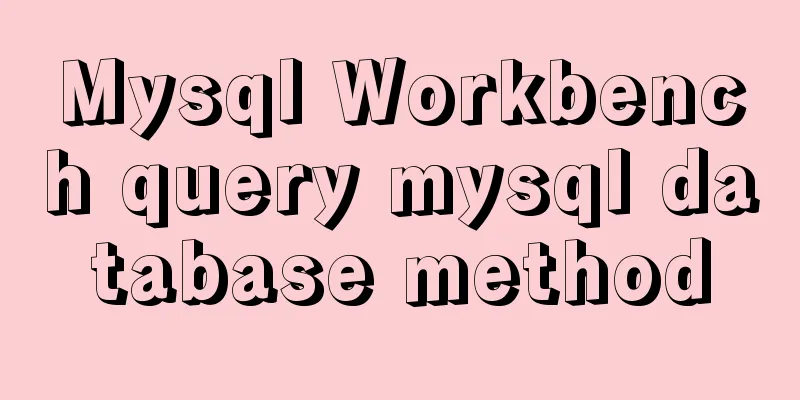
|
Mysql Workbench is an open source database client. This open source software is also quite famous in the IT industry. Many colleagues who use musql like to use this client tool. Today, I will take a look at how to use this tool with you. First of all, let's start from the beginning. Click Start → Select MySQL Workbench and click to start the application. Of course, you can also choose to enter the program by clicking the desktop shortcut.
Connect to the MySQL console through the previously configured MySQL database link. As shown in the figure below, the editor selects the configured link to enter the MySQL database console
After entering the database console, the database name of the database is displayed next to an oil barrel-like icon at the bottom left of the interface.
Move the mouse over the database and right-click to see some common operations for the database. As shown below
By clicking the expand button next to the database name, you can see a secondary menu called table. Click this table to expand all the data tables under the corresponding database, as shown below
Right-click on the expanded data table to perform some operations on the data table. As shown in the following figure, the editor selects the first select rows limit 1000 to query 1000 data in this table.
You may also be interested in:
|
<<: JavaScript implements random generation of verification code and verification
>>: Javascript implements simple navigation bar
Recommend
MySQL performance optimization tips
MySQL Performance Optimization MySQL is widely us...
There are text and pictures in the a tag. How to hide the text and only show the picture?
Often you will encounter a style of <a> tag...
Vue implements real-time refresh of the time display in the upper right corner
This article example shares the specific code of ...
Detailed explanation of NodeJS modularity
Table of contents 1. Introduction 2. Main text 2....
Detailed explanation of the pitfalls of nginx proxy socket.io service
Table of contents Nginx proxies two socket.io ser...
Simple web design concept color matching
(I) Basic concepts of web page color matching (1) ...
FlashFXP ftp client software registration cracking method
The download address of FlashFXP is: https://www....
Implementation ideas and steps for MySQL master-slave construction (multiple masters and one slave)
background: Since the company's projects seem...
MySQL ID starts to increase from 1 to quickly solve the problem of discontinuous ID
mysql id starts from 1 and increases automaticall...
WeChat applet learning notes: page configuration and routing
I have been studying and reviewing the developmen...
How to start and stop SpringBoot jar program deployment shell script in Linux
Without further ado, let me give you the code. Th...
Detailed explanation of custom events of Vue components
Table of contents Summarize <template> <...
vue+ts realizes the effect of element mouse drag
This article example shares the specific code of ...
4 ways to modify MySQL root password (summary)
Method 1: Use the SET PASSWORD command First log ...
Example code for using @media in CSS3 to achieve web page adaptation
Nowadays, the screen resolution of computer monit...