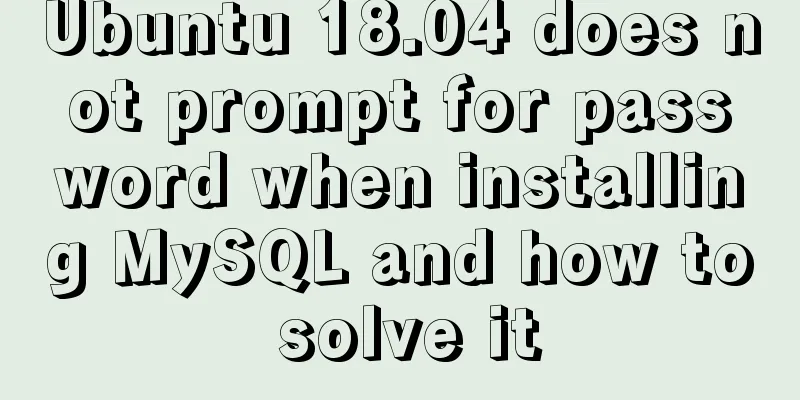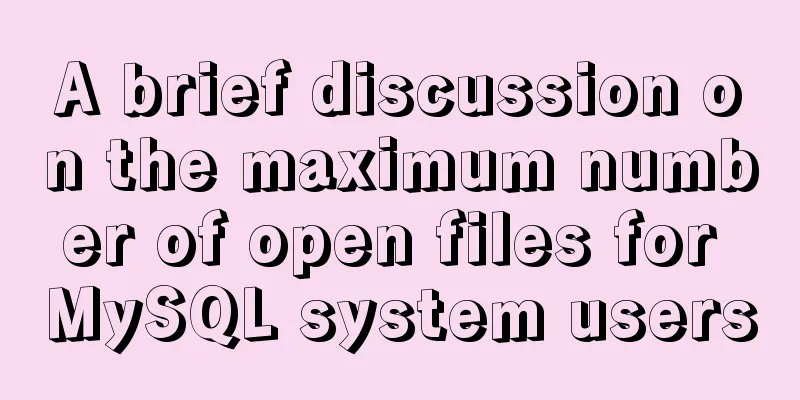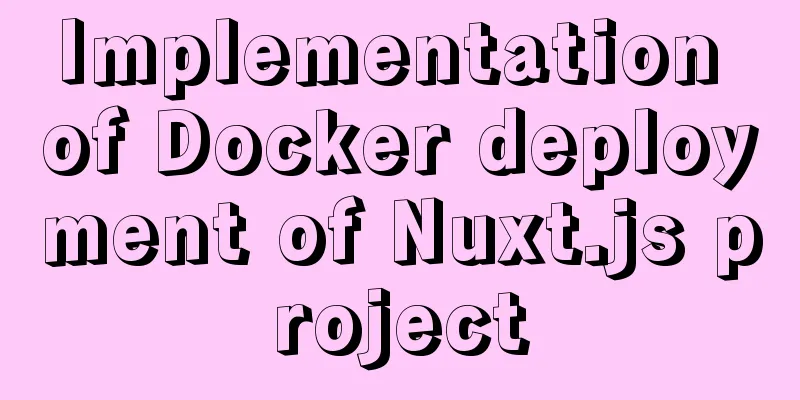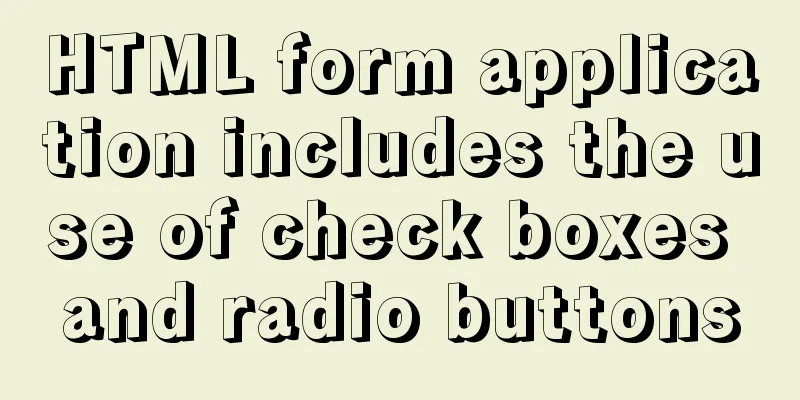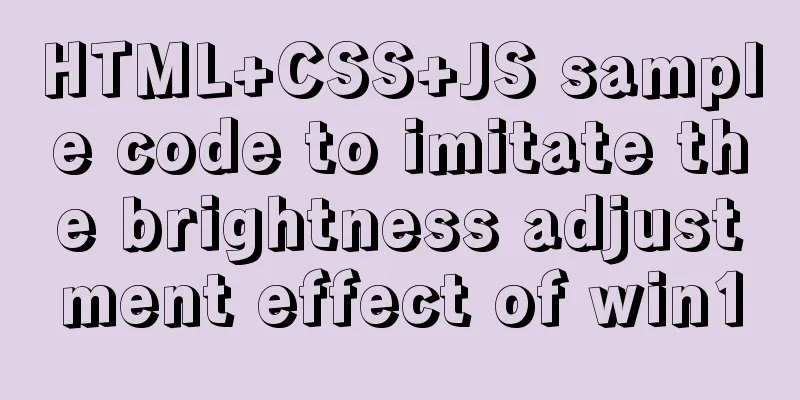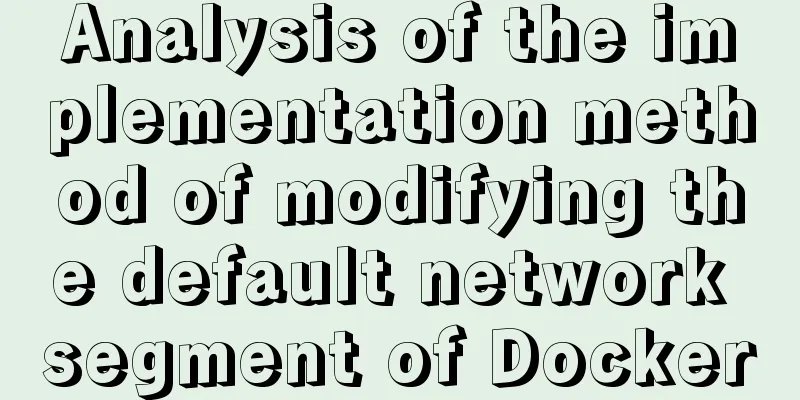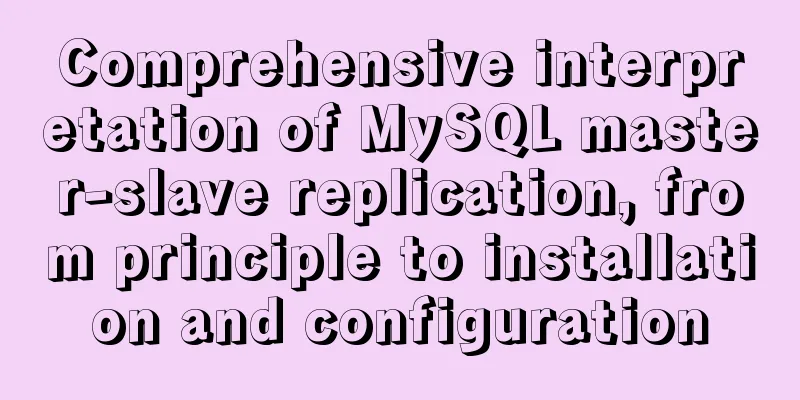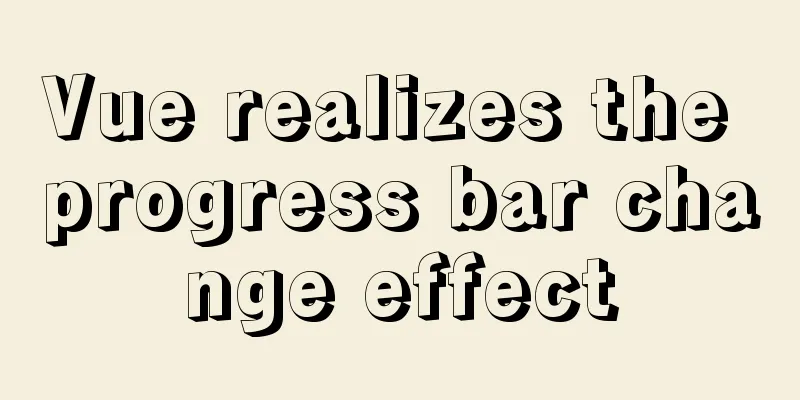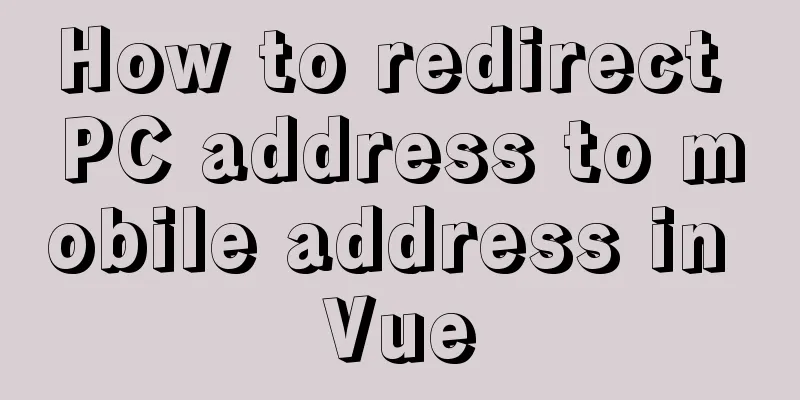Vue implements real-time refresh of the time display in the upper right corner
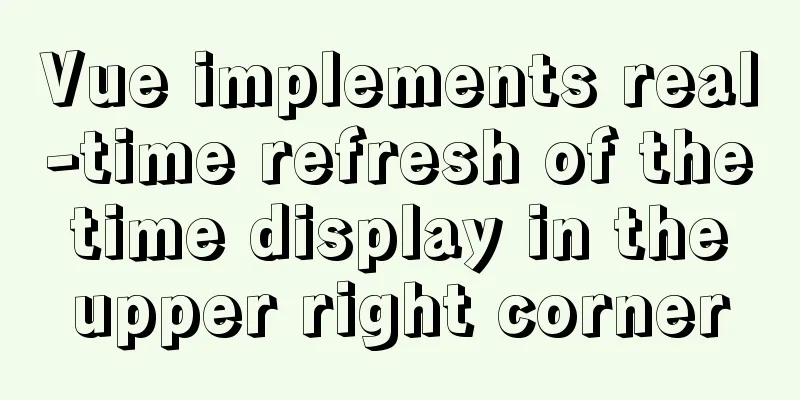
|
This article example shares the specific code of Vue to achieve real-time refresh of the time display in the upper right corner for your reference. The specific content is as follows Rendering
index.js in the utils folder
export default {
// Get the timestamp in the upper right corner formatDate(time) {
let newTime = "";
let date = new Date(time);
let a = new Array("日","MON","TUE","WED","THUR","FRI","SAT");
let year = date.getFullYear(),
month = date.getMonth()+1, //Month starts from 0 day = date.getDate(),
hour = date.getHours(),
min = date.getMinutes(),
sec = date.getSeconds(),
week = new Date().getDay();
if(hour<10){
hour = "0"+hour;
}
if(min<10){
min="0"+min;
}
if(sec<10){
sec = "0"+sec;
}
newTime = year + "-"+month+"-" +day +" week"+a[week] + " "+hour+":"+min+":"+sec;
return newTime;
}
}src==>cs.vue in the page folder
<template>
<div class="main">
<!-- Header -->
<div class="header">
<div class="cue_time">{{currentDate}}</div>
</div>
</div>
</template>
<script>
import utils from '../utils/index'
export default {
name:"tranin",
data () {
return {
currentDate: utils.formatDate(new Date()),
currentDateTimer:null, //header current time}
},
methods:{
// Refresh header time refreashCurrentTime(){
this.currentDate = utils.formatDate(new Date())
}
},
mounted(){
// Timed refresh time this.currentDateTimer = setInterval(this.refreashCurrentTime,1000)
}
}
</script>The above is the full content of this article. I hope it will be helpful for everyone’s study. I also hope that everyone will support 123WORDPRESS.COM. You may also be interested in:
|
<<: MySQL 8.0.23 installation and configuration method graphic tutorial under win10
>>: Example of ellipsis when CSS multi-line text overflows
Recommend
MySQL master-slave replication principle and points to note
Written in front I have been writing a special to...
SQL implementation of LeetCode (182. Duplicate mailboxes)
[LeetCode] 182.Duplicate Emails Write a SQL query...
JavaScript canvas to achieve raindrop effects
This article example shares the specific code of ...
Docker image import, export, backup and migration operations
Export: docker save -o centos.tar centos:latest #...
Use CSS to achieve circular wave effect
I often see some circular wave graphics on mobile...
Implementation of sharing data between Docker Volume containers
What is volume? Volume means capacity in English,...
Tips for making web table frames
<br />Tips for making web table frames. ----...
Docker builds python Flask+ nginx+uwsgi container
Install Nginx First pull the centos image docker ...
Troubleshooting MySQL high CPU load issues
High CPU load caused by MySQL This afternoon, I d...
Detailed explanation of the process of installing MySQL on Ubuntu 18.04.4
Let's take a look at the process of installin...
Docker container log analysis
View container logs First, use docker run -it --r...
Personal opinion: Talk about design
<br />Choose the most practical one to talk ...
Methods and steps for deploying go projects based on Docker images
Dependence on knowledge Go cross-compilation basi...
React entry-level detailed notes
Table of contents 1. Basic understanding of React...
Implementation of k8s deployment of docker container
Environment: (docker, k8s cluster), continue with...