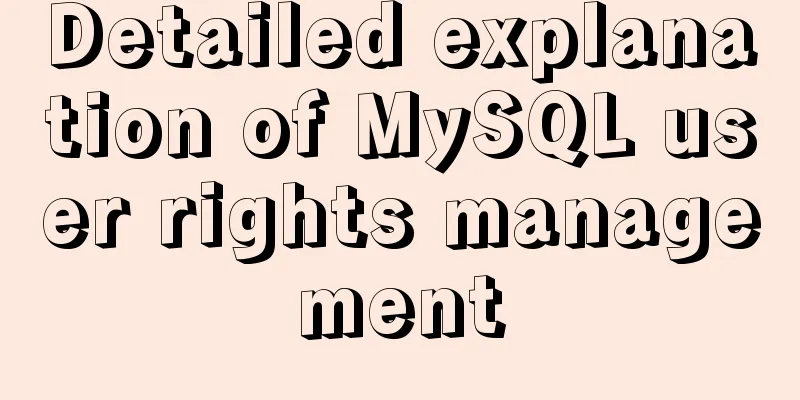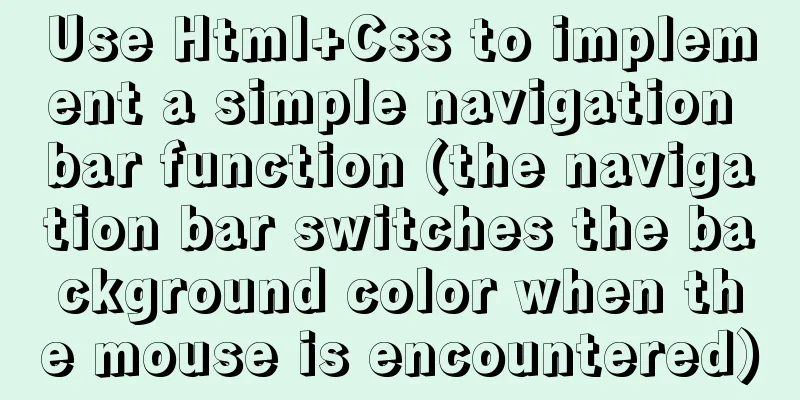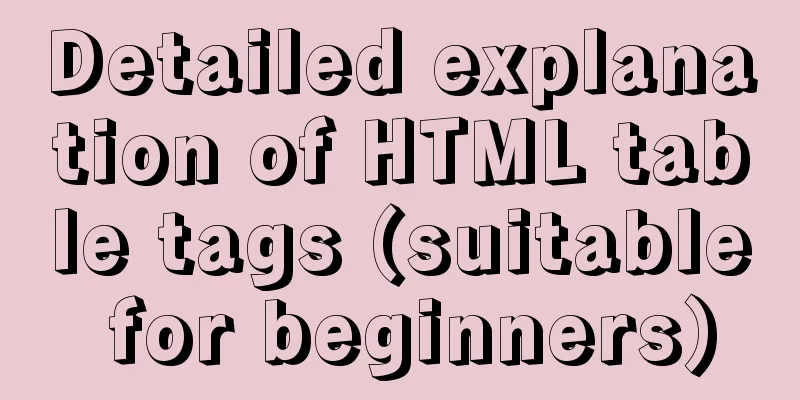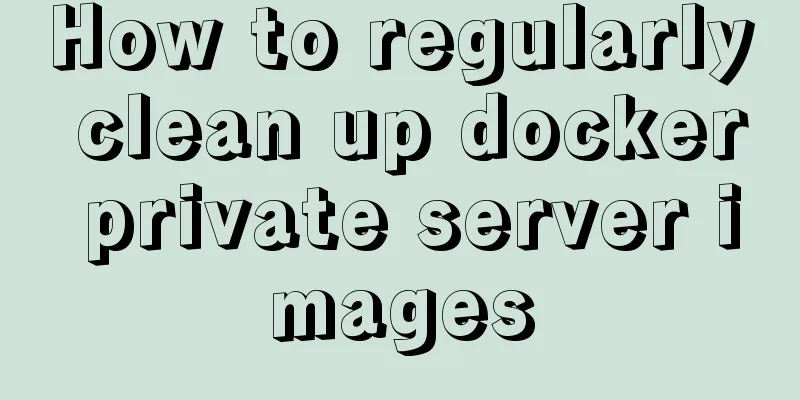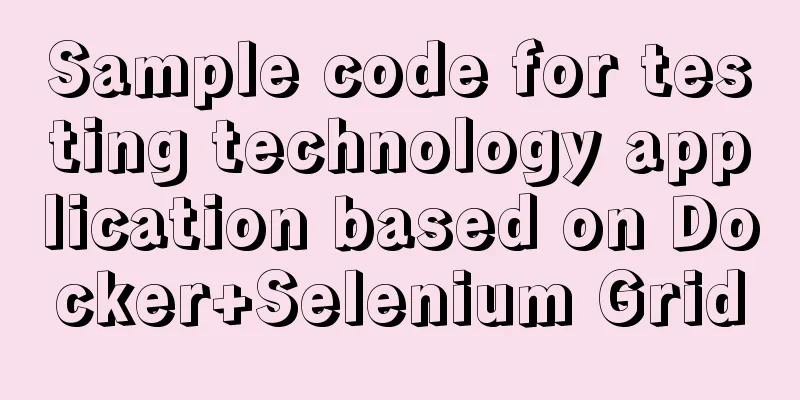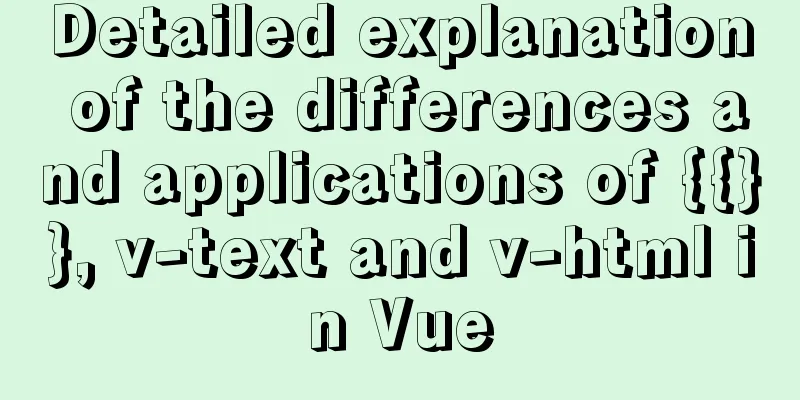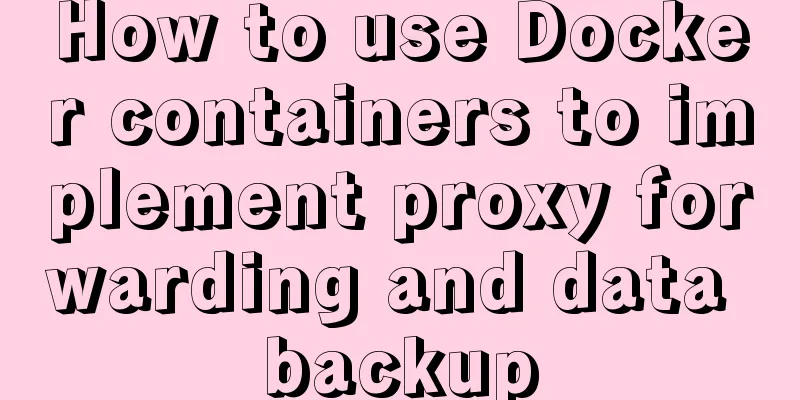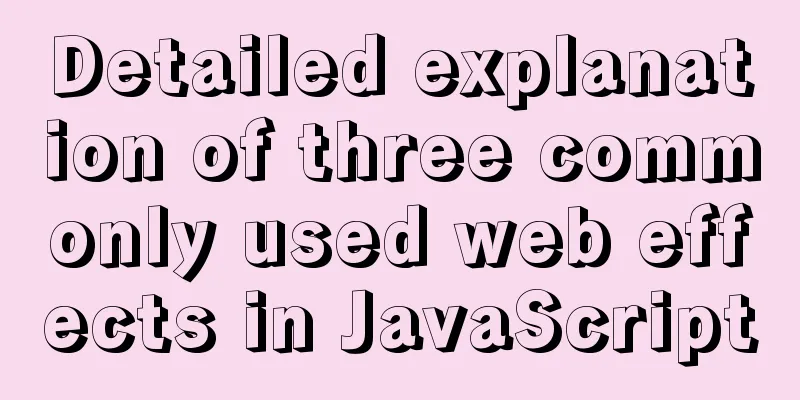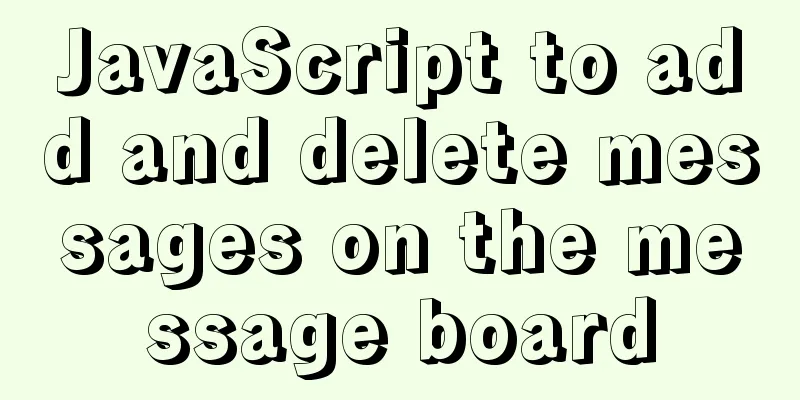Tips for making web table frames
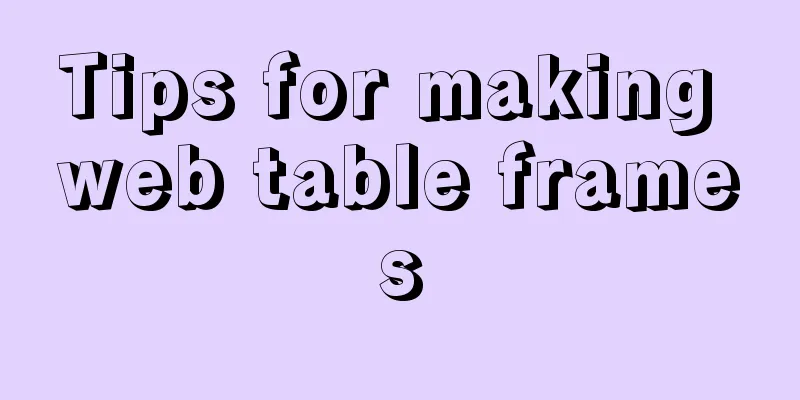
<br />Tips for making web table frames. -------------------------------------------------------------------------------- The display and hiding of the table border can be controlled by the frame parameter. Please note that this only controls the border image of the table and does not affect the cells. Only show the top border <tableframe=above> Only show the bottom border <tableframe=below> Only show left and right borders <tableframe=vsides> Only display the top and bottom borders <tableframe=hsides> Show only the left border <tableframe=lhs> Show only the right border <tableframe=rhs> Do not display any border <tableframe=void> |
<<: The difference between ENTRYPOINT and CMD in Dockerfile
>>: How to view and optimize MySql indexes
Recommend
The practical process of login status management in the vuex project
Table of contents tool: Login scenario: practice:...
Docker connects to a container through a port
Docker container connection 1. Network port mappi...
Implementation code of html floating prompt box function
General form prompts always occupy the form space...
Comparison of the efficiency of different methods of deleting files in Linux
Test the efficiency of deleting a large number of...
Teach you how to create a project using vue-cli3 in five minutes (beginner's guide)
Table of contents 1. Build the Vue environment 2....
Mobile development tutorial: Summary of pixel display issues
Preface I believe that in the process of mobile t...
Nginx memory pool source code analysis
Table of contents Memory Pool Overview 1. nginx d...
js to realize the mouse following game
This article shares the specific code of js to im...
Example analysis of mysql non-primary key self-increment usage
This article uses an example to illustrate the us...
Call the font according to the font name to let the browser display the font you want
Question 1: How do you instruct the browser to dis...
Use CSS and Bootstrap icons to create an up and down jumping indicator arrow animation effect
Sometimes the page is very long and needs an arro...
Description of the hr tag in various browsers
Generally, we rarely meet HR, but once we do, it c...
Detailed description of nginx from compilation and installation to configuration file description in Chinese
This article introduces Nginx from compilation an...
Convert XHTML CSS pages to printer pages
<br />In the past, creating a printer-friend...
How to install and use Ubuntu Docker
Table of contents 1. Automatic installation using...