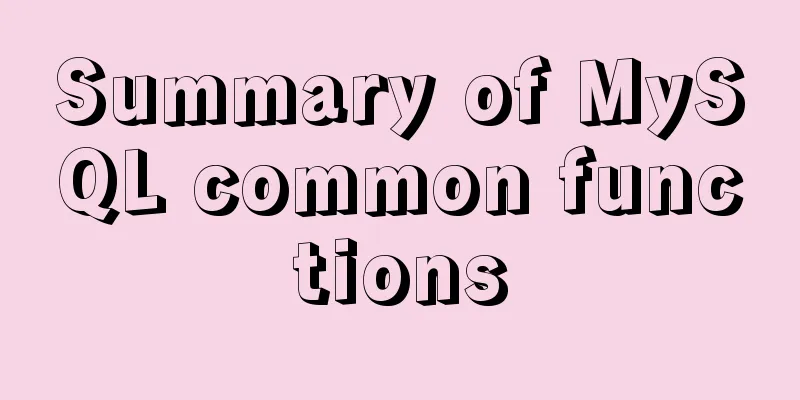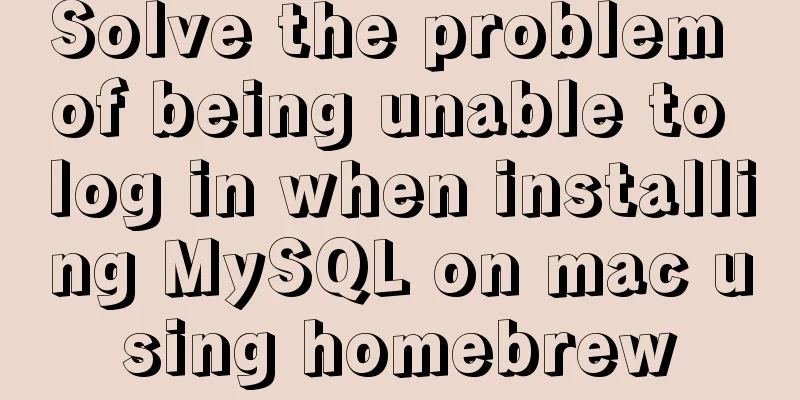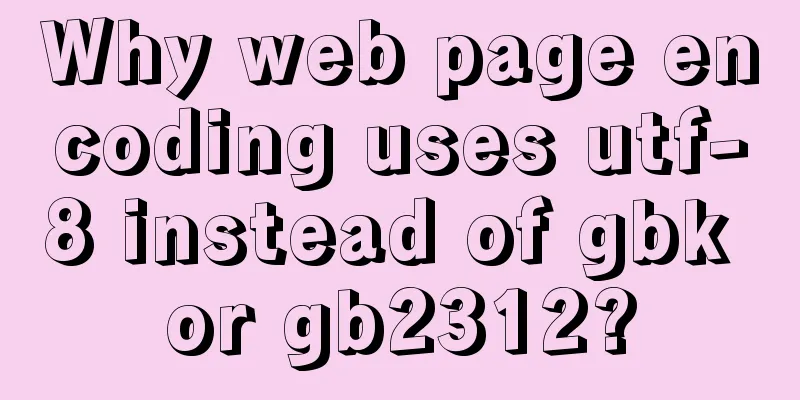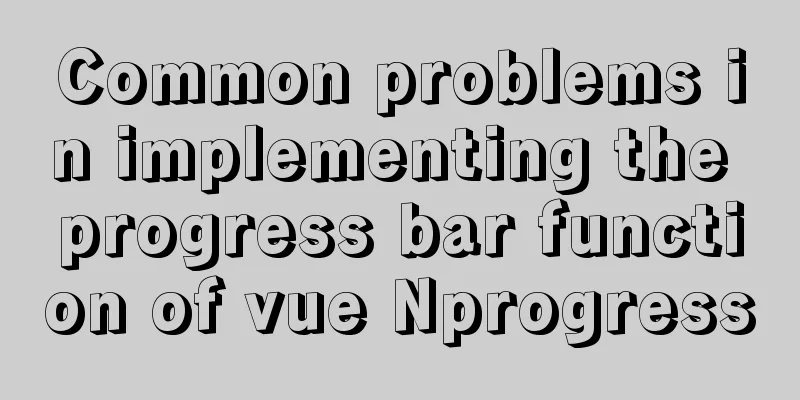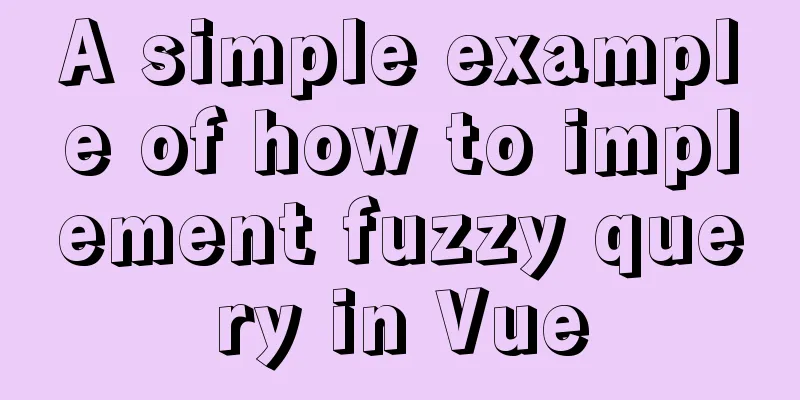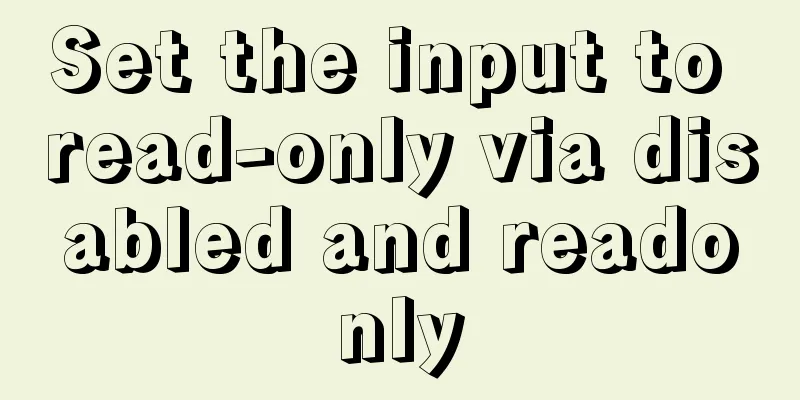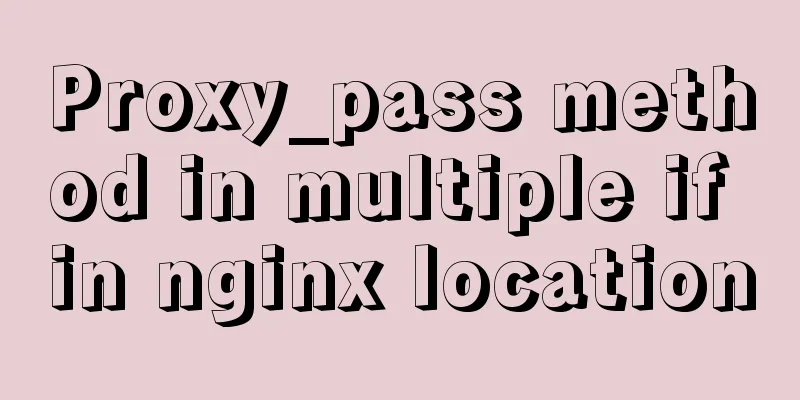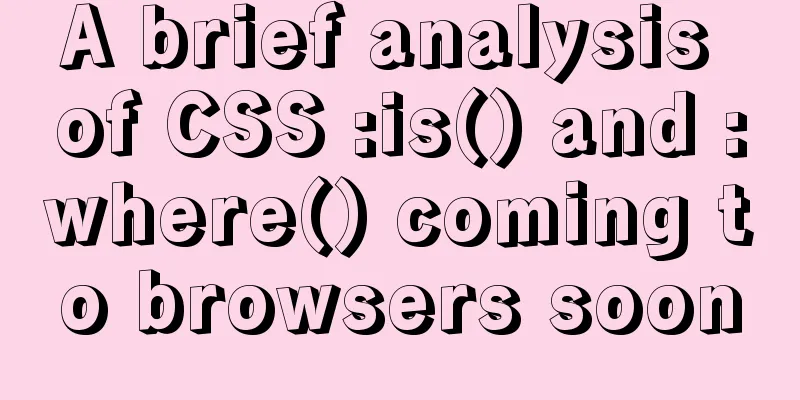Teach you how to create a project using vue-cli3 in five minutes (beginner's guide)
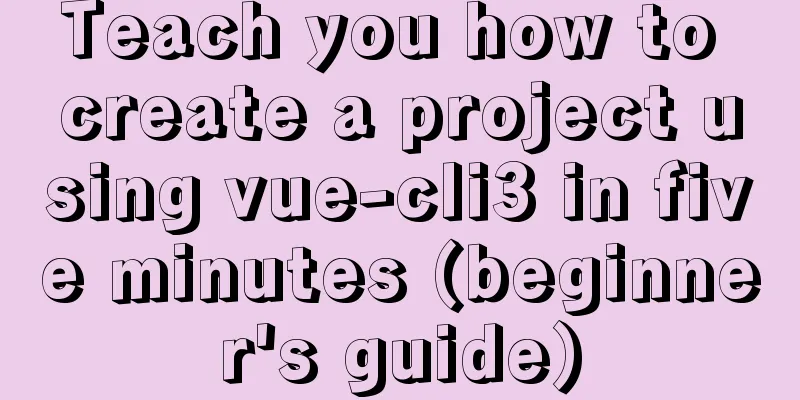
1. Build the Vue environmentInstall Nodejs Download Nodejs from the official website. If you want a stable development environment, download the LTS (Long Time Support) version, which is stable. Click me to enter the node official website After installation, enter node -v in cmd to check whether the installation is successful. If the version number appears as shown below, it is successful.
2. Vue Scaffolding ToolsInstall vue-cli globally and enter in the command line: npm install --g vue-cli Using the official image of npm directly in China is very slow. It is recommended to use Taobao image or yarn The installation of Taobao mirror is as follows npm install -g cnpm --registry=https://registry.npm.taobao.org //After successful installation, use cnpm i xxx instead of npm install xxx 3. Create a projectvue create project name vue create code //where code is the name of your project directory (press enter to confirm and proceed to the next step) At the beginning, the following two items will appear when you press Enter
We can use the up and down keys and the space bar to select what we need. Generally, we will choose manual configuration. 4. Select manually select (press enter to confirm and proceed to the next step)
Wang briefly described the function of each item:
Common project selections are as follows
5. After completing the selection, press Enter. Here we choose 3.x
6. After completion, press Enter to display the following interface
What this means is to ask you whether this project uses history mode. If you choose Y, you need to configure the background. Please refer to the vueRouter official website for details. Here we choose n 7. Press Enter to display the following interface
What this means is to ask you which CSS preprocessing language to choose. I generally use SCSS in my project. I choose the first one. 8. Press Enter to display the following interface
What this means is to choose a way to format the code: I usually choose ESLint + Prettier 9. Press Enter to display the following interface
What this means is to ask you when to perform code rule detection. I usually choose to detect on save, that is, Lint on Save 10. Press Enter to display the following interface
Here we mean where to put the configuration files for Babel, PostCSS, ESLint. Usually we choose to put them in a separate location to make the package.json file cleaner, so choose the first one. 11. Press Enter to display the following interface
Here you will be asked whether to record this configuration selection. After selecting, you will be asked to give this configuration a name so that you can quickly configure the selection next time. Finally, press Enter to initialize the project. After completion, it will be as shown below:
12. Start the project according to the promptsAccording to the instructions, we first execute cd code, then execute npm run serve
13. When we need to customize webpack related configurations, we need to create a vue.config.js file in the project root directory. It will be automatically loaded by @vue/cli-server. The official website will provide detailed configuration content. You can go to the official website to check it out. That’s all for today. See you next time at the end of this issue! ! ! This is the end of this article about teaching you how to use vue-cli3 to create a project in five minutes (for beginners). For more relevant vue-cli3 project creation content, please search for previous articles on 123WORDPRESS.COM or continue to browse the following related articles. I hope everyone will support 123WORDPRESS.COM in the future! You may also be interested in:
|
<<: Solution to Linux QT Kit missing and Version empty problem
>>: MySQL 4 common master-slave replication architectures
Recommend
Why should css be placed in the head tag
Think about it: Why should css be placed in the h...
Summary of the switching problem and solution of installing multiple JDK versions in win10 64-bit system
Since myeclipse2017 and idea2017 are installed on...
How to install MySQL under Linux (yum and source code compilation)
Here are two ways to install MySQL under Linux: y...
Install CentOS 7 on VMware14 Graphic Tutorial
Introduction to CentOS CentOS is an enterprise-cl...
Beginner's guide to building a website ⑦: It's so easy to make a beautiful website
I once promised that I would keep writing until pe...
MySQL series 6 users and authorization
Table of contents Tutorial Series 1. User Managem...
Some ways to solve the problem of Jenkins integrated docker plugin
Table of contents background Question 1 Error 2 E...
JavaScript Design Pattern Command Pattern
The command pattern is a behavioral design patter...
Use Angular CDK to implement a Service pop-up Toast component function
Table of contents 1. Environmental Installation 2...
Example of converting spark rdd to dataframe and writing it into mysql
Dataframe is a new API introduced in Spark 1.3.0,...
A brief introduction to Linux environment variable files
In the Linux system, environment variables can be...
Detailed explanation of the idea of implementing dynamic effect of lyrics progress text color filling change using CSS3
When playing music, the lyrics will gradually fil...
Detailed graphic and text instructions for installing MySQL 5.7.20 on Mac OS
Installing MySQL 5.7 from TAR.GZ on Mac OS X Comp...
How to query data within a certain period of time with Vue front-end and Django back-end
Preface During the development process, you will ...
Install and use Git and GitHub on Ubuntu Linux
Introduction to Git Git is an open source version...