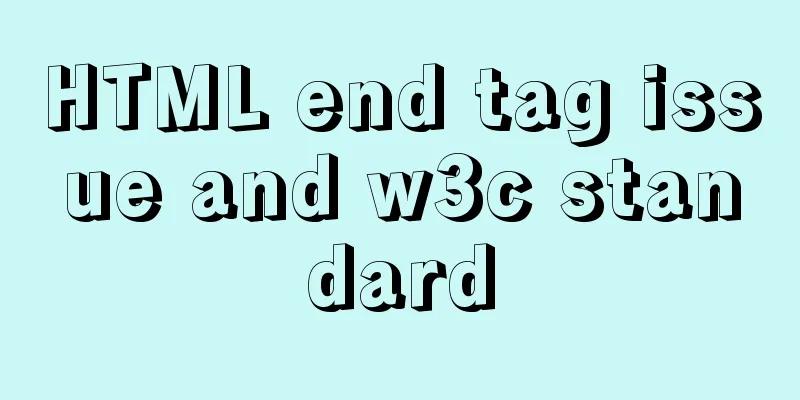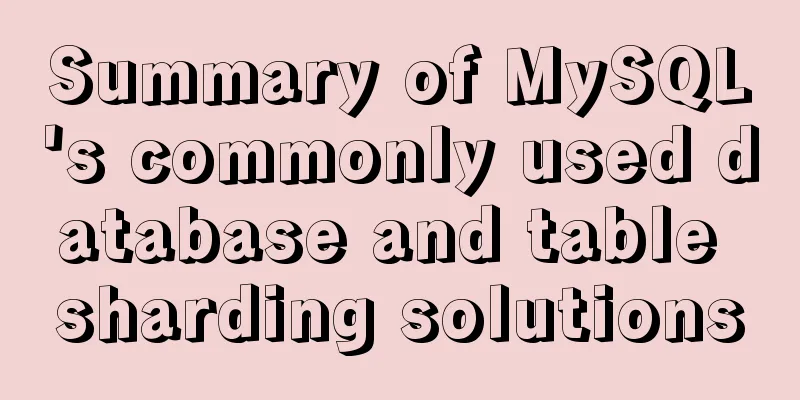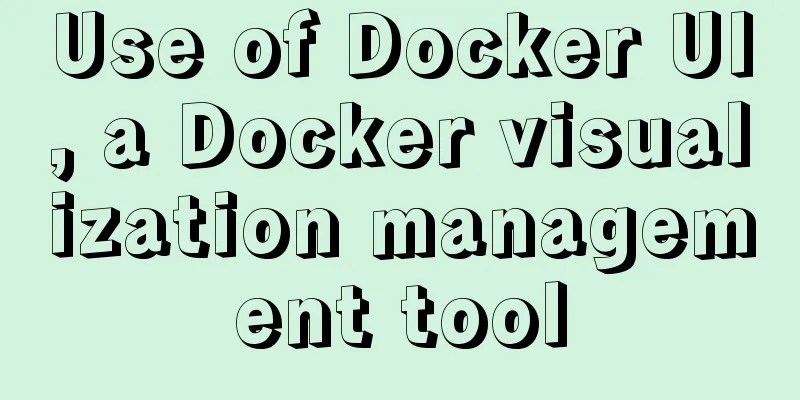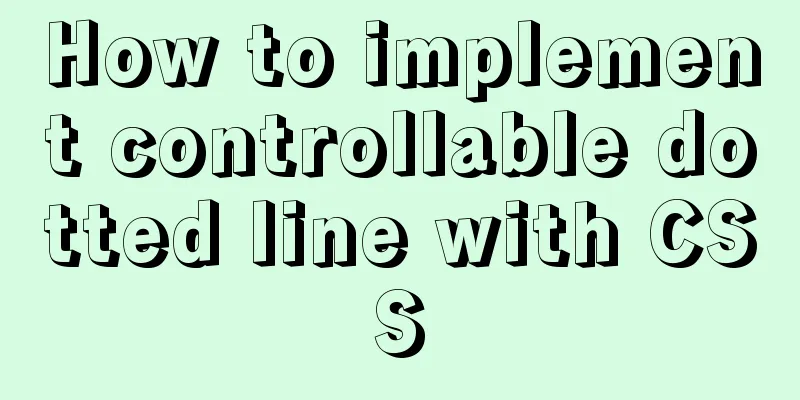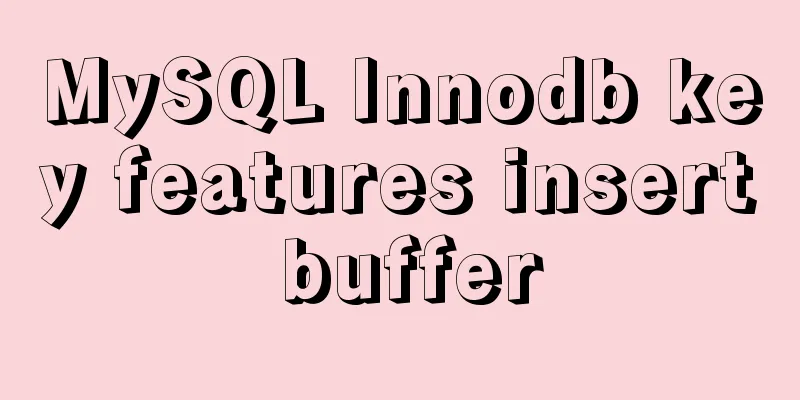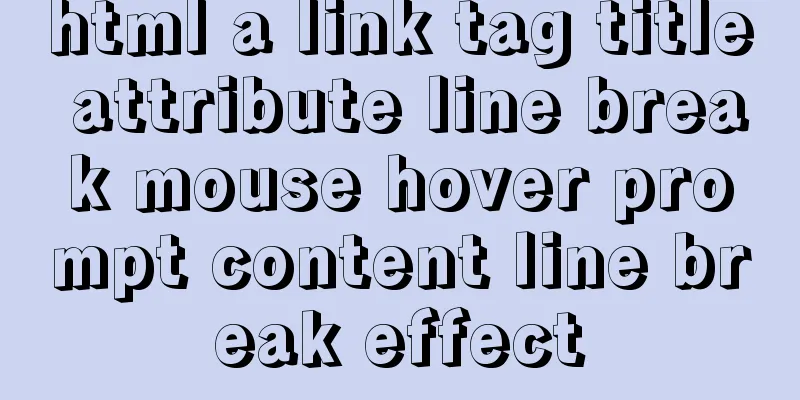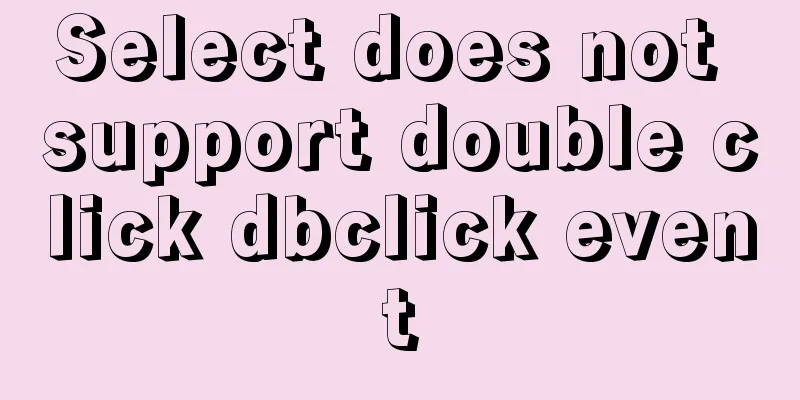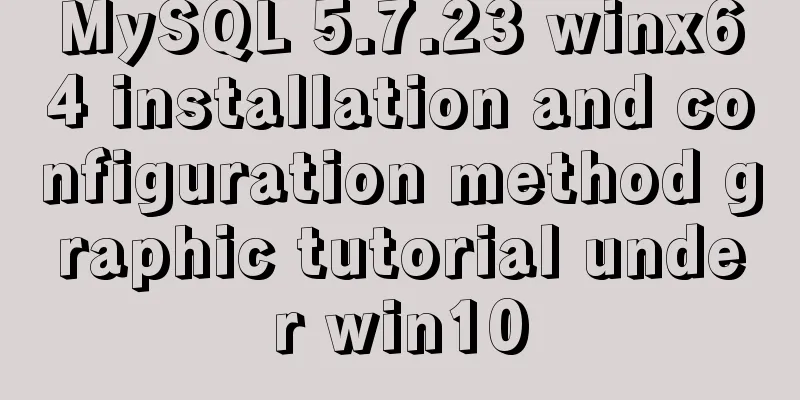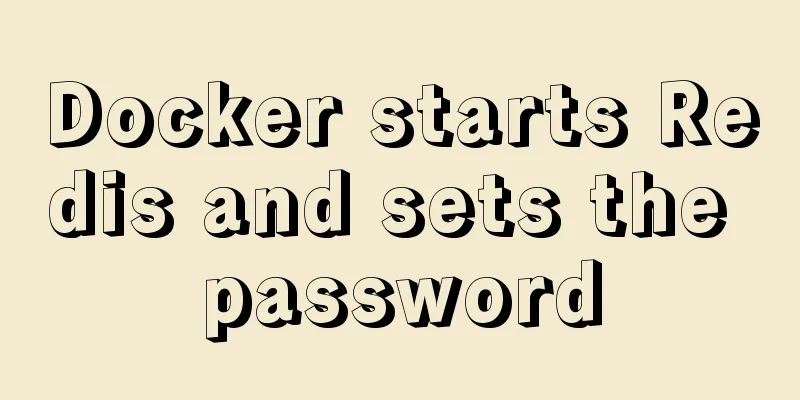Solve the problem of being unable to log in when installing MySQL on mac using homebrew
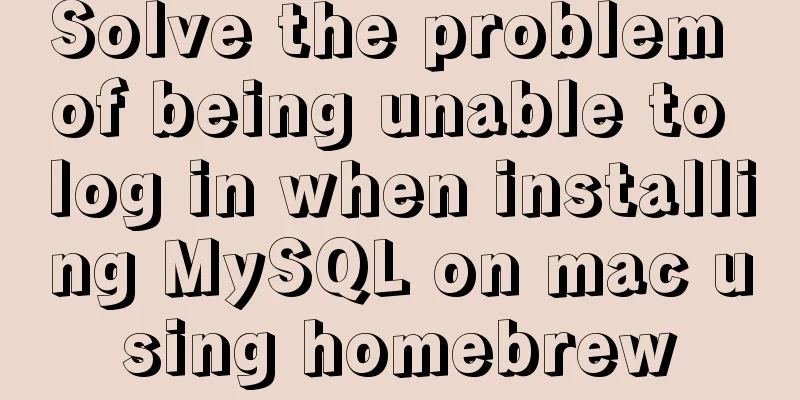
|
If your computer is a Mac, using homebrew to install MySQL is a very convenient way, but there are still some problems; First, make sure you have installed MySQL. If you installed it via homebrew, type If you enter mysql -u root This error ERROR 1045 (28000): Access denied for user 'zhongchengming'@'localhost' (using password: YES) appears. It should be that the initial password was not successfully changed. Solution steps (1) Enter mysqld_safe --skip-grant-tables in the terminal and the following is displayed: 2017-03-21T11:44:11.6NZ mysqld_safe Logging to '/usr/local/var/mysql/zhongchengmingdeMacBook-Air.local.err'. (2) Enter mysql -u root again and the following is displayed Welcome to the MySQL monitor. Commands end with ; or \g. (3) Enter use mysql in the terminal and the following is displayed Reading table information for completion of table and column names (4) Change password Success Query OK, 1 row affected, 1 warning (0.05 sec) Rows matched: 1 Changed: 1 Warnings: 1 The above is what I introduced to you about solving the problem of not being able to log in when installing MySQL on Mac using homebrew. I hope it will be helpful to you. If you have any questions, please leave me a message and I will reply to you in time. I would also like to thank everyone for their support of the 123WORDPRESS.COM website! You may also be interested in:
|
<<: Configure VIM as a C++ development editor in Ubuntu
Recommend
Solution to the problem of incomplete display of select drop-down box content in HTML and partial coverage
Today, I encountered a problem: the content in the...
Solution to the MySQL installation prompt "Please type NET HELPMSG 3534 for more help"
The following error message appears when installi...
The forgotten button tag
Note: This article has been translated by someone ...
How to query a record in Mysql in which page of paging
Preface In practice, we may encounter such a prob...
Sharing some wonderful uses of wxs files in WeChat applet
Table of contents Preface application Filters Dra...
Example of adding music video to HTML page
1. Video tag Supports automatic playback in Firef...
The difference between shtml and html
Shtml and asp are similar. In files named shtml, s...
WeChat applet calculator example
This article shares the specific code of the WeCh...
Summary of common commands for Ubuntu servers
Most of the commands below need to be entered in ...
Analysis of common basic operations of MySQL database [create, view, modify and delete database]
This article uses examples to describe common bas...
Implementation of a simple login page for WeChat applet (with source code)
Table of contents 1. Picture above 2. User does n...
Summary of various implementation methods of mysql database backup
This article describes various ways to implement ...
Prevent HTML and JSP pages from being cached and re-fetched from the web server
After the user logs out, if the back button on the...
JavaScript to implement the most complete code analysis of simple carousel (ES6 object-oriented)
This article shares the specific code of JavaScri...
Detailed explanation of the use of filter properties in CSS
The filter attribute defines the visual effect of...