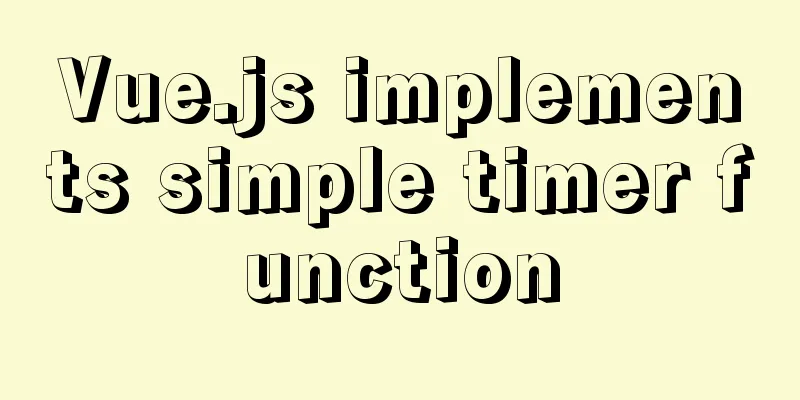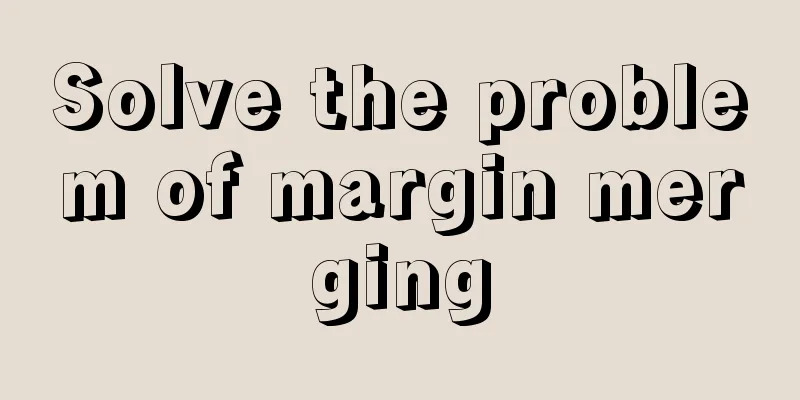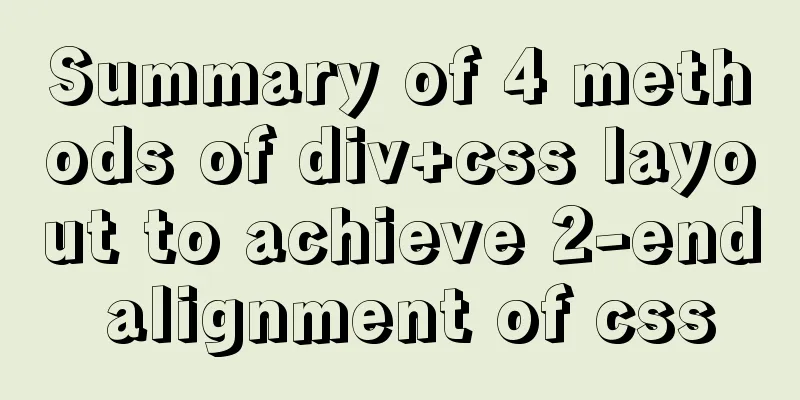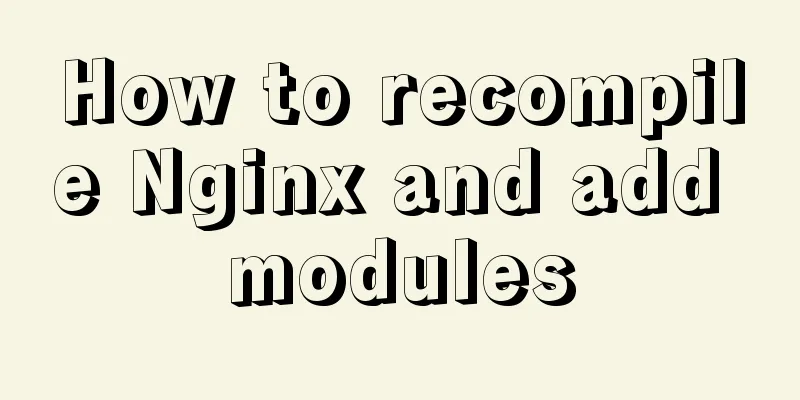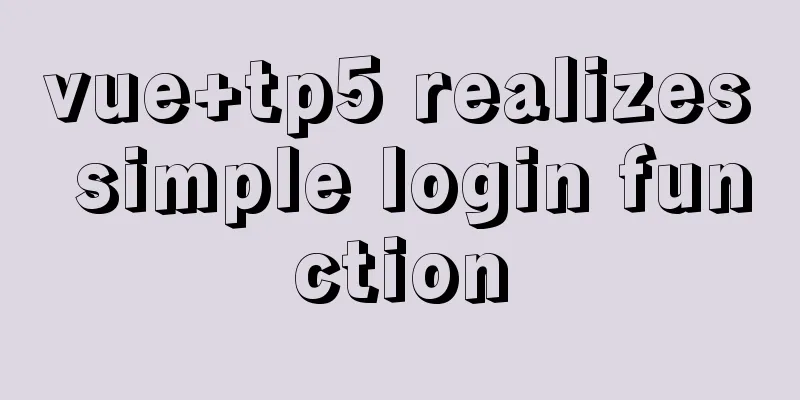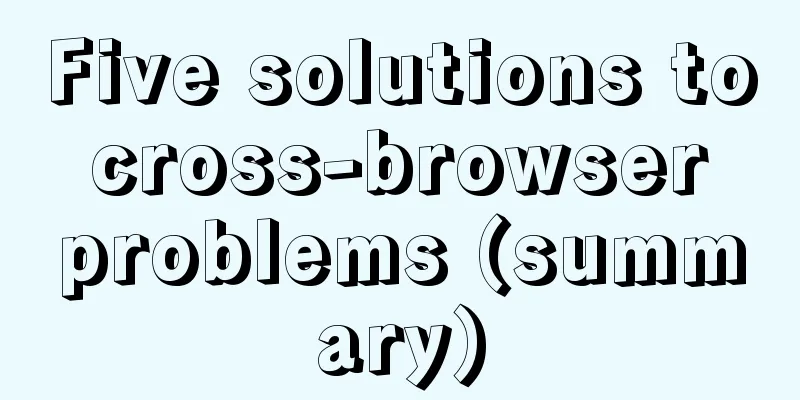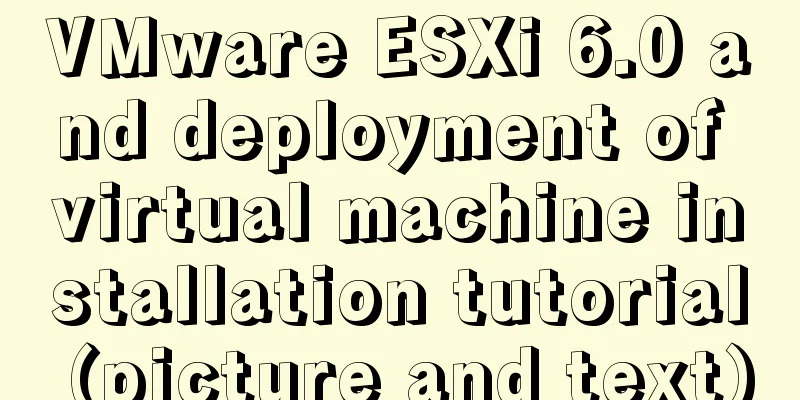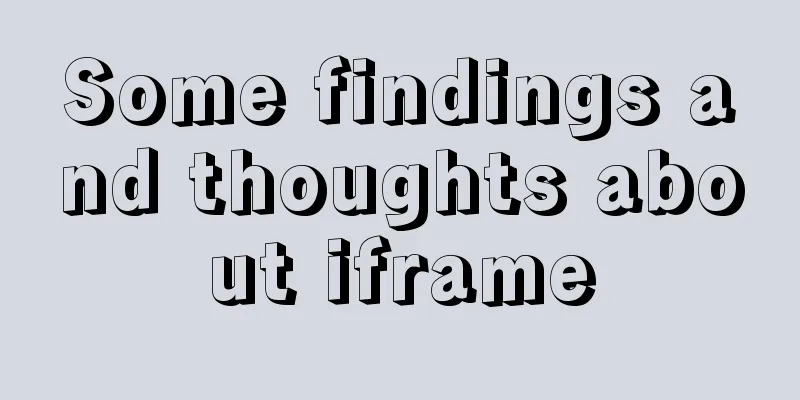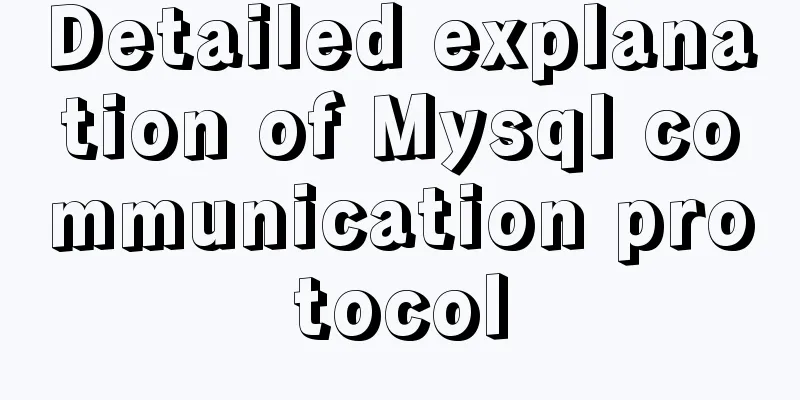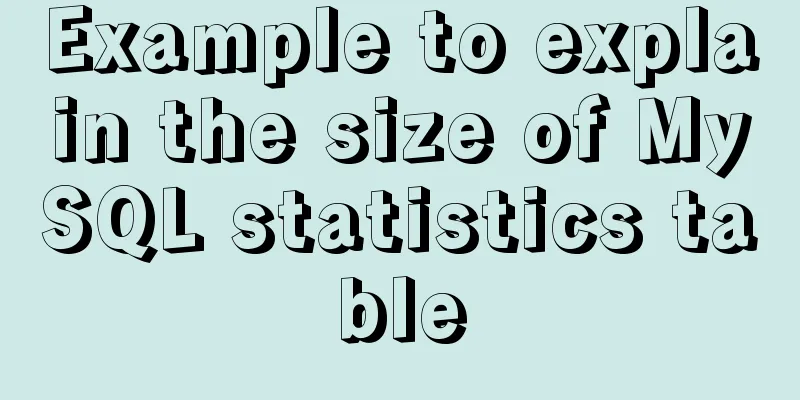Prevent HTML and JSP pages from being cached and re-fetched from the web server
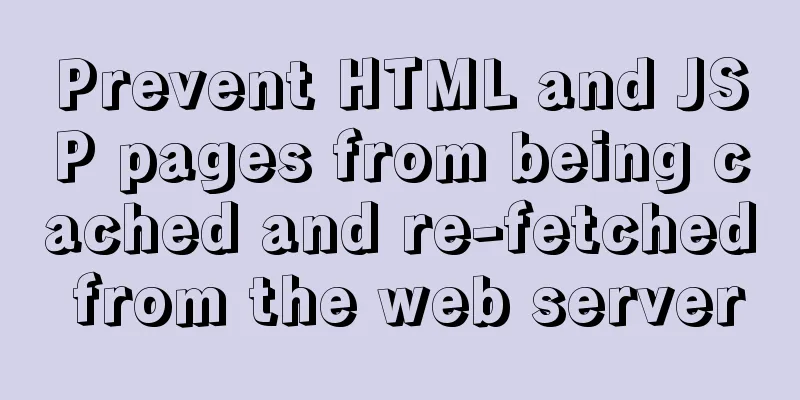
|
After the user logs out, if the back button on the browser is clicked, the web application will not be able to properly protect the protected page - after the Session is destroyed (the user logs out), the protected JSP page is displayed again in the browser. However, if the user clicks any link on the return page, the web application will jump to the login page and prompt that the session has ended. Please log in. The root of the above problem is that most browsers have a back button. When you click the back button, by default the browser does not re-fetch the page from the web server, but instead loads the page from the browser cache. Java-based Web applications do not limit this function, and this problem also exists in Web applications based on PHP, ASP and .NET. Fortunately, the HTTP headers "Expires" and "Cache-Control" provide a mechanism for application servers to control caching on browsers and proxy servers. The HTTP header Expires tells the proxy server when its cached page will expire. The newly defined header information Cache-Control in the HTTP1.1 specification can notify the browser not to cache any pages. When you click the back button, the browser re-accesses the server to fetch the page. Here is the basic method of using Cache-Control: 1) no-cache: Force cache to get new pages from the server 2) no-store: Do not store any pages in the cache under any circumstances To be on the safe side, it is best to add some settings to both the html page and the jsp For HTML pages, add: Copy code The code is as follows:<meta HTTP-EQUIV="pragma" CONTENT="no-cache"> <meta HTTP-EQUIV="Cache-Control" CONTENT="no-cache, must-revalidate"> <meta HTTP-EQUIV="expires" CONTENT="0"> For JSP pages, add: Copy code The code is as follows:<% response.setHeader("Cache-Control","no-store"); response.setHeader("Pragrma","no-cache"); response.setDateHeader("Expires",0); %> That's it. |
<<: Detailed explanation of AWS free server application and network proxy setup tutorial
Recommend
CSS achieves the effect of rotating the outermost layer of a multi-layer nested structure while keeping other layers unchanged
There is such a scenario: a circular container, t...
MySQL data operation-use of DML statements
illustrate DML (Data Manipulation Language) refer...
How to install Mysql5.7 in Centos6
environment Centos 6.6 MySQL 5.7 Install If the s...
Ubuntu 18.04 does not prompt for password when installing MySQL and how to solve it
The installation of MySQL 5.7 on Ubuntu 1804 is i...
Solve the problem of using swiper plug-in in vue
Since I used this plugin when writing a demo and ...
Detailed explanation of how to enable https service in Apache under Linux environment
This article describes how to enable https servic...
Detailed explanation of the difference between JavaScript onclick and click
Table of contents Why is addEventListener needed?...
Tutorial on using the frameset tag in HTML
Frameset pages are somewhat different from ordina...
Specific example of MySQL multi-table query
1. Use the SELECT clause to query multiple tables...
In-depth understanding of asynchronous waiting in Javascript
In this article, we’ll explore how async/await is...
Build Tomcat9 cluster through Nginx and realize session sharing
Use Nginx to build Tomcat9 cluster and Redis to r...
Solution to the problem that the MySQL configuration file cannot be modified (Win10)
Record the problems you solve for others. Problem...
Install Python 3.6 on Linux and avoid pitfalls
Installation of Python 3 1. Install dependent env...
Solve the problem of VScode configuration remote debugging Linux program
Let's take a look at the problem of VScode re...
Detailed tutorial on installing Docker on CentOS 8.4
Table of contents Preface: System Requirements: I...