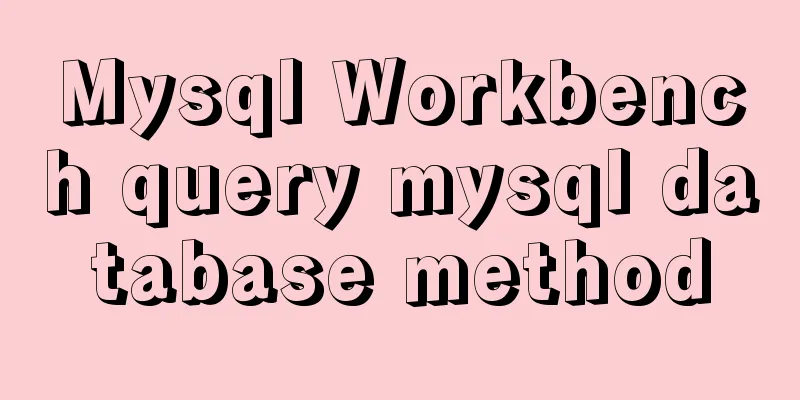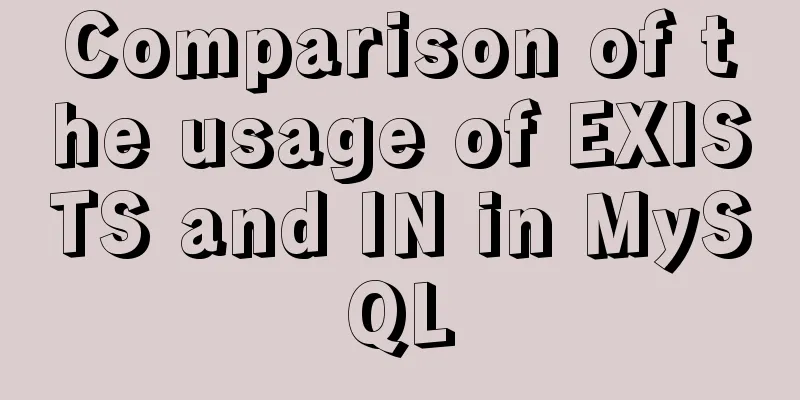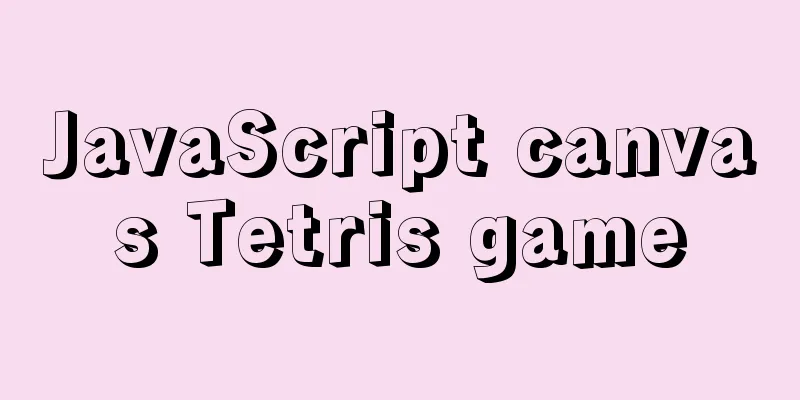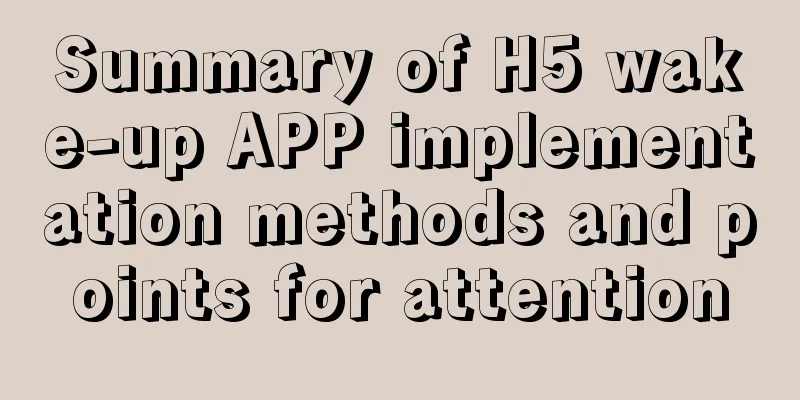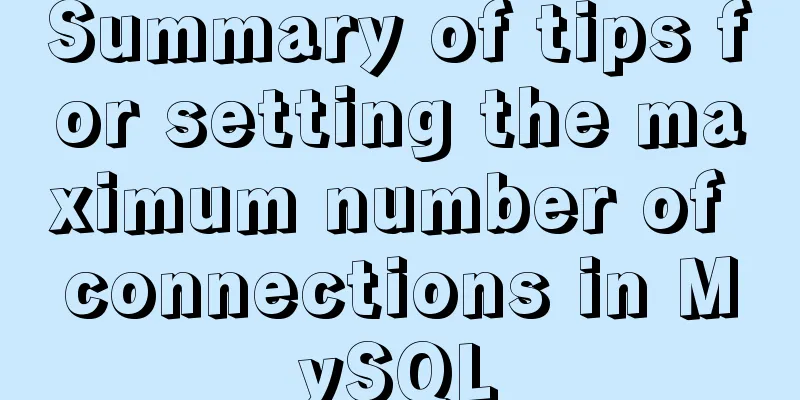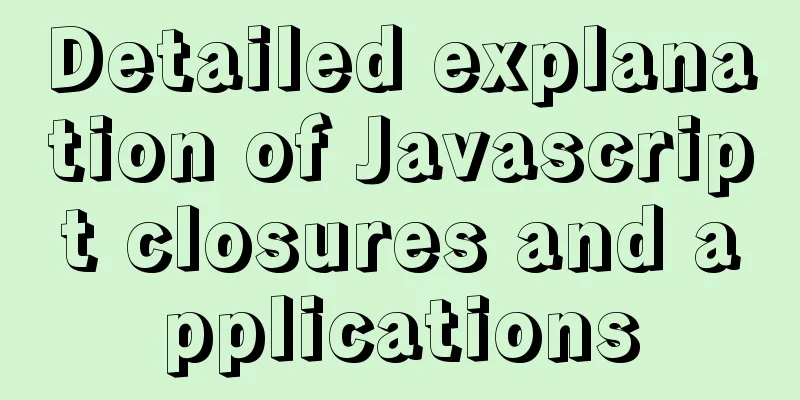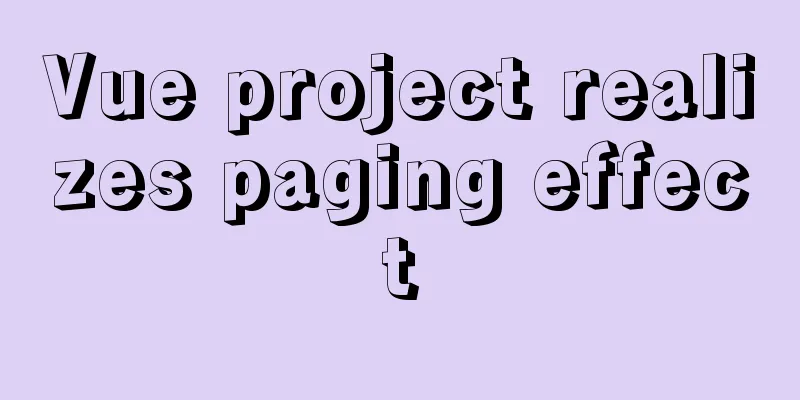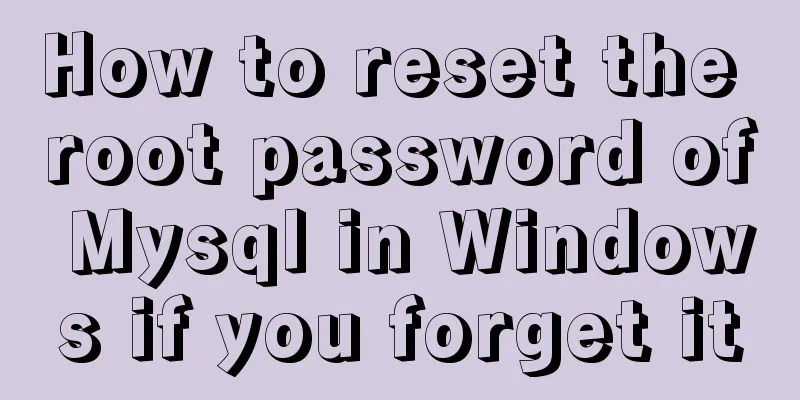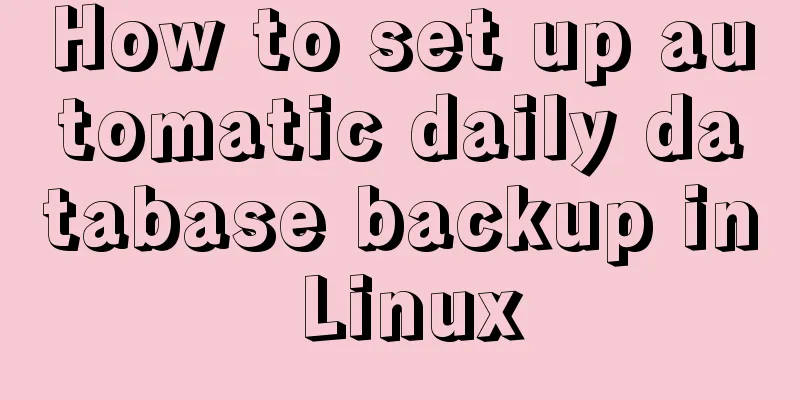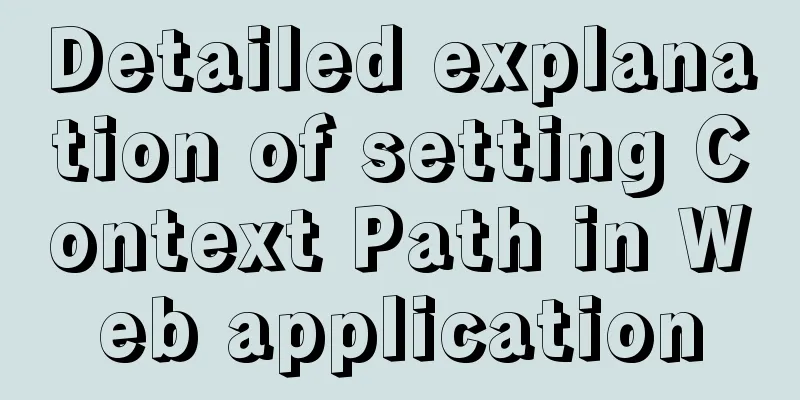Ubuntu 18.04 does not prompt for password when installing MySQL and how to solve it
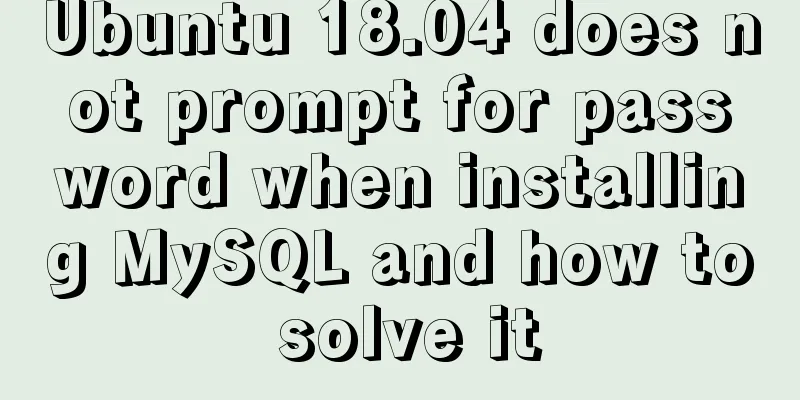
|
The installation of MySQL 5.7 on Ubuntu 1804 is introduced in detail. Execute the command to install MySQL sudo apt install mysql-server sudo apt install mysql-client After installation, check whether it is started: sudo ps aux | grep mysql If it has been started, you can see the corresponding information after executing the above command. If it has not been started, you can execute the following command to start mysql: sudo service mysql start In addition, you will need to restart MySQL later. The commands to restart and shut down MySQL are: sudo service mysql restart sudo service mysql stop After ensuring that mysql is started successfully, you can log in to mysql. However, there is no step to prompt for a username and password during the installation process. At this time, you can view the default username and password in '/etc/mysql/debian.cnf': sudo cat /etc/mysql/debian.cnf
You can log in to mysql with user and password: mysql -udebian-sys-maint -pZBms1EM5icCfeePV
However, the default username and password are hard to remember. You can use the following SQL statement to add a user named my_name with a password my_password:
show databases;
use mysql;
update user set authentication_string=PASSWORD("my_password") where user='my_name';
update user set plugin="mysql_native_password";
flush privileges;
exit;
After adding the user, restart mysql and log in with my_name. Summarize The above is the problem and solution of not prompting for password when installing MySQL in Ubuntu 18.04. I hope it will be helpful to everyone. If you have any questions, please leave me a message and I will reply to you in time. I would also like to thank everyone for their support of the 123WORDPRESS.COM website! You may also be interested in:
|
<<: MySQL compressed package version zip installation configuration method
>>: Detailed tutorial for installing mysql 8.0.12 under Windows
Recommend
Negative distance (empathy) - iterative process of mutual influence
Negative distance refers to empathy. Preface (rai...
CentOS8 - bash: garbled characters and solutions
This situation usually occurs because the Chinese...
Box-shadow and drop-shadow to achieve irregular projection example code
When we want to add a shadow to a rectangle or ot...
How to Rename Multiple Files at Once in Linux
Preface In our daily work, we often need to renam...
Solution to MySQL Chinese garbled characters problem
1. The Chinese garbled characters appear in MySQL...
CSS uses Alibaba vector library to quickly add good-looking icon effects to the corresponding positions (example code)
Enter Alibaba vector icon library Alibaba Vector ...
Summary of several commonly used CentOS7 images based on Docker
Table of contents 1 Install Docker 2 Configuring ...
CocosCreator Getting Started Tutorial: Network Communication
Network Communication Overview When developing an...
Detailed explanation of how MySQL determines whether an InnoDB table is an independent tablespace or a shared tablespace
Preface InnoDB stores data in tablespaces. In the...
How to configure redis sentinel mode in Docker (on multiple servers)
Table of contents Preface condition Install Docke...
Difference between querySelector and getElementById methods in JS
Table of contents 1. Overview 1.1 Usage of queryS...
The use of FrameLayout in six layouts
Preface In the last issue, we explained LinearLay...
Deploy Nginx+Flask+Mongo application using Docker
Nginx is used as the server, Mongo is used as the...
Simple steps to configure Nginx reverse proxy with SSL
Preface A reverse proxy is a server that receives...
Ideas and codes for implementing Vuex data persistence
What is vuex vuex: is a state manager developed s...