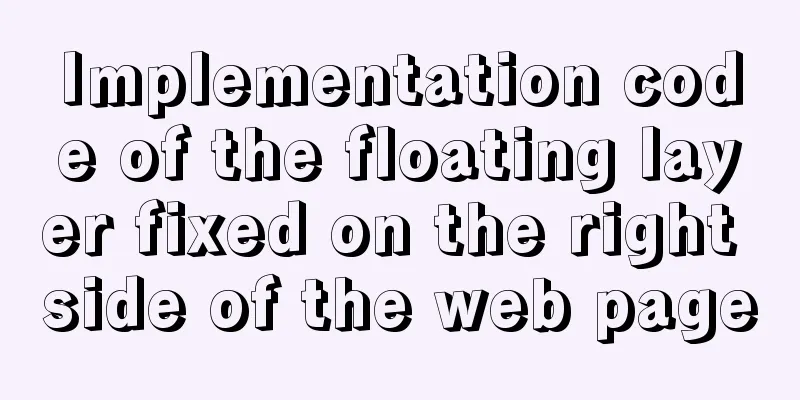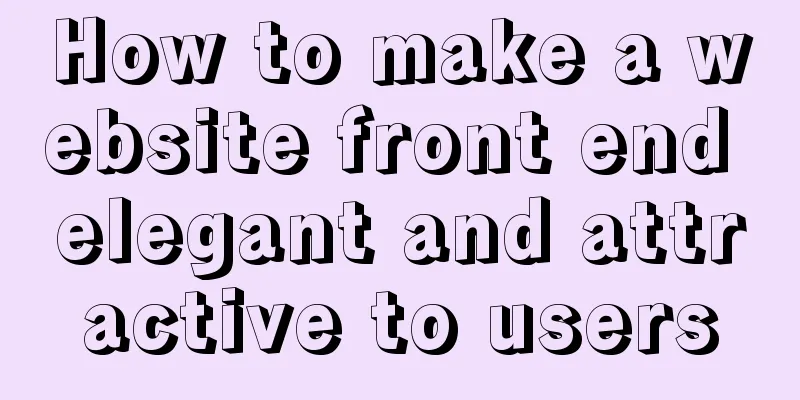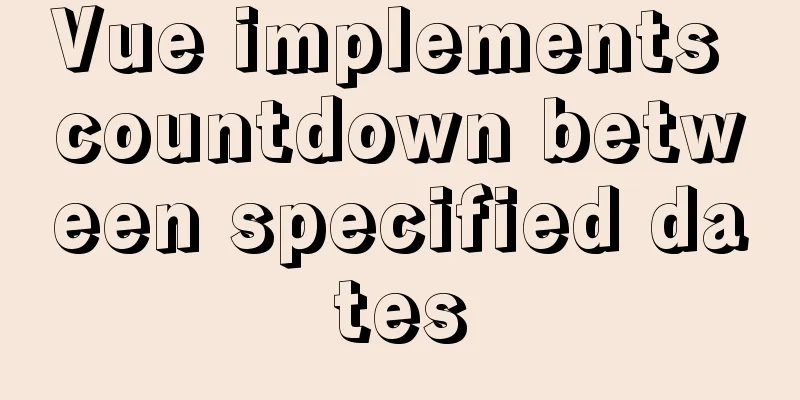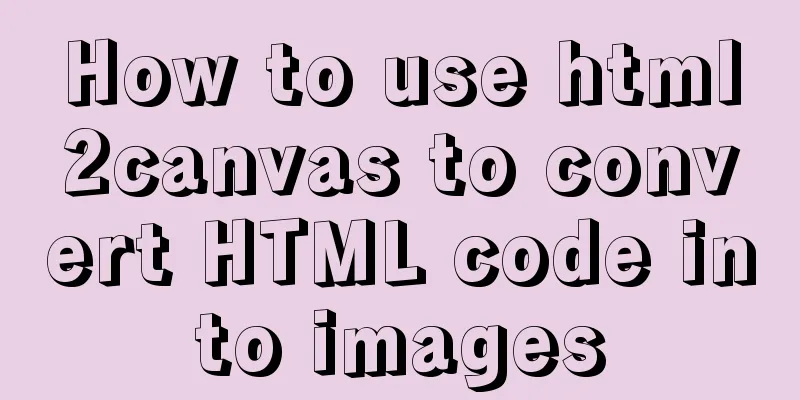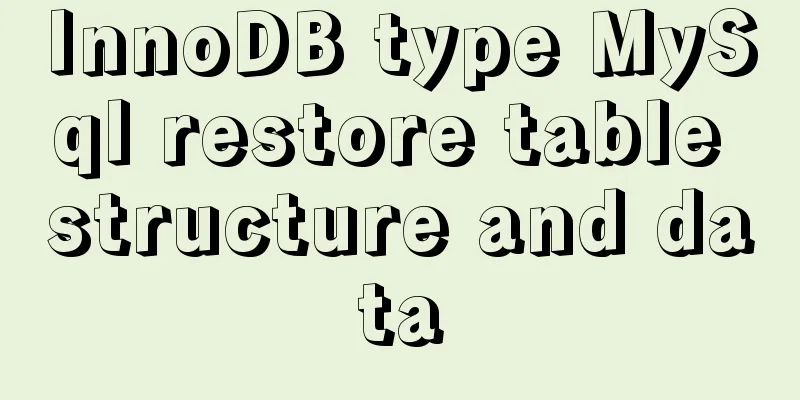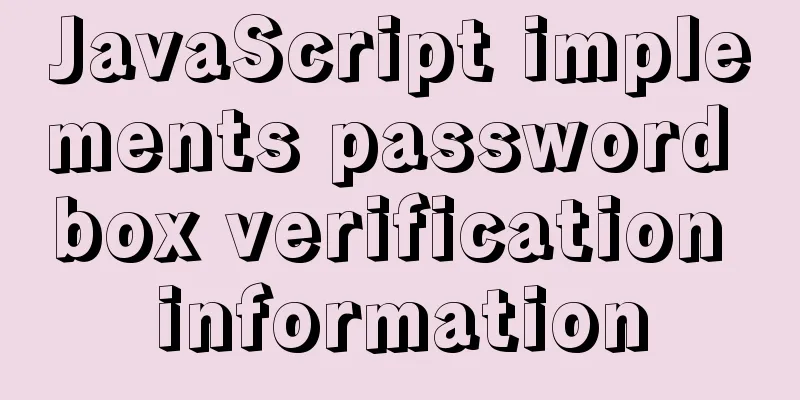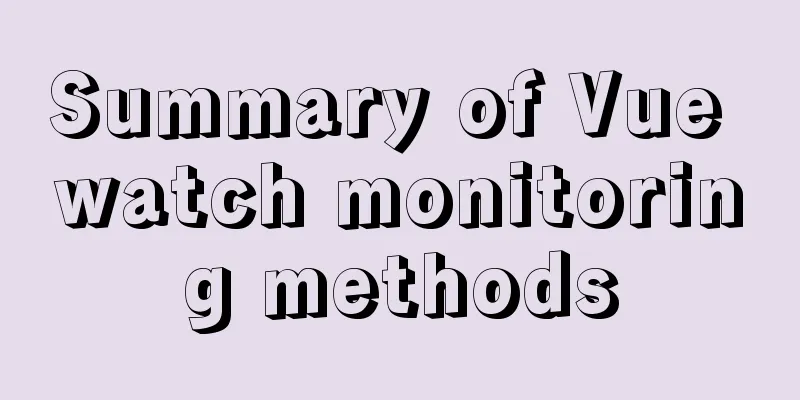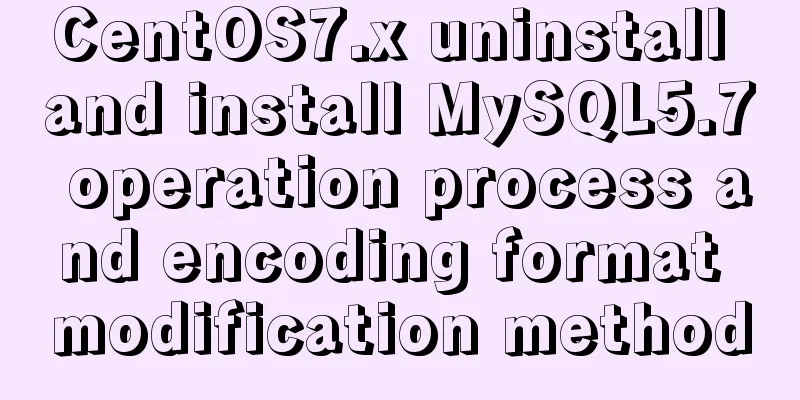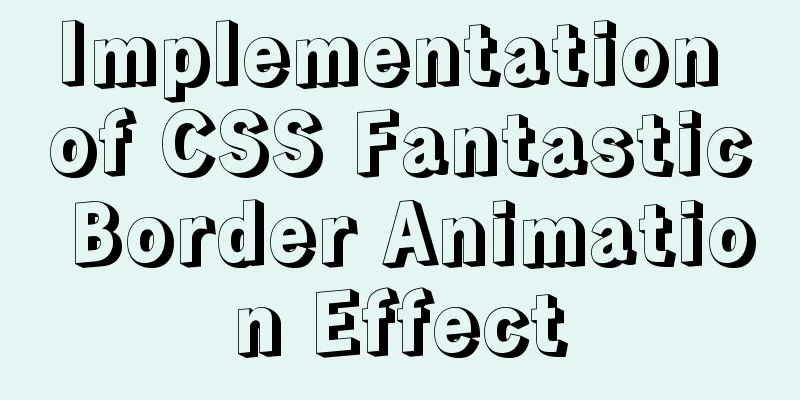Difference between querySelector and getElementById methods in JS
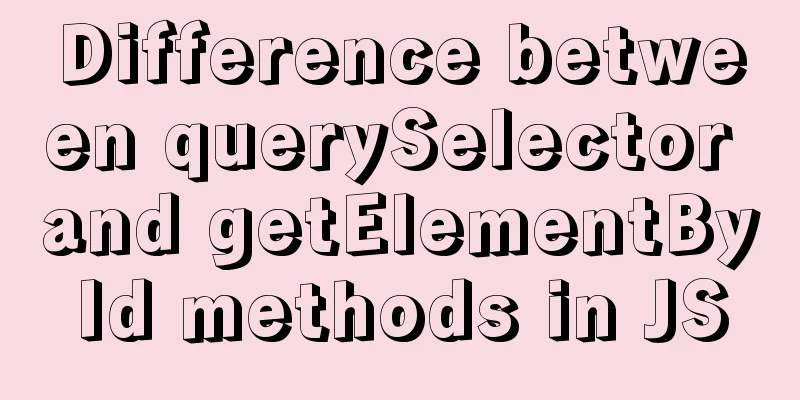
1. Overview When looking at the code, I found 1.1 Usage of querySelector() and querySelectorAll()querySelector() method Definition: Note: Syntax: Parameter value: String Required. Specifies one or more CSS selectors for matching elements. Select elements using their id, class, type, attribute, attribute value, etc. querySelectorAll() Method Definition: Tip: You can use the length property of the NodeList object to get the element attributes that match the selector, and then iterate over all elements to get the desired information; Syntax: Parameter value:
1.2 Usage of getElement(s)ByxxxxgetElementById() Method Definition: Syntax: Parameter value: getElementsByTagName() Method Definition: getElementsByClassName() method Definition: 2. Difference2.1 getElement(s)Byxxxx gets a dynamic collection, querySelector gets a static collectionDynamic means that the selected elements will change with the document, while static means that they will not be related to the changes in the document after they are taken out. Example 1:
<body>
<ul id="box">
<li class="a">Test 1</li>
<li class="a">Test 2</li>
<li class="a">Test 3</li>
</ul>
</body>
<script type="text/javascript">
//Get ul, in order to dynamically add li later
var ul = document.getElementById('box');
//Get the li in the existing ul
var list = ul.getElementsByTagName('li');
for(var i =0; i < list.length; i++){
ul.appendChild(document.createElement('li')); //Dynamically append li
}
</script>
The above code will fall into an infinite loop, i < list.length This loop condition. Example 1 Modification: Change the for loop condition to i < 4. As a result, 4 new elements are added to ul, so the number of li tags inserted now is 7.
<body>
<ul id="box">
<li class="a">Test 1</li>
<li class="a">Test 2</li>
<li class="a">Test 3</li>
</ul>
</body>
<script type="text/javascript">
var ul = document.getElementById('box');
var list = ul.getElementsByTagName('li');
for(var i = 0; i < 4; i++){
ul.appendChild(document.createElement('li'));
}
console.log('list.length:',list.length);
</script>
Difference between
Example 2: The following code static collection is reflected in
<body>
<ul id="box">
<li class="a">Test 1</li>
<li class="a">Test 2</li>
<li class="a">Test 3</li>
</ul>
</body>
<script type="text/javascript">
var ul = document.querySelector('ul');
var list = ul.querySelectorAll('li');
for(var i = 0; i < list.length; i++){
ul.appendChild(document.createElement('li'));
}
console.log('list.length:',list.length); //The output result is still 3, not the number of li at this time 6
</script>
The difference
Why is it designed like this? The querySelectorAll method is clearly defined in the W3C specification: Let's take a look at what happens on Chrome:
document.querySelectorAll('a').toString(); // return "[object NodeList]"
document.getElementsByTagName('a').toString(); // return "[object HTMLCollection]"
HTMLCollection is defined as follows in W3C:
In fact, This is a bit difficult to understand, it will be easier to understand if you look at the following example:
var ul = document.getElementsByTagName('ul')[0],
lis1 = ul.childNodes,
lis2 = ul.children;
console.log(lis1.toString(), lis1.length); // "[object NodeList]" 11
console.log(lis2.toString(), lis2.length); // "[object HTMLCollection]" 4
2.2 The received parameters are different The parameter received by
var c1 = document.querySelectorAll('.b1 .c');
var c2 = document.getElementsByClassName('c');
var c3 = document.getElementsByClassName('b2')[0].getElementsByClassName('c');
Note: The parameters received by
try {
var e1 = document.getElementsByClassName('1a2b3c');
var e2 = document.querySelectorAll('.1a2b3c');
} catch (e) {
console.error(e.message);
}
console.log(e1 && e1[0].className);
console.log(e2 && e2[0].className);
2.3 Different browser compatibility
This is the end of this article about the difference between querySelector and getElementById methods in JavaScript. For more relevant content about querySelector and getElementById in JavaScript, please search for previous articles on 123WORDPRESS.COM or continue to browse the following related articles. I hope everyone will support 123WORDPRESS.COM in the future! You may also be interested in:
|
>>: Pure CSS to achieve three-dimensional picture placement effect example code
Recommend
Detailed explanation of the wonderful CSS attribute MASK
This article will introduce a very interesting at...
Detailed explanation of the use of MySQL group links
Grouping and linking in MYSQL are the two most co...
Complete code for implementing the popular astronaut watch face based on JavaScript
1. Effect display An astronaut watch face written...
How to upgrade CentOS7 to CentOS8 (detailed steps)
This article uses a specific example to introduce...
Sample code for a large drop-down menu implemented in pure CSS
This is a large drop-down menu implemented purely...
Detailed explanation of vue simple notepad development
This article example shares the specific code of ...
How to design and create adaptive web pages
With the popularization of 3G, more and more peop...
Webpack builds scaffolding to package TypeScript code
Create a folder Directory structure: dabaots Init...
JavaScript manual implementation of instanceof method
1. Usage of instanceof instanceof operator is use...
mysql delete multi-table connection deletion function
Deleting a single table: DELETE FROM tableName WH...
A brief analysis of the differences between px, rem, em, vh, and vw in CSS
Absolute length px px is the pixel value, which i...
Detailed explanation of Vue's self-implementation of dispatch and broadcast (dispatch and broadcast)
Problem to be solved Mainly for cross-level commu...
About the use of Vue v-on directive
Table of contents 1. Listening for events 2. Pass...
How to reference external CSS files and iconfont in WeChat applet wxss
cause The way to import external files into a min...
HTML table tag tutorial (7): background color attribute BGCOLOR
The background color of the table can be set thro...