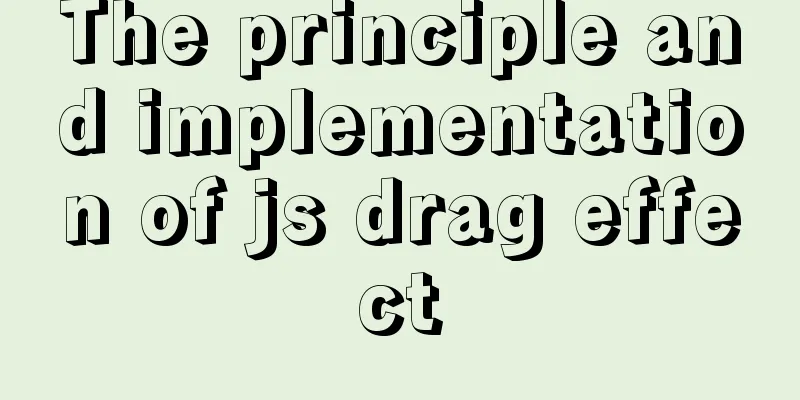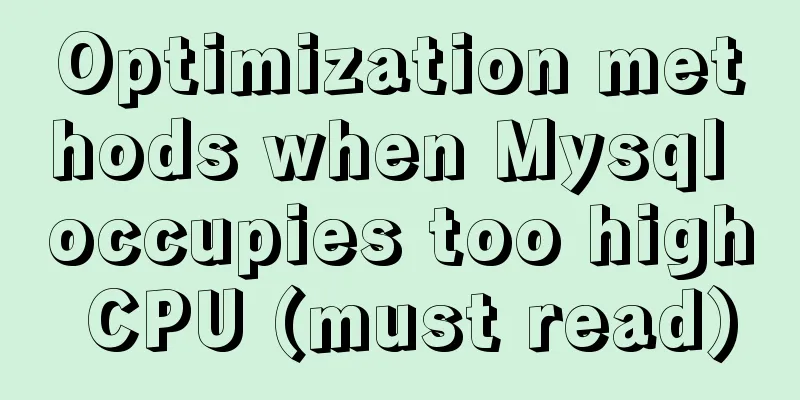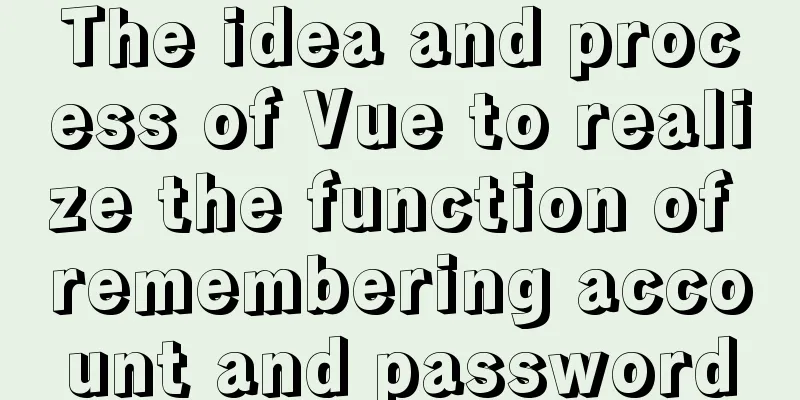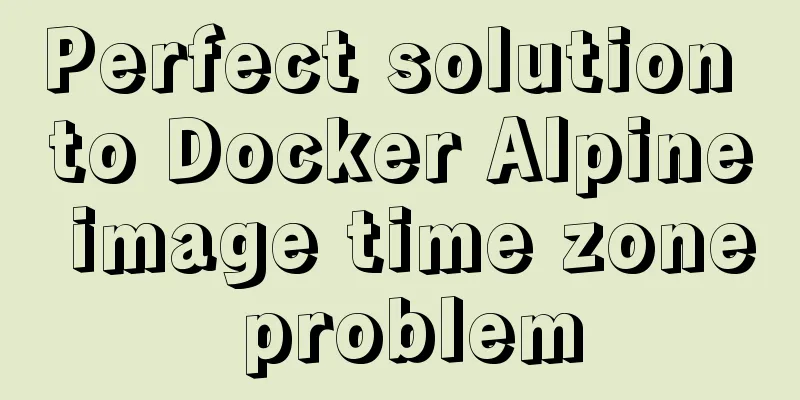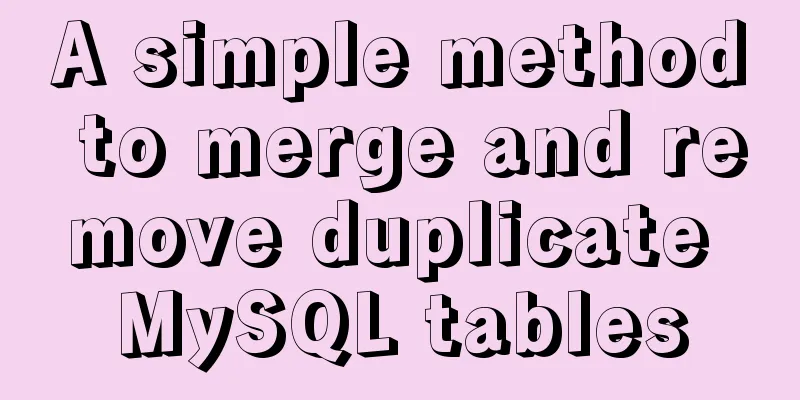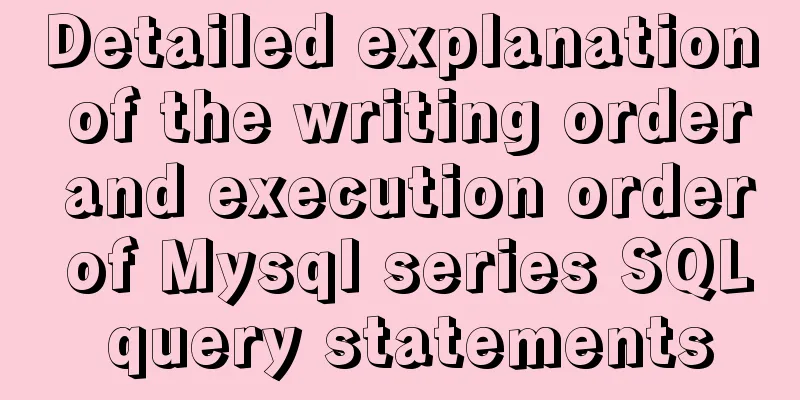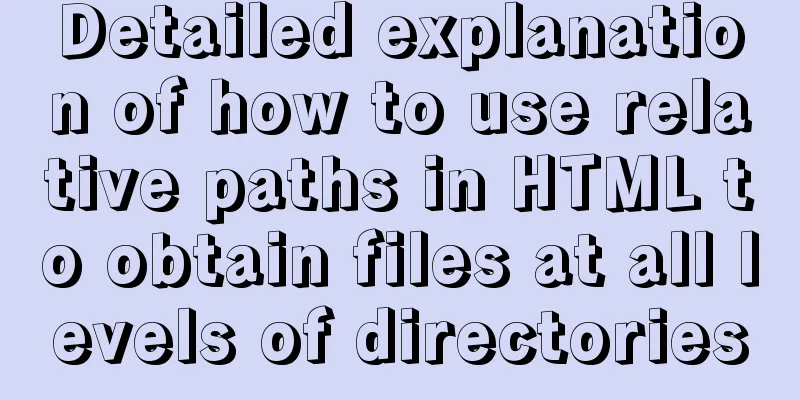About CSS floating and canceling floating
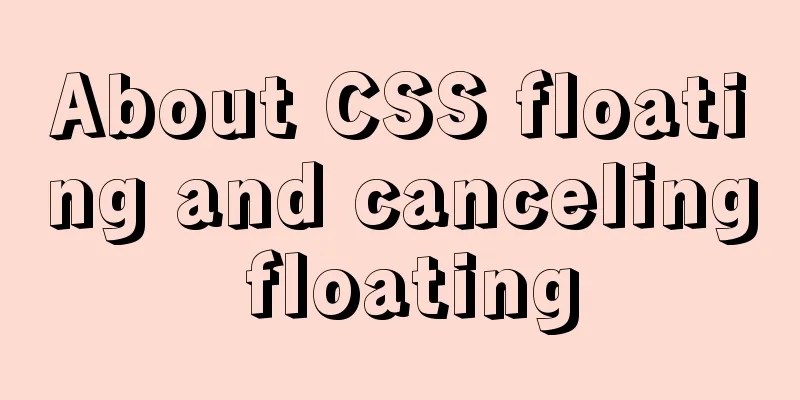
Definition of FloatSets the element out of the normal document flow, moving the element closer to the left or right. The edge of the parent element, or the edge of other elements set to float Problems Floating Solve 1. Solve the problem of text surrounding pictures Place the text to the left of the imageWhen not using float:
When using float:
Used attributes Attribute used: float, attribute value: right/left Floating height collapse problem and solution Height collapse problem When the height set for the parent element is different from the height set for the child element, a height collapse problem will occur. When inserting some text, it cannot be inserted in the correct position and the height collapse causes the title to not appear below this block:
After solving:
Workaround Pseudo-element clear float:
<!DOCTYPE html>
<html lang="en">
<head>
<meta charset="UTF-8">
<title>Title</title>
<style type="text/css">
.parent{
width: 400px;
height: 400px;
margin: 0 auto;
display: block;
background: lightgray;
}
.parent:after{
content: "";
display: block;
clear: both;
}
.child{
display: inline-block;
width: 200px;
height: 200px;
background: lightblue;
float: left;
}
</style>
</head>
<body>
<div class="parent">
<div class="child"></div>
<div class="child"></div>
<div class="child"></div>
</div>
<h1>This is a heading</h1>
<div></div>
</body>
</html>This is the end of this article about CSS floating and canceling floating effects. For more relevant CSS floating and canceling floating content, please search 123WORDPRESS.COM’s previous articles or continue to browse the related articles below. I hope everyone will support 123WORDPRESS.COM in the future! |
<<: Implementation of HTML to PDF screenshot saving function
>>: One minute to experience the smoothness of html+vue+element-ui
Recommend
IIS7~IIS8.5 delete or modify the server protocol header Server
Requirements: Remove HTTP response headers in IIS...
How to set font color in HTML and how to get accurate font color in HTML using PS
1. HTML font color setting In HTML, we use the fo...
Organize the common knowledge points of CocosCreator
Table of contents 1. Scene loading 2. Find Node 1...
Detailed explanation of Nginx process scheduling problem
Nginx uses a fixed number of multi-process models...
How to configure two or more sites using Apache Web server
How to host two or more sites on the popular and ...
Summarize the common application problems of XHTML code
Over a period of time, I found that many people d...
Docker stop stops/remove deletes all containers
This article mainly introduces Docker stop/remove...
WeChat applet implements video player sending bullet screen
This article shares the specific code for WeChat ...
Example of how to set up a Linux system to automatically run a script at startup
Preface Hello everyone, I am Liang Xu. At work, w...
Detailed explanation of common for loop in JavaScript statements
There are many loop statements in JavaScript, inc...
Detailed explanation of Vue filters
<body> <div id="root"> <...
Solution to the initialization error when installing mysql5.7 from rpm package in centos6.5
1. Upload rz to the server and decompress it rz [...
Let's talk about Vue's mixin and inheritance in detail
Table of contents Preface Mixin Mixin Note (dupli...
How to install Chrome browser on CentOS 7
This article introduces how to install Chrome bro...
Fabric.js implements DIY postcard function
This article shares the specific code of fabricjs...