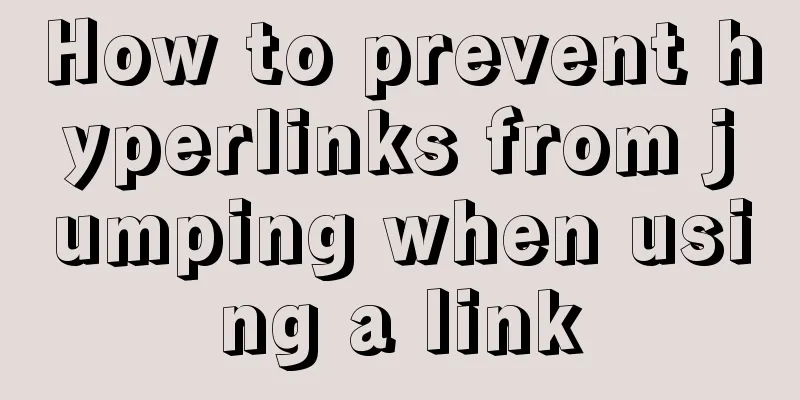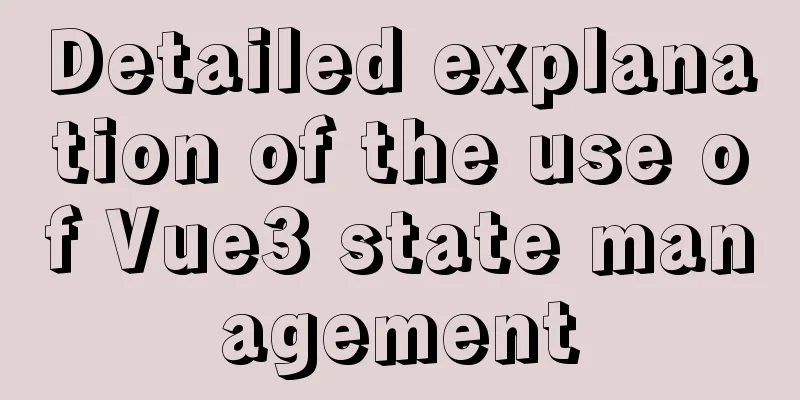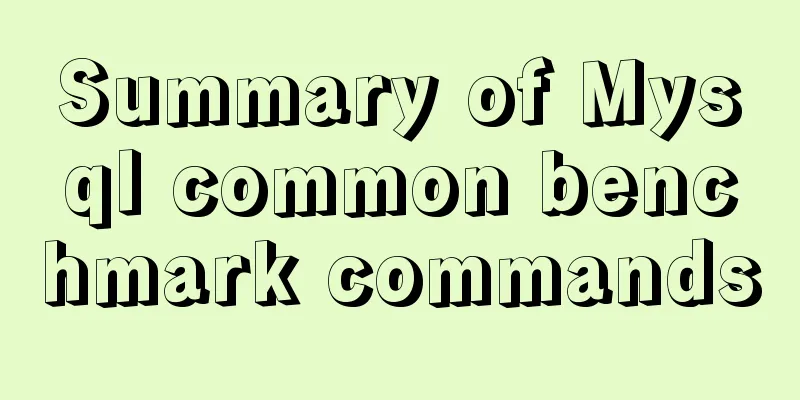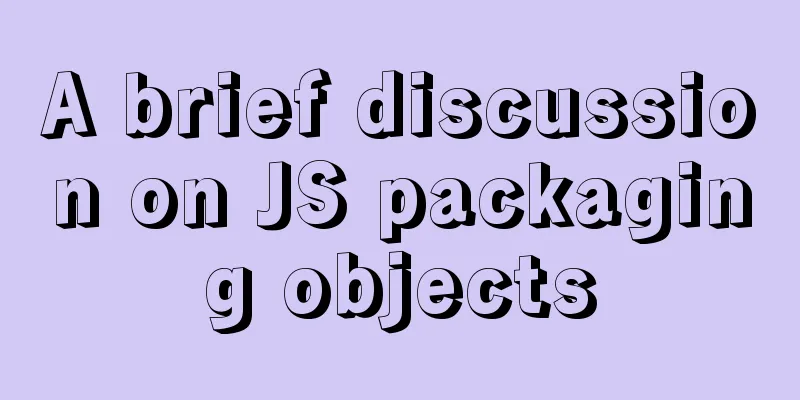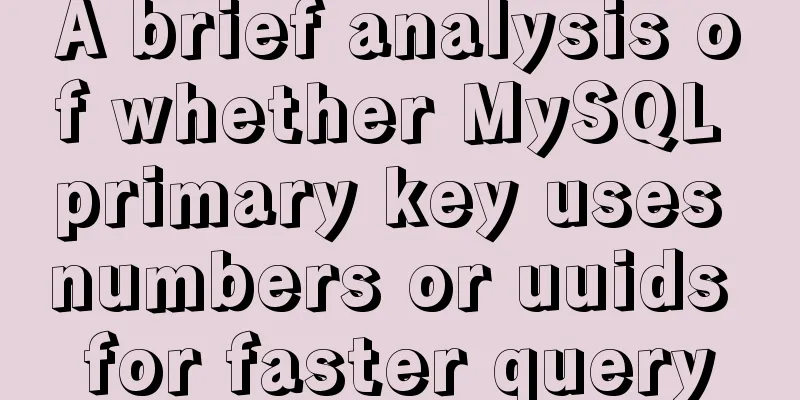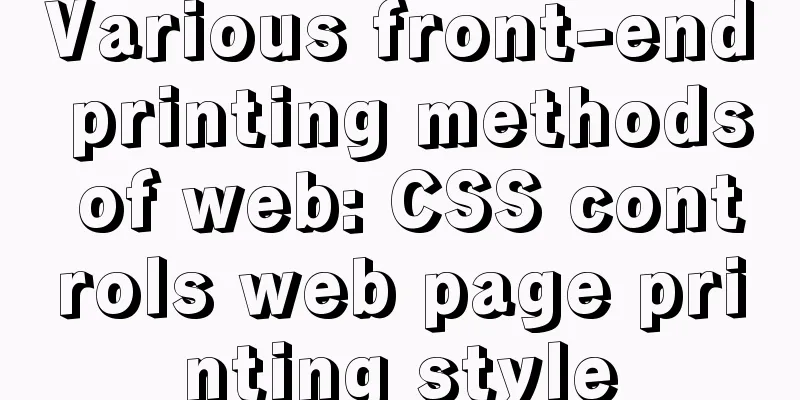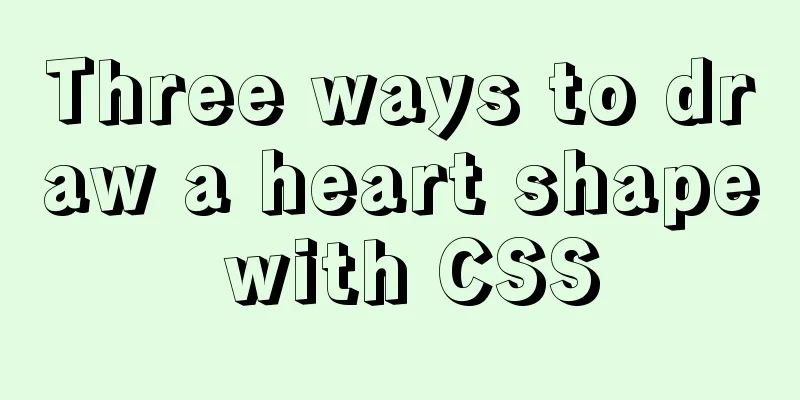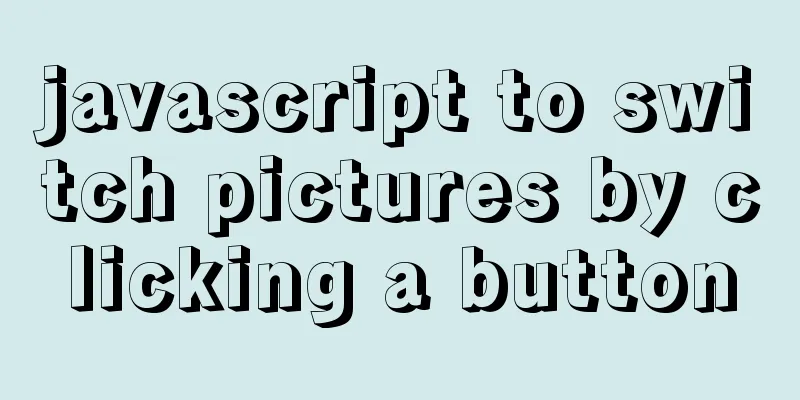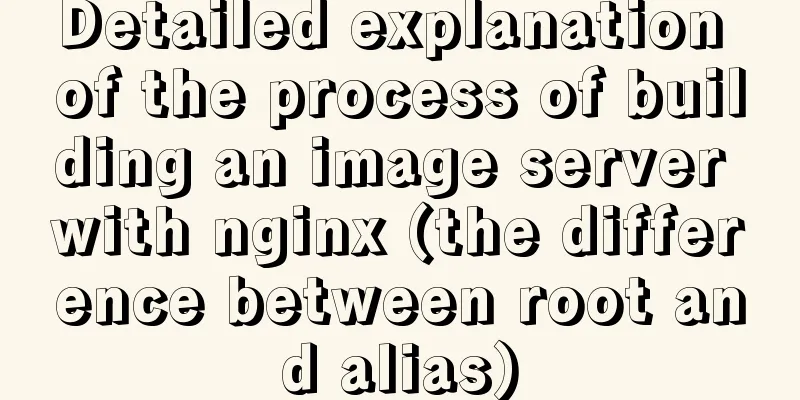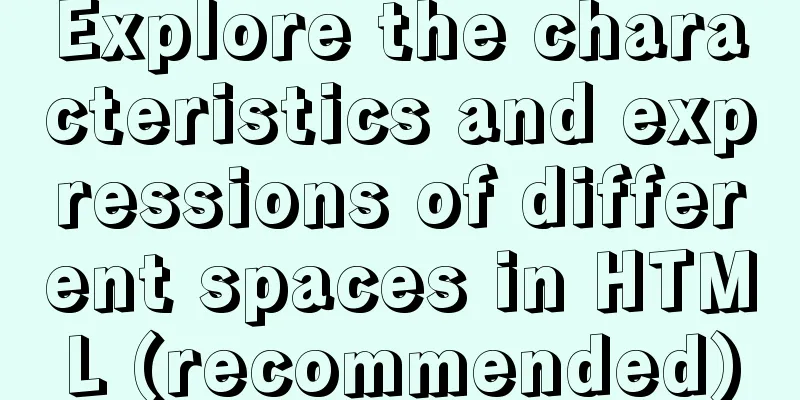The idea and process of Vue to realize the function of remembering account and password
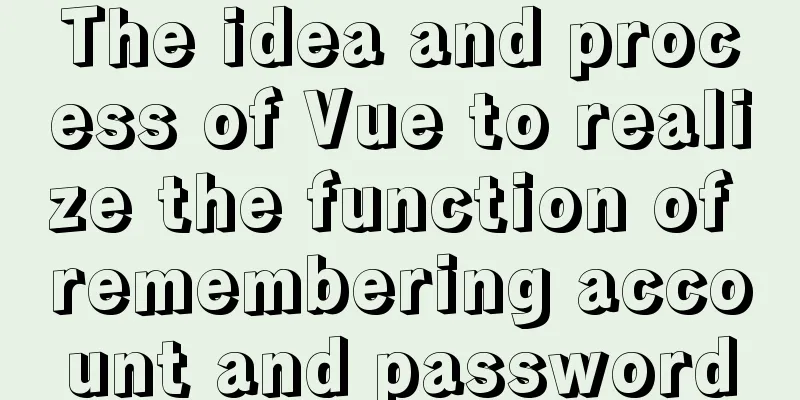
Implementation ideasIf the user checks the "Remember Me" option when logging in, the login name and password (encrypted) will be saved in the local cache. The next time the login page is loaded, the saved account and password (need to be decrypted) will be automatically obtained and echoed to the login input box. There are three ways to store account passwords:1. sessionStorage (not recommended)
2. localStorage
3. Cookies
Here we mainly introduce the second and third methods of use. Functional interface
<el-form :model="loginForm" :rules="rules" ref="loginForm" label-width="100px" class="loginForm demo-ruleForm">
<!-- Account -->
<el-form-item label="Account" prop="userId" autocomplete="on">
<el-input v-model="loginForm.userId" placeholder="Please enter your account number"></el-input>
</el-form-item>
<!-- Password -->
<el-form-item label="password" prop="password">
<el-input type="password" v-model="loginForm.password" placeholder="Please enter your password" @keyup.enter="submitForm('loginForm')"></el-input>
</el-form-item>
<div class="tip">
<!-- Remember Me -->
<el-checkbox v-model="checked" class="rememberMe">Remember me</el-checkbox>
<!-- Retrieve Password -->
<el-button type="text" @click="open()" class="forgetPw">Forgot your password? </el-button>
</div>
<!-- Login -->
<el-form-item>
<el-button type="primary" @click="submitForm('loginForm')" class="submit-btn">Login</el-button>
</el-form-item>
</el-form>
Specific implementation of the function of remembering account and passwordPassword encryptionTo improve security, passwords need to be encrypted before storage. There are many encryption methods available. I chose base64 here. npm install base64 dependency
//Install npm install --save js-base64
//Introduce const Base64 = require("js-base64").Base64
localStorage
export default {
data() {
return {
loginForm: {
userId: "",
password: "",
},
checked: false,
};
},
mounted() {
let username = localStorage.getItem("userId");
if (username) {
this.loginForm.userId = localStorage.getItem("userId");
this.loginForm.password = Base64.decode(localStorage.getItem("password")); // base64 decryption this.checked = true;
}
},
methods: {
submitForm(formName) {
this.$refs[formName].validate((valid) => {
if (valid) {
/* ------ Storage of account and password ------ */
if (this.checked) {
let password = Base64.encode(this.loginForm.password); // base64 encryption localStorage.setItem("userId", this.loginForm.userId);
localStorage.setItem("password", password);
} else {
localStorage.removeItem("userId");
localStorage.removeItem("password");
}
/* ------ http login request ------ */
} else {
console.log("error submit!!");
return false;
}
});
},
},
};
Cookies
export default {
data() {
return {
loginForm: {
userId: "",
password: "",
},
checked: false,
};
},
mounted() {
this.getCookie();
},
methods: {
submitForm(formName) {
this.$refs[formName].validate((valid) => {
if (valid) {
/* ------ Storage of account and password ------ */
if (this.checked) {
let password = Base64.encode(this.loginForm.password); // base64 encryption this.setCookie(this.loginForm.userId, password, 7);
} else {
this.setCookie("", "", -1); // Modify both values to be empty, and the number of days to be negative 1 day}
/* ------ http login request ------ */
} else {
console.log("error submit!!");
return false;
}
});
},
// Set cookies
setCookie(userId, password, days) {
let date = new Date(); // Get time date.setTime(date.getTime() + 24 * 60 * 60 * 1000 * days); // Number of days to save // String concatenation cookie
window.document.cookie =
"userId" + "=" + userId + ";path=/;expires=" + date.toGMTString();
window.document.cookie =
"password" + "=" + password + ";path=/;expires=" + date.toGMTString();
},
// Read the cookie and echo the username and password to the input box getCookie() {
if (document.cookie.length > 0) {
let arr = document.cookie.split("; "); //Split into independent "key=value" forms for (let i = 0; i < arr.length; i++) {
let arr2 = arr[i].split("="); // Split again, arr2[0] is the key value, arr2[1] is the corresponding value
if (arr2[0] === "userId") {
this.loginForm.userId = arr2[1];
} else if (arr2[0] === "password") {
this.loginForm.password = Base64.decode(arr2[1]); // base64 decryption this.checked = true;
}
}
}
},
},
};
SummarizeThis concludes this article about the ideas and process of implementing the login and password remembering function in Vue. For more relevant content about implementing the login and password remembering function in Vue, please search for previous articles on 123WORDPRESS.COM or continue to browse the following related articles. I hope everyone will support 123WORDPRESS.COM in the future! You may also be interested in:
|
<<: Detailed explanation of single-choice and multiple-choice selection in HTML select tag
>>: Jenkins packaging microservices to build Docker images and run them
Recommend
Detailed explanation of built-in methods of javascript array
Table of contents 1. Array.at() 2. Array.copyWith...
mysql show simple operation example
This article describes the mysql show operation w...
HTML input box optimization to improve user experience and ease of use
In order to improve user experience and ease of us...
How to show or hide common icons on the desktop in Windows Server 2012
Windows Server 2012 and Windows Server 2008 diffe...
Two ways to introduce svg icons in Vue
How to introduce svg icons in Vue Method 1 of int...
React new version life cycle hook function and usage detailed explanation
Compared with the old life cycle Three hooks are ...
Use docker to build kong cluster operation
It is very simple to build a kong cluster under t...
Perfect solution to Docker Alpine image time zone problem
Recently, when I was using Docker to deploy a Jav...
Analysis of Hyper-V installation CentOS 8 problem
CentOS 8 has been released for a long time. As so...
Encoding problems and solutions when mysql associates two tables
When Mysql associates two tables, an error messag...
How to add a paging navigation bar to the page through Element UI
need Add a paging bar, which can jump to the page...
How to monitor mysql using zabbix
Zabbix deployment documentation After zabbix is ...
Solve the mobile terminal jump problem (CSS transition, target pseudo-class)
Preface Many friends who have just come into cont...
Implementation of socket options in Linux network programming
Socket option function Function: Methods used to ...
CSS tips for controlling animation playback and pause (very practical)
Today I will introduce a very simple trick to con...