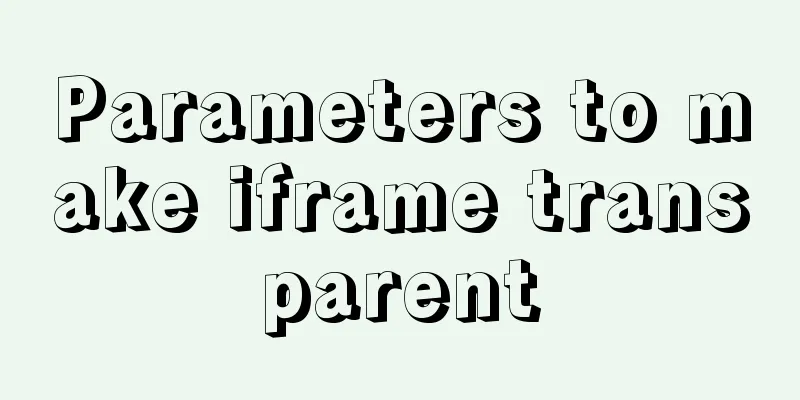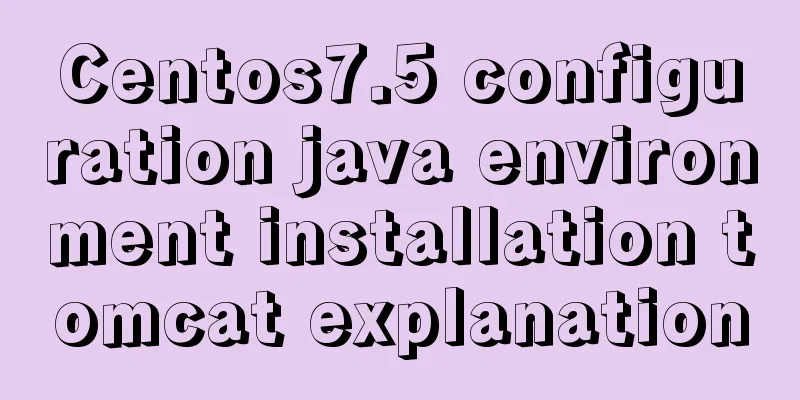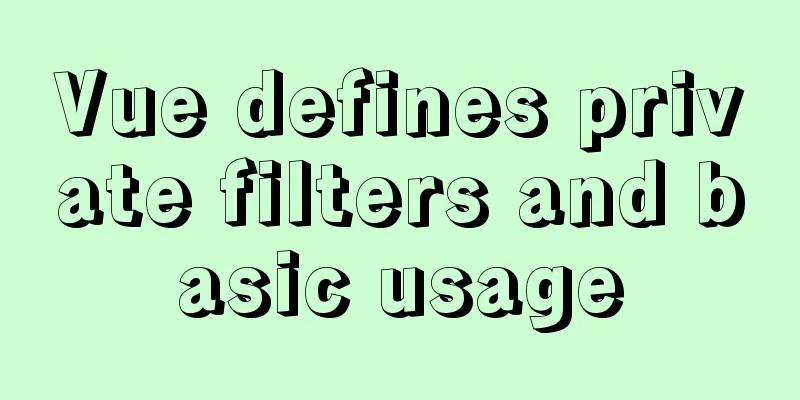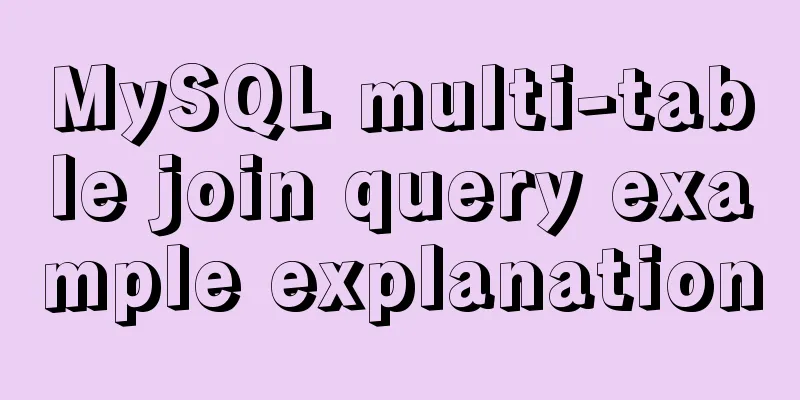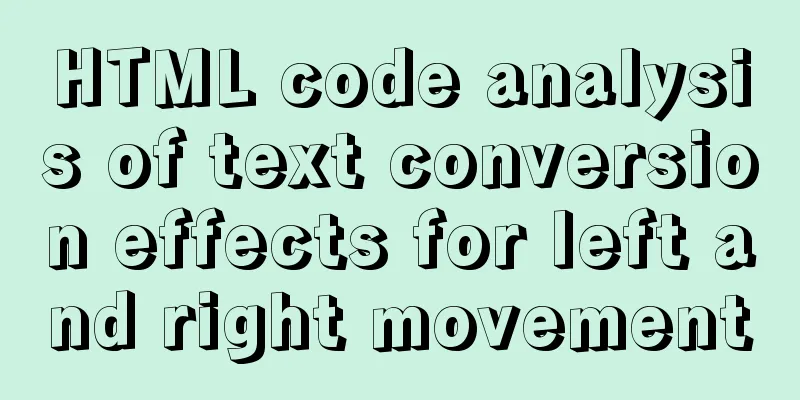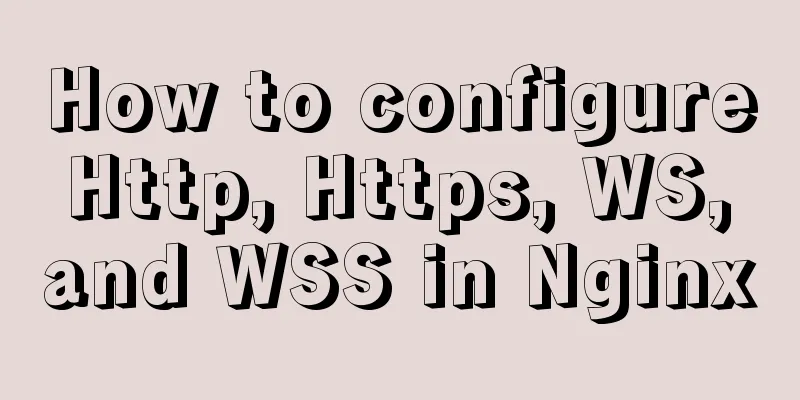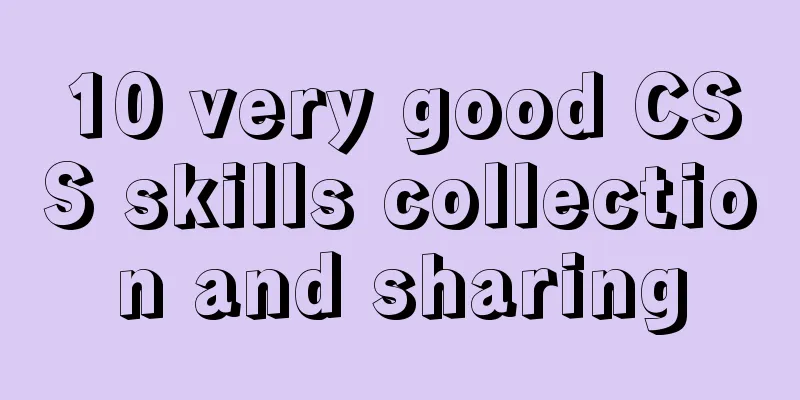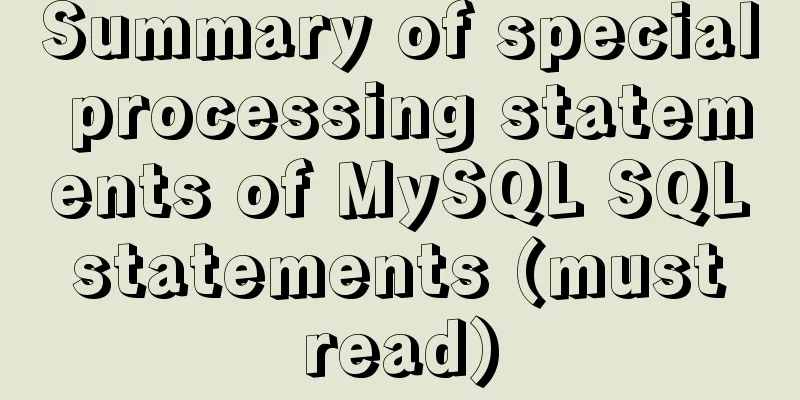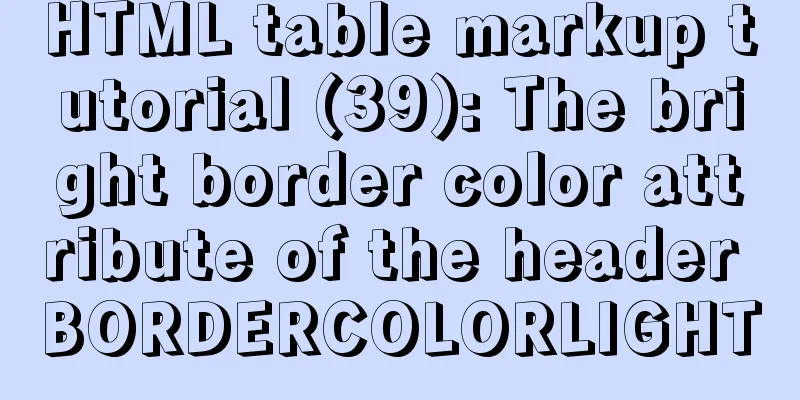Two ways to introduce svg icons in Vue

|
How to introduce svg icons in Vue Method 1 of introducing svg icon in VueInstall yarn add svg-sprite-loader --dev svg component
index.vue
<!-- svg component -->
<template>
<svg class="svg-icon" :class="svgClass" aria-hidden="true">
<use :xlink:href="iconName" />
</svg>
</template>
<script>
export default {
name: 'SvgIcon',
props: {
// svg name svgName: {
type: String,
required: true
}
},
computed: {
iconName() {
return `#icon-${this.svgName}`
},
svgClass() {
if (this.svgName) {
return 'svg-icon' + this.svgName
} else {
return 'svg-icon'
}
}
}
}
</script>
<style lang="less" scoped>
.svg-icon {
width: 100px;
height: 100px;
vertical-align: -0.15em;
fill: currentColor;
overflow: hidden;
}
</style>
Register to the global
index.js
import Vue from 'vue'
import SvgIcon from '@/components/SvgIcon'
// Register to the global Vue.component('svg-icon', SvgIcon)
const requireAll = requireContext => requireContext.keys().map(requireContext)
const req = require.context('./svg', false, /\.svg$/)
requireAll(req)
vue.config.js
module.exports = {
chainWebpack: config => {
config.module
.rule('svg')
.exclude.add(resolve('src/assets/icons'))
.end()
config.module
.rule('icons')
.test(/\.svg$/)
.include.add(resolve('src/assets/icons'))
.end()
.use('svg-sprite-loader')
.loader('svg-sprite-loader')
.options({
symbolId: 'icon-[name]'
})
.end()
}
}
Used in the page <!-- svg-name is the svg name--> <svg-icon svg-name="ic_home_news" /> Method 2 of introducing svg icon in Vuenpm install svg-sprite-loader --save-dev Add the following code to vue.config.js
const path = require('path');
function resolve(dir) {
// __dirname absolute path of the project root directory return path.join(__dirname, dir);
}
module.exports = {
chainWebpack: config => {
const svgRule = config.module.rule('svg');
// Clear all existing loaders
// If you don't do this, subsequent loaders will be appended after the existing loaders for this rule svgRule.uses.clear();
svgRule
.test(/\.svg$/)
.include.add(path.resolve(__dirname, './src/icons/svg'))
.end()
.use('svg-sprite-loader')
.loader('svg-sprite-loader')
.options({
symbolId: 'icon-[name]'
});
const fileRule = config.module.rule('file');
fileRule.uses.clear();
fileRule
.test(/\.svg$/)
.exclude.add(path.resolve(__dirname, './src/icons/svg'))
.end()
.use('file-loader')
.loader('file-loader');
},
}
Create the following file directory
SvgIcon.vue code
<template>
<svg :class="svgClass" xmlns="http://www.w3.org/2000/svg">
<use :xlink:href="iconName" xmlns:xlink="http://www.w3.org/1999/xlink" />
</svg>
</template>
<script>
export default {
name: 'SvgIcon',
props: {
iconClass: {
type: String,
required: true
},
className: {
type: String,
default: ''
}
},
computed: {
iconName() {
return `#icon-${this.iconClass}`;
},
svgClass() {
if (this.className) {
return 'svg-icon ' + this.className;
} else {
return 'svg-icon';
}
}
}
};
</script>
<style scoped>
.svg-icon {
width: 1em;
height: 1em;
vertical-align: -0.15em;
fill: currentColor;
overflow: hidden;
}
</style>
svg folder to place svg icon index.js code
import Vue from 'vue';
import SvgIcon from '@/components/SvgIcon'; // svg component // register globally
Vue.component('svg-icon', SvgIcon);
const req = require.context('./svg', false, /\.svg$/);
const requireAll = requireContext => requireContext.keys().map(requireContext);
requireAll(req);
Finally, introduce it in main.js import './icons'; Using SVG in the page
<svg-icon icon-class="features_ic_risk@1x" class-name="icon"></svg-icon> SummarizeThis concludes this article about two ways to introduce svg icons in Vue. For more relevant content about introducing svg icons in Vue, please search for previous articles on 123WORDPRESS.COM or continue to browse the following related articles. I hope you will support 123WORDPRESS.COM in the future! You may also be interested in:
|
<<: Example code for implementing dynamic column filtering in vue+element table
>>: How to use HTML 5 drag and drop API in Vue
Recommend
MySQL 5.7.25 compressed version installation and configuration method graphic tutorial
This article shares the installation and configur...
Vue project implements graphic verification code
This article example shares the specific code of ...
A look into tool-based websites: the definition of tool-based websites and typical case analysis (pictures and text)
When it comes to tool-type websites, we first hav...
Vue simple registration page + send verification code function implementation example
Table of contents 1. Effect display 2. Enhanced v...
Tutorial on installing Odoo14 from source code on Ubuntu 18.04
Table of contents Background of this series Overv...
Introduction and examples of hidden fields in HTML
Basic syntax: <input type="hidden" na...
Example code for implementing a hollow mask layer with CSS
Contents of this article: Page hollow mask layer,...
Vue imitates ElementUI's form example code
Implementation requirements The form imitating El...
React internationalization react-intl usage
How to achieve internationalization in React? The...
uni-app WeChat applet authorization login implementation steps
Table of contents 1. Application and configuratio...
Solution to the problem "/bin/sh: pip: command not found" during Dockerfile build
The content of the written Dockerfile is: FROM py...
Summary of the use of Vue computed properties and listeners
1. Computed properties and listeners 1.1 Computed...
TCP performance tuning implementation principle and process analysis
Three-way handshake phase Number of retries for c...
JavaScript implements mouse drag to adjust div size
This article shares the specific code of JavaScri...
Analysis and solution of data loss during Vue component value transfer
Preface In the previous article Two data types in...