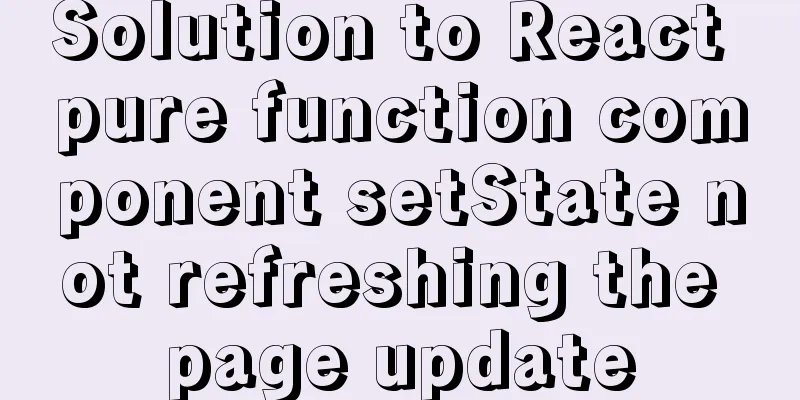Solution to the problem "/bin/sh: pip: command not found" during Dockerfile build
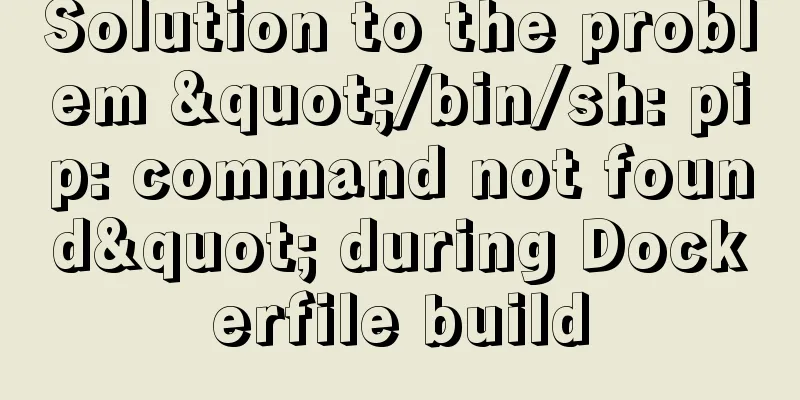
|
The content of the written Dockerfile is: FROM python:3.6.8 RUN pip install --upgrade pip WORKDIR /code ADD ./code RUN pip install -r requirements.txt ENTRYPOINT ["pytest"] When executing the image creation to RUN pip install --upgrade pip, it reports /bin/sh: pip: command not found, and it is found that pip cannot be found:
It is found that the called image cannot find the pip command. Here is my solution: I directly deleted the image I originally called, and then rebuilt it, and downloaded the image again. At this time, I can docker rmi -f python:3.6.8 docker build -t python_pytest:v1 . I also checked some information online. Most of the suggestions were to install pip in the image or write the installation command in the dockerfile. I tried both of them and found that there were still other pitfalls. Finally, I found that directly deleting the image and re-downloading it was the fastest solution. I hope it can help everyone. This is the end of this article about how to solve the problem of /bin/sh: pip: command not found during dockerfile build. For more information about dockerfile build reporting /bin/sh, please search 123WORDPRESS.COM's previous articles or continue to browse the following related articles. I hope you will support 123WORDPRESS.COM in the future! You may also be interested in:
|
<<: How to use CSS attribute selectors to splice HTML DNA
>>: JavaScript imitates Jingdong magnifying glass special effects
Recommend
Ubuntu installation Matlab2020b detailed tutorial and resources
Table of contents 1. Resource files 2. Installati...
Tutorial on installing mysql5.7.36 database in Linux environment
Download address: https://dev.mysql.com/downloads...
The difference between MySQL count(1), count(*), and count(field)
Table of contents 1. First look at COUNT 2. The d...
Analysis of the problem of deploying vue project and configuring proxy in Nginx
1. Install and start nginx # Install nginx sudo a...
Docker network mode and configuration method
1. Docker Network Mode When docker run creates a ...
mysql splits a row of data into multiple rows based on commas
Table of contents Separation effect Command line ...
4 ways to implement routing transition effects in Vue
Vue router transitions are a quick and easy way t...
Detailed explanation of simple html and css usage
I will use three days to complete the static page...
Implementation of nginx multiple locations forwarding any request or accessing static resource files
This article mainly introduces the implementation...
How to completely uninstall iis7 web and ftp services in win7
After I set up the PHP development environment on...
WeChat applet implements search box function
This article example shares the specific code for...
Detailed explanation of CocosCreator Huarongdao digital puzzle
Table of contents Preface text 1. Panel 2. Huaron...
What does the "a" in rgba mean? CSS RGBA Color Guide
RGBA is a CSS color that can set color value and ...
Share 13 basic syntax of Typescript
Table of contents 1. What is Ts 2. Basic Grammar ...
CSS writing format, detailed explanation of the basic structure of a mobile page
1. CSS writing format 1. Inline styles You can wr...

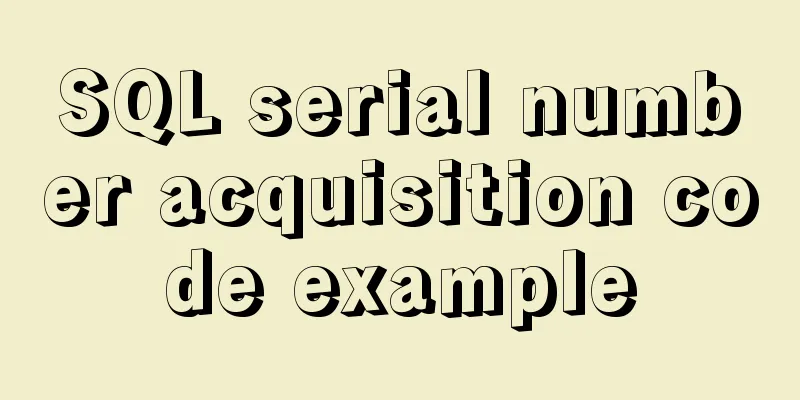
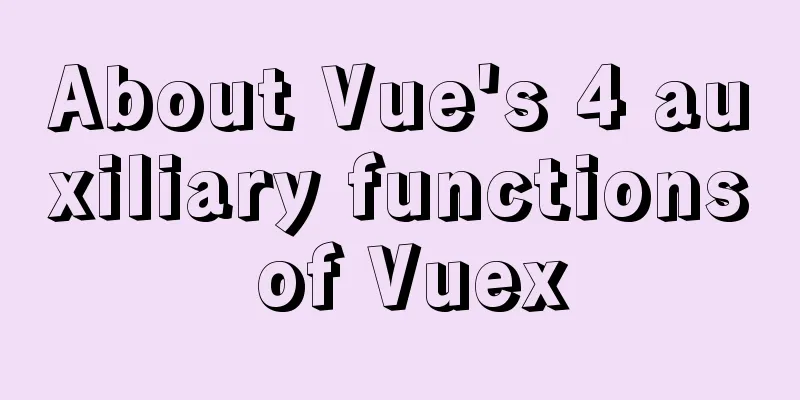
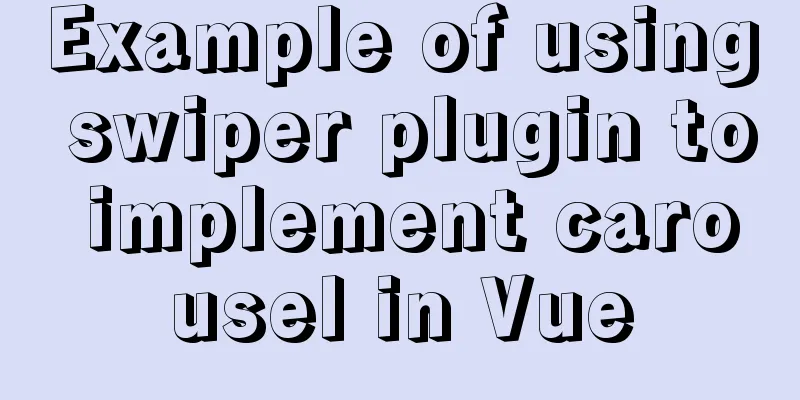
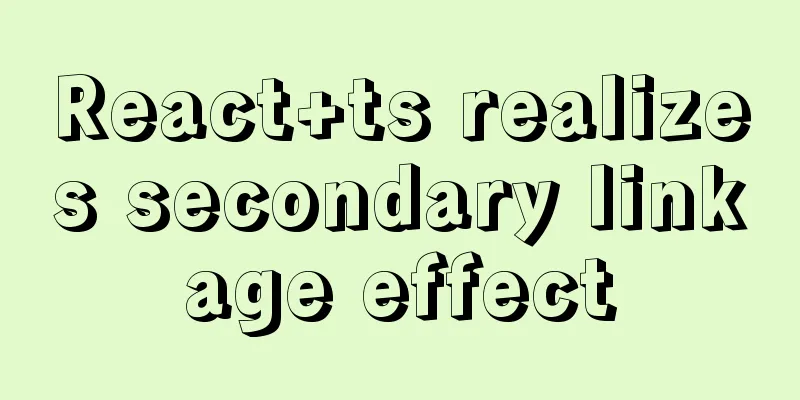
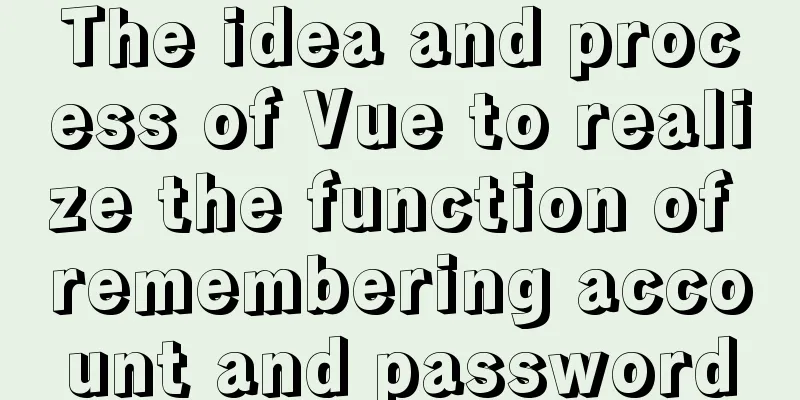
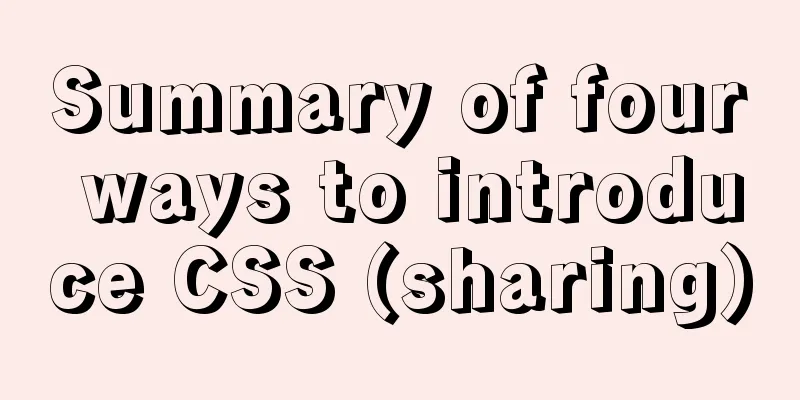
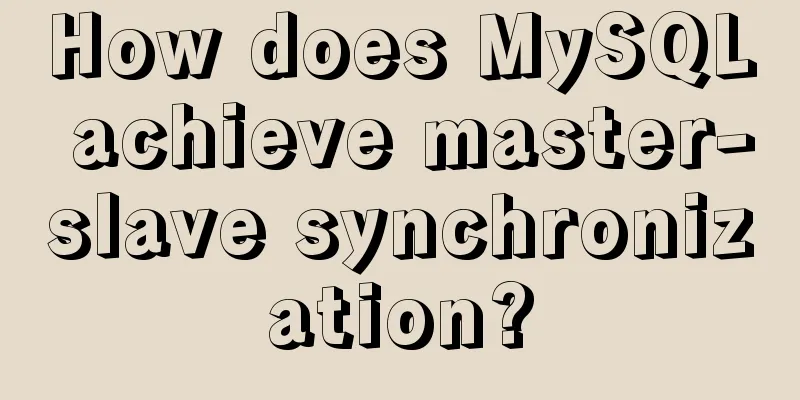
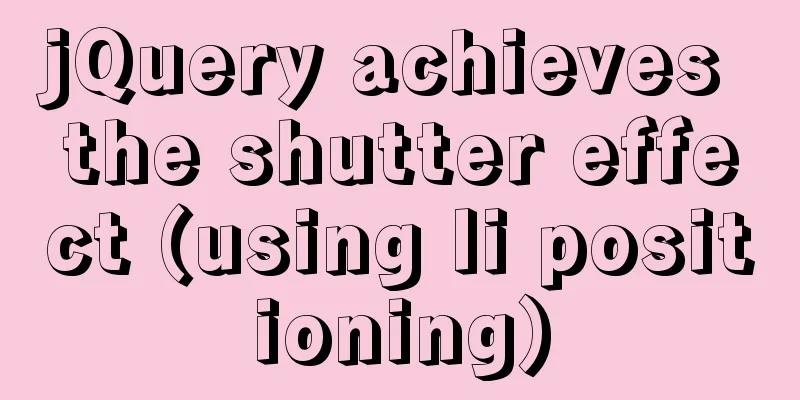
![MySQL optimization tips: analysis of duplicate removal implementation methods [millions of data]](/upload/images/67cad82803fb4.webp)