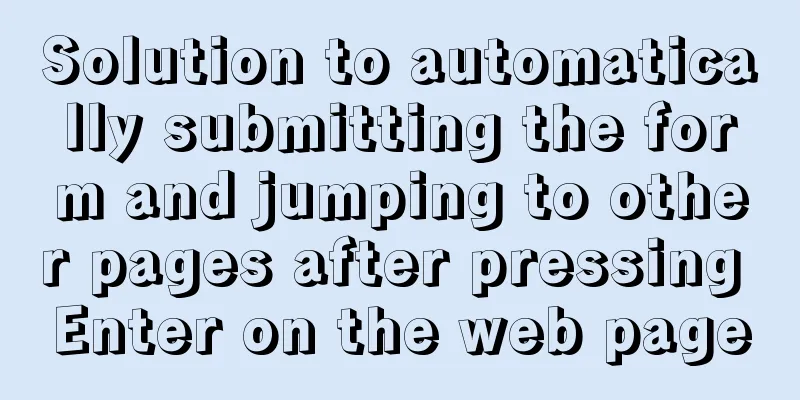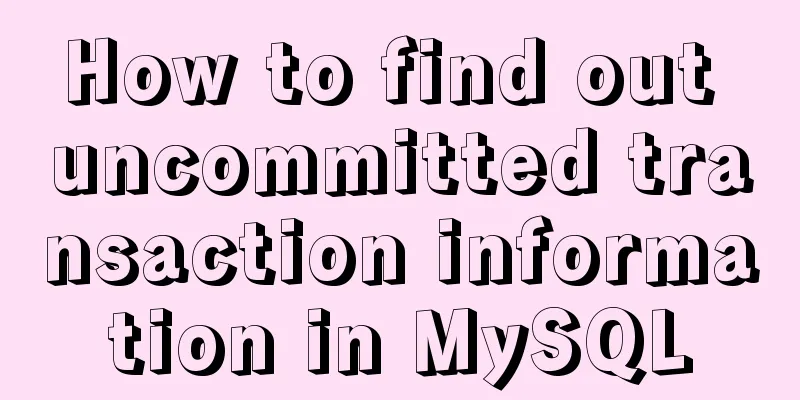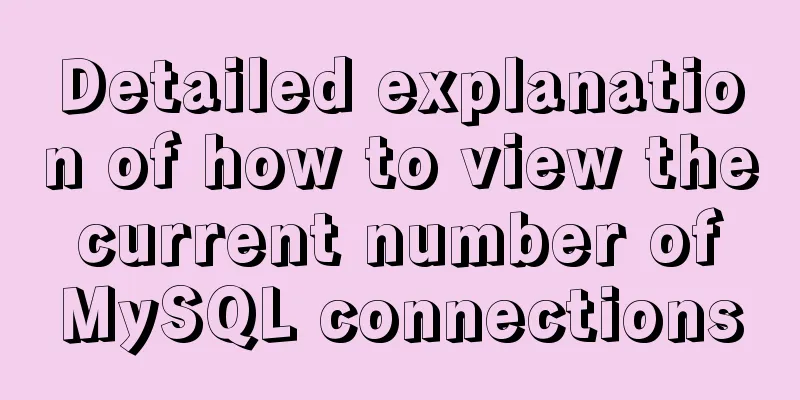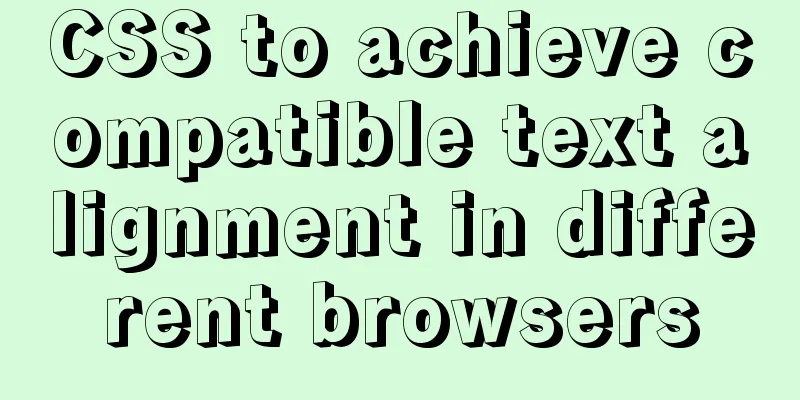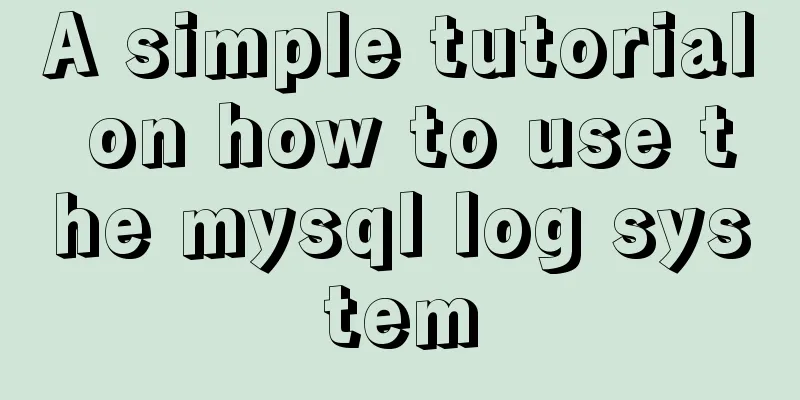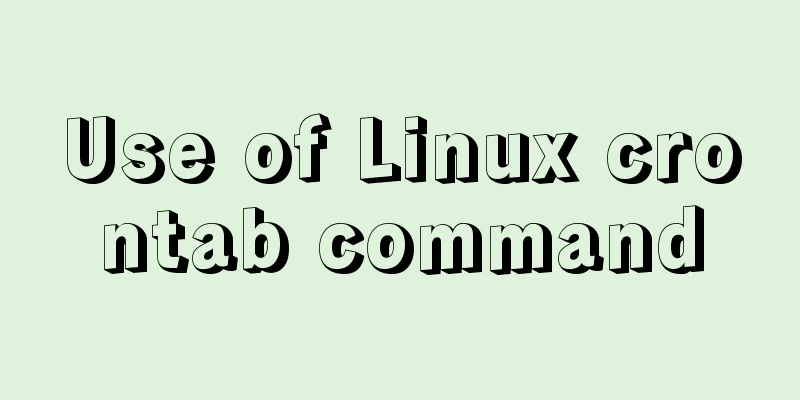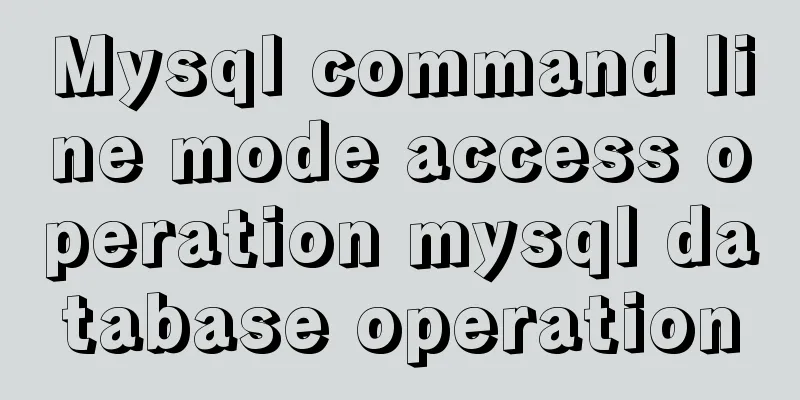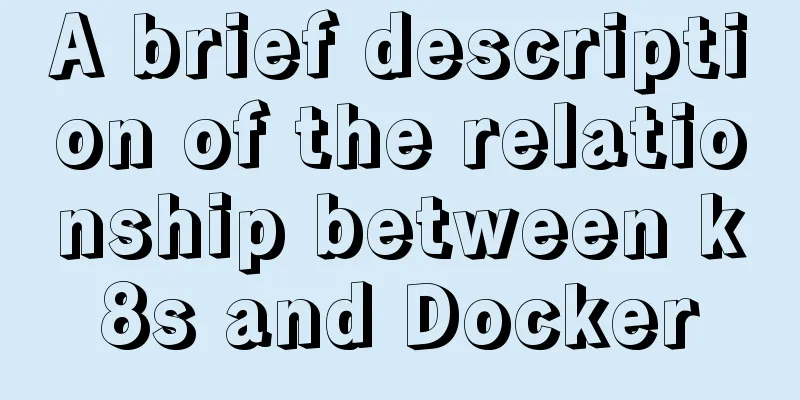WeChat applet implements search box function
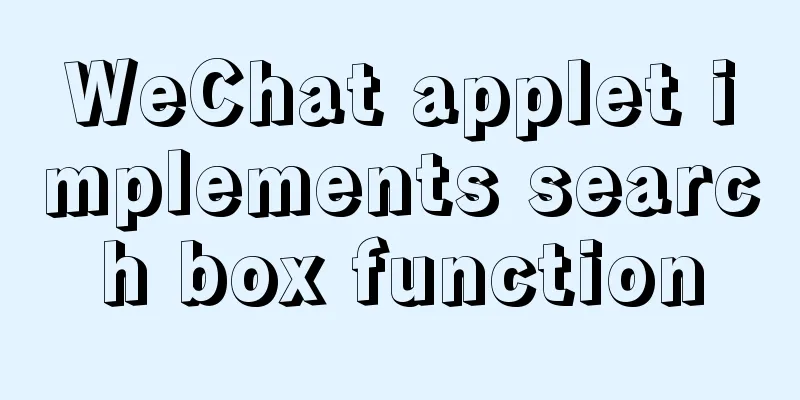
|
This article example shares the specific code for the WeChat applet to implement the search box function for your reference. The specific content is as follows Effect:
wxml file:
<view class="search_input" >
<navigator url="/pages/search/search" open-type="navigate" class="navigator">
<text class="iconfont icon-guanbi"></text> Search</navigator>
</view> The icon style needs to be imported into text, here we use iconfont
.search_input {
height: 90rpx;
background-color: #eb4450;
padding: 10rpx;
}
.search_input .navigator{
background-color: #fff;
height: 100%;
display: flex;
justify-content: center;
align-items: center;
border-radius: 15rpx;
color: #999;
font-size: 32rpx;
}In .js: If the component references the global style, you need to add the following attributes
options:{
addGlobalClass:true,
},The above is the full content of this article. I hope it will be helpful for everyone’s study. I also hope that everyone will support 123WORDPRESS.COM. You may also be interested in:
|
<<: What the website needs most is to improve the experience of the target user group
>>: Web Design TabIndex Element
Recommend
CSS3 flexible box flex to achieve three-column layout
As the title says: The height is known, the width...
Summary of special processing statements of MySQL SQL statements (must read)
1. Update the entire table. If the value of a col...
Docker+nacos+seata1.3.0 installation and usage configuration tutorial
I spent a day on it before this. Although Seata i...
Detailed steps for Linux account file control management
In the Linux system, in addition to various accou...
Nginx solves cross-domain issues and embeds third-party pages
Table of contents Preface difficulty Cross-domain...
Example analysis of the impact of MySQL index on sorting
This article uses examples to illustrate the impa...
Solve the problem of multiple listeners reported when starting tomcat in Idea
Error screenshot Can't find where the excepti...
How to add and delete unique indexes for fields in MySQL
1. Add PRIMARY KEY (primary key index) mysql>A...
Several ways to solve CSS style conflicts (summary)
1. Refine the selector By using combinators, the ...
Vue imitates Ctrip's carousel effect (sliding carousel, highly adaptive below)
Let's look at the case first. Use vue+swiper ...
Should nullable fields in MySQL be set to NULL or NOT NULL?
People who often use MySQL may encounter the foll...
10 Tips to Improve Website Usability
Whether it is a corporate website, a personal blo...
Example of using CSS3 to create Pikachu animated wallpaper
text OK, next it’s time to show the renderings. O...
Summary of Creating and Using Array Methods in Bash Scripts
Defining an array in Bash There are two ways to c...
How to use docker-compsoe to deploy a project with front-end and back-end separation
Say it in advance We all know that Docker can ach...