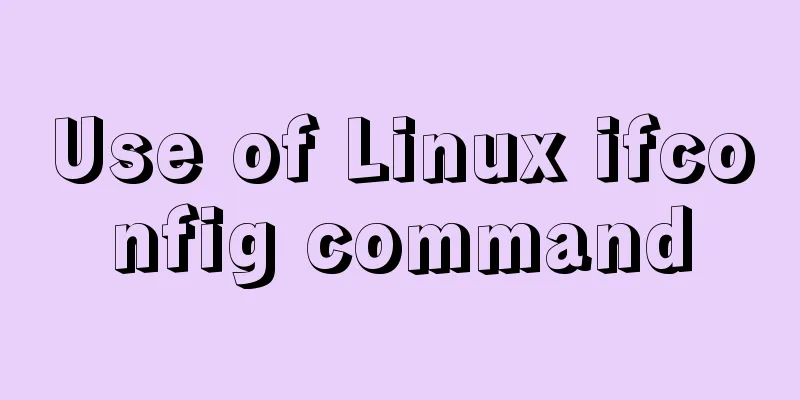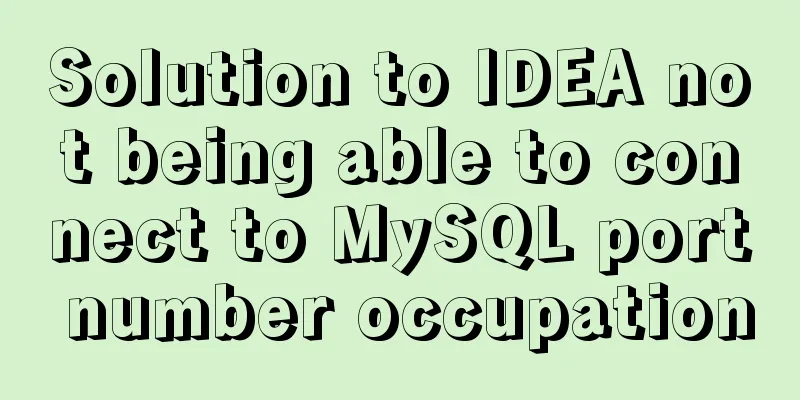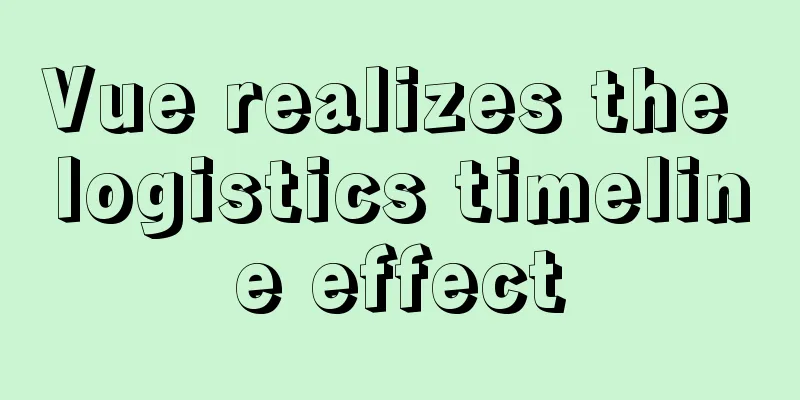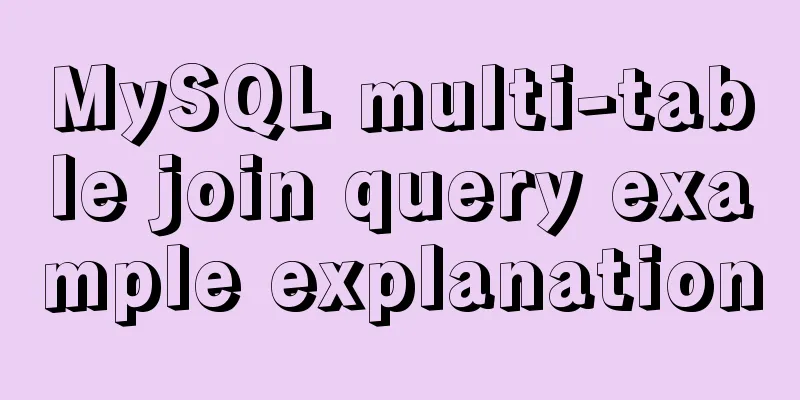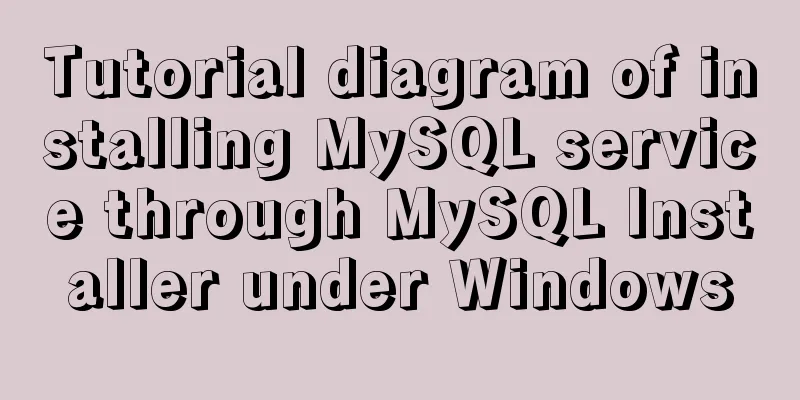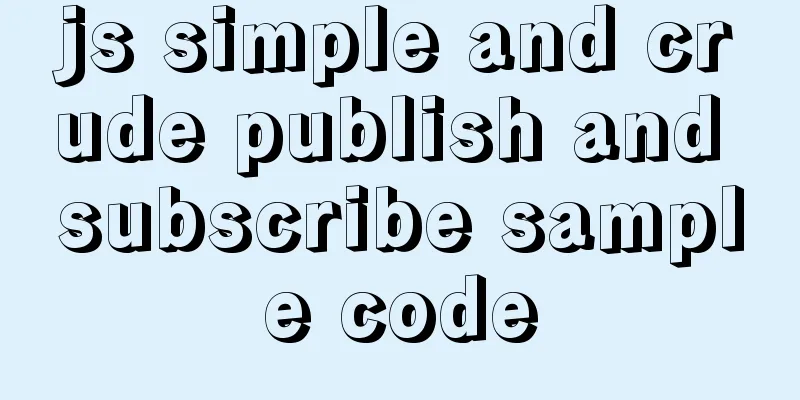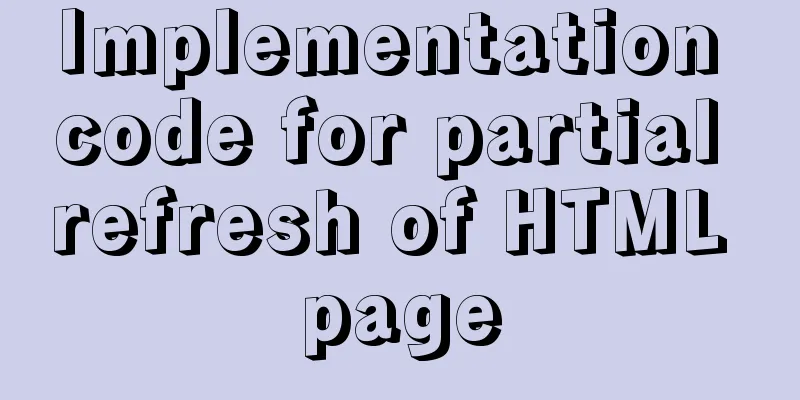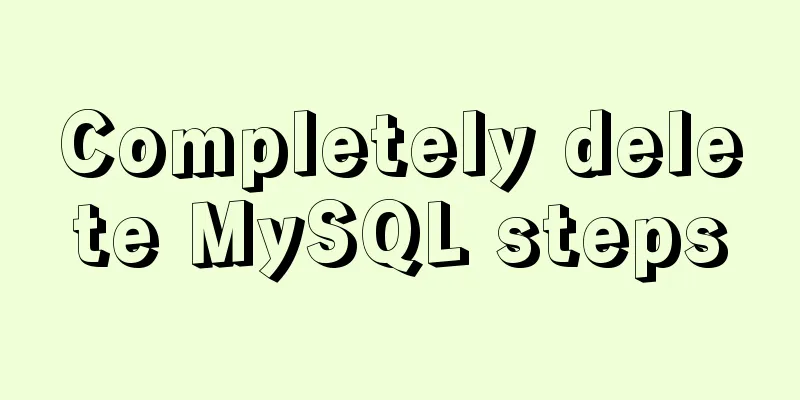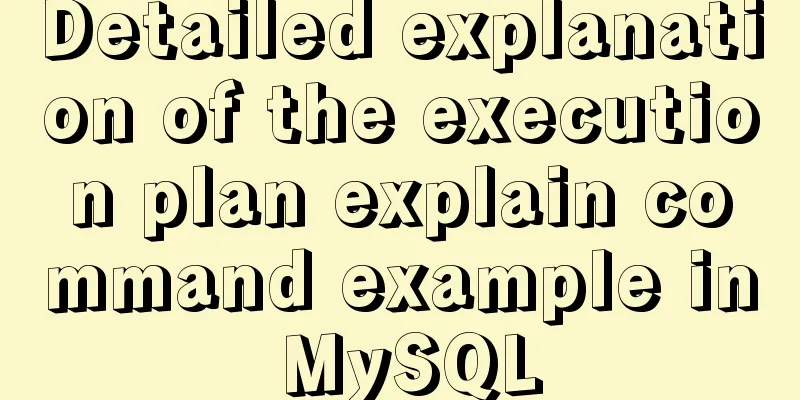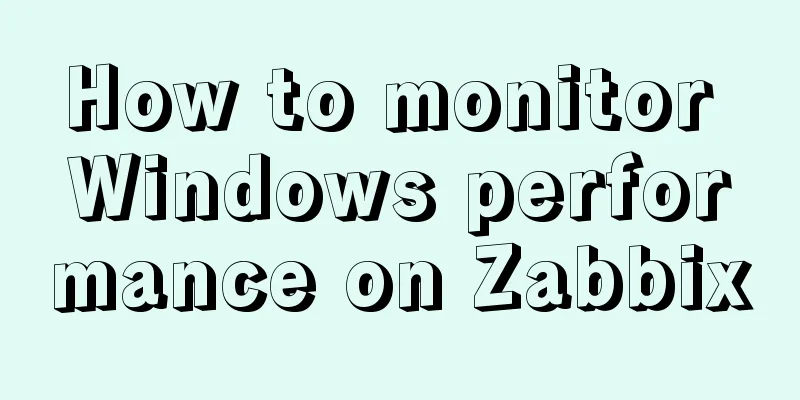CSS3 flexible box flex to achieve three-column layout
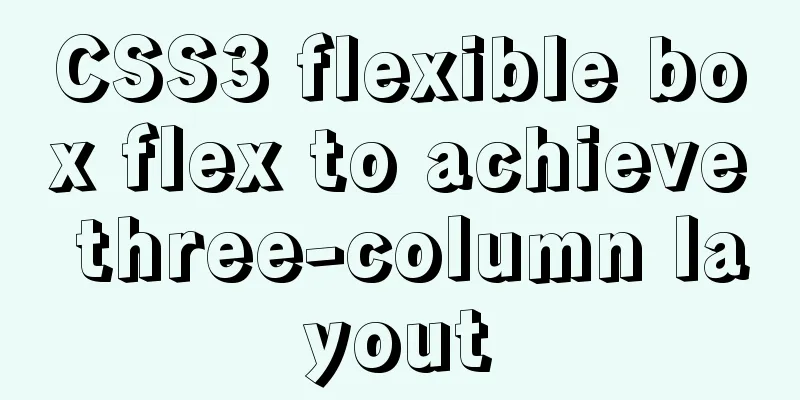
|
As the title says: The height is known, the width of the left and right columns is 300px, and the middle is adaptive: The elastic box itself is side by side, we just need to set the width. Use a container to wrap the three columns, set the display property of the container to flex, set the width of the left and right columns to 300px, and set flex:1 for the middle column. Here 1 represents the width ratio. The specific value depends on the flex value of other boxes. Since the width of other boxes is fixed here, the middle column will be automatically filled:
<!DOCTYPE html>
<html lang="en">
<head>
<meta charset="UTF-8">
<title>Three-column layout</title>
</head>
<style type="text/css">
html*{
margin: 0;
padding: 0;
}
.container{
display: flex;
}
.left{
background-color: aqua;
width: 300px;
height: 100px;
}
.center{
height: 100px;
flex: 1;
background: #f296ff;
}
.right{
height: 100px;
background-color: #6ee28d;
width: 300px;
}
</style>
<body>
<!-- Given the height, write a three-column layout with 300px width on the left and right and adaptive width in the middle -->
<div class="container">
<div class="left"></div>
<div class="center"></div>
<div class="right"></div>
</div>
</body>
</html>The effect is as shown below:
This concludes this article about how to use CSS3 flexible box flex to implement a three-column layout. For more information about CSS3 flex three-column layout, please search 123WORDPRESS.COM’s previous articles or continue browsing the following related articles. I hope you will support 123WORDPRESS.COM in the future! |
<<: How to use html css to control div or table to be fixed in a specified position
>>: Install JDK1.8 in Linux environment
Recommend
Getting Started Tutorial for Beginners⑧: Easily Create an Article Site
In my last post I talked about how to make a web p...
Detailed explanation of this pointing problem in JavaScript
Preface Believe me, as long as you remember the 7...
The impact of limit on query performance in MySQL
I. Introduction First, let me explain the version...
Detailed process of installing Docker, creating images, loading and running NodeJS programs
System environment: Windows 7 1. Install Docker D...
Detailed explanation of CocosCreator Huarongdao digital puzzle
Table of contents Preface text 1. Panel 2. Huaron...
Linux configuration SSH password-free login "ssh-keygen" basic usage
Table of contents 1 What is SSH 2 Configure SSH p...
Two implementation codes of Vue-router programmatic navigation
Two ways to navigate the page Declarative navigat...
How to use JS to implement waterfall layout of web pages
Table of contents Preface: What is waterfall layo...
How does the MySQL database implement the XA specification?
MySQL consistency log What happens to uncommitted...
SQL implementation LeetCode (185. Top three highest salaries in the department)
[LeetCode] 185. Department Top Three Salaries The...
MySQL InnoDB transaction lock source code analysis
Table of contents 1. Lock and Latch 2. Repeatable...
CSS3 uses transform-origin to achieve dot distribution on a large circle and rotation effects
First, we need to use the transform-origin attrib...
Analysis of the principle and usage of MySQL custom functions
This article uses examples to illustrate the prin...
Implementation of Linux command line wildcards and escape characters
If we want to perform batch operations on a type ...
A brief discussion on the font settings in web pages
Setting the font for the entire site has always b...