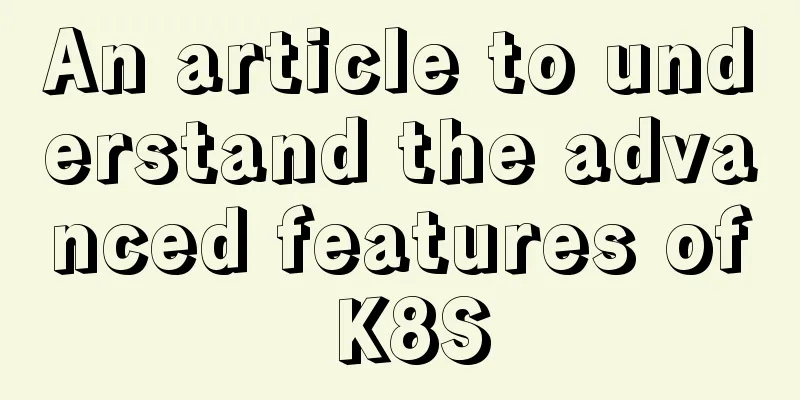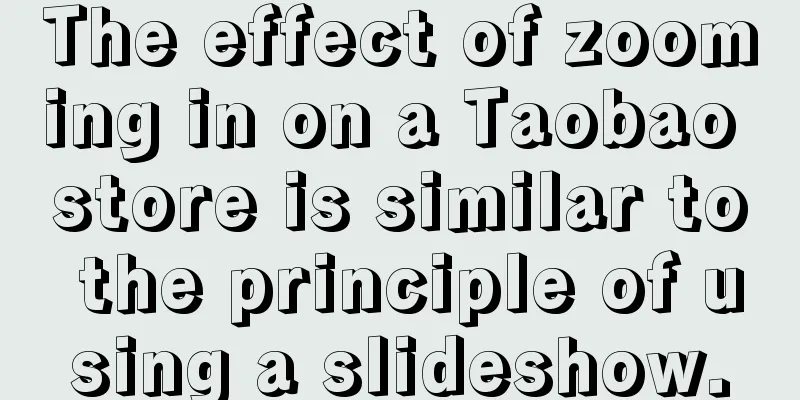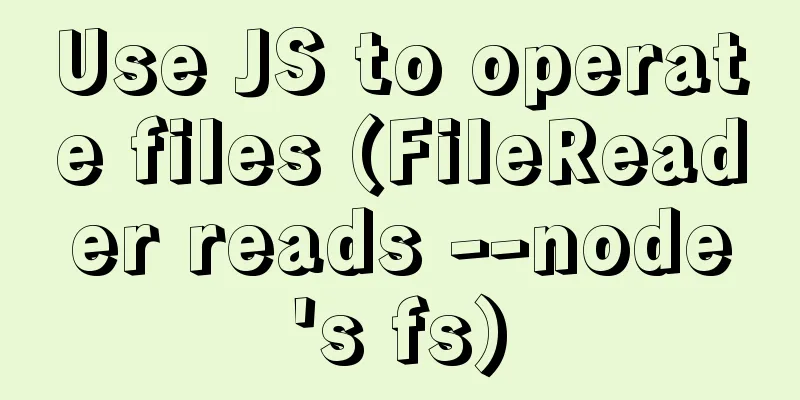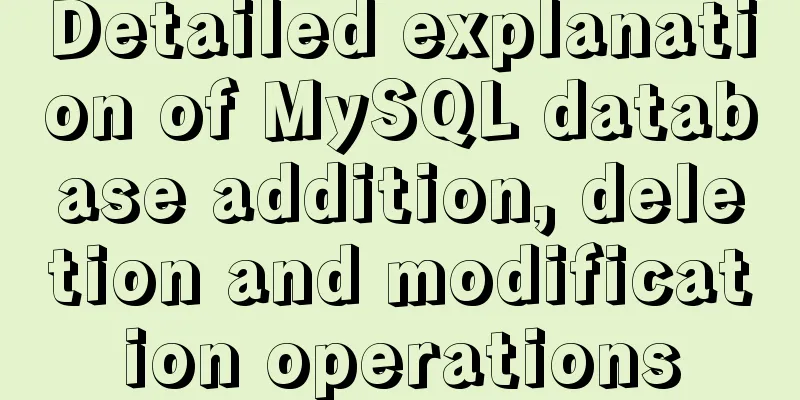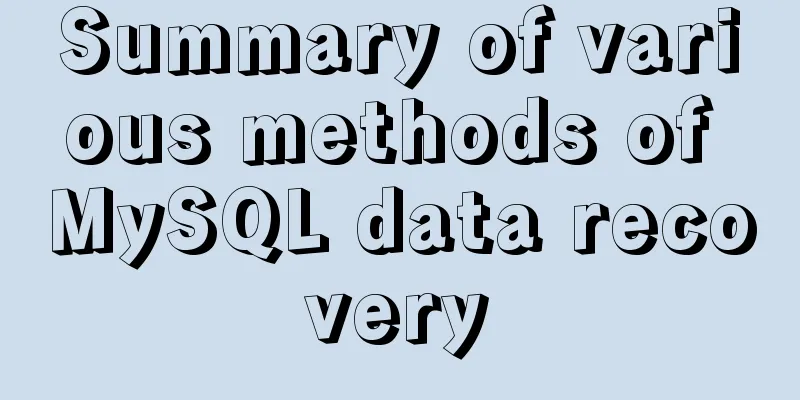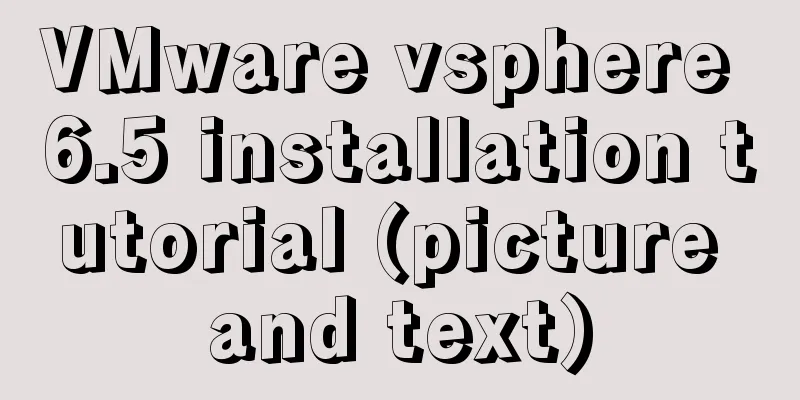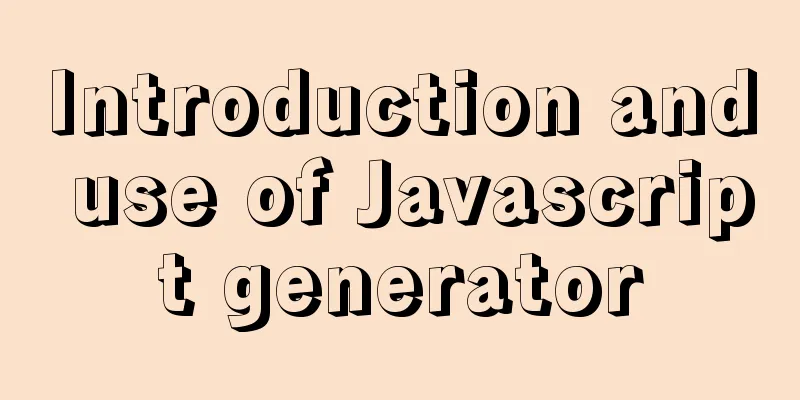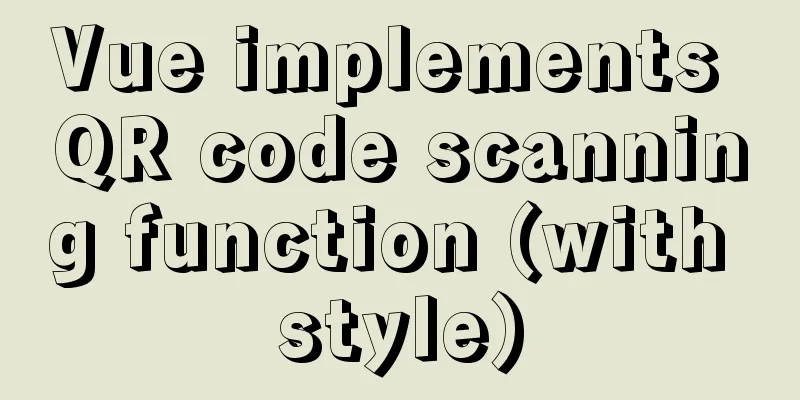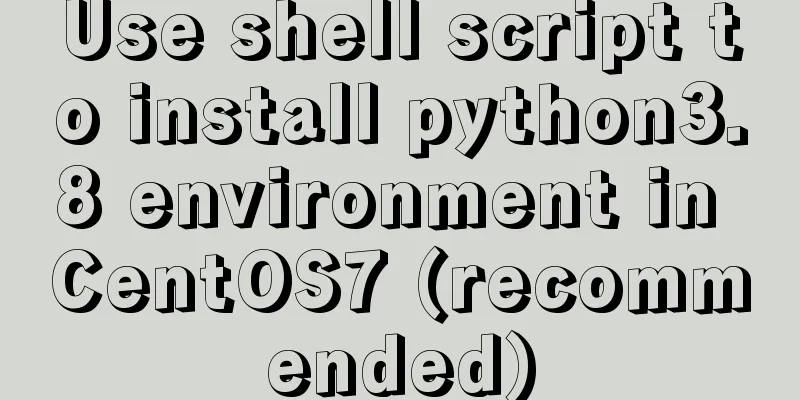How to use html css to control div or table to be fixed in a specified position
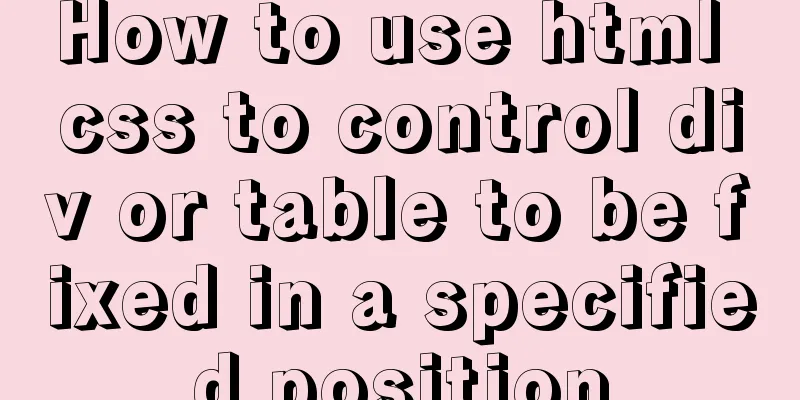
|
CSS CodeCopy content to clipboard
1. z-index: Set the layer to be on the topmost layer. 2. position: fixed; set the positioning. 3. _top: expression(document.body.scrollTop+document.body.clientHeight-this.offsetHeight-6); Control the height of the layer from the top by binding js with css. Here the control layer is at the bottom, and the specific values are adjusted accordingly according to needs. 4. document.body.scrollTop: body, the scrolling distance of the body tag scroll bar, which can be replaced by other tag objects (with scroll bars). 5. document.body.clientHeight, the height of the body tag, can be replaced with other tag objects. 6, -6, and make corresponding changes according to the specific situation. The above article on how to use html css to control div or table to be fixed in a specified position is all I want to share with you. I hope it can give you a reference. I also hope that you will support 123WORDPRESS.COM. Original URL: http://www.cnblogs.com/skycsdn/archive/2016/06/13/5580009.html |
<<: MySQL tutorial thoroughly understands stored procedures
>>: CSS3 flexible box flex to achieve three-column layout
Recommend
How to use Docker containers to implement proxy forwarding and data backup
Preface When we deploy applications to servers as...
Detailed explanation of triangle drawing and clever application examples in CSS
lead Some common triangles on web pages can be dr...
Sample code for partitioning and formatting a disk larger than 20TB on centos6
1. Server environment configuration: 1. Check dis...
About Vue to eliminate repeated prompts when refreshing the page when the Token expires
When the token expires, refresh the page. If the ...
11 ways to remove duplicates from js arrays
In actual work or interviews, we often encounter ...
MySQL database SELECT query expression analysis
A large part of data management is searching, and...
Learn how to use the supervisor watchdog in 3 minutes
Software and hardware environment centos7.6.1810 ...
Solve the problem of no my.cnf file in /etc when installing mysql on Linux
Today I wanted to change the mysql port, but I fo...
Alibaba Cloud applies for a free SSL certificate (https) from Cloud Shield
Because the project needs to use https service, I...
CSS method of clearing float and BFC
BFC BFC: Block Formatting Context BFC layout rule...
Detailed explanation of Nginx rewrite jump application scenarios
Application scenario 1: Domain name-based redirec...
Some suggestions for HTML beginners and novices, experts can ignore them
Feelings: I am a backend developer. Sometimes when...
How to use nginx to simulate canary release
This article introduces blue-green deployment and...
Solution to Navicat Premier remote connection to MySQL error 10038
Remote connection to MySQL fails, there may be th...
js uses the reduce method to make your code more elegant
Preface In actual projects, the most common proce...