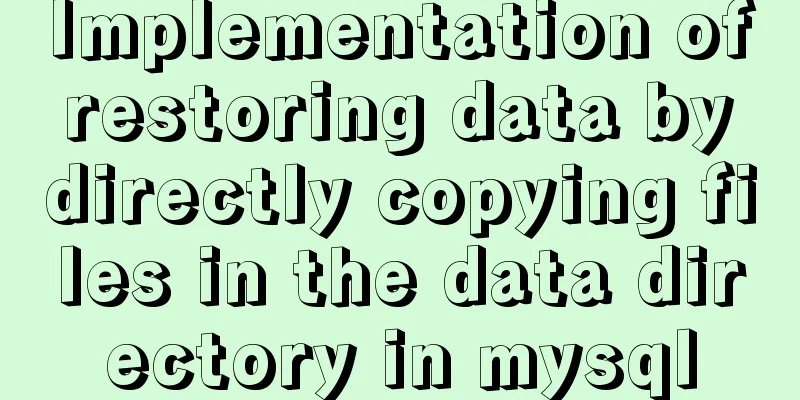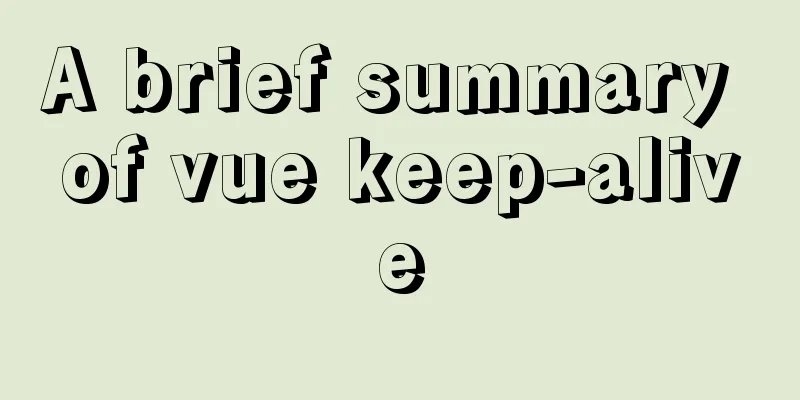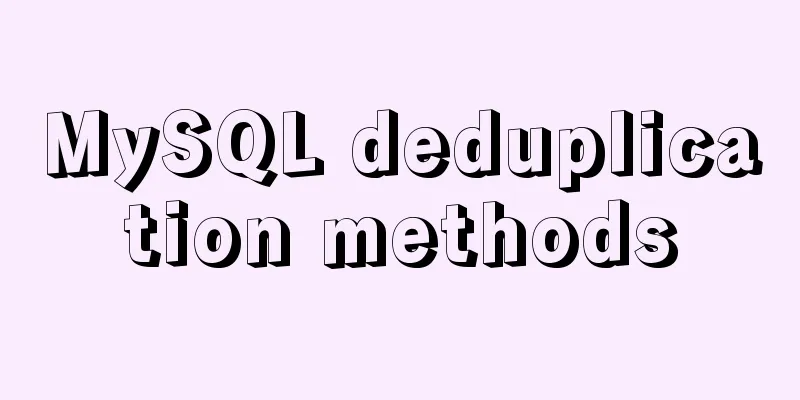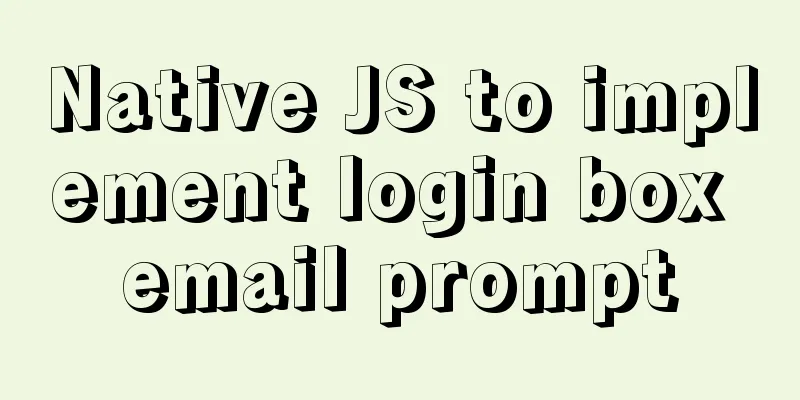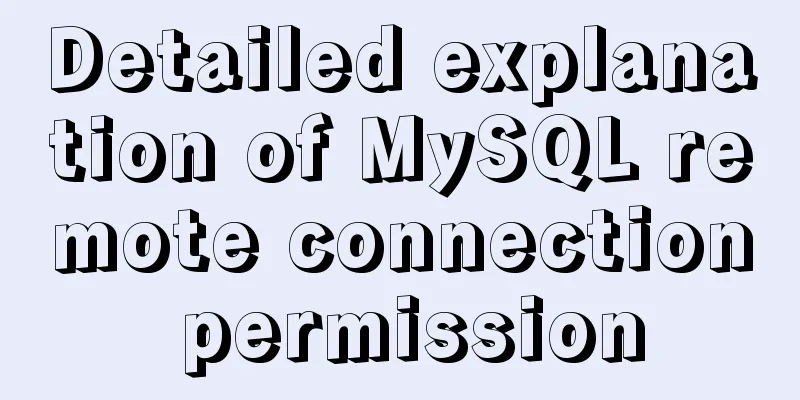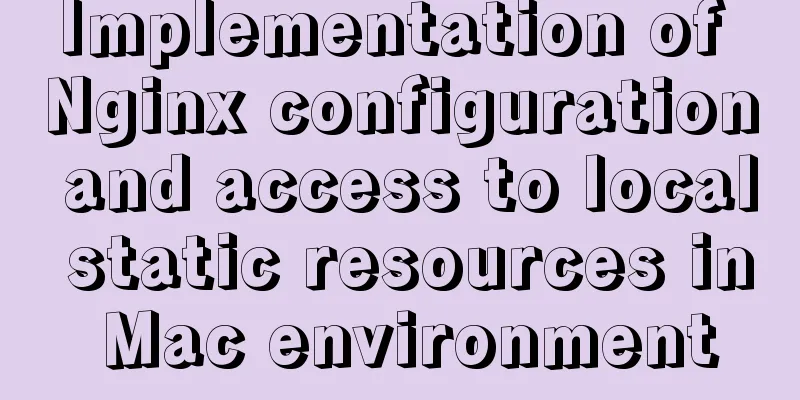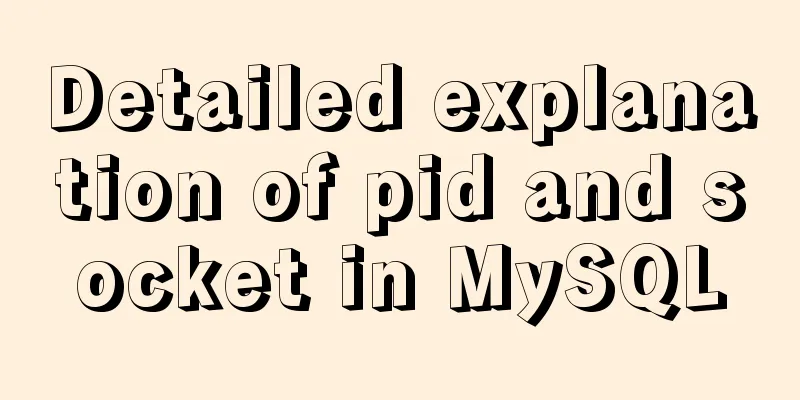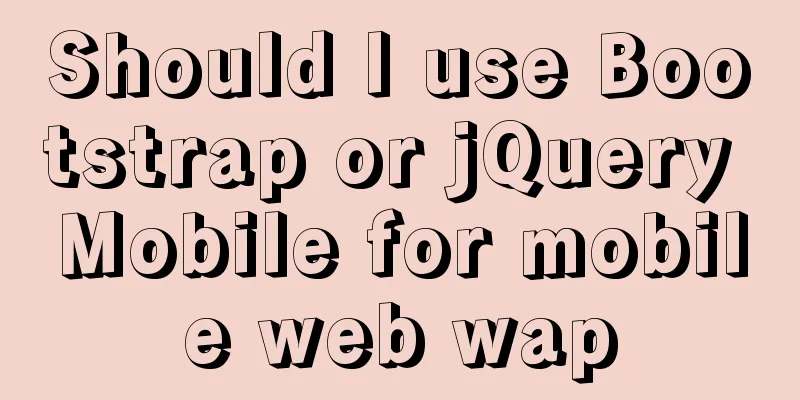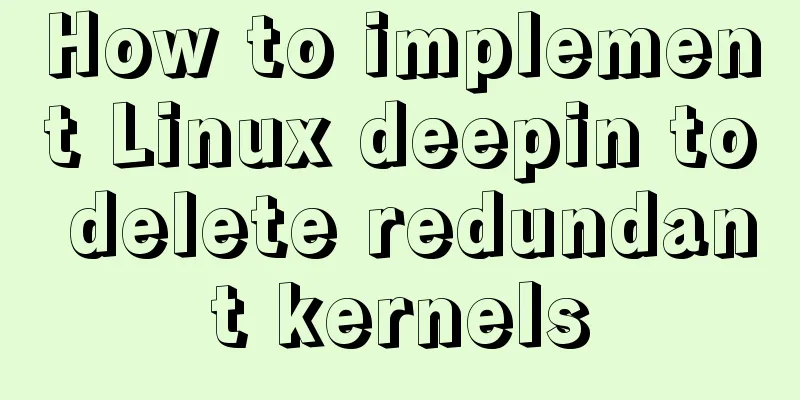Learn how to use the supervisor watchdog in 3 minutes
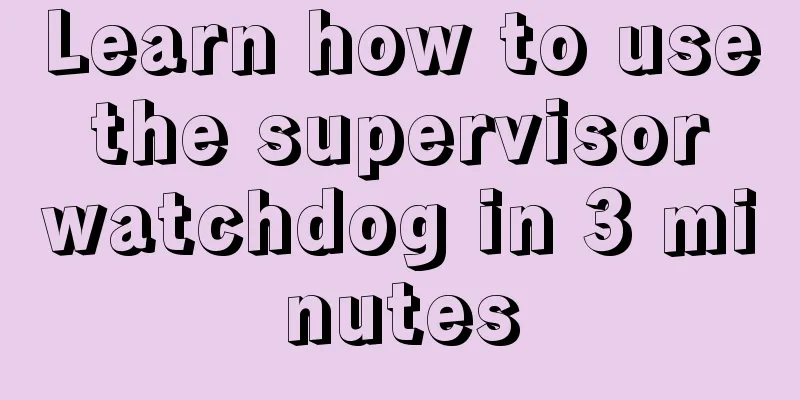
Software and hardware environment
cat /etc/redhat-release # View the system version
Supervisor IntroductionSupervisor is a process management tool written in Python. It can easily monitor, start, stop, and restart one or more processes. When a process is killed unexpectedly, the supervisor can monitor the process death and easily restore the process automatically, without the need for programmers or system administrators to write code to control it. Supervisord installationyum install -y epel-release yum install -y supervisor Start & Enable Auto-Start systemctl start supervisord systemctl enable supervisord Other commands: systemctl stop supervisord #Stop and startsystemctl start supervisord #Startsystemctl status supervisord #Start statussystemctl reload supervisord #Heavy loadsystemctl restart supervisord #Restart Supervisor's web clientSupervisor provides web-based control. Administrators can start and restart processes by clicking buttons on the page, which is very convenient. Enter the configuration file and enable support for the web client vim /etc/supervisord.conf If it is provided for external access, the port needs to be changed to the local IP address #Uncomment lines 10-13. The numbers in front are line numbers [inet_http_server] ; inet (TCP) server disabled by default port=192.168.26.121:9001 ; (ip_address:port specifier, *:port for all iface) username=user ; (default is no username (open server)) password=123 ; (default is no password (open server)) After the configuration is complete, restart the service systemctl restart supervisord supervisord application configurationEnter the supervisord configuration file cat /etc/supervisord.conf The last line of the configuration file shows [include] files = supervisord.d/*.ini That is to say, all our application configuration files are saved in this directory and saved in .ini format. You can modify the address by yourself, but do not modify the suffix So let's create a monitored application Create a test python configurationCreate an application configuration called python vim /etc/supervisord.d/python.ini Configuration file content, where command is the command that needs to be executed when our application starts [program:python] #The python here is the monitoring name we display on the web front end and the terminal command=python /tmp/supervisordtest/test.py #The file address we want to monitor autostart=true autorestart=true startsecs=1 startretries=3 redirect_stderr=true stdout_logfile=/tmp/supervisordtest/access_python.log #Log address, you can configure the directory yourself stderr_logfile=/tmp/supervisordtest/error_python.log #Log address, you can configure the directory yourself Create test.py mkdir /tmp/supervisordtest vim /tmp/supervisordtest/test.py Program content: Start an infinite loop and keep printing content while True: print(100) Restart supervisord to make the configuration file take effect systemctl restart supervisord Check whether the application starts normally 1. Command view systemctl status supervisord 2. Visual web viewing The web terminal can restart, stop, clean up logs, view logs and other operations
Several commands related to supervisor After the installation is complete, three system commands 1. 2. supervisorctl is a command line management tool that can be used to execute sudo supervisorctl start demoweb demoweb is the name of the process. For detailed commands and instructions, see the table below.
3. echo_supervisord_conf Used to generate the default configuration file (the default configuration file is very complete and has comments, suitable for reference when needed, the usage is as follows echo_supervisord_conf > test.conf This is the end of the article about how to learn to use supervisor watchdog in 3 minutes. For more information about how to use supervisor in 3 minutes, please search for previous articles on 123WORDPRESS.COM or continue to browse the related articles below. I hope you will support 123WORDPRESS.COM in the future! You may also be interested in:
|
<<: Discussion on the way to open website hyperlinks
>>: A preliminary understanding of CSS custom properties
Recommend
Tips for using DIV container fixed height in IE6 and IE7
There are many differences between IE6 and IE7 in ...
Solution to the problem "Table mysql.plugin doesn't exist" when deploying MySQL
Today I deployed the free-installation version of...
How to use Linux to calculate the disk space occupied by timed files
Open the scheduled task editor. Cent uses vim to ...
How to build ssh service based on golang image in docker
The following is the code for building an ssh ser...
CSS polar coordinates example code
Preface The project has requirements for charts, ...
A brief analysis of the difference between static and self in PHP classes
Use self:: or __CLASS__ to get a static reference...
How to quickly log in to MySQL database without password under Shell
background When we want to log in to the MySQL da...
How to use mysqldump for full and point-in-time backups
Mysqldump is used for logical backup in MySQL. Al...
A brief analysis of the knowledge points of exporting and importing MySQL data
Often, we may need to export local database data ...
Sample code for implementing follow ads with JavaScript
Floating ads are a very common form of advertisin...
Examples of using Docker and Docker-Compose
Docker is an open source container engine that he...
CentOs7 64-bit MySQL 5.6.40 source code installation process
1. Install the dependency packages first to avoid...
Detailed explanation of the installation, configuration, startup and shutdown methods of the Mysql server
1. Download from official website: https://dev.my...
This article helps you understand PReact10.5.13 source code
Table of contents render.js part create-context.j...
Software Testing - MySQL (VI: Database Functions)
1.MySQL functions 1. Mathematical functions PI() ...