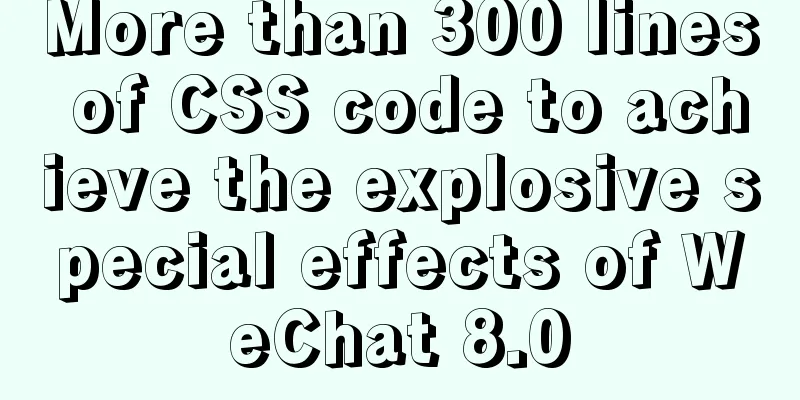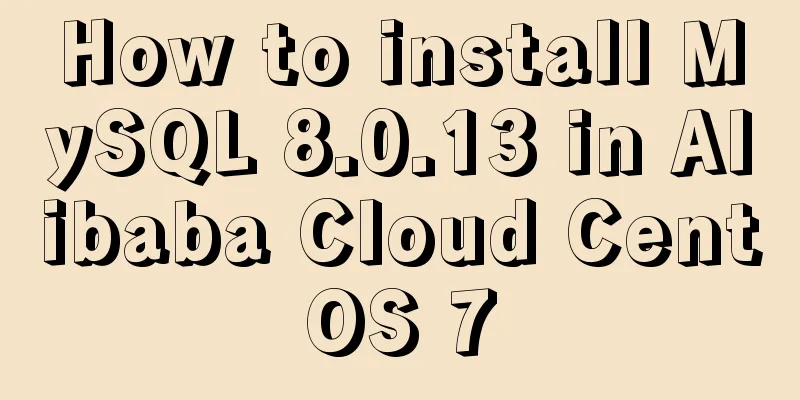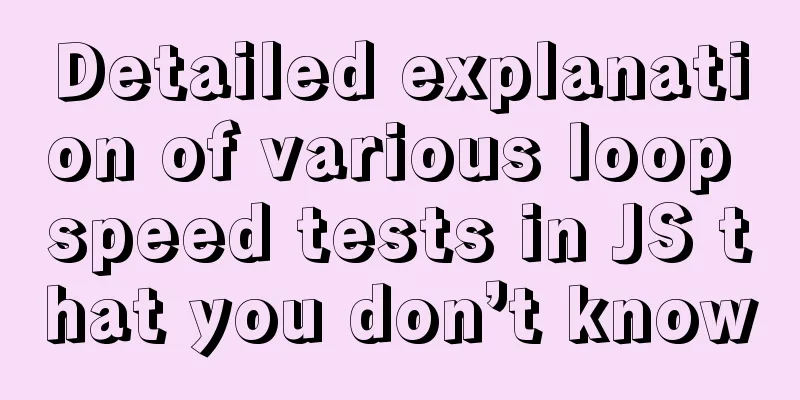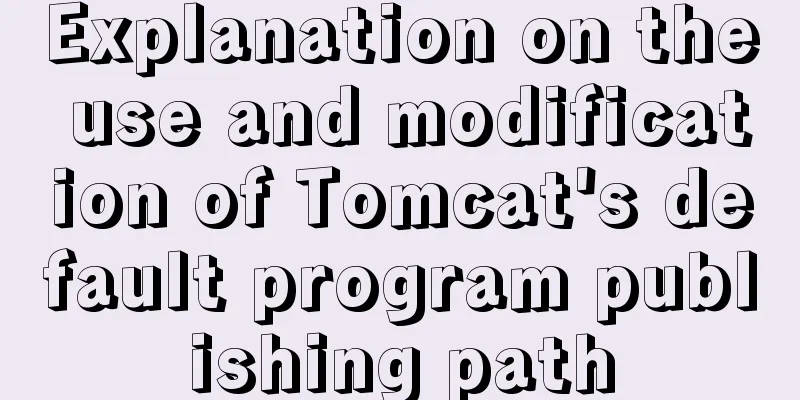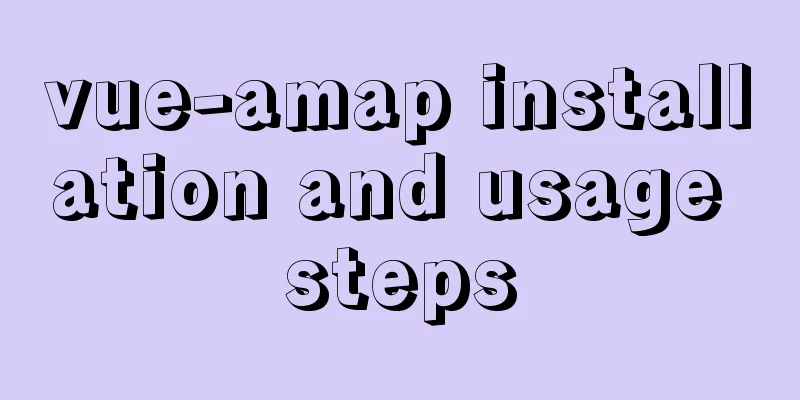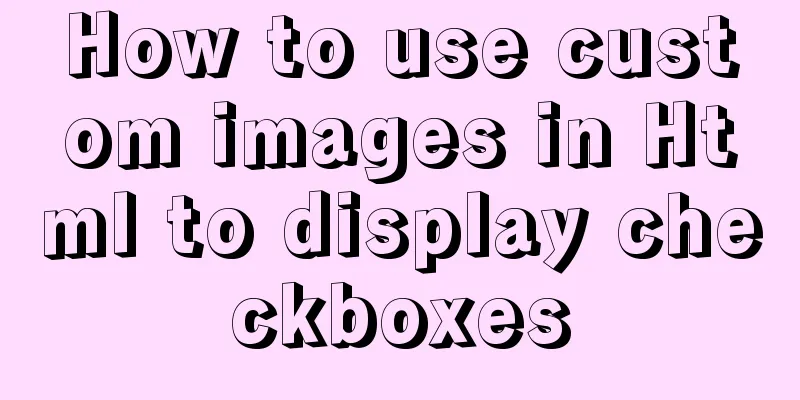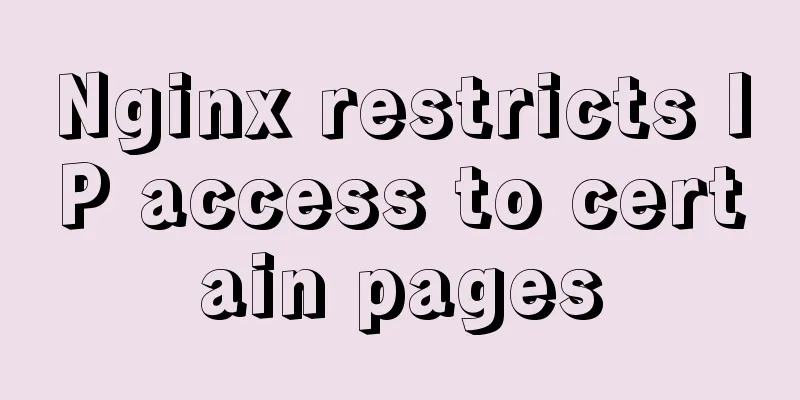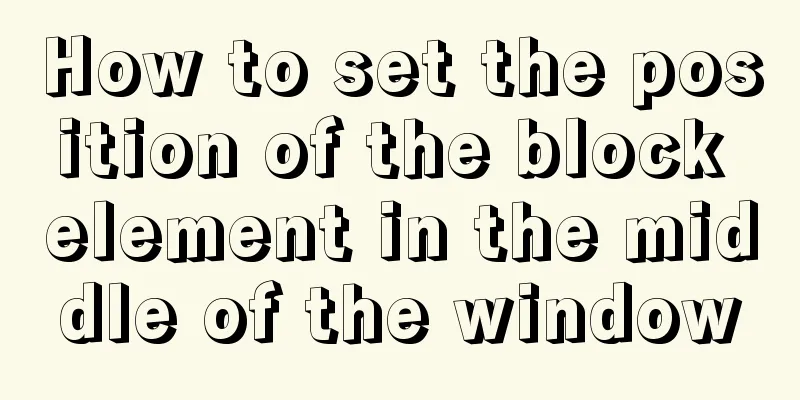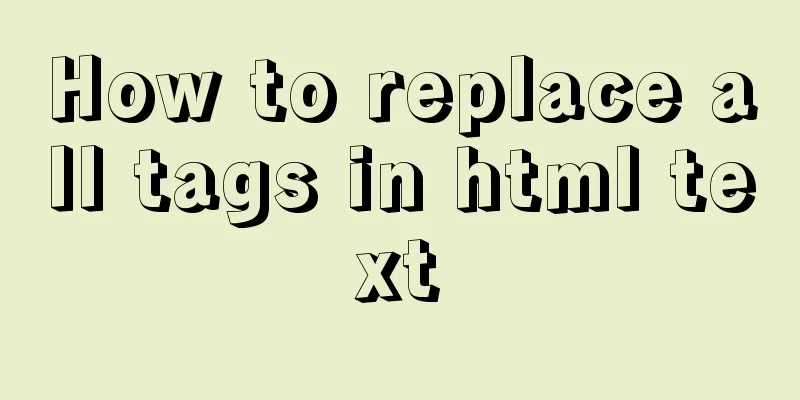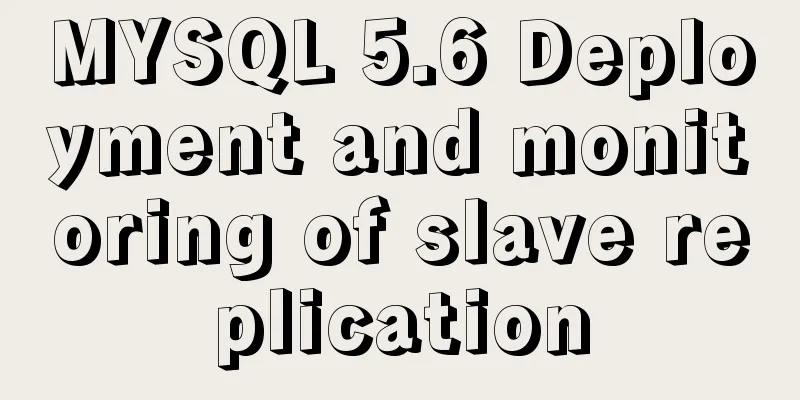Discussion on the way to open website hyperlinks
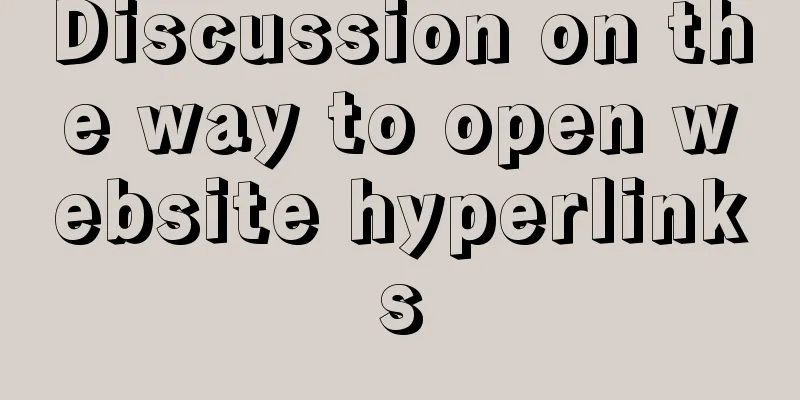
|
A new window opens. Advantages: When the user clicks a link, the currently browsed content will not be replaced, and there is no need to go forward or backward to view the content that has been viewed. Disadvantages: After a while of access, a large number of windows will be generated, occupying resources. Each window needs to be closed manually. one. Link opening method
Disadvantages: After a while of access, a large number of windows will be generated, occupying resources. Each window needs to be closed manually; Advantages of opening the current window: You can always view content in one window without opening many windows and taking up too many resources. There is only one window, which is easy to close; Disadvantages: It is very troublesome when users need to view the contents of several pages or need to compare them. Or you must hold down SHIFT to click the link, but few people know and use this operation; Advantages of selectively using new windows and current windows: It can solve the inconvenience caused by the above two methods in a more humane way. The number of windows will not increase significantly, and users can also switch between multiple windows to read; Disadvantage: The user’s needs when clicking a link may not be exactly the same as what the designer has in mind. Users cannot be sure whether the link is opened in a new window or in the current window, which causes a certain amount of psychological "pressure" to users. 2. How to choose the link opening method
Channel content links, navigation links, links for extended reading within articles, links to related content in articles, and when users need to compare products of the same type; Use the current window to open in the following situations: Pagination tags for articles, page turning tags for lists, links to the previous/next article, linear tasks (user registration, posting information, etc.), and when the links are required for linear reading/operation by users. 3. Link availability design guidelines
Four. New perspectives
5. How to open links on typical domestic websites 1. Online shopping Current window 0 New window 1 Channel Switching List Detail From the category, search for internal product images to enter the company/store Alibaba 0 1 1 1 1 1 HC 0 1 1 1 1 1 Made-in-China.com 0 0 0 0 0 0 Global Sources 0 0 0 0 0 none Pat 0 1 0 1 1 0 Taobao 0 1 1 1 1 1 Joyo Amazon 0 0 0 0 0 none *For channel switching, all websites are opened on the current page, and other link operations are mostly opened in new windows 2. Comprehensive portal Current window 0 New window 1 Channel switch homepage/links within the channel Sina 0 1 Sohu 0 1 Yahoo China 0 1 NetEase 1 1 Tencent 1 1 China.com 1 1 3. Comprehensive search Current window 0 New window 1 Channel switch homepage/links within the channel 0 1 Baidu 0 1 Yahoo 0 1 Sogou 0 1 Tencent Soso 0 1 *For channel switching, the method of opening in the current page is adopted, and for operations on other pages, the method of opening in a new window is adopted .<br />Therefore, for channel switching, the method of opening in the current page is recommended; for operations on other pages, the method of opening in a new window is recommended. There are also a lot of unreasonable window opening methods on Alipay’s website. I hope the above discussion will be of some help to everyone in designing window opening methods. |
>>: Learn how to use the supervisor watchdog in 3 minutes
Recommend
React useMemo and useCallback usage scenarios
Table of contents useMemo useCallback useMemo We ...
Summary of some points to note when registering Tomcat as a service
Here are some points to note when registering Tom...
MySQL NULL data conversion method (must read)
When using MySQL to query the database and execut...
What are the differences between xHTML and HTML tags?
All tags must be lowercase In XHTML, all tags must...
Basic principles of MySQL scalable design
Table of contents Preface 1. What is scalability?...
Linux type version memory disk query command introduction
1. First, let’s have a general introduction to th...
Common writing examples for MySQL and Oracle batch insert SQL
Table of contents For example: General writing: S...
Core skills that web front-end development engineers need to master
The content involved in Web front-end development...
Example of how to implement master-slave hot standby using Docker+keepalived+nginx
Preface To solve the single point of failure, we ...
Calendar effect based on jQuery
This article example shares the specific code of ...
How to Choose the Perfect Aloe Vera Gel? Perfect Aloe Vera Gel How to Identify Authenticity and Fakeness
The latest Perfect Aloe Vera Gel packaging box ha...
Hide HTML elements through display or visibility
Sometimes we need to control whether HTML elements...
vue+elementui implements the complete code of adding and modifying a shared bullet box
Table of contents 1. New II. Modification element...
Introduction to the process of extending the boot partition in Kylin 4.0.2 (Ubuntu)
Table of contents Preface 1. Prepare new partitio...
Several methods and advantages and disadvantages of implementing three-column layout with CSS
Preface The three-column layout, as the name sugg...